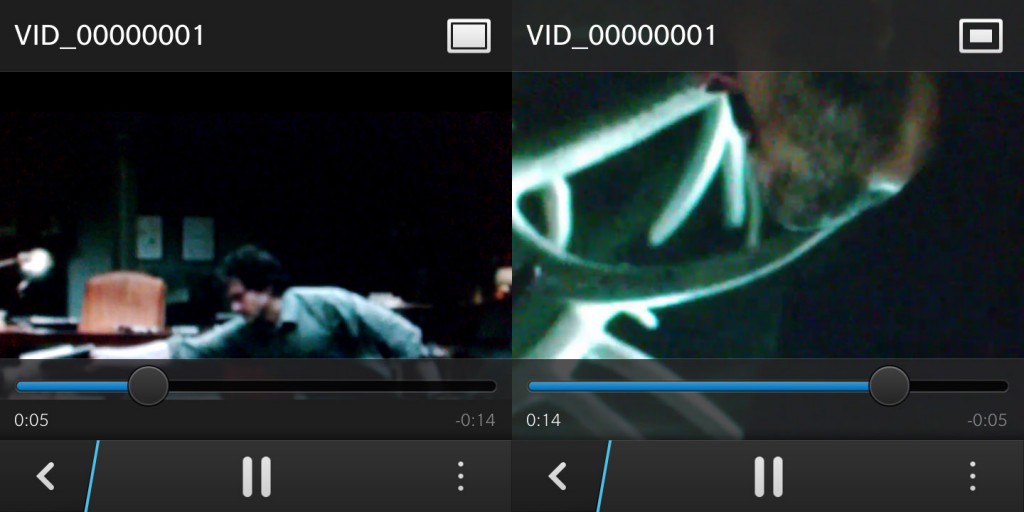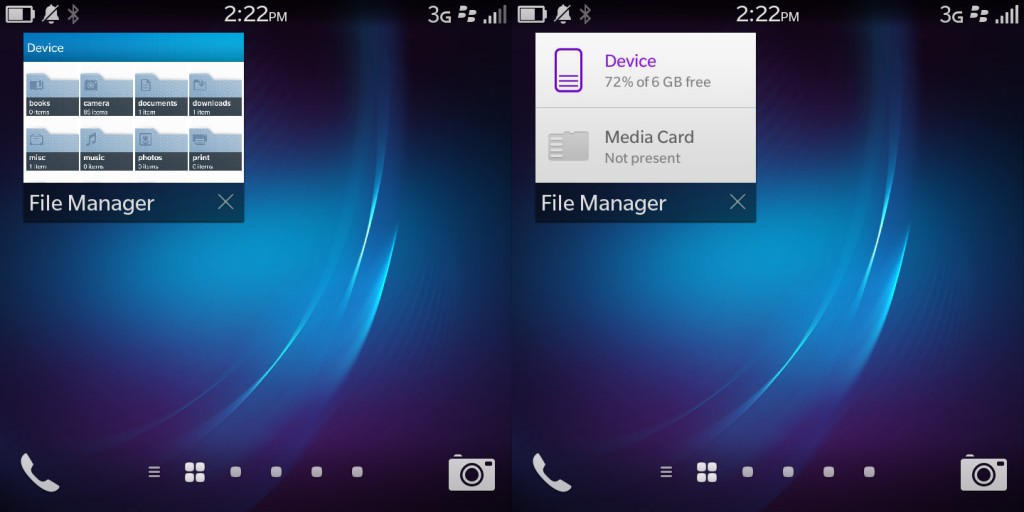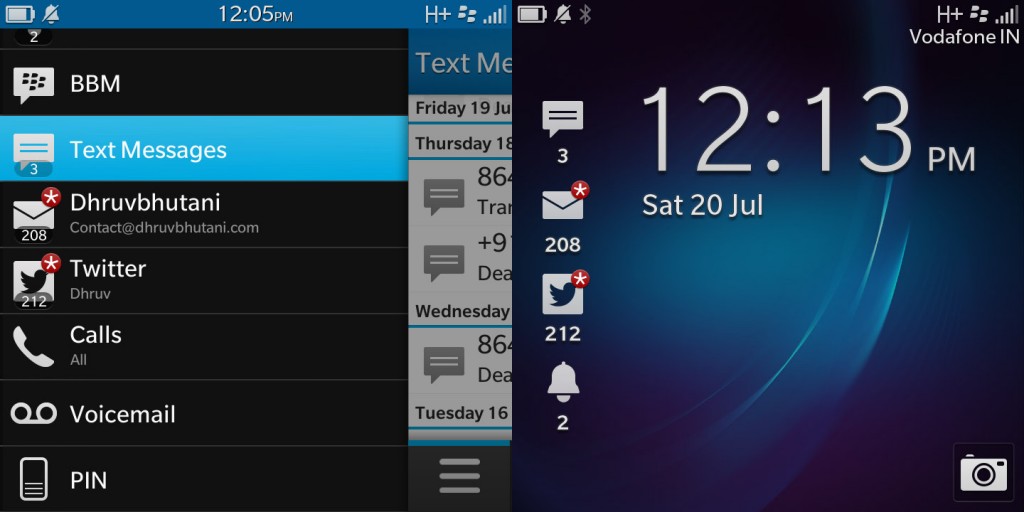BlackBerry has tackled the top end of the segment with its flagship Z10, Q10 handsets aimed at the die hard BlackBerry user and CEOs alike. However bringing the masses on to its next generation platform is what will help raise the bottom lines. The Canadian smartphone manufacturer has worked hard to scale down and bring a very similar experience to a smaller and more affordable handset. With an improved keyboard and a design that harks back to the BlackBerry Curves of yore, could the Q5 be exactly what the doctor ordered? Read on to find out.
Design
The Q5 has a design that is entirely utilitarian. With the front fascia split between the keyboard and the 3.1 inch screen, you also spot a lot of bezel area. This bezel surrounding the screen is also touch sensitive allowing you to swipe and input gestures.
Above the bright IPS LCD display with dimensions of 3.1 inches and a very crisp pixel density of 329ppi, you’ll spot the front facing camera. The camera has a 2MP sensor and can capture 720p video. You can also spot the famous Blackberry notification LED over here.
The right side of the phone sports the volume rocker with an action key set in the middle. This key can be used to quick launch any application. Over on the top you can spot the power key in the center alongside the 3.5mm audio jack.
The left side of the phone houses the microUSB port and the micro SIM, micro SD card slots that are hidden under a fairly easy to open flap. A groove set in the side of the flap will let you easily access it and the spring loaded card slots means that the cards simply pop out when pressed.

Moving over to the back of the phone, you see the 5MP camera at the top with an LED flash next to it. Blackberry’s logo is set right in the middle of the back. Below it are the FCC stickers. The material used at the back is reminiscent of the Curve series of phones and isn’t particularly high quality. Fingerprints and scuff marks show up very clearly on the back. While there’s not much going on in terms of design, we like the feel of the handset as it fits well in the hand given its petite dimensions. The Curve series users should feel right at home here despite the Q5 being slightly chubbier.
Display
The screen on the Blackberry Q5 is a 3.1 inch panel with a resolution of 720×720 pixels. This results in a pixel density of 329ppi that is especially crisp on a device of this size. The IPS LCD panel has excellent viewing angles and the screen itself is beautiful with exceptionally strong backlighting.

The screen on the Q5 is easily readable under bright sunlight which definitely goes in its favor. However that doesn’t really make up for the size which is a tradeoff made necessary by the presence of a hardware keyboard. While the interface scales down well enough, you can’t really shake the feeling that Blackberry 10 was made for a full touch device as the elements feel a smidgen too small.
The small display also means that you can forget about any sort of multimedia. While it is technically possible to view a movie on the Q5 and Blackberry has also lets you blow up a video to fill up the entire square display, it is far from an enjoyable experience.
Keyboard
Possibly the most important feature of the Q5 is its QWERTY keyboard. Unfortunately the company has skimped out here by opting for a Curve style keyboard instead of the brilliant set up on the Q10. The keys are almost flush with the handset and are hard to press.
The limited amount of travel and the hardness of the membrane below the keys just isn’t reassuring. While a marginal improvement over the keys of the Curve series devices, it is a far cry from the brilliant keyboard on the Q10 and 9900 series of phones.
Placed next to the very intuitive keyboard of the Blackberry Z10 you begin to question the very need for such a keyboard toting device. Indeed, even in the hands of BBM addicts, the Q10’s keyboard wasn’t particularly appreciated.
Software
We’ve talked about the Blackberry 10 OS in our Z10 review and it works almost the same on the Q5 as well. While the interface elements have shrunk down, the gestures work the same and are responsible for the large bezel area around the display. We’ll take a brief overview of the interface of the BB10 OS on the Q5.
The interface can essentially be divided into three panes. The app drawer as can be seen above on the left. Like any other operating system, you can scroll through the list of applications. Due to its smaller screen, the Q5 displays a 4 x 3 grid of apps. At the bottom you can see the pane number you are on. Direct links to the dialer and camera apps persist through out the launcher interface. The multitasking screen lies to the left of the app launcher. and shows thumbnails for active applications. It is possible to close these apps via the X mark in the corner.
Blackberry has really paid attention to detail in their new operating system and it is evident from the interesting features hidden away everywhere. As you can see here, the file manager pane shifts to a more useful banner when in the multitasking menu. A list of folders is not very useful but the alternate multitasking display shows the amount of storage available. The same can also be seen in the music player and is increasingly being adopted by third party apps.
A major part of the interface is the Blackberry Hub that can be seen on the left. The hub allows you to see all your notifications in a single list. The hub can be plugged into by other apps and you can spot your emails, twitter, facebook, BBM, calls and other notifications here. The lockscreen too offers a lot of details through the use of visual cues like icons. The list of messages, emails and social messages can be seen right there on the lockscreen itself. Additionally, a shortcut to the camera can also be seen here. Applications for social networks like Twitter, Facebook, Foursquare, LinkedIn are built. Unfortunately the YouTube app is just a bookmark that opens the mobile website. Productivity apps like DocsToGo, Box.net, Dropbox and Adobe Reader are also baked in.
Multimedia & Camera
With the immense power under most the hood of most modern smartphones, multimedia consumption is a major use case for most people. Right from the camera capabilities to the audio and video capabilities of the device play a major role in the decision making process for prospective buyers. The Blackberry Q5 is equipped with a 5MP f/2.4 camera unit that can capture 1080p video. An LED flash is also located next to it to facilitate low light shots.
The camera interface is fairly quirky and doesn’t employ tap to focus. You’ll need to drag the reticule to the area that you want in focus and hope the image comes out alright. More than once our images turned out to be out of focus despite having set the focus area. Blackberry has built in Scalado’s time shift technology that works well enough in ideal conditions.
The camera interface offers a fair amount of options and can even shoot in HDR mode though you’ll have to hold the phone particularly still for this to work well. By default the camera captures square (1:1) images. You’ll probably want to shift this to the 4:3 or widescreen 16:9 mode. The 4:3 mode crops off the image strips from the lower half while 16:9 letterboxes it and offers a bit more DoF.
Blackberry devices have never been know for their photography prowess and unfortunately that trend continues here as well. The Q5’s 5MP camera takes surprisingly poor images even in bright day light. As you can see above (click to see full size image), the dark areas are full of digital noise. Additionally, the greens are completely reduced to mush with absolutely no details at all.
Low light shots are predictably very noisy and full of digital artifacts. As mentioned earlier, focussing issues plague the device and despite having achieved a focus lock the close up shots ended up out of focus.
httpv://www.youtube.com/watch?v=bUO7XxWFnik
The camera shoots videos in upto 1080p resolution but we faced issues with dropped frames and random encoding issues. The level of detail in the end product is disappointing. You can check out the video sample we’ve embedded above to get a better idea.
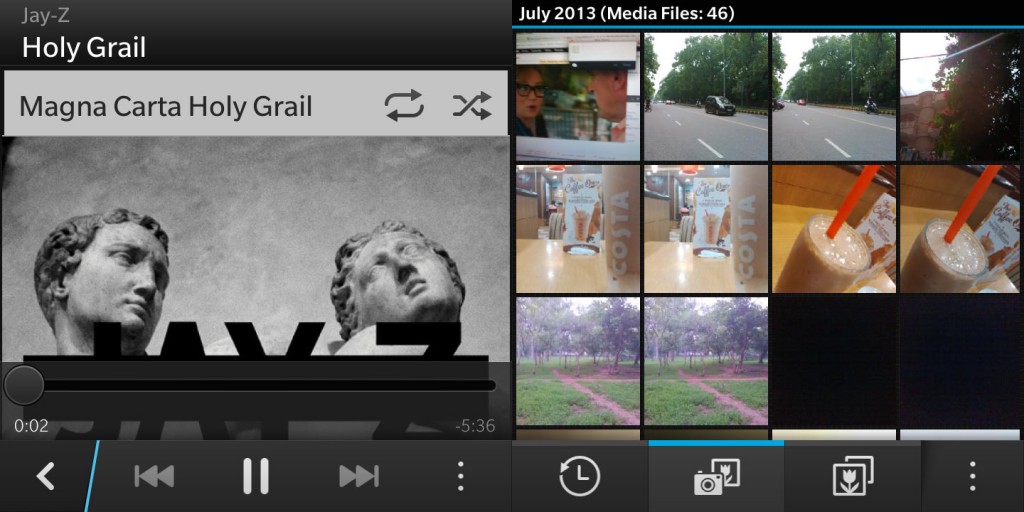
The multimedia capabilities of the Q5 are fairly standard and the phone supports the usual gamut of file formats like mp3, m4a, avi and mp4 for audio & video playback. Viewing video on the Q5 is a very frustrating experience and not one that we’d recommend. The photo gallery as you can see above has all the essentials function and offers various sorting options, the ability to perform basic editing like cropping into the image.
Performance
The BlackBerry Q5 runs on a 1.2Ghz dual core Snapdragon S4 processor and is paired with 2GB of RAM. Start up times are long and can touch 1:30 minutes for a cold boot. This is not astonishing given the Playbook pedigree and that too was notorious for its exceptionally long start up times.
General performance is good but not exceptional. The handset runs along fairly smooth through the interface but can display dropped frames in the settings menu. That said, performance should prove satisfactory for most users and the handset could easily render and navigate around complex web pages with ease.
Connectivity
The phone is equipped with LTE support as well as the usual HSPA+, GSM/GPRS/EDGE and Bluetooth 4.0 radios. You get inbuilt GPS support which works with the BlackBerry Maps application. The company has pledged support for maps in India soon. Sensors include the accelerometer, magnetometer, gyroscope and proximity sensors. While built in storage is 8GB of which about 7 is available out of the box, you can expand this via the microSD card slot as mentioned earlier.
The battery on the phone is rated for 2,180 mAh and proves to be sufficient because of the tiny screen and mid range specifications. In our testing the phone easily delivered almost two days of usage time that dropped down to about a day under intensive usage. All said and done you’ll be able to get at least a full day of usage out of the phone. We were a bit disappointed to see the sealed in battery pack.
Conclusion
Having spent some quality time with the phone, we’re still in two minds about the handset. It’s not a bad phone at all per se but is a tough sell when you factor in the competition. BlackBerry’s decision to bring BBM to competing platforms makes recommending the phone even harder.
Compared to the keyboards on the Q10 and smart ones on Android, the QWERTY keypad on the BlackBerry Q5 doesn’t feel all that great and only the most ardent fan of physical keypads would select it over others. The app ecosystem too is fairly weak with the app store full of Android ports that just don’t work as well as native applications. Add to that the poor camera and the disappointing amount of built in storage and the BlackBerry Q5 just doesn’t seem very appealing. The BlackBerry Q5 is a modern take on the company’s bread and butter Curve serious and feels like it too. The phone is priced at Rs. 24,990 which is something that only a die hard BlackBerry user would plonk down.
Pros
- Battery life
- Keyboard
Cons
- Keyboard
- Camera
- Price