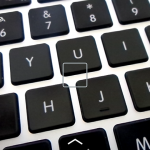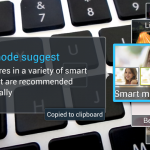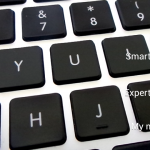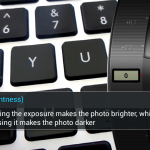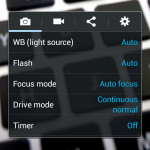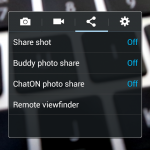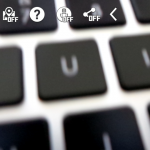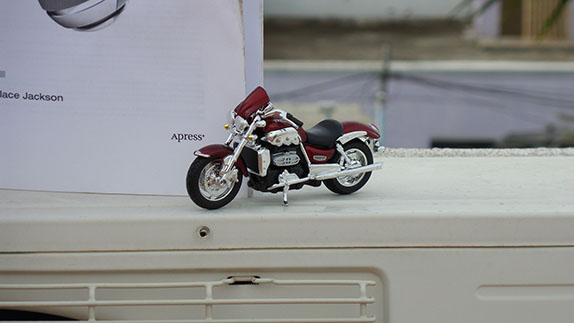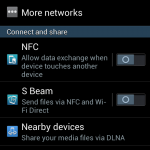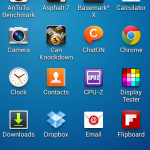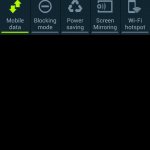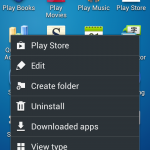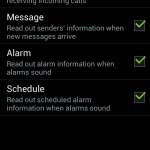Samsung has been recently having an obsession to provide solutions of convergence in weird form factors. We saw that with the Mega 6.3 and the Galaxy Note 510, both being devices with a certain feature, unknown to that specific form factor, hacked in, and the S4 Zoom falls in that same category. It is basically a Smartphone with a camera slapped on its back, or a point and shoot with a smartphone slapped on its back, you get the idea. Samsung started this trend with the Galaxy Camera, a high end point and shoot running Android, which is basically a connected camera, with 3G. Expectedly, Samsung has taken it further with the S4 Zoom adding phone functionality. Priced at Rs. 29,990, is the S4 Zoom a hack job or is it actually a good enough cameraphone? Lets find out.
Video Review
httpv://www.youtube.com/watch?v=jfz1vMhBbIk
Box Contents
The Galaxy S4 Zoom comes in a typical Samsung style eco-box with contents you usually expect from a smartphone.

- Galaxy S4 Zoom
- AC adapter
- USB cable
- Earphones with earbuds
- 2330 mAh battery
- Cleaning cloth
- Quick start guide
As a phone, the retail box contents are fine, but we certainly expected a lanyard to be provided, considering the bulk and its point and shoot aspirations. Check out our unboxing post for the video and more information.
Design and Hardware Walkthrough

The design of the Galaxy S4 Zoom is a duality. There are two backs and two fronts for this phone, if you consider each parts’ unique functionality.

As a phone, from its front, you have a device that looks exactly like the S4 mini, with typical Samsung characteristics such as curved corners, subtly textured front covered with glass and a hardware home button.

The display is protected by Gorilla glass and above it, you can clearly notice the front facing camera, a couple of sensors and disappointingly, the lack of a notifications LED. The hardware home button is flanked by the capacitive Android short cut keys for back and the contextual menu. The front is protected by a metal rim around the display made of chrome, with the sides sporting a false brushed metal texture, much like any other Galaxy device you see these days.

The right side of the device sports the power/lock switch, the volume rocker and the two-step camera shutter button. The tactility was good on all the keys, with the camera shutter working pretty well.

Over at the top, you have a 3.5 mm audio jack, a IR LED for controlling TVs or set top boxes and a secondary microphone for stereo audio recording.

On the left side you have a sealed hole that acts as a tripod mount, a micro SD card slot and a lanyard hole. Notice that these are all located in the camera specific parts of the device.

Talking of the camera part, the back looks exactly like a point and shoot camera from Samsung.There is a big bulge at the bottom end(or the extreme left if you view it horizontally), presumably to improve the grip for single handed usage and accommodating circuitry.

The Xenon flash and the focus assist LED are present on the top left of the lens unit which is huge and sticks out of the phone in good proportions. While the back is fully made of plastic, the lens unit is actually made of metal with a grippy control ring around it. There is protective glass over the final piece of the lens and doesn’t let you touch the physical shutter unlike the point and shoots do.

The optical zoom is facilitated by the folded lens that expands, and this is one of the reasons for the bulk. On the top right of the lens you have a sufficiently loud loudspeaker with two grills.

The bottom of the phone, or the extreme left of the camera has the micro USB MHL port and the primary microphone. And just besides that is a very flimsy battery cover. This is very much like you see on some point and shoots rather than a phone, which opens the whole back usually.

There is a battery slot and a micro SIM card slot inside. The battery is covered by a slider that lets you take the battery and swap it out, if needed. Incidentally, the battery too is flat and wide like a point and shoot battery. Lets dive into the hardware specifics then.
Display

The Galaxy S4 Zoom sports a 4.3 inch 960×540 qHD display based on Samsung’s own Super AMOLED technology. With a proper RGB sub pixel arrangement, the display is crisp, with a pixel density of 240 ppi.

The colours are expectedly really vibrant for a AMOLED panel and the viewing angles are excellent. We were particularly impressed with the outdoor visibility on auto brightness because that’s a really important necessity for a camera.

While the contrast, colour reproduction and brightness are absolutely top notch, we did notice a small issue with our display. It is particularly noticeable only with backgrounds in the shades of white. As you can see in the image above, there is a slight blueish gradient that happens to show up at the bottom end of the display, covering at least 10% of it. This is something that cannot be unseen, especially in a browser with mostly white pages. Other than that, we are really glad that the display on the S4 Zoom performs adequately well for a phone as well as a camera.
Camera

The Samsung Galaxy S4 Zoom has a 16 Megapixel 1/2.3″ CMOS sensor with a pixel size of 1.34 um, which is pretty standard stuff when it comes to point and shoots but definitely special on a hybrid camera phone like the S4 Zoom. The sensor also can go upto ISO 3200. On top of the sensor sits the Samsung-made lens. It has a focal length of 4.3-43mm with a 10x multiplier in optical zoom. When the crop factor is to be considered, the 35mm focal length equivalent of the lens becomes 24-240mm. That’s a wide to telephoto lens with a variable aperture.
The aperture varies from f3.1 – f6.3 which is pretty slow but that’s what you get from a compact point and shoot camera these days. The lens incorporates optical image stabilization for non-shaky pictures at full zoom, longer exposure of low light shots, and of course stabilized video too. Talking of video, the camera can record full HD 1920×1080 video at 30 fps, with the optical zoom enabled and can record 1280×720 videos at 60 fps. This is all accomplished by a feature packed camera interface.

The camera interface is typically Samsung, and reminds us a lot of the Samsung Galaxy Camera’s user interface. You have a mode and a battery indicator on the top right, and below that is the software shutter button for stills. On a single touch, it focuses once and takes the shot. Below the software touch shutter button is the mode dial. Below the mode dial is the video button that instantly takes a video when pressed. Right below that is an upward arrow that reveals various basic filters and over at the bottom left is the gallery shortcut. Above the gallery thumbnail is the options to use touch controls for the optical zoom and at the top left are the toggles for the front facing camera, and there are additional settings too. You can refer the video above for better understanding of the UI and here are some screenshots to help you for the same –
The most touted feature of the Samsung Galaxy S4 Zoom is obvious, it’s the 10x zoom. It has a focal length range of 24-240mm and has an minimum aperture range of f3.1-6.3 for the said focal lengths. So, how does it perform? Here are four full sized camera samples.
This picture was taken at the minimum focal length with a f3.1 aperture and a 1/40 shutter speed. Click for the full resolution 16 megapixel image –
Same picture in full focal length (10x multiplier zoom) with f6.3 aperture and a slower 1/20 shutter speed.
Another sample here outdoors, with a faster shutter speed of 1/500 and f3.1 aperture. As we see at 100% crop, in full resolution, there seems to be a lot of post processing going on, with apparent edge sharpening –
And here is a 10x zoom of the same. At a much slower f6.3, the shutter speed is reduced to 1/160.
The 10x zoom was practically useful, resolving more detail thanks to it being optical. But as a disadvantage to any optical zoom mechanism, the aperture gets slower, toning down the shutter speed, making it slightly not usable in any low light condition. But thanks to OIS, you can take very usable images in low light. Talking of low light, here are some surprisingly good low light images we got out of the Galaxy S4 zoom –
Since the above photo is an illuminated source, the ISO stayed low at 100, and was shot at full focal length. The highlights seem to be blown out and there seems to be a little bit of a shake, considering the shutter speed is even a bit high at 1/60.There is also a slight bit of noise creeping in the shadows, but that’s sort of expected.
The above picture is yet again another low intensity illuminated light source. Having taken at f3.1 the shutter speed is much faster at 1/125 and the image is clear and devoid of noise.
The above low light picture has been taken in challenging conditions, and has plenty of noise in the 100% crop. The ISO is way up at 1250 and the shutter speed is way low at 1/6, but thanks to OIS there is no image shake. Pretty impressive for a low light shot, and we guess the OIS kicking in helped a lot for better clarity.
The above image is another prop in a similar condition. There is a high amount of noise, and the ISO and shutter speed are very similar to the above picture at ISO 1250 and 1/6 shutter speed. The details are kind of mushy but since there is not a hint of edge sharpening here, the details are left natural and quite usable.
Here are some more full resolution outdoor samples, just for demonstration, nothing special to note here –
Coming to special modes, the Galaxy S4 zoom works extremely well. Sporting a close range at just 4 cm, the S4 zoom can go really really close to objects and take larger than life macro shots. Here are some great examples –
And there are some other special modes too, like some of those gimmicks that launched with the Galaxy S4. That includes Drama Shot, Action Shot, Sound Shot and more. We were interested in the Action Shot and Panorama alone. While the Panorama shot turned out well, the Action shot proved disappointing with a very low resolution. Here are the both of them in full resolution –
As said earlier, the Galaxy S4 Zoom can record full HD videos at 30 fps and with variable zoom during recording. You can also pause and take a snapshot from the video. Here is a demo of all the features and the video samples in the Camera Review here –
httpv://www.youtube.com/watch?v=atxKwigyYgk
Explaining upon the interface shown above, the most important one is the mode dial, when pressed, it opens up with four options. “Auto” which is the auto mode obviously, and then there are the other “Smart”, “Expert” and “My modes”. Lets go through them one by one. The “Smart” mode is a kind of a scene selection mode that is very similar to the one on the Galaxy Camera, and eventually that showed up on the Galaxy S4. The smart mode opens up a carousel that can be changed into a grid for easier selection of modes. There are a ton of different modes and are a mix of what you get on point and shoots and recently, in high end smartphones like the Galaxy S4. There are specific scene and camera modes like Candle light, light trace, macro, sunset, silhouette.. etc that are like the Galaxy Camera and several other point and shoots while there are also these Drama shot, Sound and shot, Animated image, best shot, best face.. etc that you find on the Galaxy S4. All the features work as advertised and enhance the default photo experience. a
While all the smart modes pre configured modes for a typical scene, the expert mode lets you tinker and change almost every controllable aspect of the camera. The expert mode reveals a familiar yet slightly different faux-lens control UI like the Galaxy Camera with three modes – program, manual and colour wizard. This wizard setting lets you tweak the image exposure, saturation, colour balance, sharpness and contrast, basically dealing with everything about the image, while the program and manual modes let you tweak the finer aspects of the camera. The program mode and the manual mode are almost similar, with option to change exposure compensation, ISO, white balance and set different drive modes, with additional options of controlling shutter speed and aperture in the manual mode. That makes it very likeable for people who understand the three main aspects of exposure – aperture, shutter speed and ISO. And lastly, the “My modes” option lets you pin your 5 favourite smart scenes or expert modes to that screen for an easy and quick access.
Overall a feature packed camera with great performance.
Internals

The internals of this device are powered by the Exynos 4212 chipset with a dual core 1.5 GHz processor and a Mali 400 MP GPU. There is a total of 1.21 GB of RAM, out of which about 769 MB is available on a fresh boot. With the number pegged exactly at 8 GB, it does not provide ample storage for photos and videos but you can always load up a micro SD card for media and app storage. Yes, you can natively move apps to the SD card.
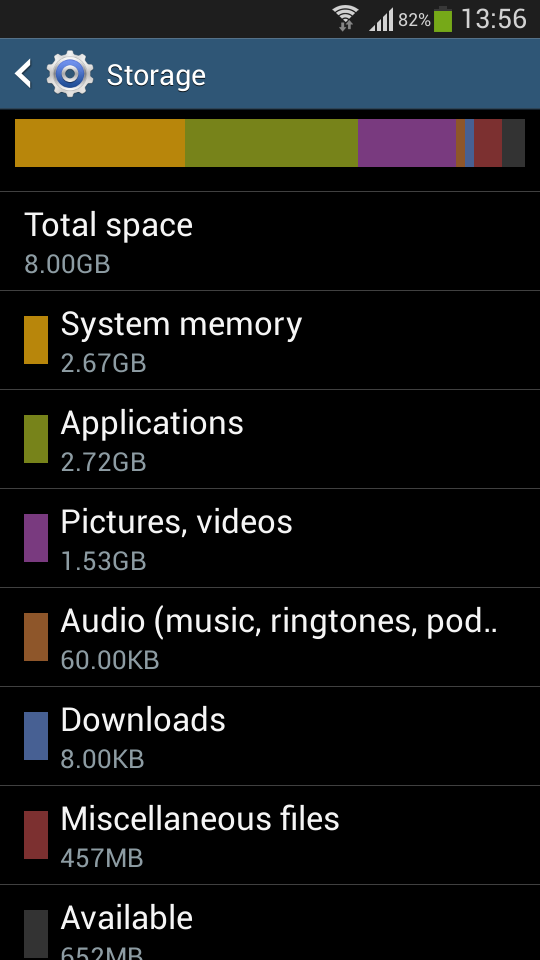
In terms of performance, the S4 Zoom’s processor is a bit underwhelming in raw power, as evident with our benchmark results. But the same benchmark results also tell us that the Mali 400 MP GPU gives decent performance compared to the CPU. Take a look at the some of the benchmark tests here.
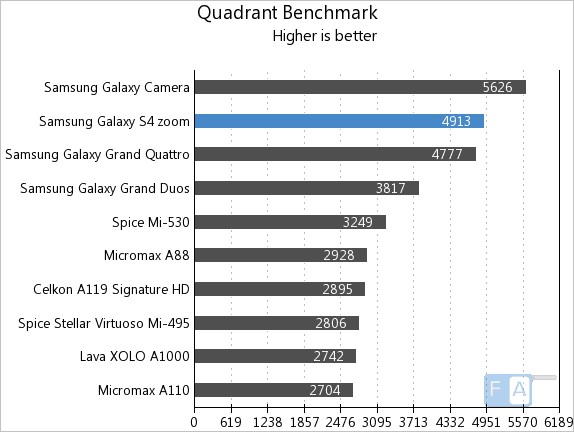
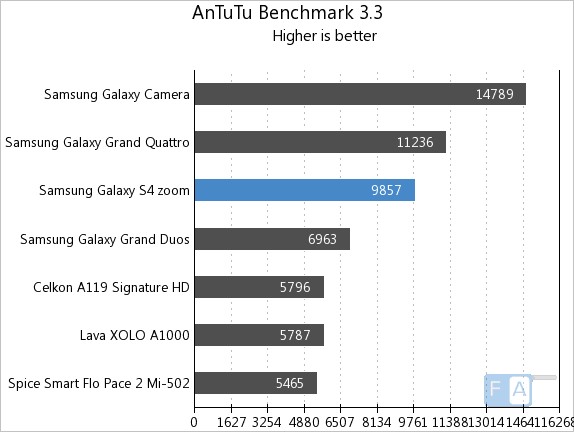
You can take a look at the full benchmark results here. Scientific tests apart, the device performs really well in real life. The bloated Touchwiz UI is surprisingly smooth, and games played really well. While we did not test the usual high end games because of the obvious usability constraints, we did test Asphalt 7 and a casual game, and the demos of these games can be viewed below
httpv://www.youtube.com/watch?v=4fd3fBi13yw
httpv://www.youtube.com/watch?v=3Dbjo-WTip8
As you can see, the graphics are pretty normal, but the performance is really good in both the games. We did play some other casual games like Minion Rush and found it to be working well. But like all Samsung phones with RAM around 1.2 GB, there was a little bit of persistent lag when too many apps were open. Also, a very weird issue we noted is that the touchscreen occasionally stops detecting touches and the device goes berserk with all random actions. This happened twice and we had to resort to battery pull once. Yes, it’s crazy, and we can’t seem to find what caused this madness, might be just our unit too. That aside, the device has decidedly mid range performance, so don’t expect great things from it.
Connectivity and Call Quality
Like any smartphone, the device is stocked with connectivity options. It does 3G HSPA+, WiFi 802.11 b/g/n with WiFi Direct, supports DLNA with screen mirroring and NFC for quick tap to send communication. Being a hybrid, the device doesn’t cut corners in data connectivity or call quality. The ear piece works well for calls and the loud speaker is loud and excellent. The data speeds were good all around. No dropped calls were noted but make sure your hand doesn’t cover the primary microphone, because that seemed to be a small problem for us, with our hands very slightly covering the awkwardly placed mic.
Software

Much like all the devices that launched after the Galaxy S4, this device too runs on a recent Android version – 4.2.2, but with the usual Samsung TouchWiz treatment on top. The TouchWiz UI has its own advantages and disadvantages, like the feature rich notification center and the useful application grid options, but it has gotten even better with Android 4.2.2. It loses a lot of the gradients, the settings are nicely laid out in multi column style, and the advantages of 4.2 like the lock screen widgets and quick settings are definitely better on Touchwiz than on stock.
A noteworthy Galaxy S4 Zoom specific addition is the quick access to different modes of the camera with a quick dial. You can see them in the screenshots above, which offers a quick dial access to most important camera function. Anywhere in the screen, one can rotate the camera zoom ring to activate this menu. Pretty intuitive.
However, there are also the usual gimmicky features that infuses the usefulness of touchwiz with sorrow. That includes the horrible bloop bloop sounds, the water ripple or light flare lock screen animations, the smart stay features that track your eyes and the awkward voice commands to control most aspects of the phone. Also, since this is a mid range phone, a lot of features from the S4 are cut down, leaving you with less features to not care about. But there are enough camera features thrown in for a good measure, that you won’t mind the lack of multi screen(which is also a screen size constraint) or smart scrolling. The camera app is completely stocked with all the features you’d need from a point and shoot as well as the software based enhancements you find on a modern smartphone, Samsung has done a good job for the most important feature in that aspect.

There are some interesting additions from the S4 though, like the Driving mode, which helps you in handsfree interaction with calls, messages and other things over voice, and there are some novel apps like Group Play which lets you connect with other Galaxy devices over WiFi direct and share your music stream for a surround sound effect. Talking of apps, you get all the usual Google and Samsung apps like ChatOn, S Translator and even the Samsung Hub(from which you can download media). Apart from these, there are also some third party apps like Flipboard, Dropbox and TripAdvisor. Overall, it’s a pretty standard Samsung experience that you see on mid range devices.
Usability

In the end it all boils down to usability. A camera slapped on the back of a phone, or a smartphone slapped on the back of a camera is not ideal. The device is simply too uncomfortable to be used as a phone. It is bulky, does not sit in the pockets, and is awkward to use in portrait, which is the most used orientation for a phone, and to top it all, unlike the Galaxy Camera, there is no landscape home screen for the S4 Zoom, way to go Samsung. But as a camera, the device is much more bearable. Say you buy a lanyard and a pouch for it, it then makes carrying the device a bit easier and less intrusive. However, there are many hindrances too, like the camera cannot jump straight to shooting mode from a powered down state, the optical zoom doesn’t work in camera apps like Instagram and Vine, for which a connected camera is preferred. And adding to that, like we said earlier, only portrait works and makes the whole camera operation a bit awkward.

Not to forget that the camera is now also a phone, which constantly receives notifications and drains the battery out even when you are not using it as a camera. So, yes, in both use cases, there are major loop holes, and we can just conclude that the device is better used as a connected camera rather than a cameraphone. Even after the fails we experienced for using it as a camera, it feels much better as one rather than being a smartphone with a great camera. That said, it kinda defeats the whole purpose of the S4 Zoom, and the Galaxy Camera or the NX suddenly seems much better.
Battery Life

Coming to battery life, the device has a 2330 mAH Li-ion unit inside the door at the bottom. As a phone, it rather lasts long, with us getting a day of usage easily, and the power saving mode which helps in cutting down on brightness and CPU power saves more for an even longer battery life.
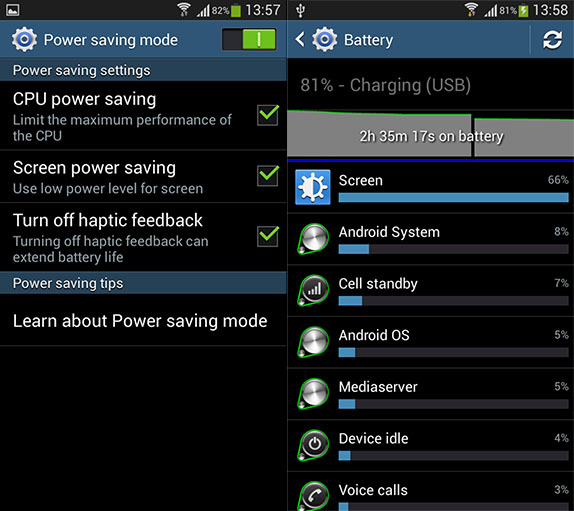
As a camera though, the battery is a bit below expectations. We saw the battery drop fast when using the camera, stills and video included, and we think they could have gone with a bigger battery since the large AMOLED screen and the constant 3G signals make a negative impact, not to mention the camera specific optical zoom motor and the Xenon flash.
Conclusion

The Galaxy S4 Zoom seeks to converge the capabilities of a smartphone and a good point and shoot camera, but fails at being what it claims to be, a cameraphone. It also somewhat struggles to be a connected point and shoot, saddled by the burden of phone duties, but it’s much more favorable in this use case than as a cameraphone. Answering our own initial query, yes it does seem like a hack, a weird fusion of two entirely different products. The key to winning the market is making the convergence seamless, and the S4 Zoom is far from it. Despite all that has been said above, if you still are looking forward to buying the Galaxy S4 Zoom, do yourself a favour and wait for Samsung to actually innovate than integrate.
Pros
- Great camera with zoom
- Good display
- Above average battery life for a phone
Cons
- Not a cameraphone
- Awkward as a point and shoot
- Average performance