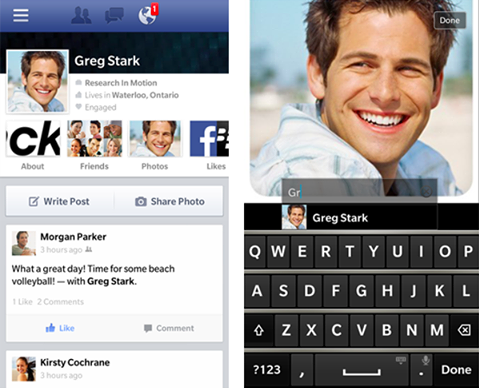The Facebook application for BB10 just got a fairly major update that adds some much needed features. Alongside the usual bug fixes that bring quicker newsfeed scrolling, you get a refreshed interface. The biggest addition however has to be Facebook Chat. Like on other platforms, you’ll be able to see when a friend is typing a message and search within the chat list.
Version 10.2.1 of the application also lets you easily change your profile and cover photos by choosing an image from the camera or app or from within a Facebook photo album. The update brings new additions to the Page Admin features which includes posting updates, viewing basic stats like seeing the number of people who are talking about the page and have liked the page. The update is rolling out now and should be available globally within the next 24 hours. Complete changelog:
- Facebook Chat – Stay up-to-date with your friends using Facebook Chat! See which of your friends are online, start a chat message, send photos in chat messages, and see when your messages are delivered and read. You can also see when a friend is typing a message, search within your chat list to find friends and groups, as well as edit your list of favorite chat friends.
- Facebook Messages – Message details now show when a message is sent.
- Quicker Scrolling in Newsfeed – While in newsfeed, click on the sidebar to scroll to the top of the newsfeed.
- Enhanced Photo Experience – Facebook 10.2.1 provides a new easier way of setting your Profile and Cover Photos. Set your Facebook profile photo or cover photo right from the Camera app, or from within a Facebook photo album.
- Enhanced Page Admin Functions – Page Admin has a new look and feel. As Page Admin, you can post updates, see the number of people talking about a page, view the number of likes a page has as well as see how many people checked in at a venue page.
- A Refreshed Look and Feel to your Pages – Facebook 10.2.1 offers an updated look and feel to your Pages to make navigation and communicating with your social network even easier. You’ll now be able to see how many of your friends have liked a page and how many people in total have liked a page.
[Via – Crackberry|AppWorld]