
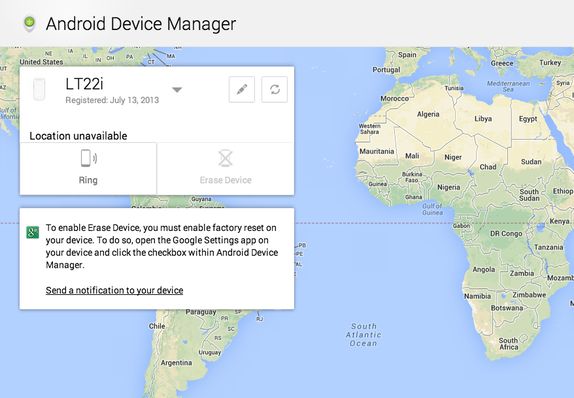
Last week, Google announced that it would be rolling out a service enabling the Android users to track their phone in realtime and keeping the data inside safe and secure. Today, Google’s Android Device Manager has started rolling out and it comes just as a web app.
The various things that you can do with Android Device Manager are
- Track your phone
- Remotely delete all your data from the phone
- Make your phone ring so that you can find it when misplaced
Opening the Android Device Manager, you get a Google Maps page with couple of card styled boxes on the left side. The top box lets you select a phone associated with your Google account. Then below it, you get the location info of the phone. Data settings must be switched on in the phone for this to work. The accuracy of the location is quite good and can be quite useful to track your phone. Below the address, you get the option to make your phone ring and as soon as you click the Ring option, your phone starts ringing at full volume until you press the power button. This feature works even when the phone is in silent mode and can be very useful for those who misplace their phones often.

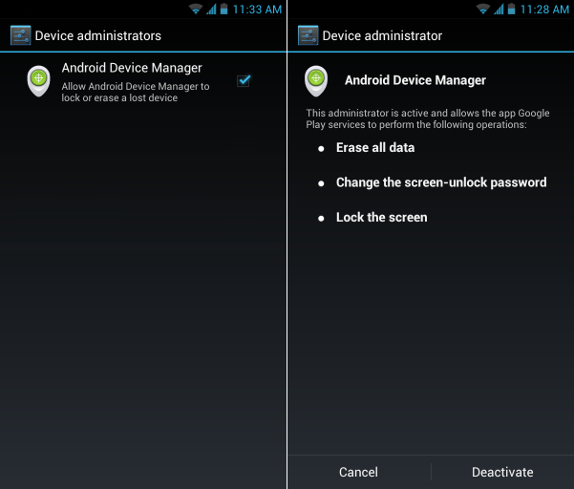
The next option is the Erase device option that completely wipes your data from the phone. To be able to use this option, you should enable Factory Reset on the phone. To enable factory reset, you should go to the Google Settings app and click the checkbox within Android Device Manager. For devices running 4.1 and higher, location access must also be enabled. To turn it on, go to Google Settings > Location > Access location. You need to allow remote factory reset to remotely erase all data on your device. You can turn it on from the device administrator in security settings.
You can head to android.com/devicemanager to access these features.
Report Contributed by Monish Kumar.
