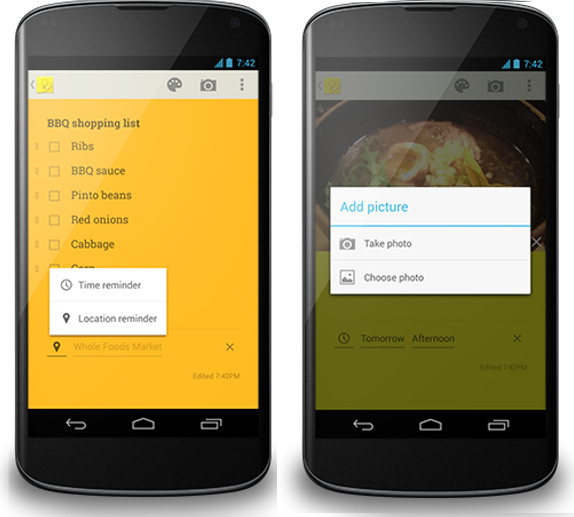
Google has announced that they have stared rolling out a major update (v2.0.35) for the Google Keep app that brings lot of new features including reminders that lets you remind you of important tasks. You can use click the Remind me button from the bottom of any note and choose the type of reminder you want to add. This includes time-based reminders for a specific date and time and location reminder with automatic nearby place suggestions. Google Search for Android got Reminders back in May. This update also brings new navigation drawer, option to import images from your gallery to notes and lots more
New features in Google Search for Android
- Reminders – Add reminders to your notes based on time and location, also snooze the reminders easily
- New navigation drawer to view all of your upcoming reminders in one place.
- Easily switch between your accounts from the drawer easily instead of going into the settings
- Camera icon in notes now lets you add your existing photos to a Google Keep note, in addition to capturing a photo
The new Google Keep update v2.0.35 for Android is currently rolling out to user gradually. If you don’t have Google Keep, grab it from the Google Play for free.
