
Micromax launched the A111 Canvas Doodle, the first Micromax phone with a large 5.3-inch display back in May. It is also the first Micromax phone to be powered by a quad-core Qualcomm Snapdragon 200 MSM8625Q processor. We had already seen some devices such as Karbonn S5 Titanium and the Samsung Galaxy Grand Quattro with a similar quad-core Snapdragon chip. We brought you the unboxing and the benchmarks of the device recently. Here we have the complete review of the device.
Unboxing

httpv://www.youtube.com/watch?v=NwT4rPfC3v0
Box Contents

The box contents include,
- Micromax A111 Canvas Doodle handset
- 2100 mAh battery
- 2-pin charger
- micro USB cable
- earphone
- Screen guard
- Quick start guide
- Flip cover
- Stylus
Video Review
httpv://www.youtube.com/watch?v=GZP5tJwwiW0
Hardware

The phone has a 5.3-inch (854 x 480 pixels) capacitive touch screen display at a pixel density of just 184. The display resolution is poor so the text is not crisp compared to the Canvas 4 that has a pixel density of 293. The display is hardly visible under direct sunlight. Since it is glossy, it is prone to fingerprints, but you can use the screen guard to protect the prevent the fingerprints.

Above the display there is an earpiece and a 2-megapixel camera. The usual proximity and ambient light sensors are also present next to it. Surprisingly there is also an LED notification light.

Below the display, there are the usual capacitive touch buttons for menu, home and back. These light up and offer haptic feedback when pressed. You can turn off both the LED pulse notification light and the and the button light from the display settings.

On the right side there is a large power button.

On the left side there is a volume rocker.

The micro USB slot and the 3.5mm audio jack are present on the top. There is nothing on the bottom. The phone has chrome rim running on the sides.

The back has a plastic back cover. The phone is easy to hold, but it is a bit heavy at 168 grams.

There is a 8-megapixel camera on the back with dual LED flash. The Micromax logo is present below that. As you can see, there is a slight bulge even though the camera sensor is not big.

Once you remove the plastic back cover you get to see the 2100 mAh battery, SIM card slot and a micro SD card slot.
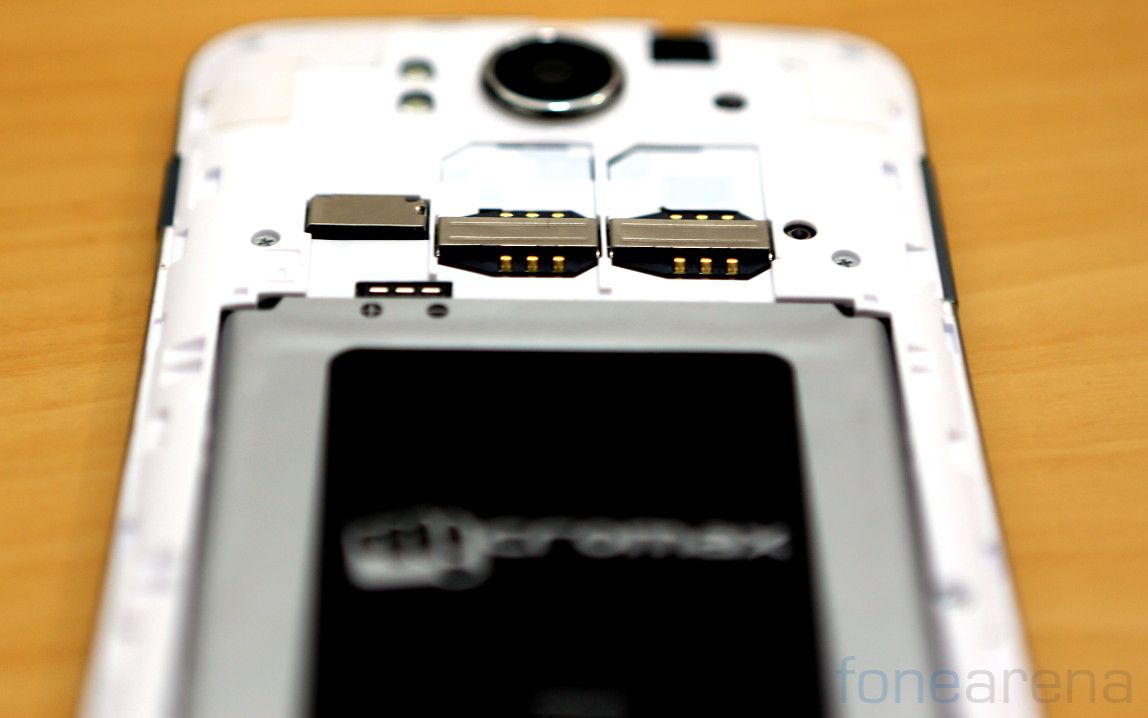
There is a micro SD card slot that supports cards up to 32GB. The SIM 1 and SIM 2 slots are present next to it. The first SIM supports 3G and the second one supports 2G.

The loudspeaker grill is on the bottom part of the back.

The phone also comes with a stylus that lets you jot notes or draw on the screen. The tip of the pen is large. Also the phone doesn’t have a digitizer, like the Samsung Galaxy Note devices, the input is not perfect. You can also use this stylus with other capacitive touch screens. The phone doesn’t have a slot to place the stylus so you might lose it easily.
Camera

The 8-megapixel camera takes decent shots. The camera UI is simple. You get the image or video preview on the right corner. You can swipe to the right to view the previous photos or videos you have captured. There are different scene modes (Auto, Night, Sunset, Party, Portrait, Landscape and more) and different color effects. You can change the White balance Exposure, Sharpness, Hue, Brightness, Contrast, ISO (100 to 1600), AE meter, Anti-flicker (50 Hz, 60Hz or Auto). You can toggle between the rear and front cameras from the top right corner, just above the zoom feature. You can also capture panorama. It lacks HDR mode and the flash is a bit over powering in macro shots.
Here are some camera samples
Even though the phone has a 8MP sensor, it can only record videos up to 720p HD resolution. You can switch to the video mode from the toggle button on the right bottom corner. The video quality is average and lacks details. Audio is not crip since the phone lacks a secondary microphone.
Check out camera review to know more about the camera in detail
httpv://www.youtube.com/watch?v=0dRb1gNnXII
Software
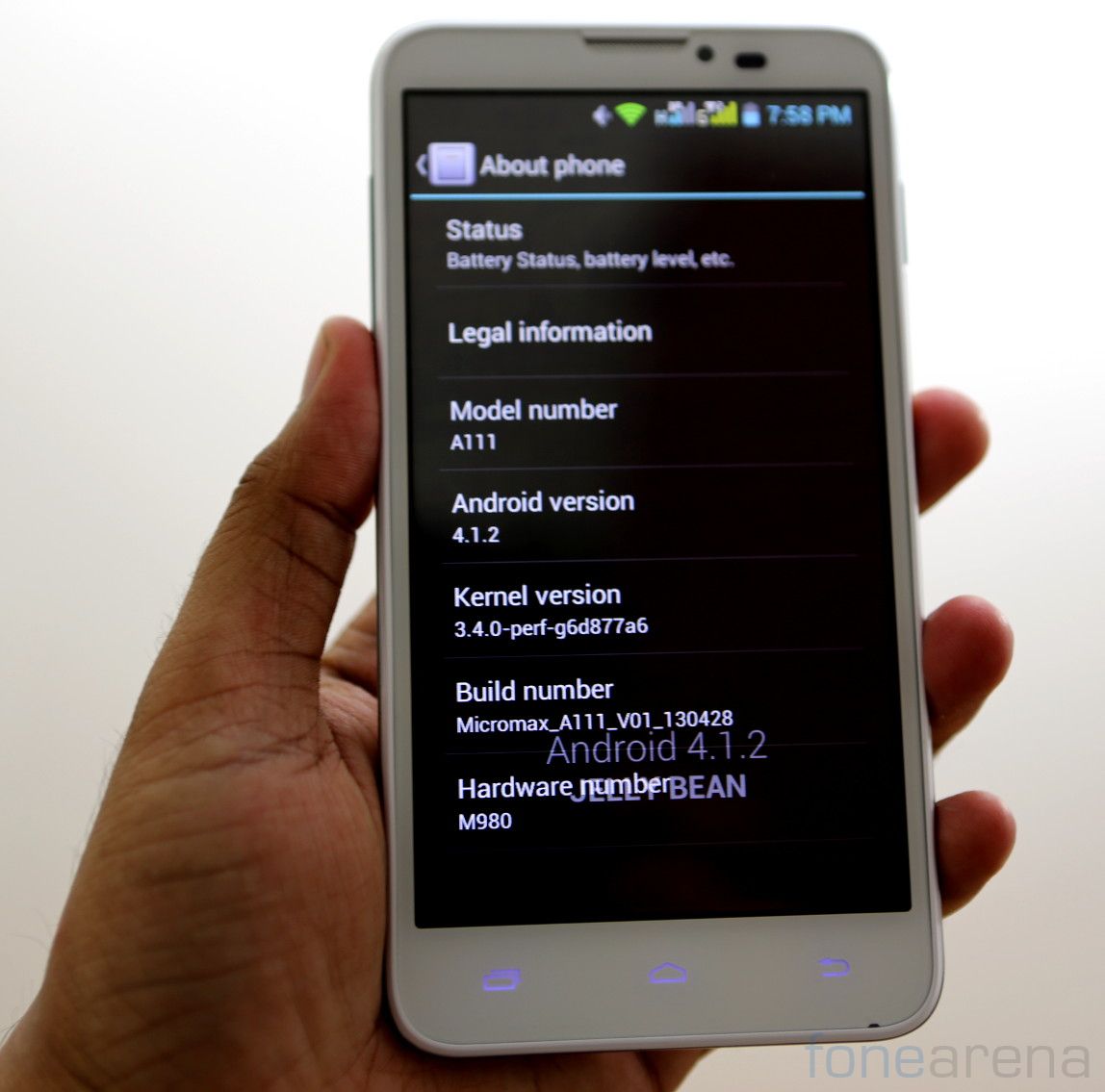
The phone runs on Android 4.1 (Jelly Bean). The UI pretty much stock, but you lose a lot of features such as lock screen widgets, Day Dream and lot of other features. Since this is a dual SIM phone, you get two signal bars on the top bar. Micromax has changed the shortcuts and the app icons in this device, which differs from the other Micromax devices.
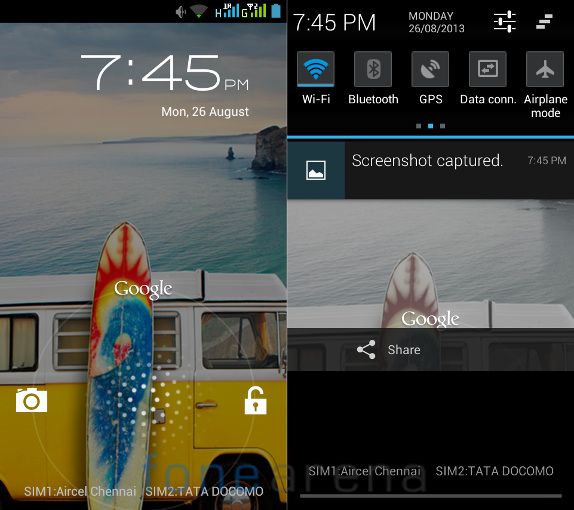
You can go to Google Now just by swiping up from the lock screen. You can also launch the camera quickly from the lock screen by swiping to the left side. The drop down notification shade has quick shortcut toggles for WiFi, Bluetooth, GPS, Data Connectivity and more, but you cannot customize these shortcuts. Jelly Bean has rich notifications that lets you perform several actions right from the notification bar. You can press and hold the home button to bring up the multitasking screen.

You get 1.39 GB of user memory out of 4GB of internal memory and 405 MB of usable RAM out of 512MB.
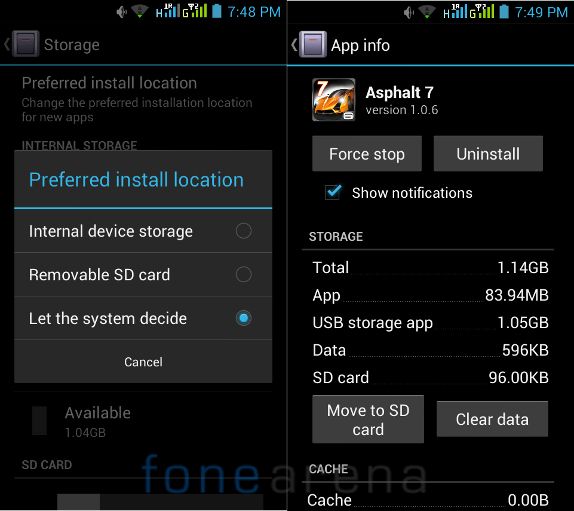
You can also choose the default install location and move apps to the SD card.
Apps

The phone comes with lot of pre-loaded apps. The Utility apps include, Calculator, Calendar, Clock, File Manager, NoteBook, Email, Sound Recorder and ToDo . It also comes with the usual set of Google Apps. Other apps include, Evernote, HookUp messenger, OfficeSuite and Skitch . It also comes pre-loaded with games such as The Dark Man and Fruit Devil. The M! Live app lets you purchase games and the M! Zone app offers subscription-based SMS alerts. The phone doesn’t have a dedicated doodle app, which is disappointing, since the phone is called the Canvas Doodle and also has a stylus.
Music Player and FM Radio
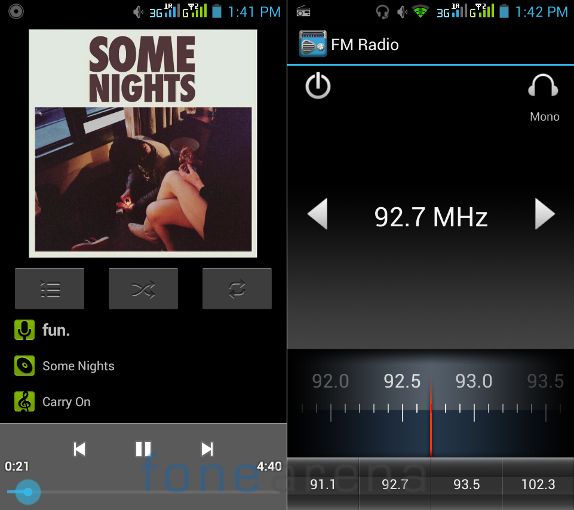
The music player is simple, and can several audio formats. The sound effects equalizer settings has different equalizer presets. You can also enable Bass boost and 3D effect features once you connect your earphones. The FM Radio doesn’t have option to record and lacks RDS feature that is present in most of the phones. Audio output via earphones is average and the loud-speaker output is quiet good. The video player can play MP4, 3GP, WMA, H.264 videos. It can play 720p full HD videos smoothly, but 1080p full HD video struggle to open.
Calls and Messaging
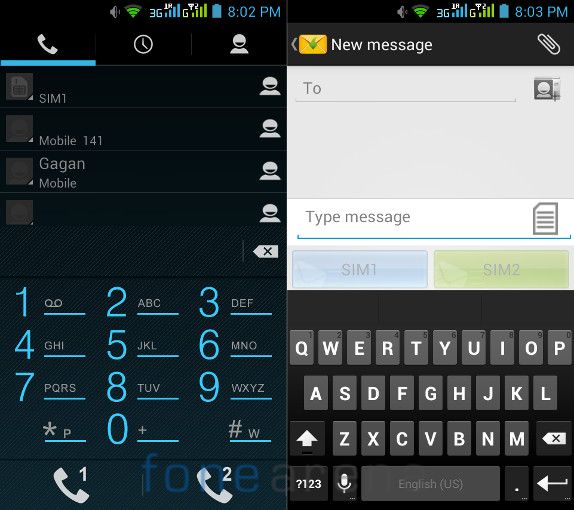
Since this is a dual SIM phone, you can call or text using either SIM cards. Unlike some phones you don’t drop-down bar and also a notification when you place a call or during SMS. Instead there are two buttons that lets you choose the SIMs while placing a call or sending a SMS. You get the SIM card name or the number both in the call logs and the message Inbox. It has a standard Android Jelly Bean keyboard.
Dual SIM

The phone a dual SIM support with dual standby. You get a SIM management option to configure both the SIM cards. You can set different colors to the SIM cards. The first SIM supports 3G, but the second SIM supports 2G only. You cannot change the color of the SIM card or set one as default SIM, but you can choose the data connection.
Connectivity
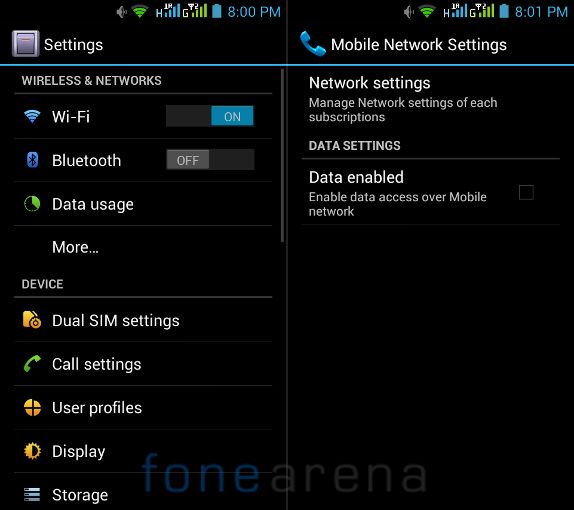
Connectivity features include, 3G, Wi-Fi 802.11 b/g/n, Bluetooth v2.1 with A2DP and GPS. It doesn’t have USB on-the-go (OTG) support. Only the first SIM supports 3G, unlike the Canvas 4, which had support for 3G on both the SIM cards.
Performance and Benchmarks

The phone is powered by a 1.2 GHz quad-core Qualcomm Snapdragon 200 MSM8625Q processor with Adreno 203 GPU. The phone is fast, but the 512MB RAM is pretty less, so the phone runs out of memory quickly if more apps run in the background.
Quadrant Benchmark
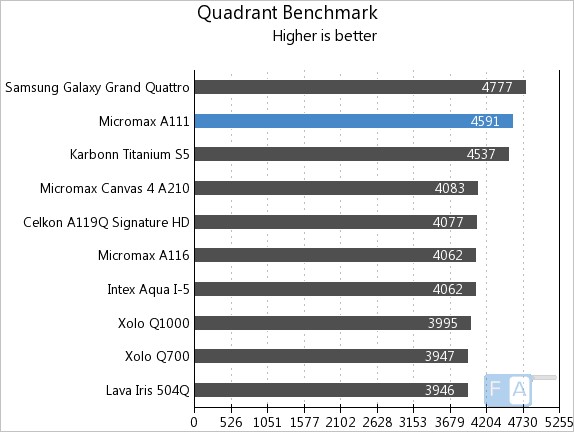
The Canvas Doodle scores 4591 points and grabs the second spot, just behind the Grand Quattro.
AnTuTu Benchmark 3.3
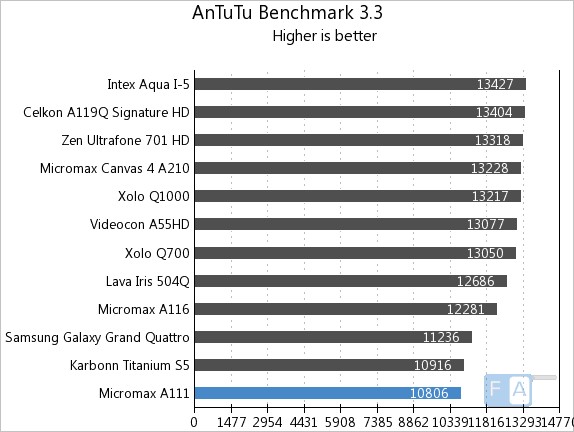
It lies on the bottom of the AnTuTu Benchmark 3.3 with just 10806 points, below both the Snapdragon 200-powered devices.
Linpack (Single Thread)
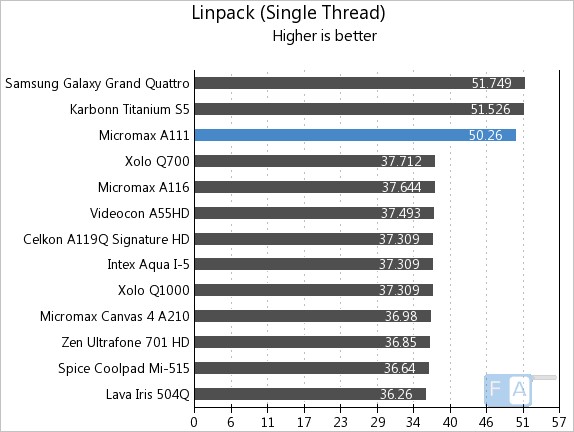
It scores around 50 points in the Linpack single thread benchmark.
Linpack (Multi-Thread)
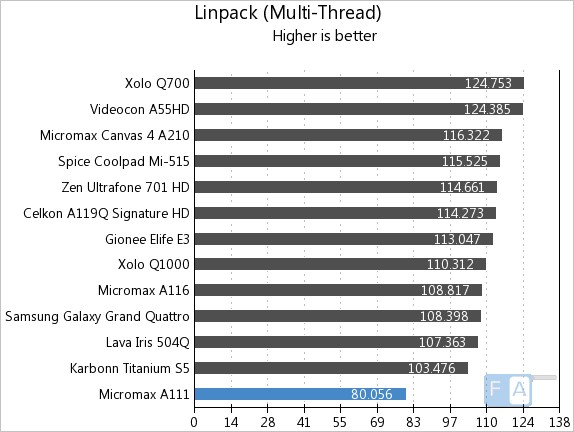
But it manages to scores just 80 points in the Linpack multi-thread benchmark. This might be due to RAM.
Vellamo 2 (HTML5)
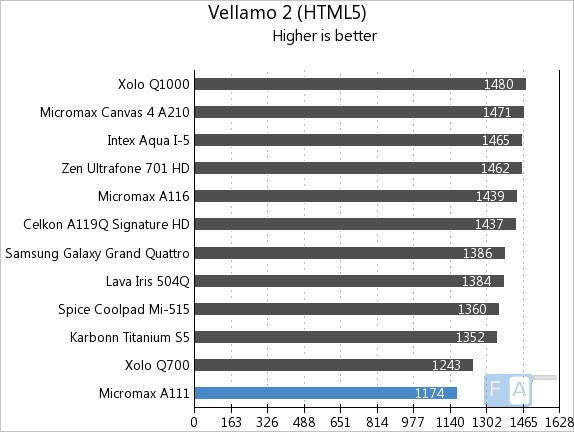
It scores 1174 points in the Vellamo 2 HTML5 browser benchmark. Check out the complete list of Micromax A111 Canvas Doodle Benchmarks here.
Since the phone has a quad-core Snapdragon processor gaming is smooth, but the Adreno 203 GPU is not powerful, hence it lacks some details. Check out the gaming review
httpv://www.youtube.com/watch?v=0tKjHir-I3I
Battery Life

The battery life is similar to the other phones in the similar range. It last a day with average use such as few hours of music playback, some images, some voice calling and text messages. The phone doesn’t have a power saver app to improve the battery life.
Conclusion
Overall, the Micromax Canvas Doodle is an average smartphone. It comes with a stylus, has decent build and offers a decent performance, thanks to the Snapdragon 200 processor. You also get a free flip cover and a stylus, which is a good thing. At a price tag of Rs. 10,000, if you are looking for a smartphone with a large display, and a quad-core processor, but can compromise on display resolution, camera and RAM, go for it. Otherwise you can go for the recently launched Canvas Doodle 2 with a huge HD display, better camera and a larger battery.
Pros
- Decent build quality
- Comes with a stylus
- Decent performance
Cons
- Low resolution display
- Average camera
- 512MB of RAM






