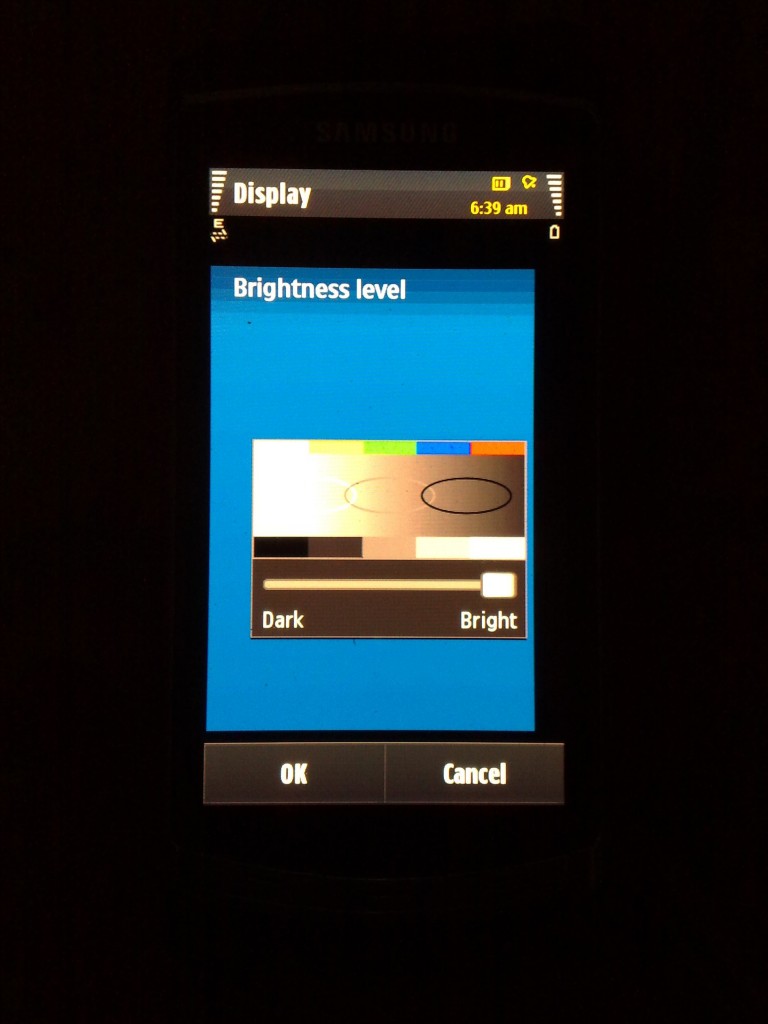
In the second part of the review, we focus on one of the most important aspects of the Omnia HD, it’s screen and also backlighting. We had earlier focused on the the design aspect.
The Omnia HD has one of the biggest screens you will find in smartphones today. At 3.7 inches, it is nothing short of gigantic from the perspective of phones. Since the Omnia HD is a touchscreen device, the screen is what makes the device so big and hard to pocket. It’s almost like a huge bar of chocolate. While that may be a shortcoming, the increased screen real estate means that things are easier to read and maneuvering through the menu too.
 The benefit of the AMOLED screen also makes itself visible, with richer renditions of the 16 million colour palette, watching a video or a photo is nothing short of ecstasy. Movies on this screen are absolutely a treat to watch (Entertainment capabilities will be reviewed in another part so sit tight!) on the huge screen. Pity a kickstand was not provided.
The benefit of the AMOLED screen also makes itself visible, with richer renditions of the 16 million colour palette, watching a video or a photo is nothing short of ecstasy. Movies on this screen are absolutely a treat to watch (Entertainment capabilities will be reviewed in another part so sit tight!) on the huge screen. Pity a kickstand was not provided.
The capacitive touch on this screen is also a good inclusion. It makes navigating through the menus and other things easier and less of a hassle. But I did find that, the feedback one gets on the N97 while touching or navigating through a list is much superior than on the Omnia HD, whose screen feels rather lifeless in that respect. Samsung could have improved the touch feedback on this baby, in it’s current form, I don’t like it. Another thing, which seems missing on the Omnia HD is the option to control the sensitivity on the device. This is a feature that’s not there on the N97 too, but given it’s capacitive screen, I feel it should have been included, as the screen is far too sensitive at times.
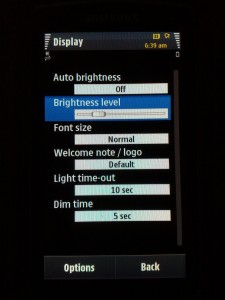 That, then goes without saying that operating through the menus is not at all a hassle as even the slightest touch is registered, making it easy to operate the phone. This is where the Omnia HD beats the N97 hands down.
That, then goes without saying that operating through the menus is not at all a hassle as even the slightest touch is registered, making it easy to operate the phone. This is where the Omnia HD beats the N97 hands down.
I’d give it a strong 8.5/10 when it comes to screen. Some niggles do exist, but they can be corrected.
With the screen being so impressive, one would expect that the backlighting would also be great. Well, for the screen it is exceptional. AMOLED screens are one of the best technologies for screens, though their legibility in direct sunlight is absolutely pathetic. It is no different for the Omnia HD too. It is however the backlighting for the keys, which is absolutely shocking. Samsung has not given backlighting to a single key on the phone. This is one of the biggest omissions one could have for a phone. With not a single key being back-lit, one is often left helpless. This omission is most evident when you need to take a call, as you tend to be left wondering where the call key went. I find this omission a critical drawback in an otherwise good phone.

In the night, one would have to feel their way to unlock, start the camera or increase/decrease the volume. I am wondering how could Samsung forget this necessity in an expensive phone like this and provide it in its cheapest models??
I won’t give it a score, simply as there is no backlight. 0/10.
Stay tuned as we put the Omnia HD through its paces!

