Google launched their Android Device Manager at the starting of August. At launch, Android Device Manager had the features to make your phone ring at full volume in case you had misplaced it, to map the location of the device and to quickly erase all the data from phone in case of theft or other situations.

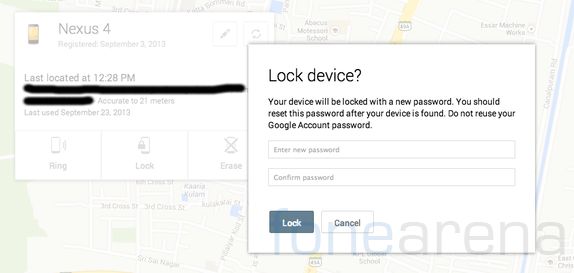
Today, Google has updated their Android Device Manager and now you can remotely lock your Android smartphone directly from the web. The new feature requires the user to enable the Allow remote lock and factory reset option in the Android Device Manager section of the Google Settings application. If the user has not enabled the above mentioned option on the phone, you can directly send a notification to the phone from the Android Device Manager dashboard and enable it.
Once enabled, the user can remotely lock his Android smartphone with a pin. Once locked, the user has to enter the pin to unlock the phone and the PIN can be disabled from Security option in the Settings menu. The new feature will help users prevent unauthorized access to their smartphones even if they are not near the device. You can check out this feature by using the source link below. Let us know if you think whether the feature is useful or not.
