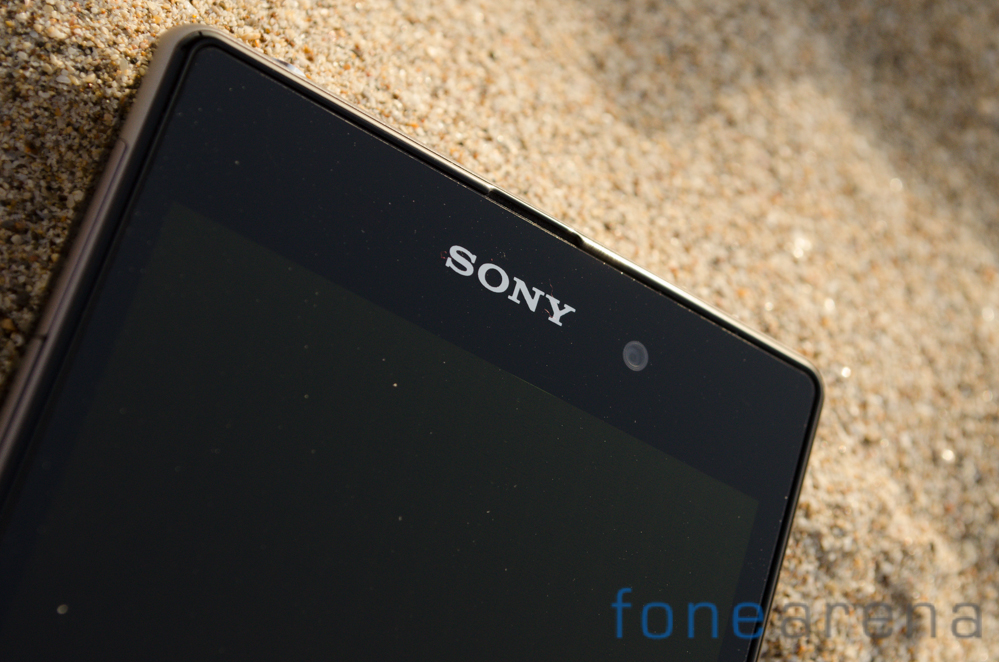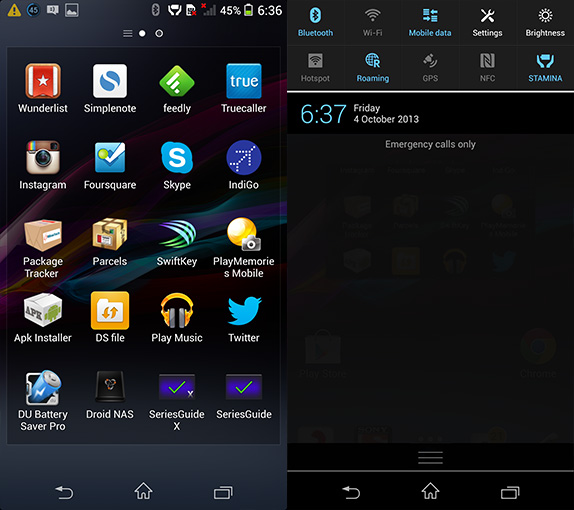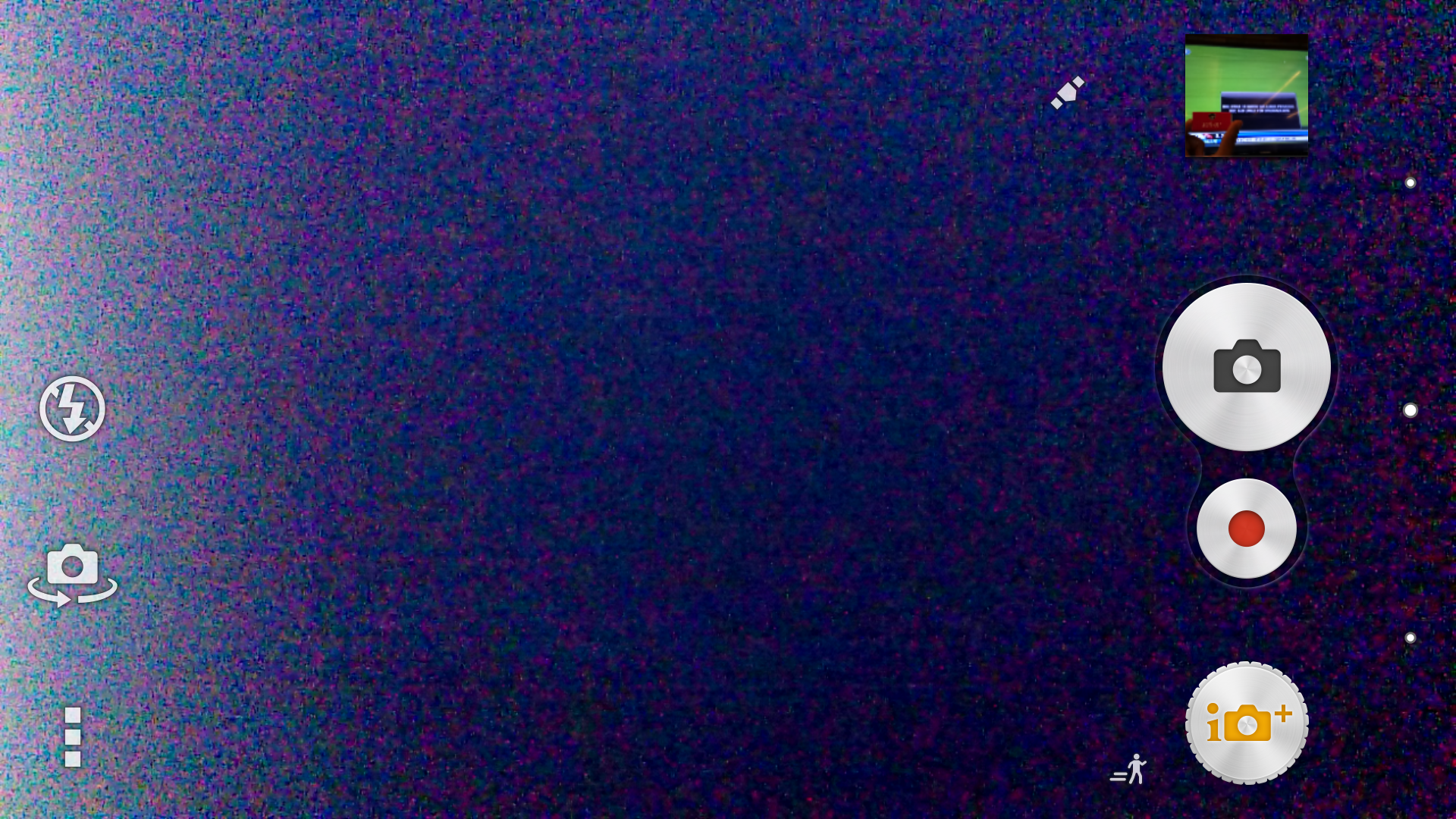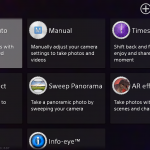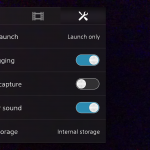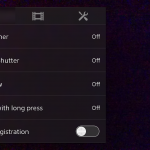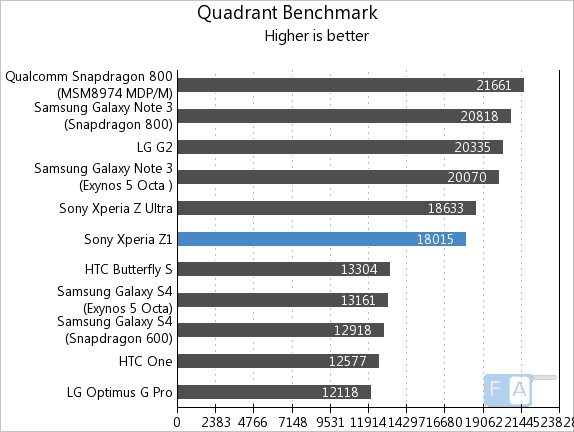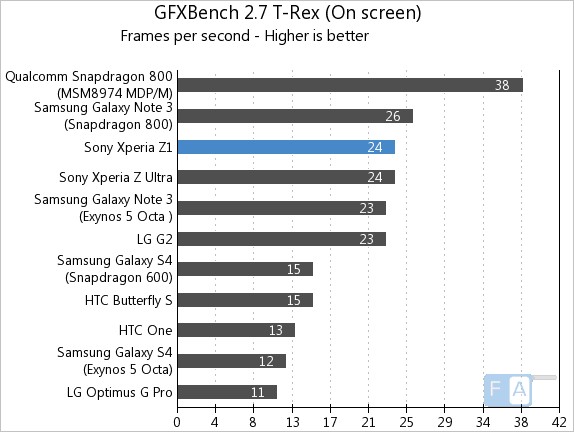Sony’s mission to combine assets from across the company and to create a flagship device have not gone unnoticed. From the Xperia Z to the Xperia Z Ultra and now the Z1, we’ve seen a growing consolidation of buzzwords and technology features from across Sony’s product portfolio in a bid to create a hero product. The Z and Z Ultra while good products definitely had their fair share of flaws. Will Sony be able to finish what they started and create a device worthy of flagship status? Let’s find out.
Video Review
httpv://www.youtube.com/watch?v=pHsDhbmoxug
Hardware and Design
When you’ve got a good thing going, you shouldn’t mess around with it. We’ve seen the same with Nokia’s Fabula design language and here too, the Z1 looks reminiscent of the Xperia Z. The phone is essentially a glass slab with an aluminum rim around the sides. The glass and aluminum meld into each other to create a design that is positively stunning. The inky blackness further lends credence to the understated but elegant design.
Over at the top above the 5 inch screen you’ll spot a front facing camera on the right and Sony branding in the middle. Surrounding the screen is a fairly wide and frankly inexplicable bezel. There’s no doubt that the Z1 is a large handset and it is a curious design choice to see such a large bezel. Weighing in at 170 grams, the handset is on the heavier side. Not enough to dissuade you from carrying it though. That said, the dimensions that come in at 144 x 74 x 8.5 mm are definitely on the large side of things. The perfectly symmetric design looks great but doesn’t sit too well in the hand with the footprint bring larger than phones like the LG G2 which have an even bigger screen and approaching Note 3 territory.
The left side of the handset sports the magnetic dock connector, micro SD and micro USB ports hidden under flaps. This is essential because of the waterproof nature of the phone. The handset can be used for up to 30 minutes under 1 meter of water. 
Moving over to the right side of the device, you can see the micro SIM card slot hidden under yet another flap. Below it is a power button. The volume rocker is below this and so is the two stage camera key. As you can notice, the right side of the phone is quite busy in terms of buttons placed on the phone.
The tactile feedback is generally good though we fumbled a bit with the volume rocker. The two stage camera key is a more than welcome addition and the resounding click that you notice on snapping the buttons feels great. That said, we do wish the button was a bit more pronounced as the shallow depth makes it a bit hard to press when using the phone single handed. 
The top of the phone is where the 3.5 mm audio jack is located. Unlike the Xperia Z, the headphone jack is no longer hidden under a flap.
The bottom of the phone is similarly clean with a fairly large speaker grille and a keyhole to install a wriststrap. It has to be said that despite the really large speaker grille, the volume output from the Xperia Z1 is quite disappointing. Its not so bad that you’ll miss calls but if you were planning to output music from it, you’re in for a shock.
The Sony logo is placed centrally with a small NFC logo right above it. The pièce de résistance of the Xperia Z1 ie its camera lies on the top left corner. The glass and aluminum design continues over at the back as well. Its a very clean and beautiful design though tends to lean towards the side of being a bit boring. A bigger caveat of the glass construction are the accompanying micro-scratches that appear very early in the phone’s life. The Xperia Z1 uses DragonTrail developed by Asahi and is believed to be just as strong as Corning’s Gorilla Glass. Unfortunately we saw a large amount of scratches show up even on delicate usage. This doesn’t really bode well for long term usage of the phone and you’d be best served by getting necessary protection for your phone at the time of purchase.
Software
There’s not much changed here in terms of software. The Xperia Z1 is a bit behind the curve with Android 4.2.2 onboard and Sony’s interface layer while pretty doesn’t add too much worth talking about. The interface is exactly as you’ve seen on the likes of the Xperia Z Ultra and very similar to the one on the model the Z1 replaces ie the Xperia Z.
The lockscreen can be swiped up or down to unlock. Right swiping from the date toggles the camera app while the left lets you adjust other options like the music player which pops up here contextually. The home screen too is a very vanilla affair and opts for the standard icons and widgets formula eschewing interesting UI tweaks like BlinkFeed that can be seen on Sense 5.5 running handsets. The homescreen of course can be swiped around and you can replace the default app shortcuts, widgets, wallpapers and even themes as expected. It is possible to launch small apps like the calendar straight from the multitasking menu and these hover above your content.
The interface of the phone leans towards a stock like build with some very Sony-esque additions. The app launcher is your usual grid of icons. Sony has replaced the quick launcher built into the drop down in Android 4.2 with its own implementation of quick toggles. We don’t really mind this as pretty much any option you could want is included here. It is not possible to customize these toggles. Sony’s multimedia software feature set remains the same and the apps are capable enough to playback practically any format we threw at it. The camera app while mostly the same, has gained a few additional features which we’ll run you through.
The basic interface is fairly easy to use though it might appear a bit cluttered to novice users. The right side has the gallery shortcut at the top with the shutter button below it. There’s a shortcut to capture video as well as a toggle to switch between different shooting modes. Over on the left you can toggle the flash and switch between front and rear facing cameras.
The software itself is packed with features to allow you to shoot images exactly the way you want. You get the whole host of features like smile shutter, face registration and the usual self timer modes. Sony has taken a leaf out of Microsoft’s book and has added a feature that reminds you of lenses in Windows Phone. Tapping the lower most button on the viewfinder brings up a screen from where you can chose from a range of modes. These include superior auto (the only mode where oversampling occurs), manual (you can use this for full resolution 20MP shots), timeshift, sweep panorama and a picture effect mode. A fun feature bundled in is the AR camera which is a cool demo of Augmented Reality technology. You can overlay and add 3D content in real time over content from the camera. Over all the software delivers but doesn’t have much to set it apart from the competition. The obvious feature overload of TouchWiz has thankfully been avoided but Sony tends to err on the side of caution by not taking many risks with the interface.
Display
First seen on the Xperia Z Ultra, Sony’s Triluminos display technology is also present here. This has been beefed up with the X-Reality engine for software based improvements. Unlike the Xperia Z Ultra, The improvements brought on by the Triluminos technology aren’t very visible here. The color gamut while wider than that on the Xperia Z is still lacking behind the HTC One and the screen on the Note 3 most definitely puts it to shame. The Full HD 5 inch display has a nice crispy pixel density amounting to 441ppi.
Real life usage tends to deliver hit or miss results. Sony still hasn’t managed to crack smartphone displays despite having a fantastic display panel on the Xperia P many moons ago. The Xperia Z1’s display looks great when seen head on but the woeful viewing angles are all too apparent once you turn the display to a side. Outdoor visibility isn’t as good as the competition partially because of the hyper reflective surface of the phone. Its a much welcome upgrade from the display on the Xperia Z but those expecting a screen as good as the Z Ultra are in for disappointment.
Performance
Under the hood of the phone is a Snapdragon 800 processor clocked at 2.2 Ghz. This comes from the lower powered bin of chips by Qualcomm but you shouldn’t really expect much or any performance loss for that matter. The phone is easily amongst the fastest we’ve ever had our hands on. With 2GB of RAM onboard you won’t be left wanting for RAM even with extensive multitasking. In our extended usage time we never felt the phone run out of steam and were able to run even the most demanding of applications or scenarios without any issues. While the chipset supports OpenGL ES3.0, Software support for it comes with Android 4.3 which should be here eventually. We don’t advocate judging a phone by synthetic benchmarks but if those are what you want, we’ve got you covered at our Xperia Z1 Benchmarks post.
In the CPU centric Quadrant benchmark, the Xperia Z1 lags behind the competition with a score of 18015. This is about 2000 points behind most of the competition.
GFXBench is a GPU centric benchmark and here the Xperia Z1 is right in the middle of the competition. Only the Snapdragon 800 MDP and Galaxy Note 3 rank ahead. That said, once again we iterate that benchmark performance is only one criteria of judging performance. Real world performance is what matters and the Xperia Z1 truely excels at that with nary a glitch or lag even with extensive usage.
Here is the Sony Xperia Z1 Riptide GP2 Gameplay
httpv://www.youtube.com/watch?v=fOXip9nFNUI
Check out the NOVA 3 Gameplay
httpv://www.youtube.com/watch?v=zc0nALAQBiM
Here is the complete gaming review featuring Modern Combat 4, Alien vs Predator and Shadow Gun.
httpv://www.youtube.com/watch?v=yaVoQ-gF_-s
Camera
One of the most prominent aspects of the Xperia Z1 is its camera module. The sensor is of the Exmor RS variety and is fairly large at 1/2.3 inches. While not the largest sensor seen in a smartphone, it is definitely the largest we’ve seen in a device as slim as the Xperia Z1. A similarly sized 1/2.3″ sensor was seen earlier on the Samsung Galaxy Zoom that had a comical hump on the back due to the optical zoom assembly.
This sensor is paired with an f/2.0 G lens and BIONZ image processing adapted from the Cybershot range of cameras. That’s a lot of buzzwords and we’ll try to decrypt them for you and help you get a good idea of the image quality possible from the Xperia Z1. 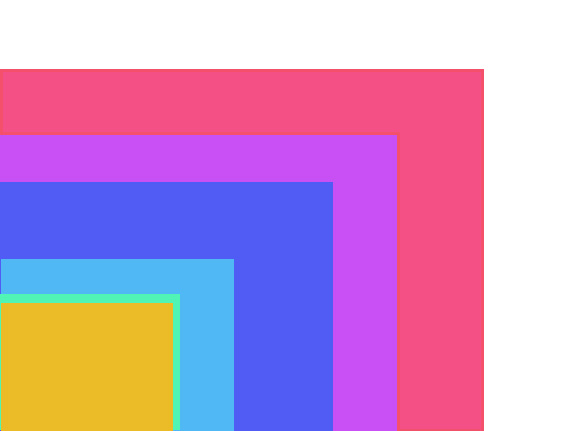
As we mentioned above, the sensor size is a 1/2.3″. To give you an idea of what that means relatively, we’ve prepared a simple graphic that can be seen above. Going outwards from inside, We have the iPhone 5, HTC One, Xperia Z1, Lumia 1020, Nokia 808 PureView and a 1″ sensor that is seen on the likes of the RX100MK2 or even the new QX100 lens. Simply put, the bigger the sensor, the better the image quality and lower the high ISO noise. But that’s simplifying it a lot. The Xperia Z1 falls right between the two extremities and given the dimensions of the phone, we think that this is a pretty good tradeoff. Sony has implemented their own variant of oversampling in the Xperia Z1. First seen on Nokia devices, the effect is a bit less pronounced on the Z1. 20.7MP images shot on the camera are resampled to 8MP shots that help obliterate noise and pixellation by combining neighboring pixels to create a single super pixel. It is possible to shoot full 20MP images using the ‘manual’ mode in the camera but you’d be better served by using the oversampled images that look rather brilliant.
Starting from a typical daylight scene, we can see that BIONZ image processing has been tuned for slightly oversaturating images. This isn’t a bad thing either as most users prefer punchy colors. Purists might however want to play around with settings to get a more natural tone.
Despite the lack of OIS (Optical Image Stabilization), we had no issues with capturing images in less than ideal conditions like from a running speedboat. The images were sharp and detailed.
Sony has done a really good job with the sensor on the Xperia Z1. That combined with the large sensor returns beautiful images that retain a lot of detail as you’ll see below.
Here’s a 1:1 crop from the above image and you can see just slight traces of digital noise. The camera has retained a massive amount of detail. Very impressive indeed.
Moving on to trickier lighting conditions like indoors in a mall, the Xperia Z1 manages to keep up fairly well. While ISO levels are boosted up, images are still more than useable and noise levels are under control.
We weren’t too happy with the images from the Z1 in low light shots with directly lit objects. The camera has a tendency to blow the highlights and there is a fair amount of noise in the shots. While perfectly fine for sharing over the web, pixel peepers will not be too happy with the results. The lack of OIS really puts a dent on extreme low light capabilities of the Z1 and you’d be better served by a proper camera.
Connectivity and Battery Life
Connectivity options on the handset range from 3G HSPA+ to WiFi 820.11 a/b/g/n/ac. Wi-Fi Direct, DLNA support is also built in. The phone supports Bluetooth 4.0. GPS/ GLONASS and NFC is also built in. We were a bit miffed to notice the lack of an iR port as seen on most new flagships. With the increasing convergence,the flexibility of being able to use your phone as a remote control for all your appliances can’t be missed. The Z1 comes with 16GB of built in storage which can be expanded via the easily accessible microSD card slot. We loaded a 64GB card in to test out and the phone had no trouble detecting it. About 12GB of the 16GB of built in storage is free when you take the device out of the box. There’s a 3,000 mAh battery unit built into the Xperia Z1 and longevity is something you definitely won’t have to worry about. The Xperia Z1 demonstrated incredible battery life and a day of active usage was more than easily achievable. With moderate usage you may be able to stretch this to almost two days. Sony’s built in power saving options and toggles work very well and definitely help increase standby time in case you are stranded with low battery and no charger in sight.
Conclusion
The Xperia Z1 is clearly the best of Sony but we’re not entirely sure if its the best device out there. The beautiful glass and aluminum shell of the device is just a bit too prone to scratches. The screen while an improvement over the handset it replaces is still not as good as the competition.
The Sony Xperia Z1 is certainly unique in being the only top end device that is both waterproof and dustproof. The camera is right there with the best though the lack of OIS does prove to be a negative. We think that the Xperia Z1 is a solid flagship device that is a fairly significant leap over the device it replaces. It has its merits and the price advantage can’t be discounted either. The phone is available for Rs. 42,999 and we believe that despite the caveats, this is a fair price for a device that ticks most checkboxes.
Pros
- Camera
- IP58 Certified
- Price
Cons
- Viewing angles
- Not on Android 4.3
- Scratch prone