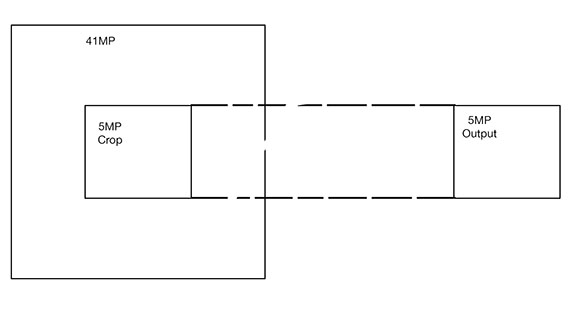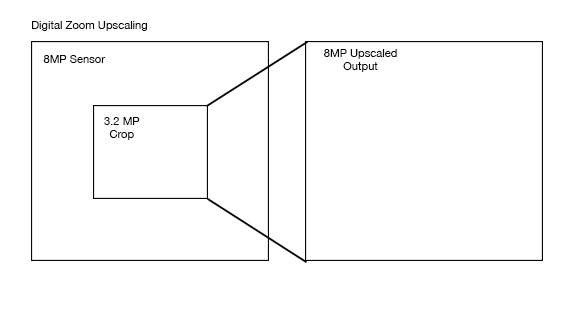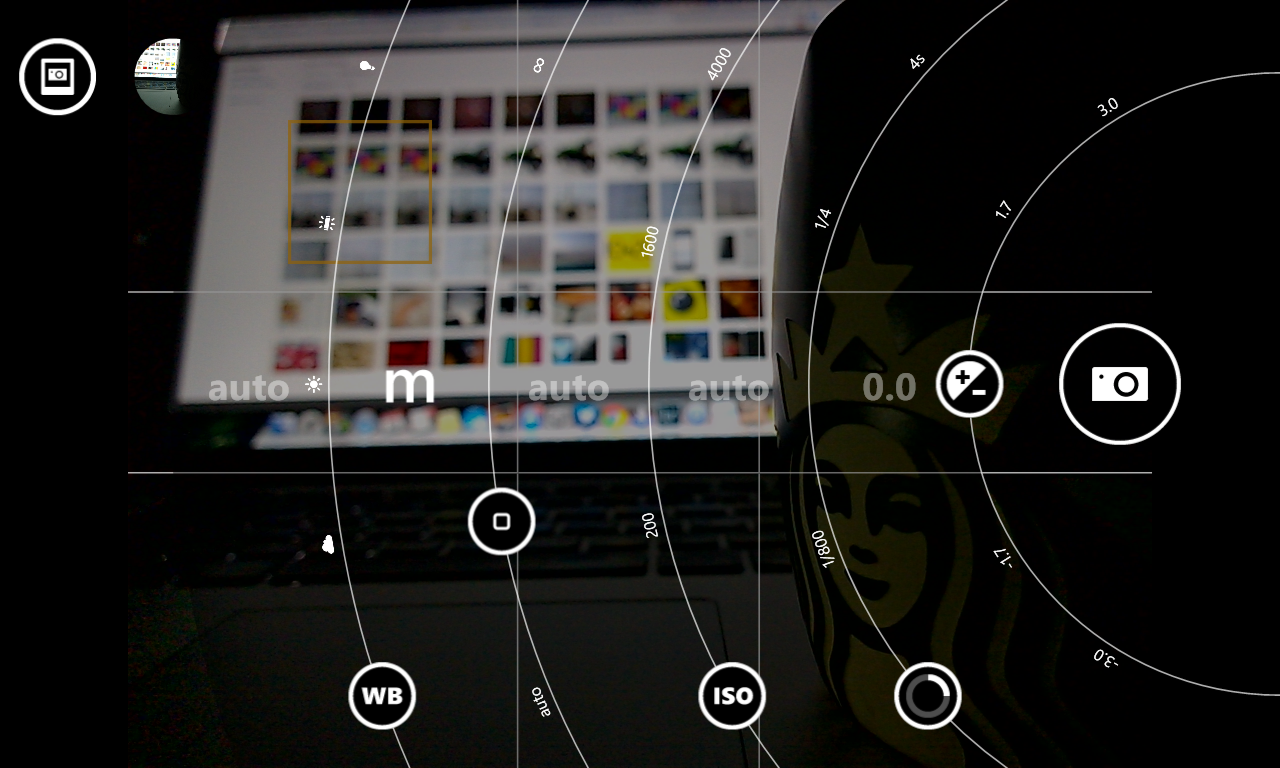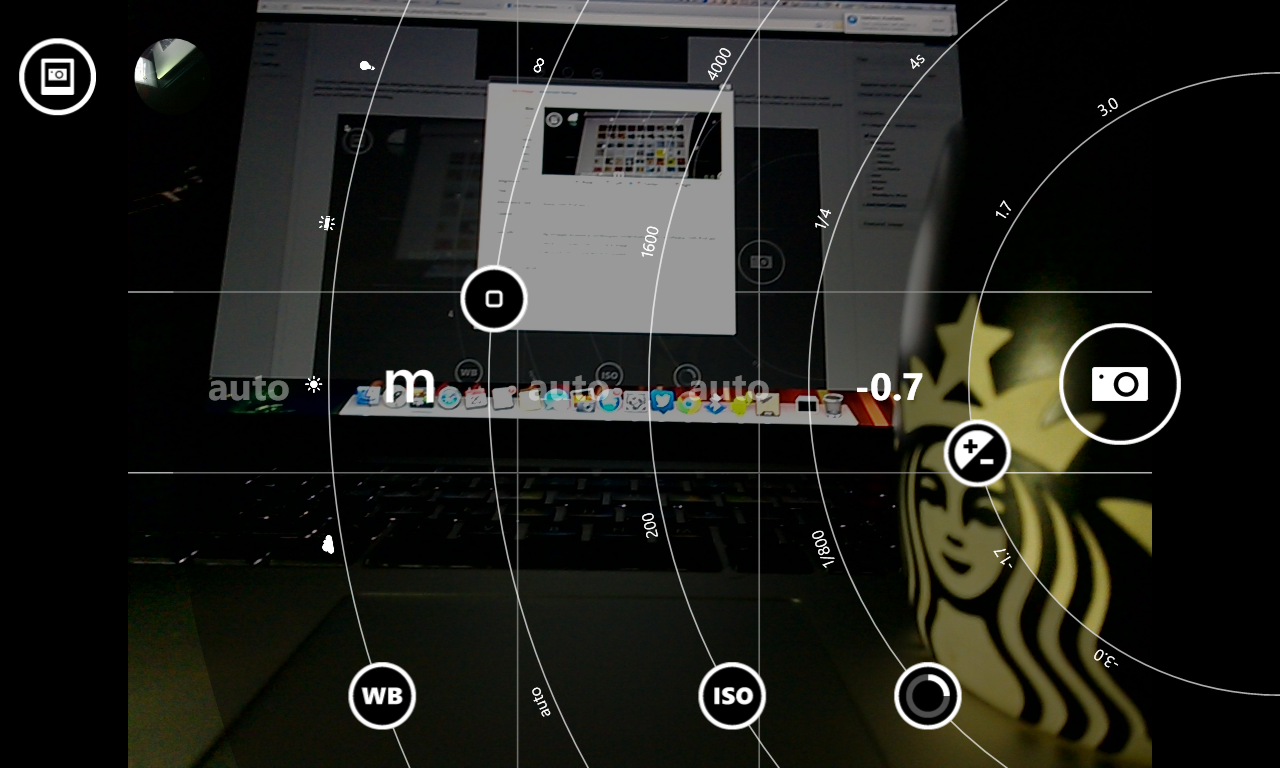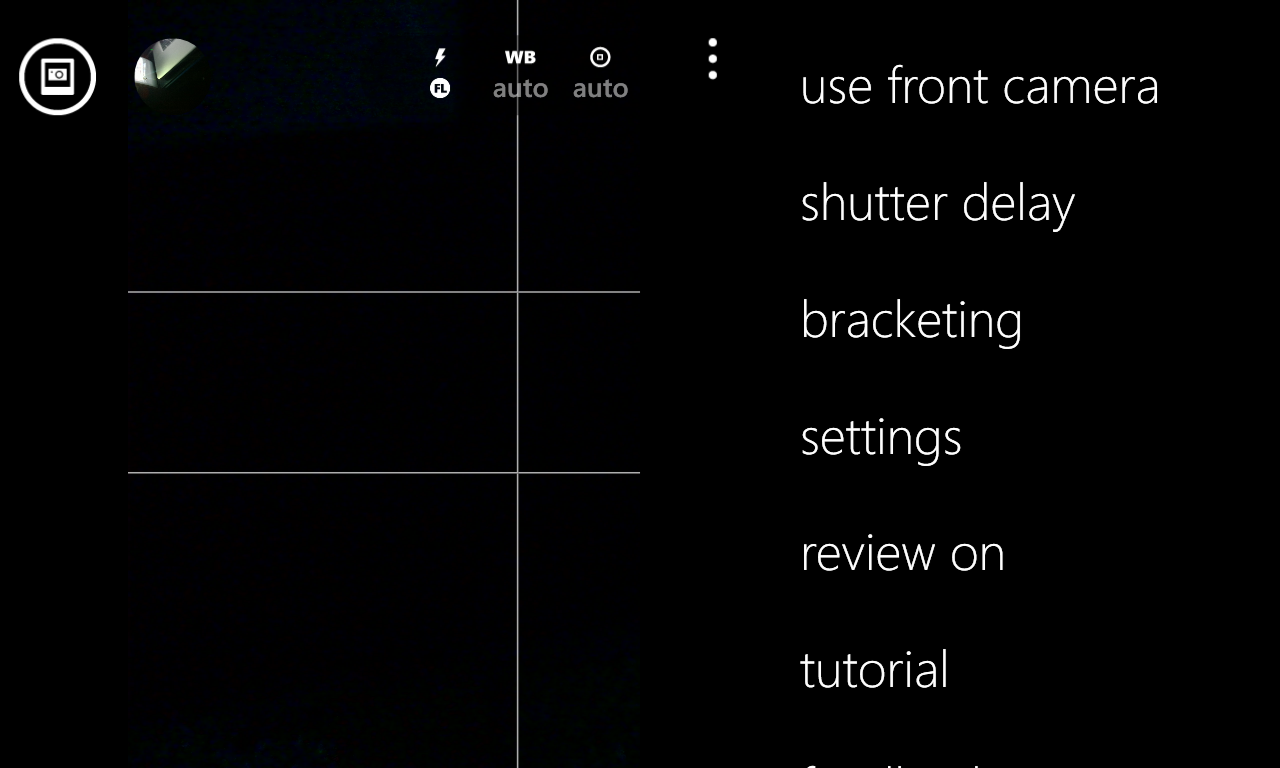Much has been written and said about Nokia’s PureView technology but at the core, it all comes down to the amalgam of optics and software algorithms to create a compelling solution. We saw this first on the Nokia 808 PureView and this has been further tuned and improved on the newly launched Nokia Lumia 1020. In its quest for perfection, there have been a few questionable and some very welcome tweaks to the winning formula of the Nokia 808. Over the past few days we got to test out the photography capabilities of the device and get our queries answered by Marc Olsson, Product Manager at Nokia. Here’s our attempt to demystify the camera technology on the Nokia Lumia 1020 for you.
Before we to get to the image samples, we’ll do a breakdown of what forms the basis of the product. The sensor on the Lumia 1020 is a completely redesigned 41MP sensor with 1.1 micron back-side-llumination (BSI) technology built in. The sensor size is 1/1.5″ which is approximately five times the size of conventional cameras. Why a bigger sensor ? Comes down to physics. Bigger the sensor size, more the amount of light that falls on it and better the image quality. Nokia has crammed in 41Megapixels onto this sensor area. A six lens assembly has been used which was developed in partnership with Carl Zeiss and resolves a huge amount of detail.
Sensor 101
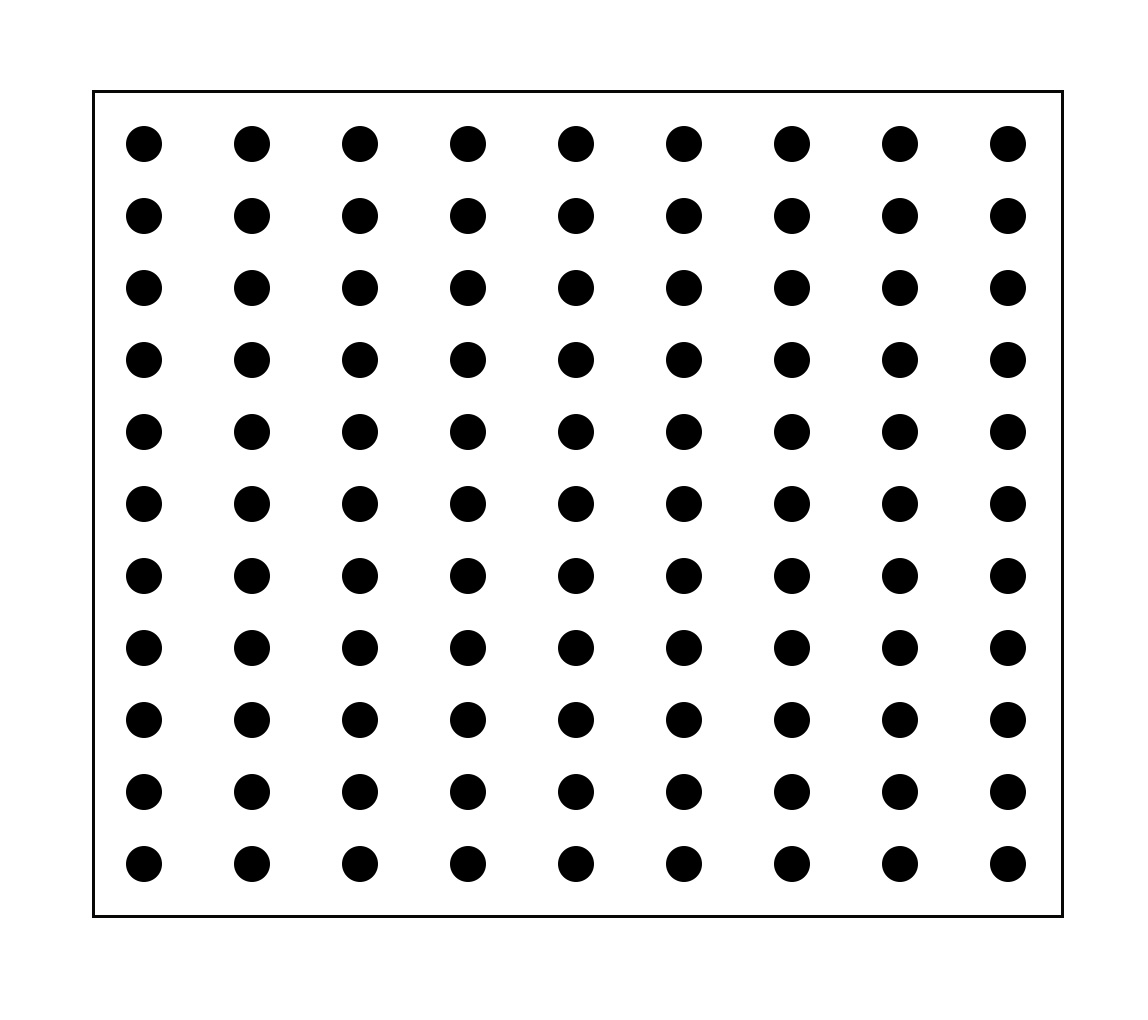
A camera sensor has a number of photosites on it that receive light. While this is putting it in extreme laymans terms, the gist of it is that the bigger the photosites, the more noise free the image. Also, the larger the resolution, the more the number of photosites. If you keep increasing the number of pixels / photosites that you stuff on top of the sensor without actually increasing the size of the sensor, you keep decreasing the amount of light that falls on each pixel and end up getting a noisy image. 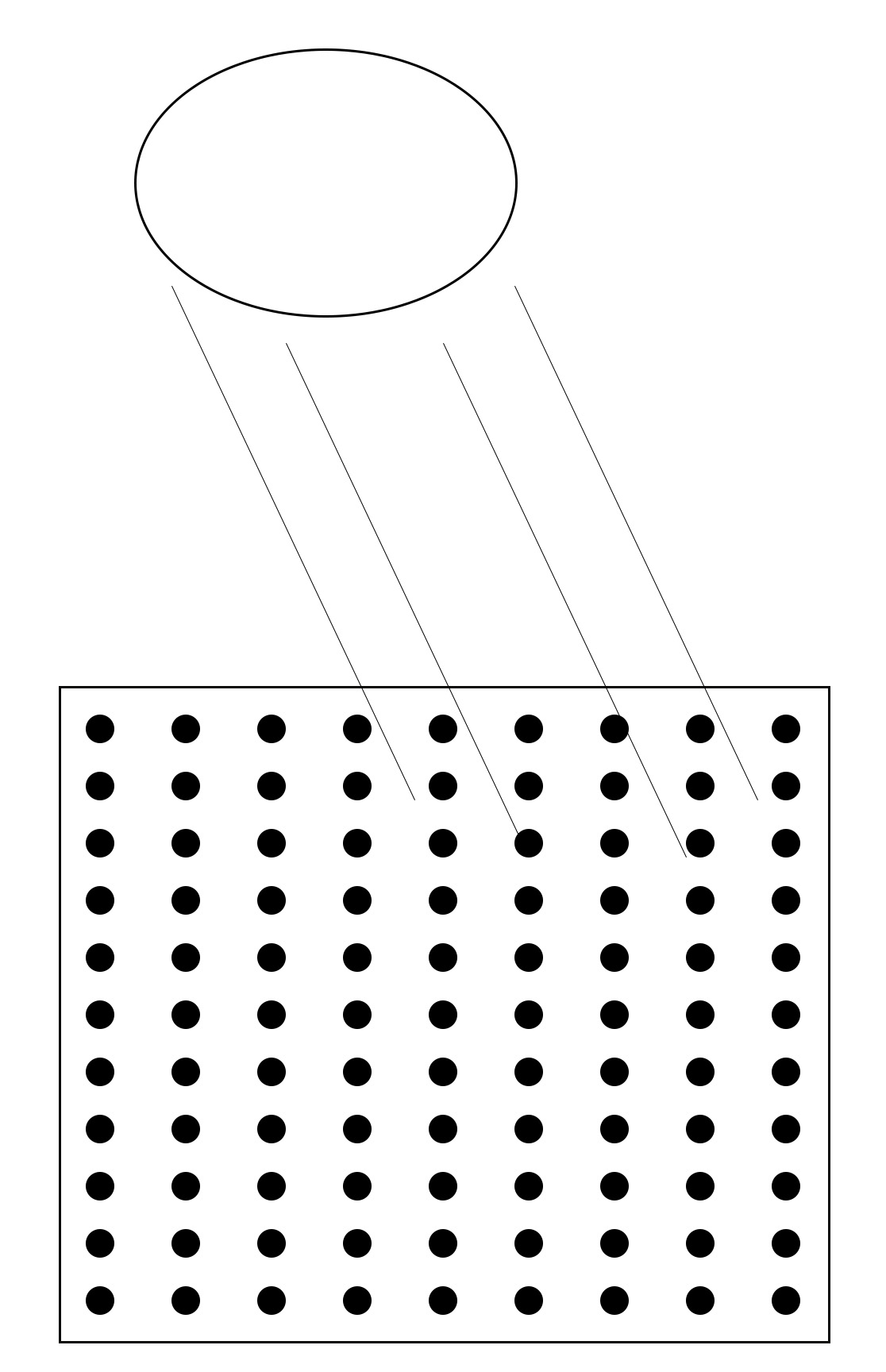
Nokia has managed to stuff in one of the biggest smartphone camera sensors ever into the Lumia 1020. Smartphones like the HTC One and Xperia Z1 too have larger than normal sensors but they don’t come even close to the sensor on the 1020. The combination of the six element lens, Carl Zeiss optics and high quality sensor design means that Nokia managed to achieve an absolutely huge (41MP) image that had image quality just as good as or perhaps a bit better than the competition and this in itself is quite the achievement.
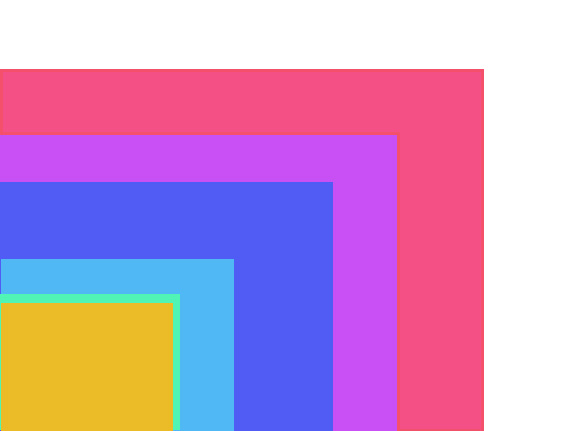
iPhone 5, HTC One, Xperia Z1, Lumia 1020, Nokia 808 PureView and a 1″ sensor from RX100MK2
Tech pundits have been educating (or trying to) the masses that megapixels mean absolutely nothing once you cross the 5MP mark and we’d agree but its what Nokia did with the 41MP sensor that demands recognition. Unlike the 808 which was inclined towards the slightly technical, photography oriented crowd, the 1020 is aimed straight at the mainstream audience that wants high quality images and they’ll likely never even see the full resolution 34 MP stills from the phone. Using technology pioneered on astronomical telescopes, the 1020 employs the 41 MP sensor to deliver tangible benefits. We’ll be talking more about those in our next few sections.
Oversampling
The biggest challenge with the high megapixel count on the Nokia Lumia 1020 has been to ensure that the noise levels do not go up appreciably. The combination of high quality optics, sensors has ensured that but Nokia has taken it a step further by using the concept of oversampling. The working behind this is pretty simple. Adjoining pixels are combined to create a super pixel that has lower noise levels. 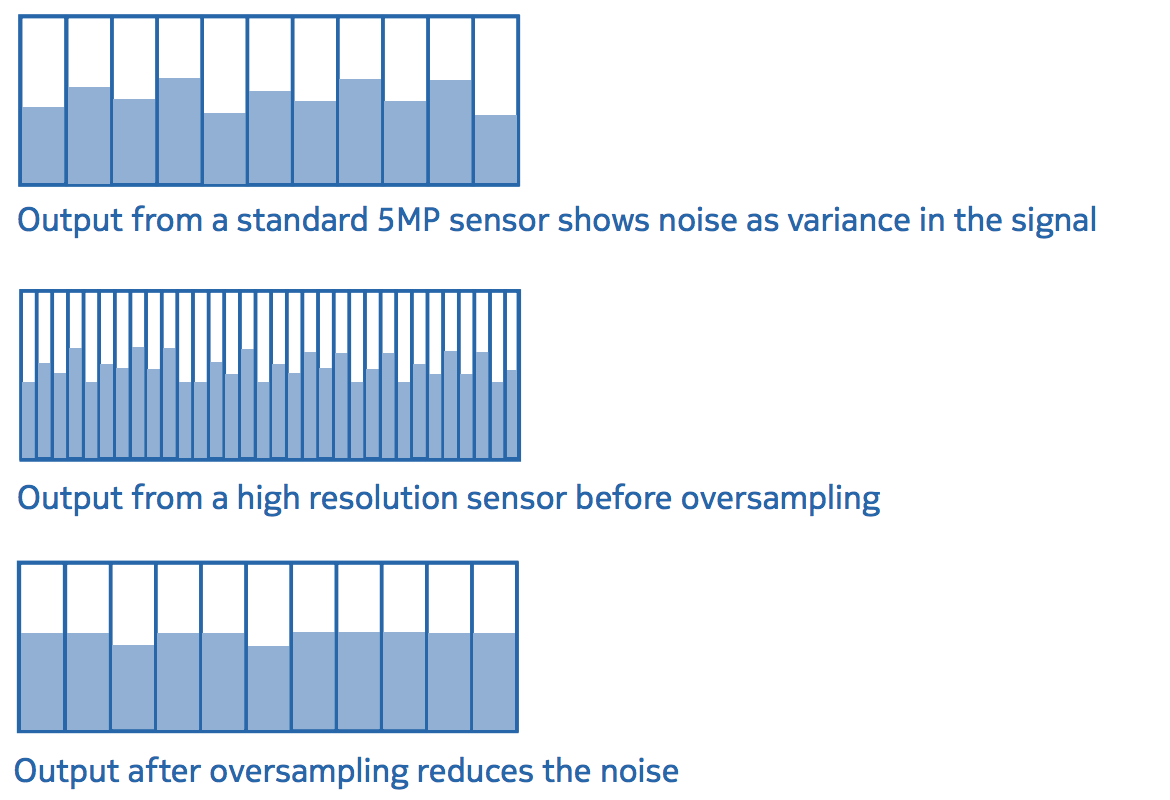
As can be seen in the image above, you’ll notice how noise levels shown as variance are very high in the high resolution sensor. Using oversampling, Nokia has managed to reduce the noise levels and bring it down to the same level as a 5MP image shot on a 5MP sensor. The way this works is that up to 7 adjoining pixels (depending on the zoom level) are combined into one super pixel. This super pixel has lower noise than all the combined pixels which lets you get a beautiful shot even in less than ideal settings. Now you’re probably wondering what was the motive behind using a 41MP sensor when our end result is a 5MP image that uses oversampling to remove noise because of that large sensor? This brings us to our next section.
Lossless Zoom
The challenge with using a complete optical zoom assembly in a phone is multi fold. The first issue is fairly obvious. Sticking in a an optical zoom assembly increases the thickness of the phone multifold, makes it much more fragile. The other has to do with image quality. A typical zoom lens drastically drops the aperture size as you zoom in. As the aperture size drops, the amount of light entering decreases and is the lowest at the telephoto end which means that you end up with noisy images.
The Nokia Lumia 1020 and the 808 too for that matter use a completely different way of zooming in. The use of a high resolution sensor allows the user to crop in to an image and still end up with a 5MP shot and no loss of quality. While the technique is all digital, it cannot be clubbed with the far inferior digital zoom seen in other devices.
Traditional digital zoom crops in to the image and then upscales it to match the original resolution of the sensor. For obvious reasons this deteriorates image quality. Given that you cannot create data where it does not exist in original form, this upscaled image has major quality loss with elements appearing particularly blocky. The massive sensor on the 1020 lets it bypass this.
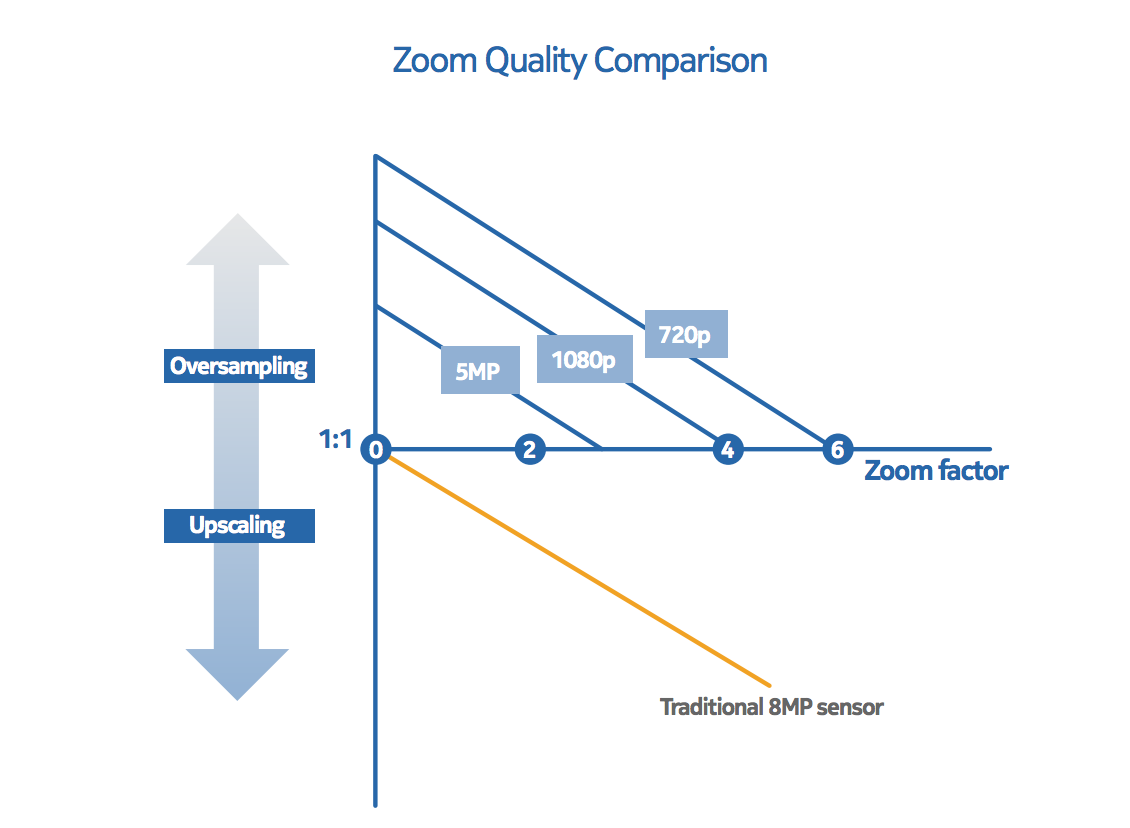
Additionally, the oversampling benefit isn’t lost the minute you zoom in. The camera intelligently adjusts the oversampling level in sync with the level of zoom to ensure that you get the best image quality possible. Using fixed optics also means that the camera has the same constant f2.2 aperture across the zoom range which ensures that your images don’t suffer from induces shake and there’s no diffraction either. This oversampling benefit is particularly evident in low light scenarios. This coupled with the barrel shift optical image stabilization means that you get better, brighter and noise free images in conditions where most phones wouldn’t get anywhere close to a usable shot.
Nokia Pro Cam
Now that we’ve given you a brief overview of the hardware that goes behind making the Lumia 1020 the great cameraphone that it is, lets not forget the software component. The best devices are those that offer a software and hardware combination that works in tandem to give the end user a great experience. Users of the Nokia 808 would feel this most as the handset had exceptional camera hardware but was somewhat let down by the comparatively limited capabilities of the software. On the Lumia 1020, Nokia has taken a giant stride forward with its Pro Cam application. You can now get almost complete manual control over the camera hardware. This is unprecedented and gives the end user untethered access to achieve the best that the camera on the 1020 can do.
The main interface of the camera remains easy to use. You can quickly toggle oft used settings by tapping the icons on top. There’s touch to focus as expected and you can use either the camera button or tap the camera icon on the right to capture the image. Remember the lossless zoom that we mentioned earlier ? Simply swipe up with your thumb and you’ll be able to zoom into the image. There’s also another very cool trick here that we’ll be talking about shortly!
The entire settings menu has been designed for one handed operation and it very easy to make low level changes as well. Simply place your thumb on the camera icon and flick it to the left side, swipe up or down to make granular adjustments. From here it is possible to adjust the exposure, shutter speed, ISO, focussing and white balance settings manually. As can be seen above, it is possible to adjust shutter speed anywhere from 1/16000 sec to 4 seconds which gives you a lot of flexibility while shooting.
Autofocus mode is well and good but sometimes you just need manual control over the camera and that’s where the brilliantly implemented manual focus mode on the 1020 comes into play. A swipe up and down and you can adjust focus exactly the way you want. The f2.2 lens also gives you great depth of field and while it may not be possible to perfect bokeh, you get a pretty cool defocussed background.
Once again, A simple swipe up of the focus ring allows you to shift focus to the image in the background. We’ve also adjusted the exposure levels a bit to make details a bit more visible. It is this level of control that the Pro Cam app provides that really sets it apart from the competition.
Additional capabilities of the Pro Cam software include bracketing modes and shutter delay. Both of these are very welcome and clearly demonstrate that the app was designed by people who are photographers themselves and not just software engineers. The bracketing mode comes in extremely handy to shoot HDR images as you can capture multiple shots at different exposure settings and then merge them once you get to your computer. While it doesn’t make up for the lack of in-camera HDR capture, it is going to give users a lot more flexibility to play around with images in post processing.
The shutter delay option too is something that long exposure enthusiasts will love. Normally, there is some induced camera shake no matter how careful you are when you set down the camera and trigger the shutter. Using the shutter delay option allows the camera to settle just in time for the shot to get triggered and eliminates any shake that might occur in the image. Using the camera grip, shutter delay and the 4 second exposure that we mentioned above, you too can get a night shot like above.
When we started out, we’d talked about the benefits of having a huge image sensor shoved into it and how it enabled users to zoom into an image to get the perfect shot. However that was something we’d already seen on the Nokia 808.With the added power of the Windows Phone platform and underlying hardware, Nokia gives users another compelling use case and this is admittedly cooler than we’d expected on first hearing about it. Now the image above is using the complete zoom capabilities on the 1020. It is possible to see the village on the shore with hills in the backdrop. Not a bad shot per se but it lacks some context but hey, we’ve already zoomed in so it’s a missed opportunity. Right? Well.. No.
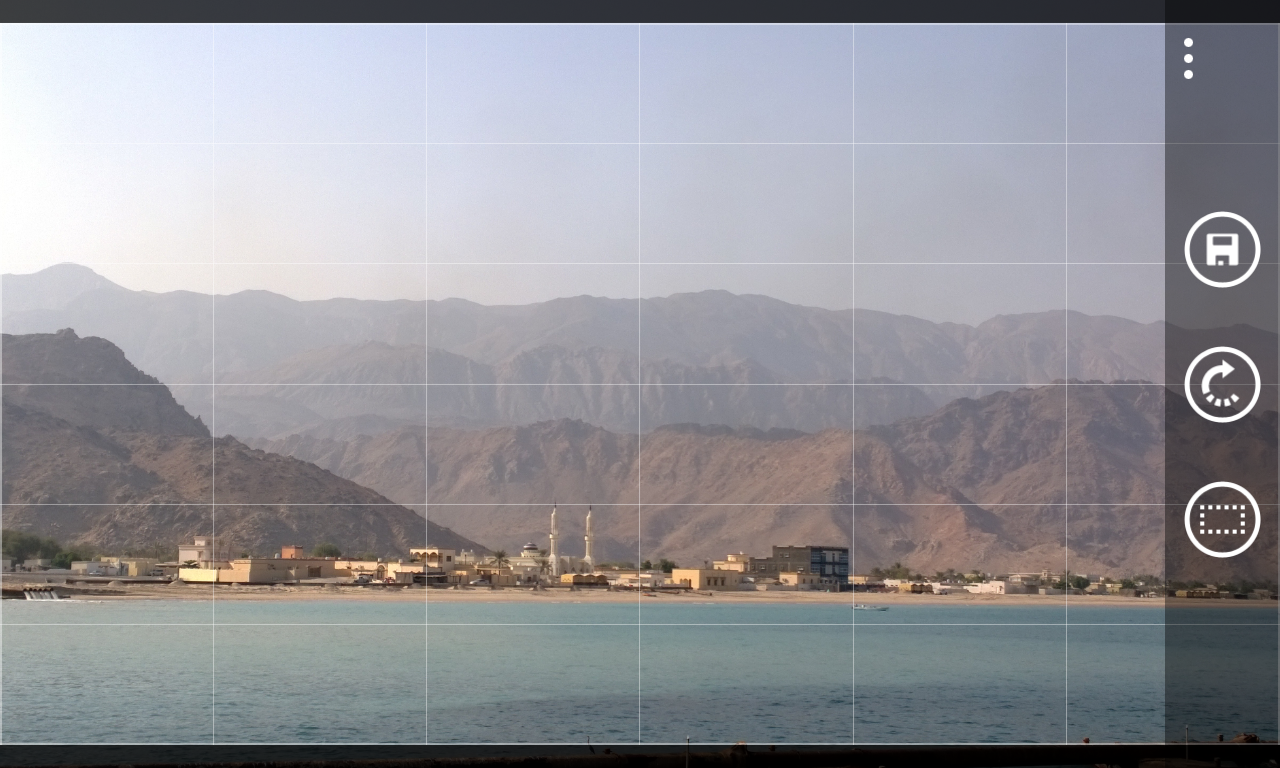
With the 1020, you can just pop into the Nokia Smart Cam app and tap the resize button and zoom OUT of the image. The phone captures both the zoomed in and full size shot from the 41MP sensor and allows you to resize and readjust the image to your liking.
And the end result is that you can zoom out completely from the image and see the entire view as it originally was. This also demonstrates the tremendous zoom capabilities of the Nokia Lumia 1020. Some of you might say that you could just shoot an image without zooming in and crop into the shot as per your liking and that would be true however you’d lose the oversampling benefit that the 1020 and Smart Cam apps apply dynamically to the shot even when resizing after capture.

Low light shots are another area where the Lumia 1020 excels. The combination of a bright f/2.2 lens that lets in more light, three axis optical image stabilization and oversampling that we detailed above, let’s you use longer exposure times without inducing blur to get a sharp and noise free night time shot. The above shot is a good example to show you what can be achieved by the Lumia 1020. But what if you want to capture a moving object in low light conditions ? Image stabilization isn’t very useful when the object itself is moving and this is where the 1020 has another trick up its sleeve.
Pictured above is Marcus Olsson, Product Manager at Nokia, who was responsible for development of the Pro Cam software used in the Lumia 1020. By using the built in Xenon flash on the phone, we were able to get an evenly lit image with the foreground subject in perfect focus and brightly lit. The camera software is smart enough to avoid underexposing the background. The end result is a perfectly pleasing image that is still neutral enough to allow you to tweak and play around with the saturation and exposure levels.
As you, the reader, has proven in our blind test, the Lumia 1020 is indeed the best camera phone available in the market today. As we celebrate the International Mobile Photography day, the Nokia Lumia 1020 shows us how far mobile imaging technology has come. Indeed, for most users a smartphone is now the go to camera. Sure we’re still a while off from replacing DSLRs but as the adage goes, the best camera is the one that is always with you. With the Lumia 1020, Nokia has achieved something truly magical and we can’t wait to see what the future brings us. Let us know your thoughts in the comments section and link us to the best photo you’ve taken on a smartphone!