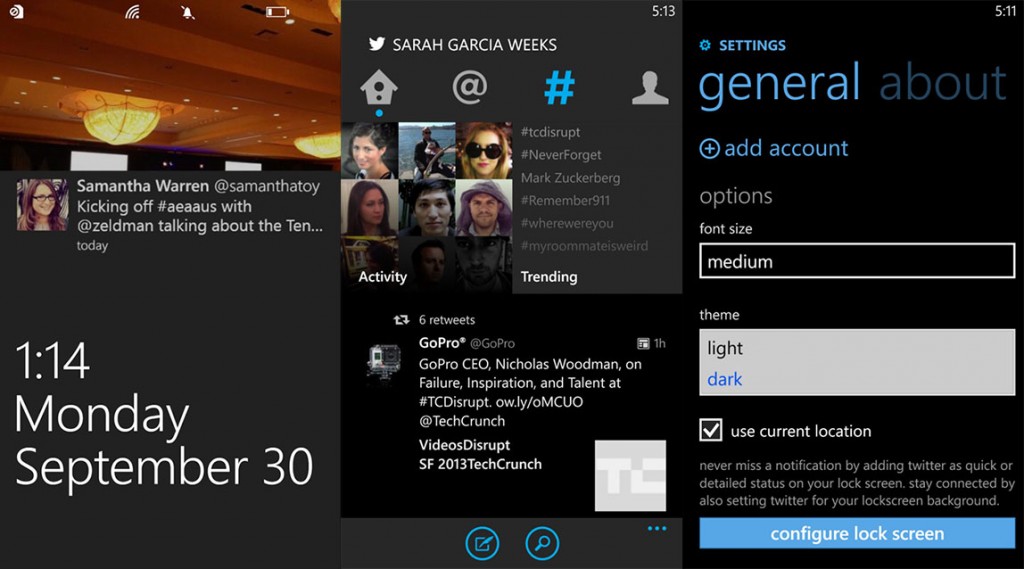It’s been a while since the official Twitter for Windows Phone app got its updates. It had unsurprisingly missed the conversation thread update iOS and Android received. While that feature has still evaded the platform, we have news of an update for the app. The app now arguably brings more choices and interesting changes to the Twitter experience on your Windows Phone. Most notable of the new additions are the new dark theme option and lock screen highlights. Users can now choose between a light and dark theme and have Twitter set as the lock screen picture(using Windows Phone 8’s unique feature) to show recent highlights from your feed.
Here is the complete changelog –
What’s new: - Select your favorite Twitter accounts and receive notifications when they Tweet - Customize your Twitter backdrop with either a dark or light theme - Pin keyword searches to your home screen for quick access to Tweets on a topic - Easily surface great content with improvements to Search and Discover - Set your language preference in settings and get tweets translated in your timeline. Now with support for 13 additional languages! - New Twitter lockscreen experience highlights interesting tweets on your home screen
You can get the new update by clicking on this link that takes you to the Windows Phone Store. The update has started to roll out and should be available for all users now, but if you don’t see it on your phone, do wait for it to roll out completely. Shouldn’t take more than 24 hours.
The Windows Phone Twitter app’s last update was noted as a massive visual upgrade, making it more in line with the overall experience Twitter offered on other platforms as well as web. This update now enables more Windows Phone specific features, but still lags behind the other platforms. We hope the app makers bridge the gap soon.