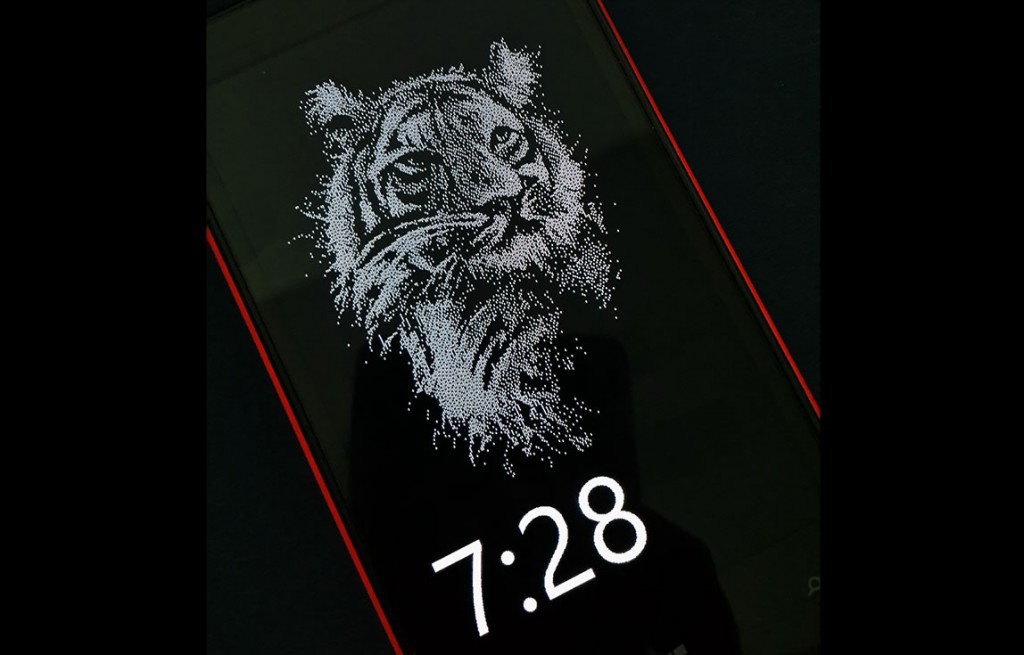We all have, at one point in time, used a Symbian phone. Some of us have even used Symbian^3 phones, which had some unique Nokia software on them. One of those was the Sleeping screen beta that added glance-able notifications and nifty personalization options on a standby screen that is usually devoid of anything useful. Nokia had launched a similar thing for Windows Phone earlier with the Amber update, called the Glance screen, but it lacked and still lacks some of the functionality that came with Sleeping screen. In an effort to bring this unique feature on par with what Symbian had, the company has released a new Glance Background app through its beta channel. The app lets you choose your own wallpaper for the idle glance screen of your Windows Phone. Note that the 520 and the 625 are the only two devices that do not support this feature, the rest of the Lumia Windows Phone 8 devices do, and it works really well.
According the folks at Nokia Beta Labs, the Glance Background –
allows you to customize the Glance screen on your Lumia with a personalized background image. Choose from several preloaded images or create your own.This trial is aiming to collect user feedback on overall usability of this feature, including quality of images, power consumption and editor features.
For now the Glance Screen lacks the notifications Sleeping screen had. The Moto X has a similar feature with interactive notifications, just like the sleeping screen but even better(because interactive) and we hope something similar to that lands on Windows Phone, with the upcoming GDR3+ Bittersweet Shimmer Nokia update.
You need to sign in with your Nokia account to get the beta on to your Nokia Lumia Windows Phone 8 device and remember, it does NOT work on the Lumia 520 and the Lumia 625. As said above, you can indeed choose your own images for the background of the lockscreen in standby. The pre-loaded ones look pretty cool btw. If you have a Lumia WP8 device, try something out and may be let us know how it looks on your device?
via Nokia Betalabs