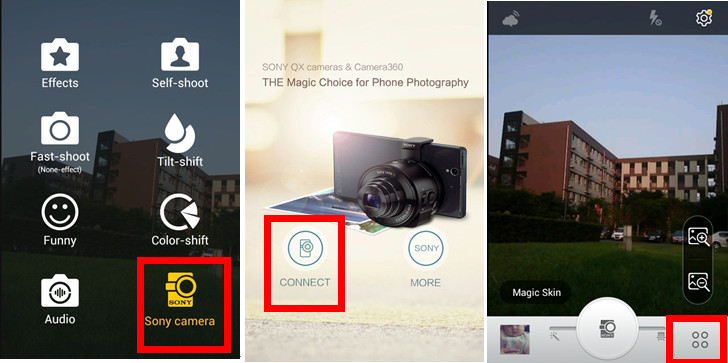
PinGuo technologies has updated the Camera360 app to version 4.7.7 that brings support for Sony QX10 and QX100 lenses. Sony released Camera Remote APIs back in IFA last month to write apps to control their cameras including the DSC-QX100 and DSC-QX10, PinGuo has made use of it to integrate option to control the camera lenses using the Camera360 app. This app lets you enjoy live filters including Magic Skin, Enhance, Lomo, HDR, Retro, Black and White, Ghost and more.
Once you open the Camera360 you’ll see a Sony Camera button in the bottom right corner, which lets you Connect the two devices. Once connected, you’ll enter the View Finding interface of Sony Camera. In addition to support for Sony lenses, this update also adds self-shoot mode for better portrait photos. It is not clear when the iPhone app would get the support for Sony Camera lenses.
New features in Camera360 v4.7.7 for Android
- New shooting mode for Sony Lens-style camera
- Self-shoot mode to make better portrait photos.
Download Camera360 (Free) – Android
