
Intex launched the Aqua HD, the company’s first smartphone with a HD display last month. We brought you the unboxing and the benchmarks of the device earlier this month, here we have the complete review of the device. We reviewed the Intex Aqua i5 with a 5-inch qHD display back in July, but this one has a 4.7-inch HD display, so the pixel density would obviously be better. We had already reviewed the iBall Andi 4.7G with a similar display and Android 4.2 (Jelly Bean). Let’s jump into the review to find out whether Intex Aqua HD has something new to offer.
Unboxing
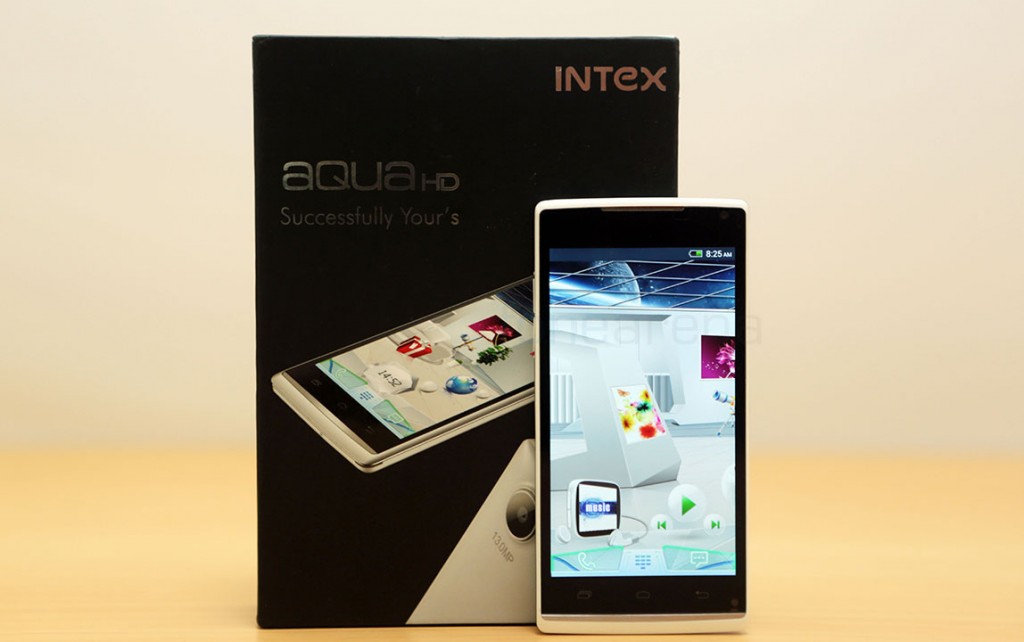
We unboxed the smartphone earlier this month. Here is the unboxing video
httpv://www.youtube.com/watch?v=GlCLAt8vvZM
Box Contents

- Intex Aqua HD phone with screen guard
- Free flip cover
- Micro USB Cable
- Travel Charger
- User manual and Warranty card
- In-ear headset
Video Review
httpv://www.youtube.com/watch?v=G9hdVy1JxRk
Hardware

The Intex Aqua i-5 has a 4.7-inch IPS display at a resolution of 1280 x 720 pixel at 312 PPI pixel density. The display is based on one-glass solution (OGS) technology like the Aqua i5 and this has Corning Gorilla Glass protection. The display is bright and has great viewing angles and the sunlight legibility could be better. Since it is glossy, it is a finger print magnet.
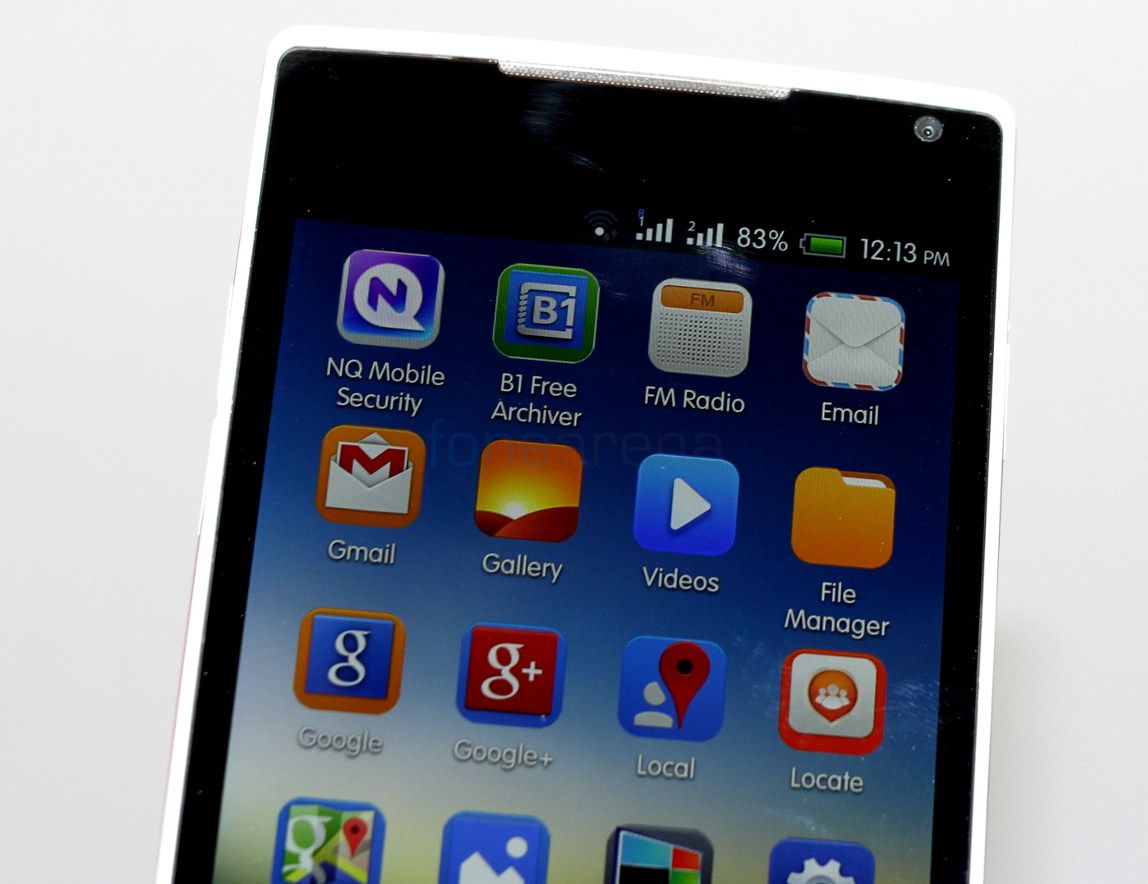
There is a 5-megapixel camera next to the earpiece. The Proximity and Ambient light sensors are present next to the camera. These sensors are hardly visible since the phone has a black bezel around the display.

Below the display, there are capacitive touch buttons for Menu, Home and Back. These light up and offer haptic feedback when pressed.

The power button is present on the right side, and is convenient to unlock the phone using a single hand. The phone is just 7.9mm thick and weighs just 133 grams.

The volume rocker is present on the left side.

On the top there is a 3.5mm audio jack and the micro USB slot. You can see a small chrome rim that runs on the sides of the phone.

On the bottom there is a small microphone hole.

There is a 13-megapixel auto focus camera with a huge sensor on the back along with the LED flash. There is a metal ring around the camera, which gets scratched easily when placing the phone on a rough surface.

Even though the plastic back cover is a bit shiny, it is not slippery.

There is a Aqua HD branding in the center and the Intex branding is present below that, just above the loudspeaker.
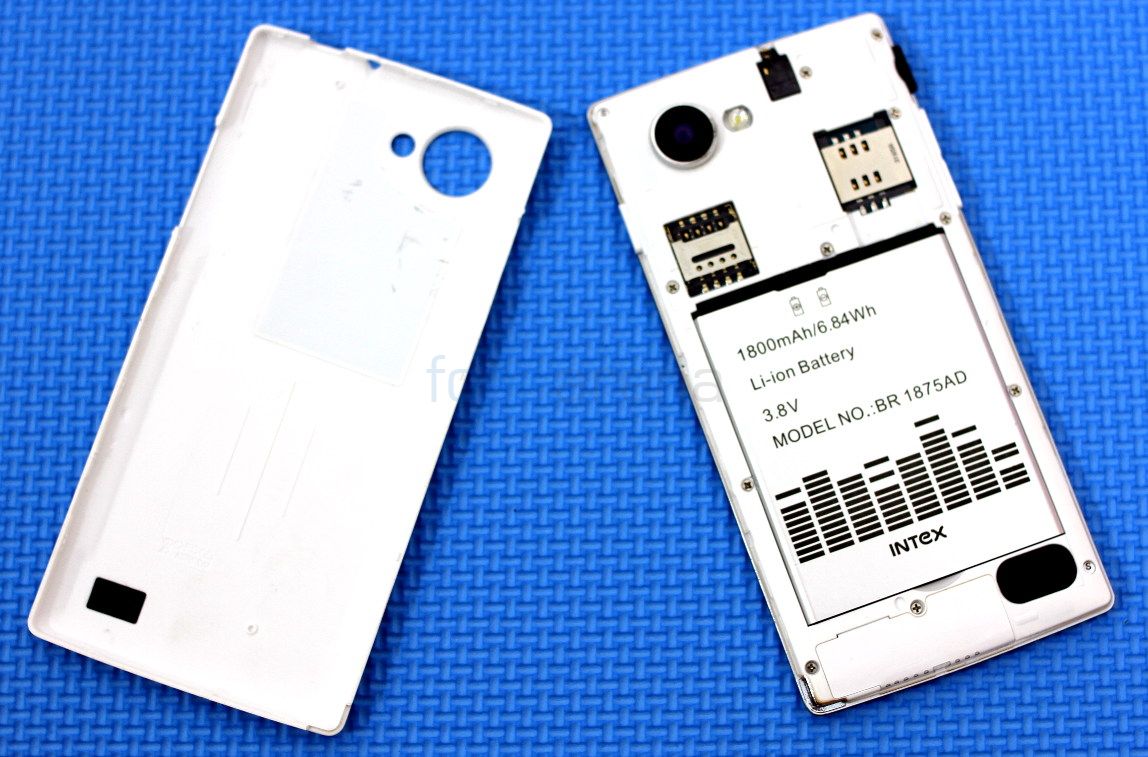
Once you remove the back panel, you get to see the SIM card slots and a huge 1800 mAh Li-ion battery.
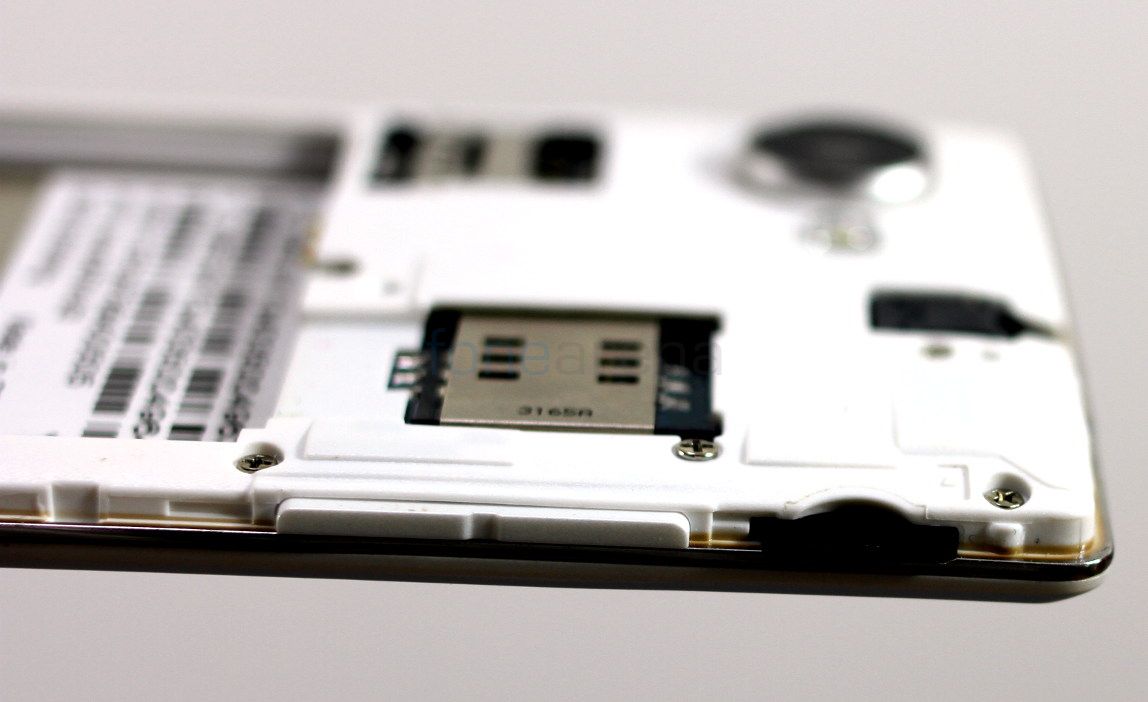
Once you remove the back cover, you can see a tiny micro SD card slot on the top right corner, which supports cards up to 32GB. This uses a spring mechanism, so you just need to push the card to insert it.
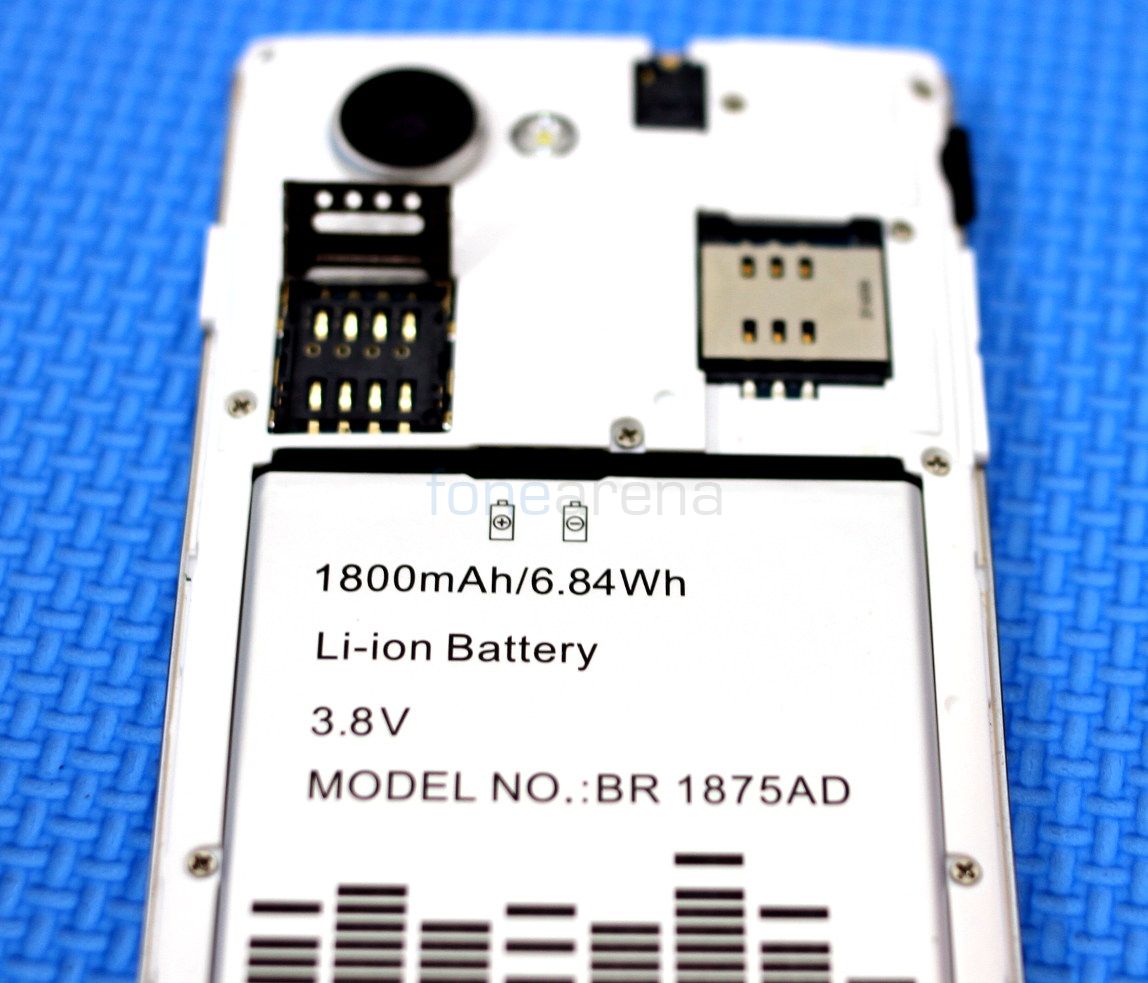
The primary SIM card slot is present on the right side, just above the battery, that accepts a standard or mini SIM card. The SIM 2 slot is present on the left side. It looks like a micro SD slot since this has a metal flap, but it is actually a micro SIM slot. The Intex Aqua i5 also had a normal slot and a micro SIM card slot, but the arrangement of the slots were different.

Intex also offers a flip cover with the phone, which is pretty useful.
Camera

The 13-megapixel camera takes decent shots in daylight, but low-light images were just average. The LED flash is much helpful for low-light shots.Unlike other phones from local OEMs, the camera interface is a bit different in the Aqua HD. Since this is runs on Android 4.2, it support lockscreen widgets that lets you launch the camera directly from the lockscreen. There is a options menu at the top, option to toggle LED flash on the top left corner and option to switch cameras on the top right. You can also switch between images and video from the toggle on the right corner and swipe to the left to view previous images or videos. On the far right there are options to add effects such as Kaleidoscope, Mona, Mirror and lots more.
The Options menu offers a lot of modes including HDR, Panorama, Smile Shot and more. The professional mode has 3D mode, option to enable GPS location, adjust exposure, white balance, ISO, add color effects, change the scene mode and adjust anti-flicker mode. Since the Options button is small, it is hard to click it. The continuous shot option lets you shoot 40 or 100 shots at once. The Smart magic mode takes burst shots and later lets you remove the moving objects.
Here are some camera samples
The phone can record videos at full HD 1080p resolution. The video has a lot of noise and the colors are not vibrant. You can set the focus mode to infinity or continuous from the settings. It also has Electronic image stabilization (EIS) that uses software enhancements to minimize blurring and device shake. The phone doesn’t have a secondary microphone so the audio is not crisp.
Check out the 1080p video sample below.
httpv://www.youtube.com/watch?v=3rkxC51LMag
Check out the camera review of the Aqua HD to get a clear idea about the phone’s camera
httpv://www.youtube.com/watch?v=6DjzDhxr2AI
Software

The phone runs on Android 4.2.1 Jelly Bean with customized skin on top . The skin has option to choose a lot of themes and you can also download several themes online. There is a Simple theme which is very minimal, but you can’t get stock interface present on most of the smartphones in the similar range. The icons also change when you select different themes. You can press the menu button to change the Theme, Wallpaper, Add widgets, homescreens and manage apps. You can add up to 9 homescreens. Unlike other Android smartphones there is no menu. All the apps are arranged in the home screen. You can also create folders by placing one app over another and press and hold the app and click the cross sign to remove the app. You get a lot of features that are not available on the Android 4.1, including lock screen widgets, Day dream, Quick Settings and more.
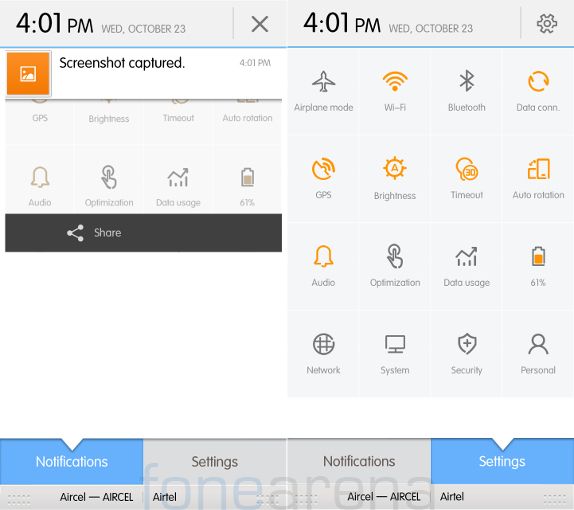
Instead of black background in the top bar and the settings Intex has used White background. You get the Quick Settings along with the rich notifications. This lets you control Brightness, WiFi, Airplane mode and Bluetooth. In addition there are shortcuts for Data Connection, Data usage, Audio Profiles, Timeout, Auto rotation and more that are not available in the stock Android. You can hold some of these quick toggle buttons to get to the advanced settings. Once you go to settings, there are four categories, Network, System, Security and Personal, which are different from stock Android.

You can’t launch Google Now just by swiping up from the lock screen, but you can launch the camera quickly from the lock screen by swiping to the left side. The lock screen lets you add widgets. You can add a range of widgets including Gmail, Clock, Messaging, Sound Search and more. You gets notifications for SMS and Missed calls in the lockscreen, but can open them directly from the lock screen. The Daydream option in the display settings acts as a screensaver when the phone is charging or docked.

Out of 4 GB of internal storage you get 1.60 GB of user storage. Out of 1GB of RAM, you get 967 MB of usable RAM. You can’t actually see the current RAM consumption by apps since this launcher doesn’t have an option to see those details. You can set default write disk once you insert an SD card and move the apps to the SD card.
Apps

The phone comes with a lot of pre-installed apps.The utility apps include, Calculator, Calendar, Clock, Compass, Gallery, File Manager, Flashlight, Notes, Sound Recorder, Torch. It also comes with the usual set of Google Apps. Other than these you also get pre-installed apps such as B1 Free Archiver, Opera Mini browser, Hungama music app and RacingMoto game. TheVault app powered by NQ Mobile that lets you hide Hide SMS, Images, Videos and more.
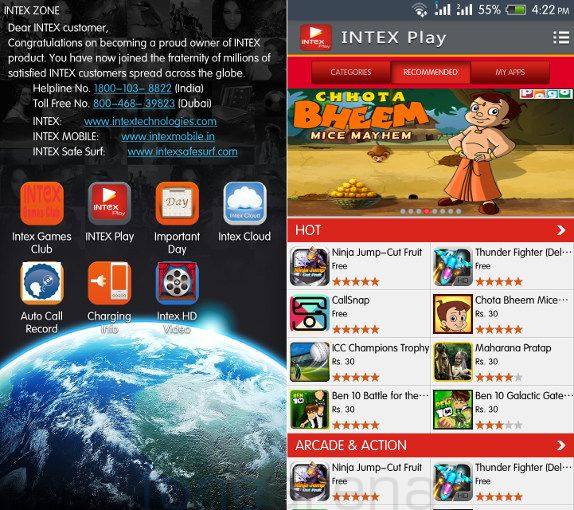
Intex Play app store inside the Intex Zone lets you download free and paid apps. The Intex Zone has shortcuts to Intex Games Club, option to download content from Intex HD Videos, Auto Call Record option and more. It also has Intex Cloud that lets you store up to 5GB content.
Music Player and FM Radio

The music player is quiet different, and can play MP3, WAV, AMR and AAC audio formats. The sound effects equalizer settings has different equalizer presets. You can also enable Bass boost and 3D effect features once you connect your earphones. The FM Radio has option to record, but it lacks RDS feature. Audio output via earphones is good and the loudspeaker output is good too. As usual the audio gets suppressed when you place the phone on its back.
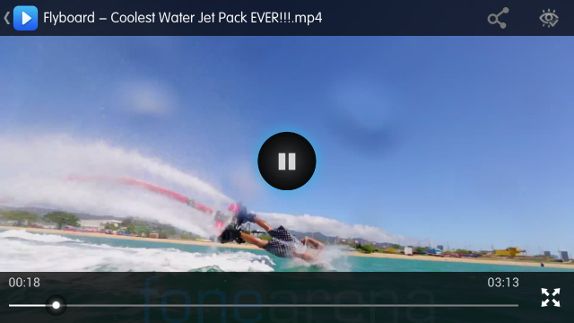
The video player can play 3GP, MP4, AVI videos and can play 1080p full HD videos. The Pause to look away feature could be enabled from the top right corner, which pauses the video when you look away from the screen. This uses the front-facing camera to detect your eyes, so this doesn’t work on dark rooms.
Calls and Messaging
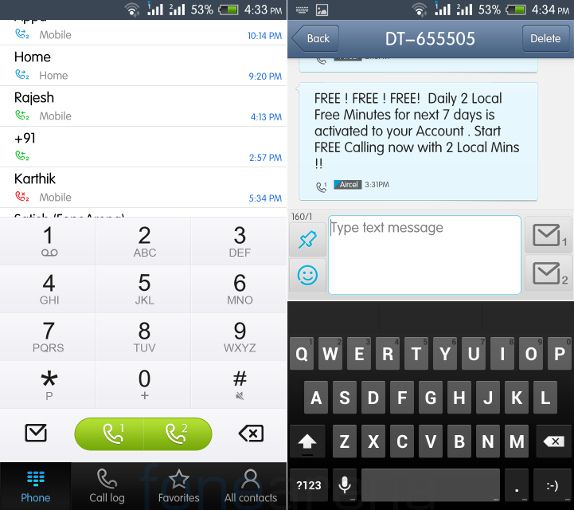
Since this is a dual SIM phone, you get options to place call or send text messages from either SIM cards, all you have to do is to select 1 and 2. The keyboard is stock, but it doesn’t come with gesture typing like the stock Android 4.2.
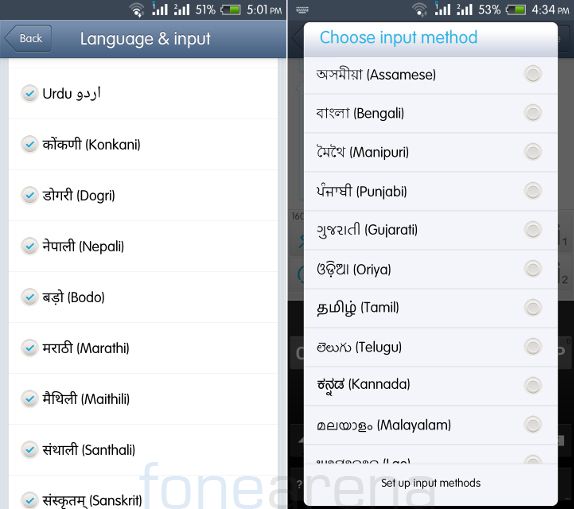
Intex introduced Matrabhasha with input for 17 Indian languages back in March, this phone comes with the feature that lets you type in these languages by select the input method from the settings. These languages include, Hindi, Urdu, Tamil, Bengali, Assamese, Punjabi, Gujarati, Sanskrit, Maithili, Marathi, Bodo, Santhali, Manipuri, Sindhi, Dogri, Konkani, Nepali, Kannada, Malayalam, Oriya and Telugu.
Dual SIM and Connectivity

There is a SIM manager option in the settings that lets you set a default SIM for video call and Data connection. The connectivity features include, 3G, Wi-Fi 802.11 b/g/n, Bluetooth v 4.0 with A2DP and aGPS. Both the SIM cards support 3G, but you can use data only on one SIM card at a time. The data usage option lets you set data limits to alert and shows data consumed by each app. It also has USB on-the-go (OTG) support.
Performance and Benchmarks
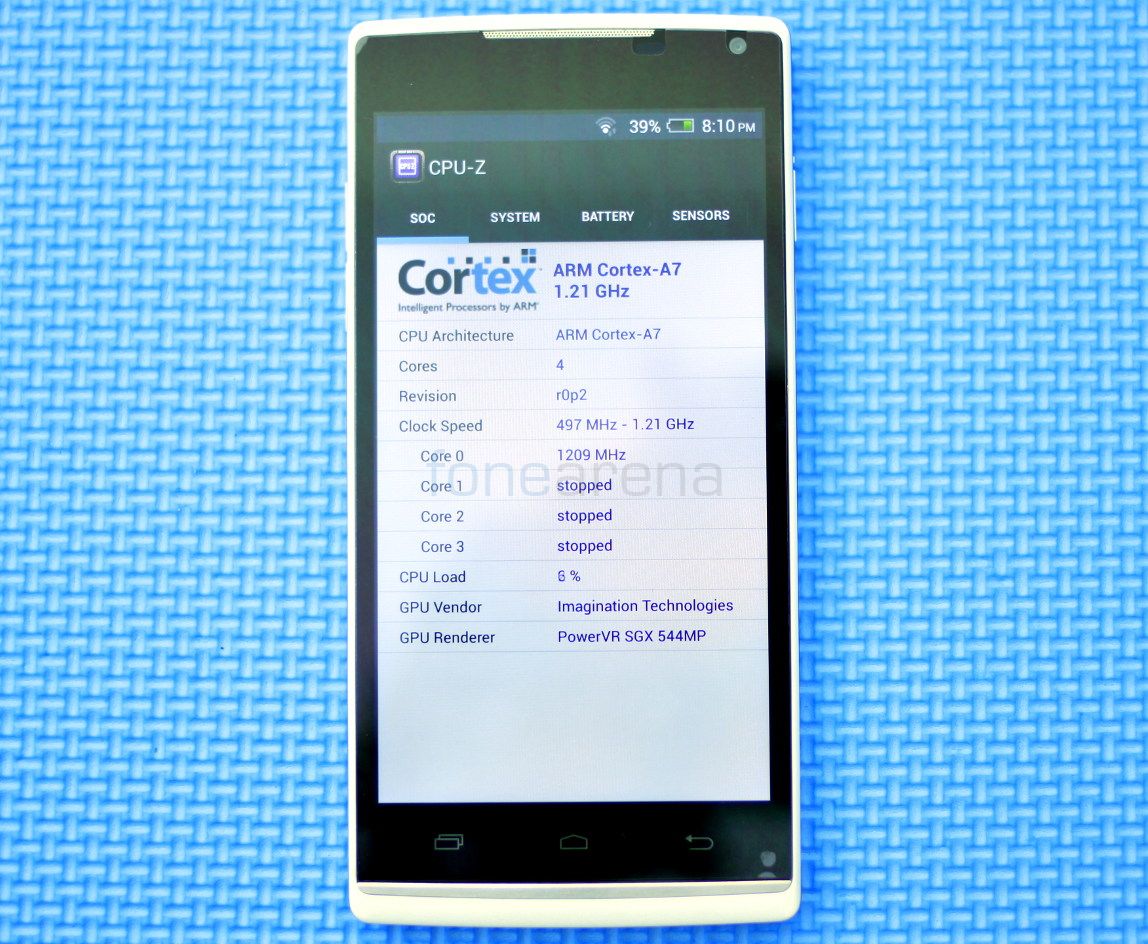
The phone is powered by a 1.2 GHz quad-core MediaTek 6589 processor with PowerVR SGX 544MP GPU and has It has 1GB of RAM . We did not find any lags in the UI and most of the games were smooth. Check out some benchmarks below. The phone gets heated quickly when playing games.
Quadrant Benchmark
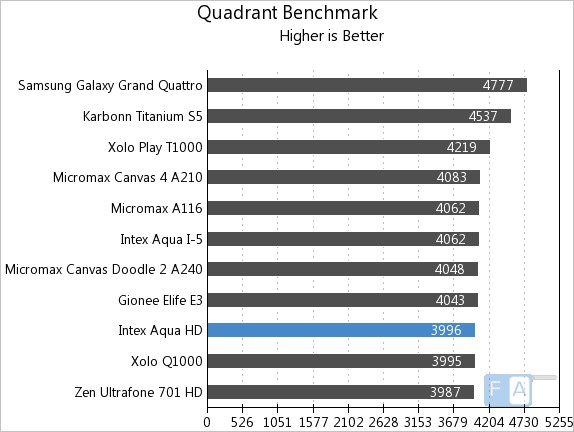
It manages to score 3996 points in the Quadrant benchmark.
AnTuTu Benchmark 3.3
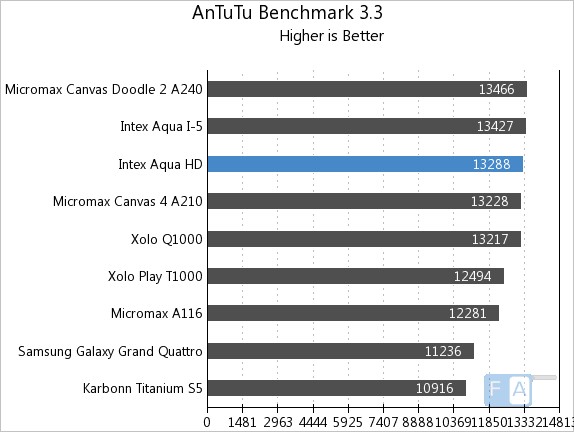
The Aqua HD scores 13288 points in the AnTuTu Benchmark 3.3.
Vellamo 2 HTML5
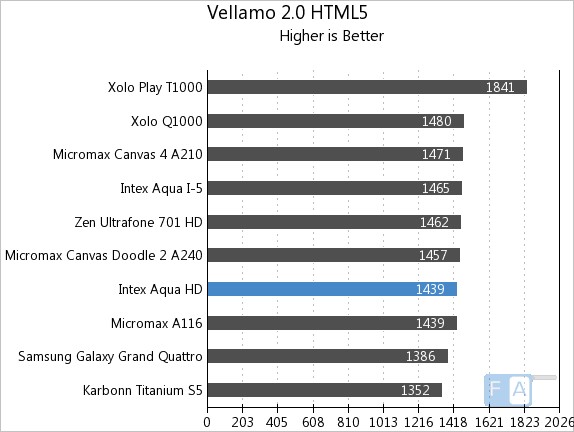
It clocks 1439 points in the Vellamo 2 HTML5 browser benchmark.
Vellamo 2 Metal
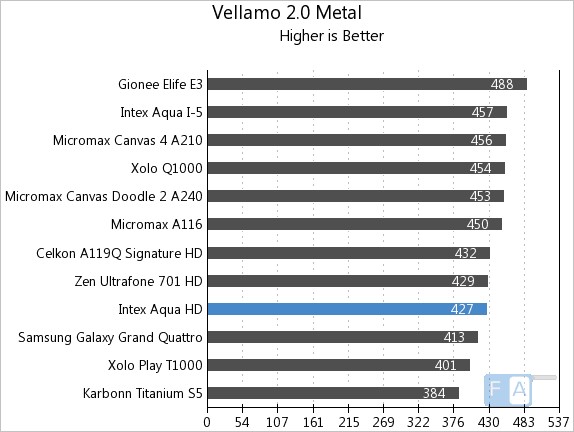
It manages to score 427 points in the Vellamo 2 Metal CPU subsystem performance test. Check out the complete set of Intex Aqua HD Benchmarks here.
Here is the Asphalt 7 gameplay on the Aqua HD
httpv://www.youtube.com/watch?v=z1Uk1o7ZWzU
Here is the Modern Combat 4 Gameplay
httpv://www.youtube.com/watch?v=6iGLwRWlG50
Here is the complete gaming review featuring Riptide 2 and Dead Trigger
httpv://www.youtube.com/watch?v=7Z34uwgnliY
Battery life
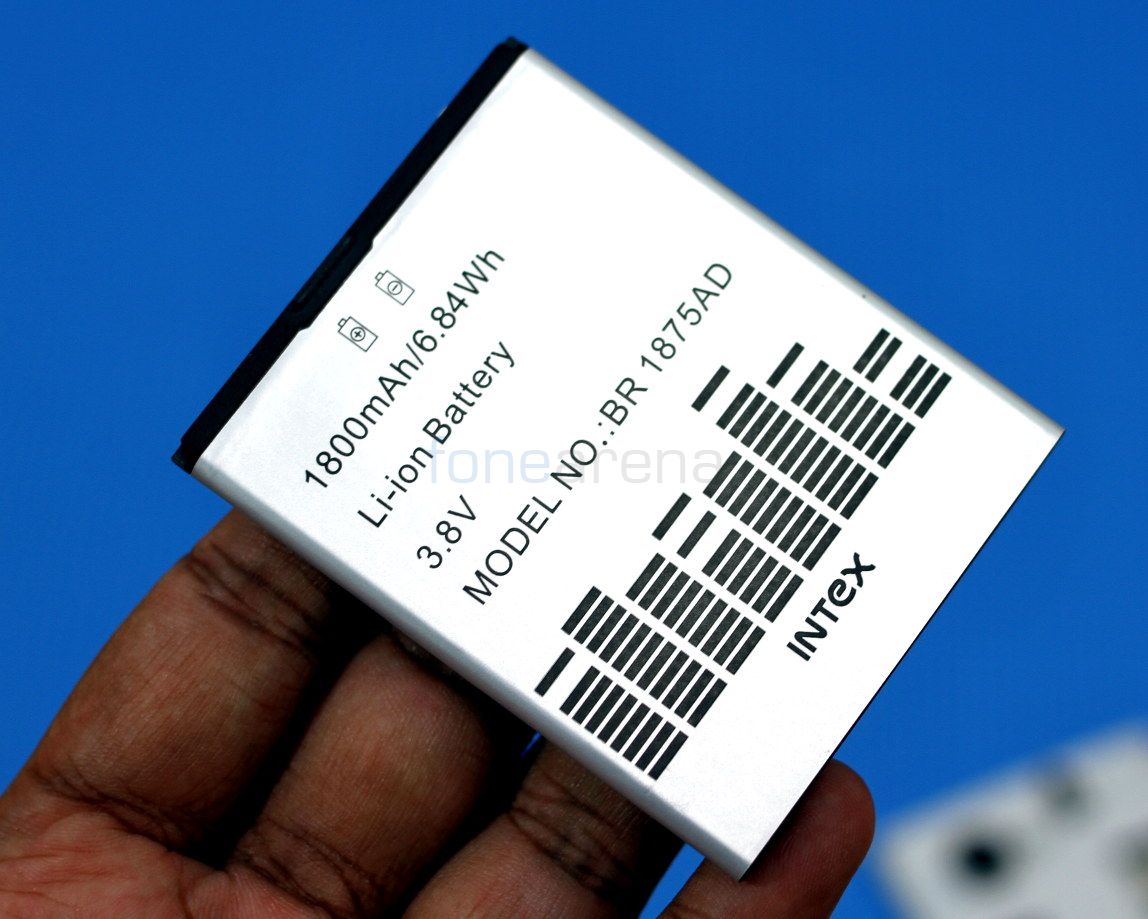
The phone packs a 1800 mAh Lithium-Ion battery. It offers battery backup of less than a day with heavy use such as video playback, video recording, music playback, few calls and some gaming. You’ll get a day of battery backup with average use, which is similar to most of the Android smartphones in this range.
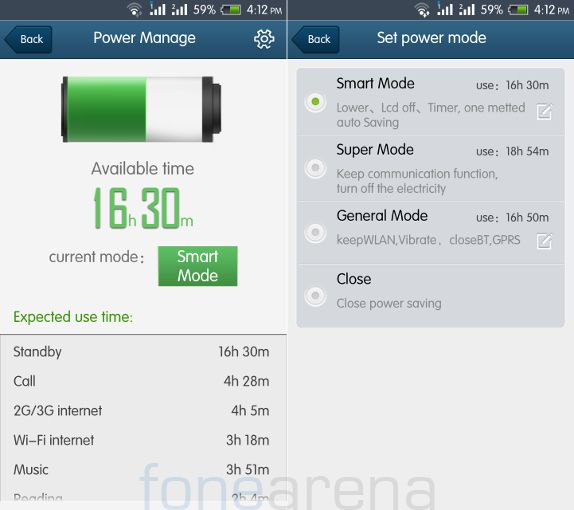
There is a power management option in the settings that lets you choose power saving modes. It also shows an estimate of usage time. The phone is set to smart mode by default that lowers the screen brightness to save power. Other modes include Super and General. You can also turn OFF the power saving mode.
Conclusion
Overall, the Intex Aqua HD is a decent smartphone in the market. It has good display and build, but the custom launcher might not impress everyone, and there is no way to choose the default Android skin. At a market price of Rs. 15,400, it is a bit expensive compared to other Android smartphones with a HD display. If you are looking for a smartphone with a good display and build, but can compromise on the camera and live with the custom launcher, go for it.
Pros
- Brilliant display
- Good performance
- Good build
Cons
- Average Camera
- Default launcher is slightly overdone
- Slightly on the expensive side






