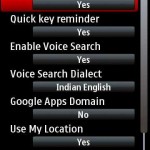Do you use a Nokia N Series/ E Series S60 phone to search on Google? Isn’t typing every query a bit too laborious with the 12-digit Keypad on these phones?
If you said “Yes” to any one of the above, here is some amazing news to you all. Google has now launched Voice Search for all the Nokia S60 Phones.

Just download the Google Mobile App onto your Mobile Phone and you are all set to search the web by Voice. An alternate way to get Voice Search onto your phone is to visit m.google.co.in from your phone’s default browser and downloading the Google Mobile application.
Downloading the Google Mobile Application places a shortcut to Google search on your Phone’s home screen which makes it very easy and very fast to search for anything on the Web. Pressing the call button for a while, activates the voice search so you can speak your query and search for that particular Query. And if you are in Bangalore or Gurgaon, you can just turn on the “My Location” feature to give you the most relevant results nearby.
Here are some screenshots of the application. Check them out.
Check out the video below to see demo of Google Voice Search and also to learn to search by voice using simple commands.
httpv://www.youtube.com/watch?v=nr_eoUn_Hdg