Introduction
Ever since Samsung introduced the Samsung Galaxy Note, the phablet category has picked up like crazy. Smartphones kept getting bigger and bigger and as a result, we are living in a time where 5inch displays are considered a norm for smartphones and we are seeing manufacturers push devices into the 6inch category one after the other. All this battle for big smartphones happened only in the Android ecosystem until Nokia pushed the limits of a Windows Phone device by announcing the Nokia Lumia 1520 at the Abu Dhabi event in late 2013.

Nokia Lumia 1520 is the first for Nokia and Windows Phone in many aspects. It is the first Windows Phone device to be powered by a quad-core processor and it uses the best SoC in the market right now – Snapdragon 800. It is also the first Windows Phone phablet which has a huge 6inch display and is the first Windows Phone device to feature a 1080p Full HD display. Nokia left no stone unturned when they were designing the spec sheet for this beast of a device and they also made sure that it got a piece of the PureView cake. Nokia Lumia 1520 comes with a 20MP PureView camera on its back and though it may be no match to the Lumia 1020’s 41MP PureView camera, it still outdoes all the other cameras in the smartphone world.
Nokia Lumia 1020 kind of failed to sell itself because of its pricing and Nokia seemed to have understood that. Nokia Lumia 1520, being better than the Lumia 1020 in almost all the aspects except for the camera is priced less than the Lumia 1020 and is available for Rs. 46,990 which is also the price for which you can get a Samsung Galaxy Note 3. Lets check out if the Nokia Lumia 1520 is a worthy phablet for its price.
Video Review
httpv://www.youtube.com/watch?v=PL7lzGUeQKg
Design
Ah. The design! Nokia have absolutely nailed the design part when it comes to Lumia series of Windows Phone. The Polycarbonate unibody design, which they started off in Nokia N9, is still pretty evident in the modern day Lumia devices and it plays a major role in the design of Lumia 1520 as well.

Nokia Lumia 1520 looks like most Lumia phones with a polycarbonate unibody. The subtly curved edges and rounded corners make the device appealing. Lets go through the hardware buttons quickly.
The right side of the Lumia 1520 is the most happening in terms of keys. We have the volume rocker key, power lock button and the camera shutter key on the right side. The keys are sufficiently long, but their width and placement will be a problem(initially). Also, the haptic feedback isn’t the greatest we have seen. The camera shutter is better than the power lock and volume rocker keys in terms of usability. However, after a couple of days, you just get used to the thin and unnatural power lock key and volume rocker.

On the bottom, we have just the microUSB port. Along the bottom edge of the front panel, we have the mouthpiece.

The left side seems mostly barren except for the covered nanoSIM and microSD card slots. The card slots are found towards the top of the phone and it is one of those places on the phone where you will hardly touch. Despite the safe location of the card slots, the card trays aren’t all solid and when you just touch them, they are pretty loose and that can be a put off for some. On a piece of solid polycarbonate unibody, the card slots seem misplaced as they are loose and not solid.
On the top, there is the uncovered 3.5mm audio jack.

On the front of the phone, we have the huge 6inch display that has slightly curved edges and rounded corners. Surrounding the display, we have a thin layer of protection separating it from the rest of the phone. Above the display, we have the Nokia logo and above it, we have the earpiece. To the left of the earpiece, we have the front facing camera and the ambient and proximity sensor combination.

Below the display, we have the usual set of Windows Phone capacitive keys. There is the back key on the left, Windows key at the middle and the search key on the right side.
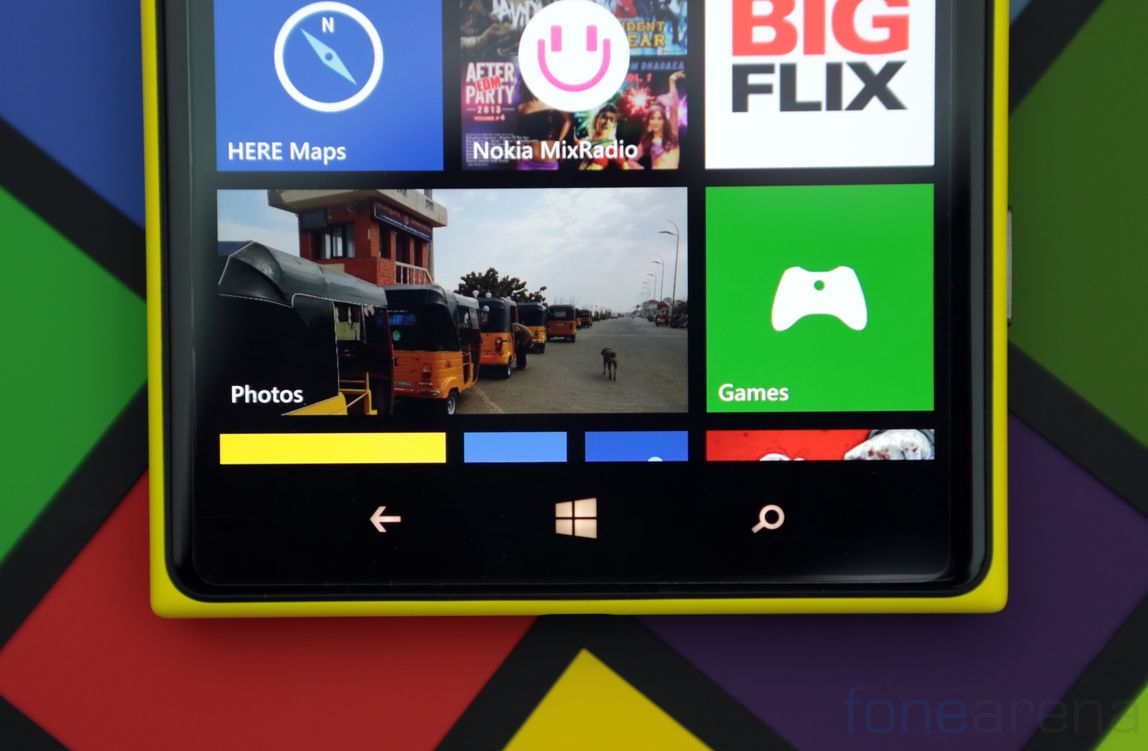
On the back of the phone, we have the slightly protruding 20MP PureView camera with a dual LED flash above it. Above the flash, there are two pairs of microphones. Below the camera, we have the classic Nokia branding along with PureView and Zeiss logo. At the bottom, just above the curvy edge, we have the speaker grill which also houses a pair of microphones. The four microphones are responsible for directional stereo recording. Like most Lumia devices, the back cover is not removable.

Build Quality
The build quality of Nokia Lumia 1520 is undoubtedly good. The unique material that Nokia use for their Lumia range is quite good to hold on to. It must be noted that, out of the four color options – Yellow(which we have), White, Black and Red, the Red variant comes with a glossy finish. The smooth matte finishes dims down most scratches and does not attract fingerprints, however there is chance that it can easily get dirty. The glossy version on the other hand does not get dirty easily, but attracts scratches and fingerprints.

The choice of materials for the keys on the right side and lose card slots on the left side of the device don’t contribute to the otherwise solid build quality of Lumia 1520. Overall, the build quality is quite good.
Handling
Being a phablet that Nokia Lumia 1520 is, it is huge. It is a 6inch smart “device” and is definitely big. The dimensions of the Nokia Lumia 1520 are 162.8 x 85.4 x 8.7 mm while Samsung Galaxy Note 3, which is a phablet and has a 5.7inch display measures 151.2 x 79.2 x 8.3 mm. Being huge, Nokia Lumia 1520 is also heavy and weighs around 209g. As you can see, the display to body ratio takes a hit on the Nokia Lumia 1520. It is too big for single handed usage and the Lumia 1520 is not an easy phone to operate for people with small hands. Another issue that the users will have is pocketability. Most of the pockets out there won’t fit this device and that can be problem if you don’t always prefer to have your phone in hand.
However, despite being big, the curved edges and rounded corners make holding the device relatively easy. The rounded corners, though rounded, sometimes come in the way and seem to make the device uncomfortable to use. The grip is pretty good because of the matte back(the glossy version will be relatively less grippy).

Handling isn’t great, but wait. That is what you get when you want a huge device and Nokia have tried their best in making the device easy to handle.
Display
Nokia Lumia 1520 has a Full HD 6inch IPS LCD ClearBlack display with a pixel density of 367ppi. It is the first Windows Phone and Nokia’s first device to sport a huge display and also a Full HD resolution. The display occupies most of the real estate on the front and is the main reason that the phone is huge and bulky.
The display on the Nokia Lumia 1520 is definitely one of the best we have seen in the recent times. Thanks to IPS LCD nature of the display, the display shows true colors when compared to the over-saturated colors seen on the AMOLED displays. Since the display is a ClearBlack variant, the blacks are quite black although not quite pitch black that you get on the AMOLED displays. The contrast is definitely good and the colors are vivid. The viewing angles are quite good and we did not have any problems with the display what so ever.

Because of the Full HD resolution and a high pixel density of 367ppi, images and text appear quite clear. As the phone is huge compared to the 5inch smartphones, you wouldn’t be bringing it too close to you and hence there is very little chance that you will get to see any pixels. The sunlight legibility too is top notch and that is something the other smartphones cannot get close to. Even when the sun is right up on top over you and shining with full glory, the Nokia Lumia 1520’s display is legible. Being a windows phone, you do not get complete control over the brightness settings as you get only three options – low, normal and high. There is also an option to set the brightness automatically.
The display on Nokia Lumia 1520 is quite impressive on the whole.
Hardware and Performance
Nokia Lumia 1520 is powered by a quad-core Snapdragon 800 SoC that is clocked at 2.2GHz. It is the first Windows Phone device to be powered by a quad-core processor and it uses Snapdragon 800 SoC which is the best in the market right now. The graphics are taken care by Adreno 330 GPU that complements the four Krait 400 cores. There is 2GB RAM to keep things going.
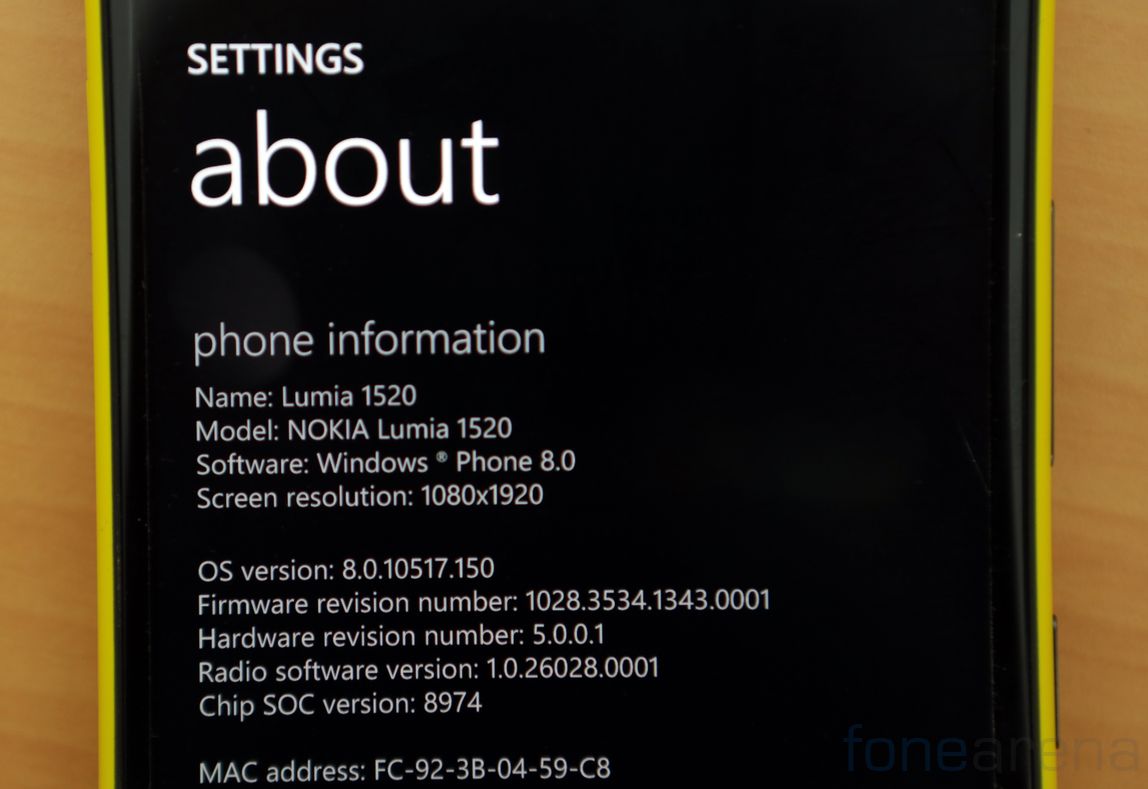
In terms of internal storage, the Lumia 1520 comes with 32GB storage(out of which 29.12GB is usable) and a microSD card slot for expansion.
Being powered by a beasty processor, the Lumia 1520 just flies through the user interface and handles anything you throw at it with ease. Since the Windows Phone UI is already fluid and smooth, you would find it exceptional to use on the Nokia Lumia 1520. Anything you do on the phone is blazing fast – be it opening multiple apps or switching between them.
Gaming
Being powered by one of the fastest processors in the market and having a great display, you would expect the Lumia 1520 to be great for gaming. It actually is, but not as great as the other Android competitors. Since the Lumia 1520 is the only quad-core powered device and 1080p display device, developers are yet to optimize their games for its display and processor. Hence if gaming is your main concern, then the gaming scenario on Lumia 1520 doesn’t look great at the moment, but in future when there are more quad-core Windows Phone and Full HD Windows Phone devices, then we might see more optimized games. You can check out the gaming review video right below.
httpv://www.youtube.com/watch?v=xXR1hViiiu4
Popular Games are coming to Windows Phone store – Hill Climb Racing, Subway Surfers, Temple Run 2 and many more. However, when you compare the Android and iOS market, the availability of quality games is definitely a concern. For me, lack of Candy Crush Saga is such a disappointment. You can check out the gameplay videos right below
httpv://www.youtube.com/watch?v=8telNGFfRkI
httpv://www.youtube.com/watch?v=nPdy6mtLEL8
httpv://www.youtube.com/watch?v=5bZQJdYTAXU
Camera
Among the many noteworthy features of Nokia Lumia 1520, its 20MP PureView camera is one. Nokia first introduced the concept of PureView with Nokia 808 PureView that had a 41MP sensor and used over-sampling to produce 5MP images – this was PureView phase 1. Then Nokia introduced Nokia Lumia 920 with OIS for better low light imagery – this was PureView phase 2. In 2013, midway through the year, Nokia introduced
Nokia Lumia 1020 that combined both PureView phase 1 and phase 2 – 41MP sensor along with OIS. The Nokia Lumia 1020 is currently being hailed as the king of smartphone photography. Then at what was probably Nokia’s last independent event, at Abu Dhabi, Nokia introduced the Nokia Lumia 1520 with a 20MP PureView camera.

Unlike the huge sensor on the back of Nokia Lumia 1020, Lumia 1520 comes with a modest, yet protruding 20MP sensor on its back. Though the specifications of the camera on the back of Lumia 1520 is no match for the Lumia 1020, the over-sampled 5MP images are quite close. However, because of nearly double the pixel size and the larger sensor size(1/1.5″ in Lumia 1020 and 1/2.3″ in Lumia 1520), the images of 1020 are more detailed and better. Leaving out Lumia 1020 from the mix, Lumia 1520’s camera is definitely much better than most cameras on smartphones.
httpv://www.youtube.com/watch?v=pHgSyncGmF8
httpv://www.youtube.com/watch?v=Glv2k0ZZbs0
Nokia Lumia 1520 comes with Nokia Camera that combines Nokia Pro Cam and Nokia Smart Cam into a single application. There are three modes in the Nokia Camera application – one for Pro Cam, one for Smart Cam and the other for video recording. By pressing the shutter key on the right side, you open the Nokia Camera application. On the top left, you have separate shortcuts for gallery and the most recent image(which is in a way weird and good at the same time). Then we have a rounded rectangular translucent box housing various image control options – flash toggle, white balance, focus, ISO , shutter speed and exposure. On the top right corner, we settings icon and on opening it, we have numerous options like lenses, front facing camera, timer, bracketing, settings and more. Bracketing options lets you decide the number of photos to be shot(3/5) and the Exposure levels between the shots. The rest of the options are self explanatory. Below the settings option, we have three dials that can be scrolled – smart cam, pro cam and video camera. Nokia Pro camera introduced in Lumia 1020 was known for its special dial ring settings panel that is present on the Lumia 1520 as well. Holding and swiping the shutter button towards left, you get all the dials to change the settings of the image.

Coming to the image clarity, it is definitely very good. The level of detail that you can choose in shots definitely lets you snap some great pictures. The phone saves both the Full resolution(19MP) image and the over-sampled 5MP image. Nokia is introducing the ability to save the images in DNG format in Lumia 1520. If you are a professional photographer and like playing with the DNG images, then this option is for you. The level of detail is quite high because of the big sensor and the colors are quite brilliant. Despite the lack of various shooting modes like HDR, images taken in normal mode offer a great sense of dynamic range and thereby justifying the absence of a specific HDR mode.
You can check out the camera samples right below and in the post here. These samples are 5MP over-sampled images.
You can also check out the camera review video right below.
httpv://www.youtube.com/watch?v=Yb5xrqLxEXM
We did over a dozen of camera comparison videos with the Lumia 1520 and the other leading smartphones which you can find on our channel right here – FoneArena YouTube Channel. If you like the videos, do subscribe to our channel.
Software
This is the part that will make most people think twice before buying. Windows Phone? Is it worth? Does it have apps? Yes. It does have the apps you need. But is it worth? Well. I am not saying no, but definitely not a yes as well. Nokia is the only company(there are other Windows Phone manufacturers too if you din’t know) that is taking its Windows Phone seriously(may be because it has no other option or perhaps because it is owned by Microsoft). But boy are they putting some effort. Nokia is trying practically everything at their disposal to kickstart the Windows Phone devices and they have managed to do it(to a point). The problem with the Windows Phone system lies not with Nokia, but with Microsoft. Windows Phone 8 OS which powers the Lumia 1520 is the third stage of the rejuvenated Microsoft’s smartphone OS after Windows Phone 7 and Windows Phone 7.5 Mango. But the OS still does not have separate volumes for ringing and media(yes that is true). I digress. Coming back to Windows Phone 8 on Nokia Lumia 1520, it runs on the latest Windows Phone 8 Lumia Black edition which is supposed to be the most recent version of Windows Phone 8.

While the first paragraph showed some of my personal dislikes about Windows Phone 8, lets take a look at its positives. Windows Phone 8 is fast – plain and smooth, fluid and lag-free. Metro UI as it is called is made up of live tiles that liven up your homescreen. The live tiles show information about the underlying app – the phone app shows the number of missed calls if any, messages app shows the number of unread messages if any and so on. This live tile concept seems to eliminate the need for a distinct notification center, but falls short with the fact that it is not able to show what notifications you have in a single glance(Notification center is rumored to be coming with Windows Phone 8.1). For those of you who like to customize your phone, you will either love or hate the Windows Phone options. The customization runs only skin deep and lets you change the background and foreground colors.

Until now, Windows Phones usually had four columns of small tiles. Since the Lumia 1520 is a six inch device, it lets you accommodate two more columns. In Lumia 1520, thanks to the latest version of Windows Phone 8, you can close the applications from the multi-tasking menu by clicking the close icon. And finally you can lock your screen orientation. There is also the glance screen that lets you look at the time and notifications without having to touch the phone. There is also the double tap to unlock feature.

The Windows Phone 8 software fails to take advantage of the huge 6inch display of the Lumia 1520. The keyboard for example is just scaled to fit the display instead of which, a row of numbers above the regular keyboard would have made sense.
Windows Phone 8 definitely isn’t a boon to this device, but it isn’t a bane either. Though Windows Phone 8 lacks some of the basic features, it just helps in the fact that its UI is super fast and super smooth. It helps Nokia Lumia 1520 stand out from the crowd of Android flagships.
Apps
The lack of apps in Windows Phone store is both true and false at the same time. If you are a heavy user of Google services, then you will definitely miss it in Lumia 1520. There isn’t an official YouTube app, leave alone other Google apps(There are good third-party alternatives though). Microsoft is trying to catch up to the other app markets by roping in famous apps from the other markets. We recently saw Subway Surfers, Temple Run 2, Instagram and Vine make their way. Microsoft are sure that within 2014, the lack of apps won’t be a point to avoid Windows Phone smartphones.
Some of the noteworthy apps that are missing from Windows Phone store are(my personal opinion) – Any.do, Cal, Google Keep and other Google apps, Pocket, Moon Reader Pro, Quora and a few others. Though there are third party clients for most of them, they are either pricey or lack the features of an official app.
On the positive note, all the applications that are there are so intuitive to use. The apps are fast, fluid and at the same time enjoyable to use. You also get the suite of Office for Mobile preloaded.
Nokia Apps
Nokia’a own applications are definitely a pillar that is holding the Windows Phone devices. Nokia has launched a lot of apps for the Windows Phone devices(mostly to Lumia devices alone). Some of the top apps for Lumia 1520 are Nokia StoryTeller, Nokia Camera, Nokia Refocus, Nokia Video upload and many more. Nokia also provides its Lumia device with free lifetime offline guided navigation via Here Maps which is easily one of the best navigation service right now in the market.

Nokia Camera app was discussed in the Camera section of this review. Nokia StoryTeller is the new application that Nokia introduced along with Lumia 1520. Nokia StoryTeller application organizes the photos automatically into albums based on when and where they were taken. It also lets you add captions to add spice to the story of the album. When you zoom out of a photo, it shows you a map of the place where the photo was taken. Inside the application, you get three tabs – timeline, place and favorites. Each of them organizes the photos based on respective categories.

Nokia demoed the Nokia Refocus app during the launch of Lumia 1520. What the Nokia Refocus app does is that it lets you focus on whatever you choose to focus after taking the photo. It shoots a series of images with focus at different points and then combines them together. You can click anywhere on the image to focus that particular point or choose to focus everything. Nokia Lumia 1520 also comes with Nokia MixRadio that which is a free online radio and lets you stream music.
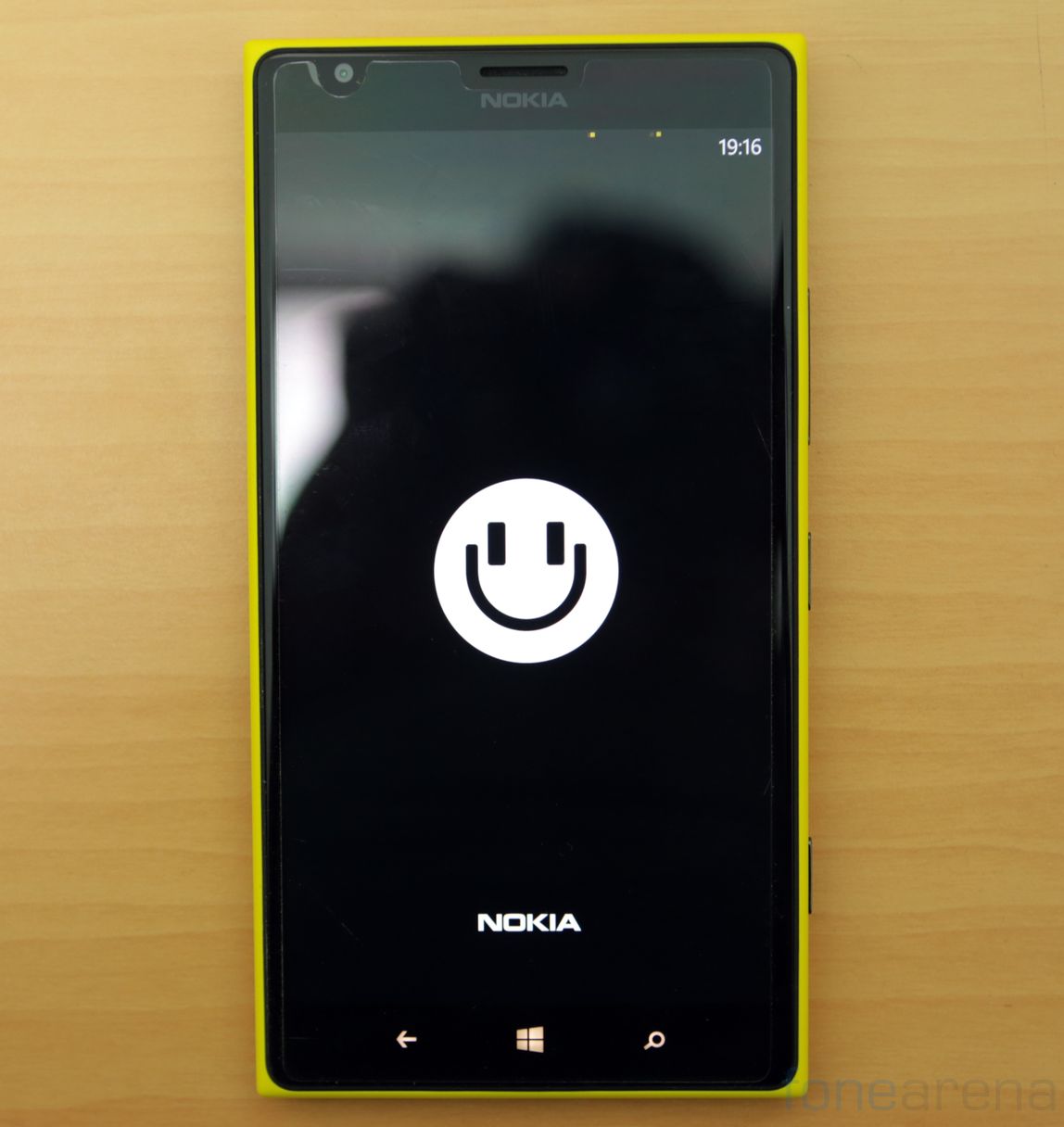
Phone Calls
Making phone calls with a 6inch device? Yeah. It is kind of awkward. The huge 6inch form all of a sudden seems huge when you take the phone towards your ears. It feels quite unnatural for now, but when 6inch devices are the norm, it will feel normal – don’t worry about that.
When it comes to call quality, being a flagship, the call quality is top notch and impressive. However, one small disappointment is that there is no smart dialing. Like on other smart dialing enabled devices(read iPhone and most Android smartphones), names don’t start to appear as you type. You will have to manually search a contact through your list. This is one of the major drawbacks of the current Windows Phone OS and we hope that smart dialing will be there from the next versions. However, with third party applications like RapDialer, you can easily chuck out that disadvantage.
Media – Audio and Video
One of the most important advantages of a smartphone with huge display is that is a great entertainment package inside your pocket and Nokia Lumia 1520 is nothing less. The big and beautiful display on the Lumia 1520 is absolutely great for watching videos. The default player supports 1080p playback, but only supports .mp4 and other usual codecs. To play any other files, you have to get third party apps from the Windows Phone Store(MoliPlayer Pro is one choice and VLC player is still in the works).
The loudspeaker quality of Lumia 1520 is quite good. It is loud and clear. Nokia Lumia 1520 comes with Dolby headphone that greatly enhances the quality of audio output via headphones. The equalizer options are many and you can also set custom ones. There is also a FM radio along with RDS.
Battery
Nokia Lumia 1520 is big – I have established this fact more than a few times in the above lines and I repeat it here – Nokia Lumia 1520 is big. But wait. That is good now. Why? Because it has a huge 3400mAh battery. The battery life of Lumia 1520 is absolutely stunning. Forget getting a single day of usage, when used moderately, you could easily get a couple of days because of its huge battery. Even on heavy usage, you are likely to get through an entire day without much problem.
I used the device with 3G On always and easily got through the day with moderate usage. Even after long calls, the battery seemed solid. When watching videos, you could watch a minimum of four movies(roughly). I was able to watch the entire Lord of the Rings series without charging the device(you know how long those movies are).
Nokia Lumia 1520 has a battery saver option that help last the battery even longer. The amazing battery life of Lumia 1520 gives it an edge over the Android smartphones.
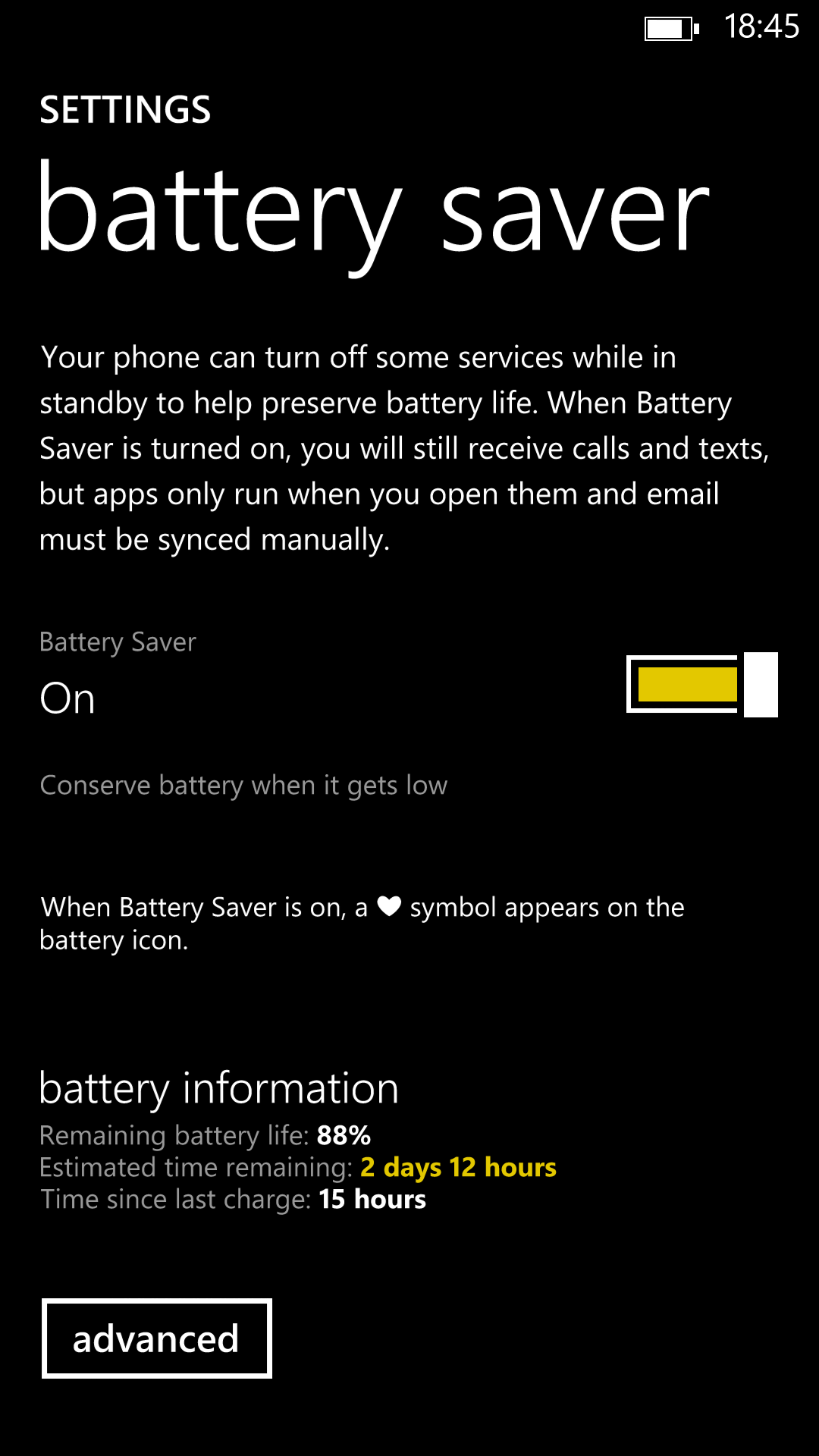
Connectivity and Web Browsing
In terms of connectivity, the Nokia Lumia 1520 is sufficiently equipped. It is available with 4G in regions where 4G is common(in India, you get a 3G version). The other connectivity options include – dual band WiFi 802.11 b/g/n/ac, Bluetooth 4.0, NFC, microUSB and GPS with A-GPS and GLONASS.
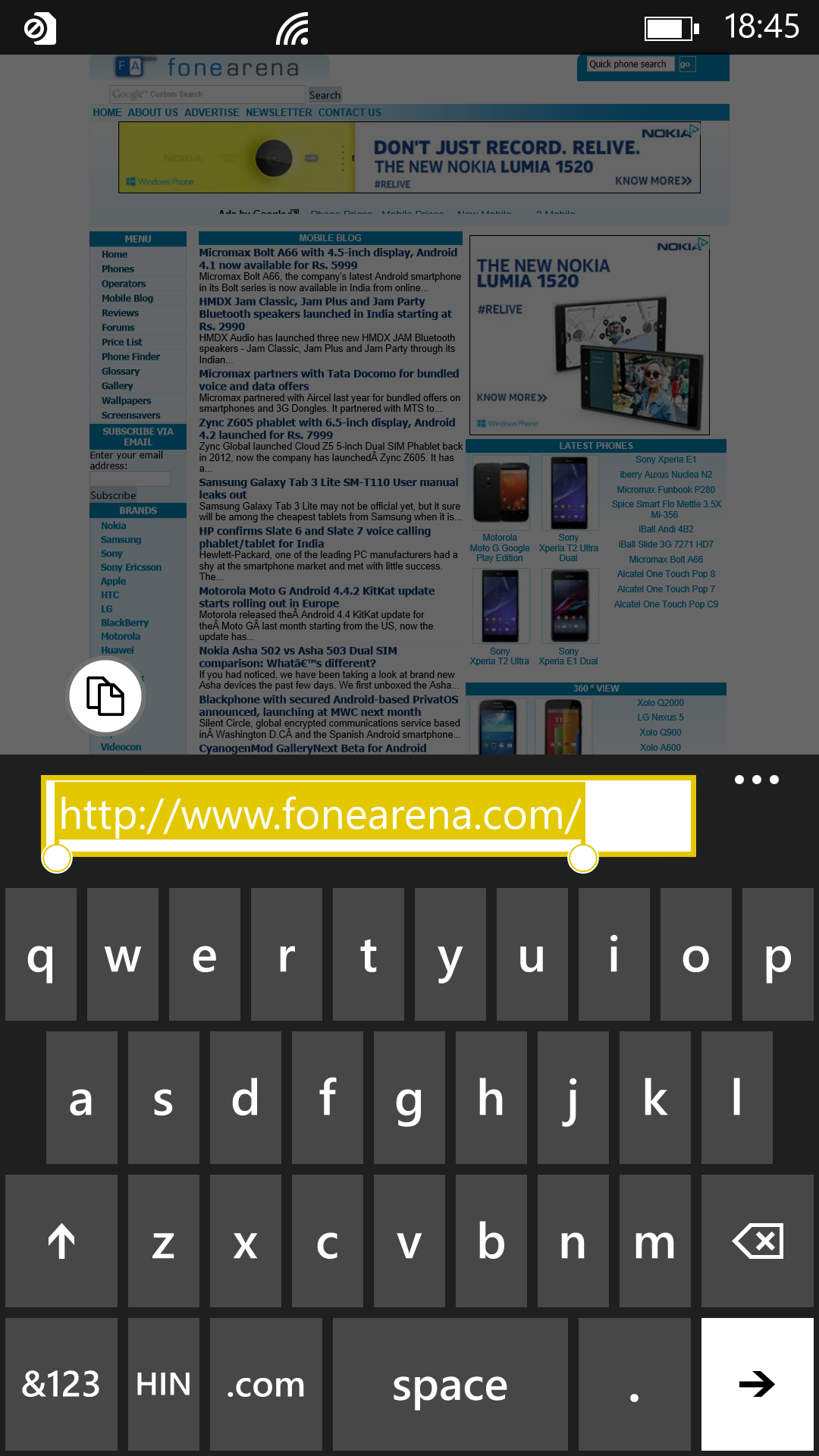
The default web browser on Nokia Lumia 1520 is Internet Explorer and though are a few third party web browsers, the default Internet Explorer is quite good and gets the job done. Unlike the defamed IE for PCs, the one on the Windows Phone platform is actually fast and is quite good for browsing. You have to remember that the default search engine is Bing(though Microsoft lets you set it to Google). IE on Windows Phone 8 offers multiple tabs and lets you favorite websites that you frequently access. In addition to that, you can also pin websites to the home screen to provide a quick access.
Conclusion
The Nokia Lumia 1520 is definitely a foot in the right direction from both Nokia and Microsoft and as a package, the Nokia Lumia 1520 is quite impressive. When the Windows Phone App store catches up with Android and iOS, this will definitely be a phone to aspire to. For the Lumia 1520 to succeed, external factors like Windows Phone 8’s lack of basic features need to be addressed.

The huge unnatural size(6inch+ display) may not be everyone’s cup of tea right now, but if that changes(like Galaxy Note series changed the market), then Nokia Lumia 1520 will be the ideal phone. For now, it is a mix of good and bad which you can find right below.
Pros
- Superb display
- Excellent performance
- Excellent Camera
- Solid Build Quality
- Superb audio quality
- Great for media consumption
Cons
- Lack of popular apps and games
- Heavy, big and tough to handle
- Lacks file-manager, no notification center – all cons of Windows Phone OS
- For its price, you get Galaxy Note 3 which offers a lot of software features and S-Pen





















