
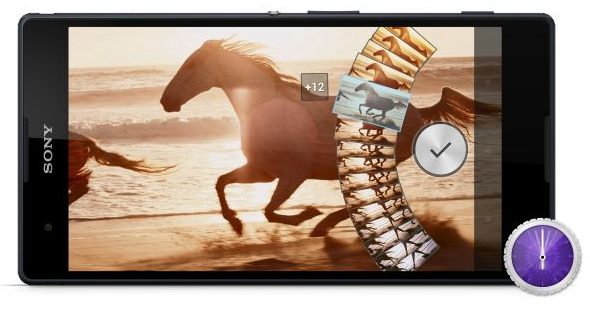
Sony Mobile has released the Timeshift burst app on Google Play that would let users with select (Xperia Z, Xperia ZL, Xperia Z Ultra and Xperia Tablet Z) Xperia users to use the feature. This app captures 61 frames in 2 seconds starting even before you press the shutter, just like HTC One. Once it is captured, you can scroll back and forth to select the perfect image. It also comes pre-loaded in new smartphones such as Xperia T2.
This application is perfect for action shots of moving subjects, says Sony. The app also lets you keep all that 61 images that it capture,s if you need them.
httpv://www.youtube.com/watch?v=dsf0uK1SaBs
Instructions to use the Timeshift burst app
- Start your camera and set it to Timeshift burst mode
- To capture any scene, just press the camera key
- 61 thumbnails will show up on your screen
- Swipe the thumbnail images to move back and forth in time of the burst
- View all frames in a burst sequence by selecting the Timeshift icon on the lower right hand side of a Timeshift burst photo
