Introduction
Apple had introduced the original iPad Mini without the RETINA display and that pretty much confirmed that the second generation of Apple iPad Mini would come with the RETINA display. As expected, Apple crammed a high resolution display(same resolution as the iPad Air) into the second generation iPad Mini which Apple calls – iPad Mini with Retina Display. In addition to sporting a high resolution display, the iPad Mini competes with Apple’s iPad Air in terms of specifications. Apple is using the same processing power inside each of its flagship iOS device – iPhone 5s, iPad Air and iPad Mini with Retina Display.

So what does Apple’s second generation iPad Mini complete with Retina Display offer us? Lets find out.
httpv://www.youtube.com/watch?v=oFE21S4L7q0
Build, Design and Handling
You just can’t hate Apple’s choice of materials and design language. Like the other iDevices, the iPad Mini with Retina display too gets the full Aluminum treatment with top of the class finishing and build quality. The build quality is absolutely top class with full solid Aluminum for the body.

The design language hasn’t seen much change and there is nothing to complain about it. The bezels on the sides continue to be smaller than the ones on top and bottom. The curved edges make the device quite easy to hold on to.

In terms of handling, the device feels quite good in your hands. You can easily and comfortably hold the device using your one hand.
Lets have a walkthrough of the iPad Mini with Retina display’s hardware.

On the front, we have the 7.9inch gorgeous Retina display. Above the display, we have the Facetime camera and below the display, we have the traditional Apple home button. There is nothing else on the front of the iPad Mini. The back of the iPad Mini nicely curves and meets the front alongside a chaffered edge which slopes away from the display.

On the right side, we have the toggle button for ringer followed by the volume rocker. The buttons are carved out of Aluminum and feel extremely solid. They are simply a joy to use. Towards the bottom of the right side, we have the SIM Card compartment in the LTE variant of the iPad Mini.

At the bottom, we have the lightning connector at the center flanked by speakers on either sides.

On the left side of the iPad Mini ,there is absolutely nothing. Over at the top, we have the 3.5mm headphone slot and powerlock button on either ends. There is a microphone at the center.

Moving to the back, we find a big Apple logo at the center of the iPad Mini. Above it, we have the 5MP camera on the top left corner and there is a microphone to the right of the camera. Below the Apple logo, we have the iPad branding at the bottom.
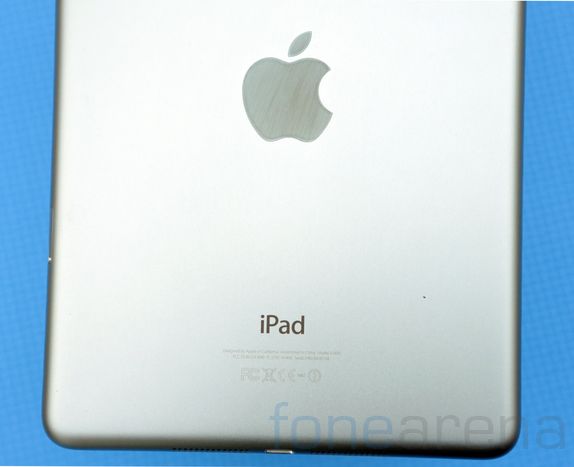
Overall, the iPad Mini with Retina Display is a true Apple product in terms of design. The build quality is top notch and handling the device feels very good. Although, the only problem you might encounter is the chaffered edge along the device.

Display
iPad Mini with Retina Display, as the name asserts, comes with a retina display. Apple packed the same amount of pixels as the iPad Air(2048×1536 pixels) into the iPad Mini making it more pixel dense. The iPad Mini with Retina display has a pixel density of 326ppi – same as that of the iPhone.

The display is a huge upgrade over the original iPad Mini which came with a very mediocre resolution. Pixels aren’t the only thing that has increased. Apple has improved the overall display experience. Thanks to more pixels – images, text, videos and everything looks great and crisp on the new display. The contrast ratio isn’t the best because it is not of the AMOLED nature, but is definitely on par with most tablets out there. The viewing angles are quite good and there is very little that gets lost when you tilt the display.
Overall, the display on the iPad Mini with Retina display is quite good.
Hardware Specifications and Performance
When Apple announced the iPhone 5s, they surprised everyone by moving to a 64bit architecture processor for the smartphone. And once they made the jump through their A7 processor, it was pretty evident what we would seeing soon. Apple announced the iPad Air and the iPad Mini with Retina display with the specifications as that of the iPhone 5s.
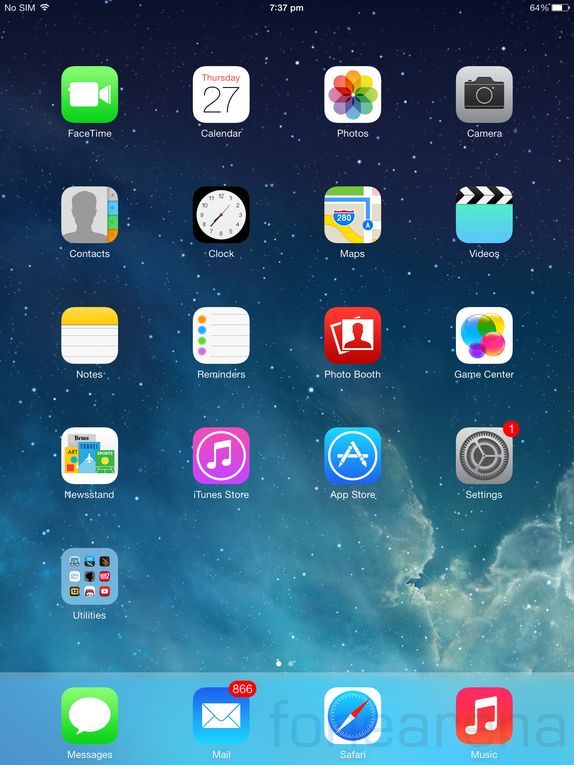
Apple iPad Mini comes with the A7 chip(64 bit architecture) and a M7 co-processor that takes load off the main processor for less resource heavy tasks as GPS tracking, Fitness tracking and more. Apple usually doesn’t disclose its specifications and the iPad Mini is said have to 1GB RAM. The GPU that will be powering the iPad Mini is PowerVR G6430. Graphics have seen the biggest boost from the previous generation and the new performance is flawless.
Apple iPad Mini comes in 16/32/64/128GB variants and of course, there is no expandable storage option.
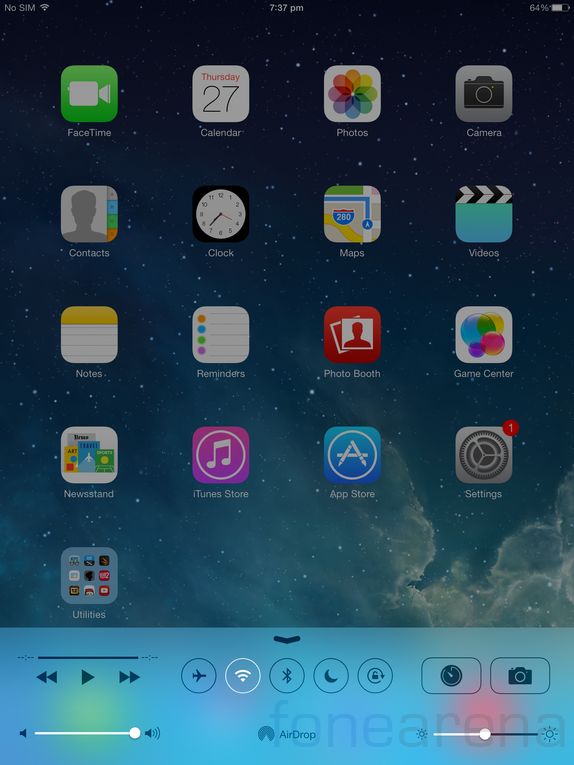
In terms of performance, the A7 chip just blazes through anything you throw at it. The small occasional lags you might see is because of iOS 7 bugs and not because of the chip. The A7 chip handles any graphics intense game smoothly along with its PowerVR G6430 GPU and throws the best possible performance. Multitasking seems like breeze and you can switch between apps instantly without any lag.
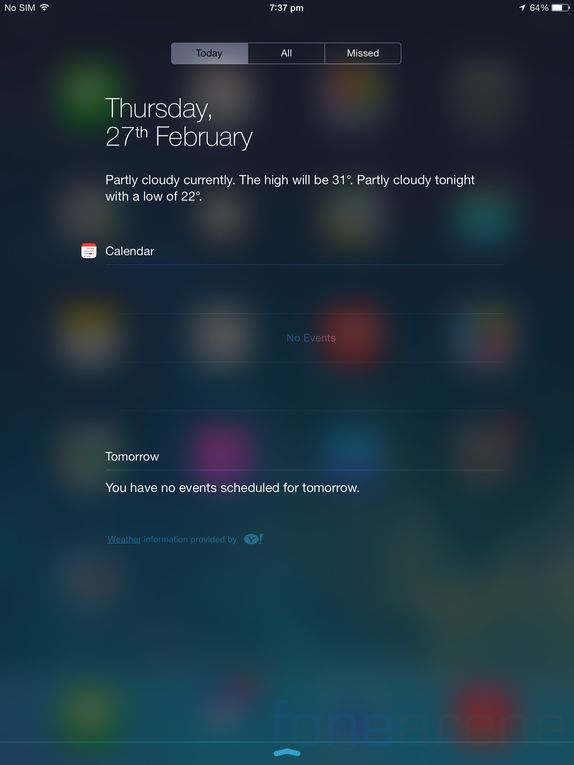
Overall, the performance of the iPad Mini is superb albeit some minor hiccups because of iOS 7 bugs.
Gaming Performance
The gaming performance of iPad Mini matches its general performance. The Apple iPad Mini with Retina display comes with Apple’s best chip and as you would expect, it performances up to its mark. The Apple App store definitely has more games than the Google Play Store and no matter what game you throw at it, it handles it smoothly. We tried out a lot of graphics intense games like Infinity Blade 3, Asphalt 8, Fifa 14, Real Racing 3 as well as some casual games like Subway Surfer, Temple Run 2. What we found was that no matter what the game was, the gameplay was quite smooth always. You can check out our gameplay videos and the gaming review right below.
httpv://www.youtube.com/watch?v=GsPTynvZIo0
httpv://www.youtube.com/watch?v=0Zn3rV55DI8
httpv://www.youtube.com/watch?v=-IkkOSGWLEM
Camera
Apple iPad Mini with Retina display comes with a 5MP iSight camera on its back and a 1.2MP Facetime HD camera on the front for video calls. The back camera however doesn’t come with flash. In terms of video recording, the rear camera can record Full HD 1080p videos at 30fps while the front camera records HD 720p videos. Apple’s iSight camera comes with a five element lens arrangement that makes for a better photography experience. We will see how that turns out.

The camera UI isn’t complex like the Android counterparts, but is very simple. On the viewfinder, you will find nothing but the imagery. You can tap to set the AutoFocus and White Balance. To lock the AF/WB, you just need to press and hold until you are notified. On the right of the viewfinder, you have a bar of control options. On the top right corner, you have the front/rear camera toggle. Below it is an option to turn HDR on/off. Below that is the shutter key. Further South, you have options to choose from – Video, Photo and Square. Below that, on the bottom right corner, we have the shortcut to recently taken photos.

In terms of quality, the images are quite good in well lit conditions. The iPad Mini takes great photos outdoors, but when it comes to indoors, it performs just average and the lack of flash hinders its usage in low light conditions. You can check out the samples below.
You can check out the video sample right below.
httpv://www.youtube.com/watch?v=94uYKk2ZZfE
iOS 7
Alongside iPhone 5s, Apple launched its latest iOS 7 OS. iOS 7 saw the first design change from the original version and it made things flat. iOS 7 has a few bugs which Apple is fixing in its updates and in terms of usability, it doesn’t see much difference.
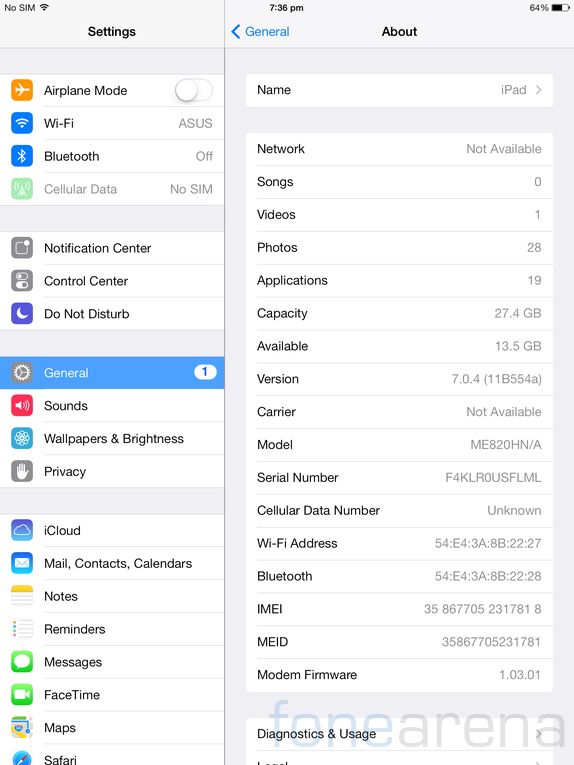
One of the biggest additions of the iOS 7 is the control center and the improved notification center. You can access the control center with a swipe up from the bottom of the display and the notification center is accessible through a swipe down from the top. iOS 7 is filled with flat icons and animations – you will either love it or hate it. There are still no widget options.
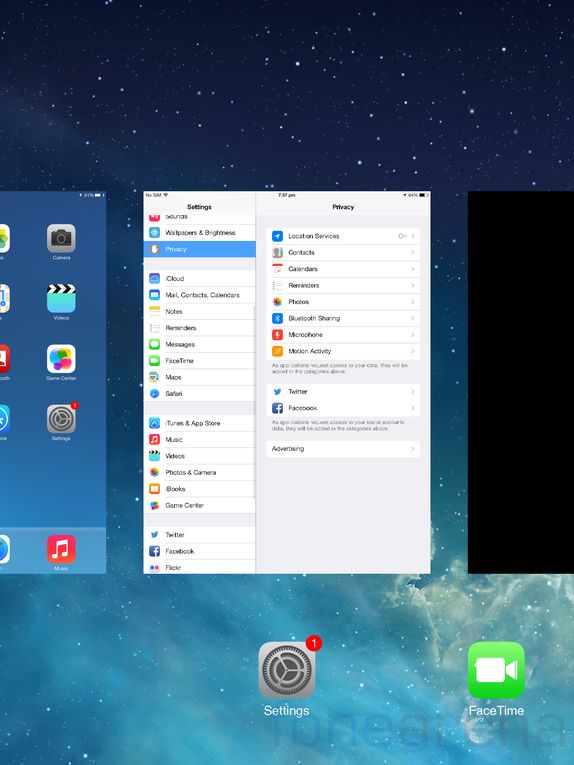
One of biggest strengths of iPad is the sheer quality of iPad specific apps in the App store. If your plan is to use tablets is to just watch videos or browse, then you would be sufficient with any Android tablet. But if you use a lot of apps and like to use your tablet for more than just media consumption, then the apps in App store will definitely delight you.
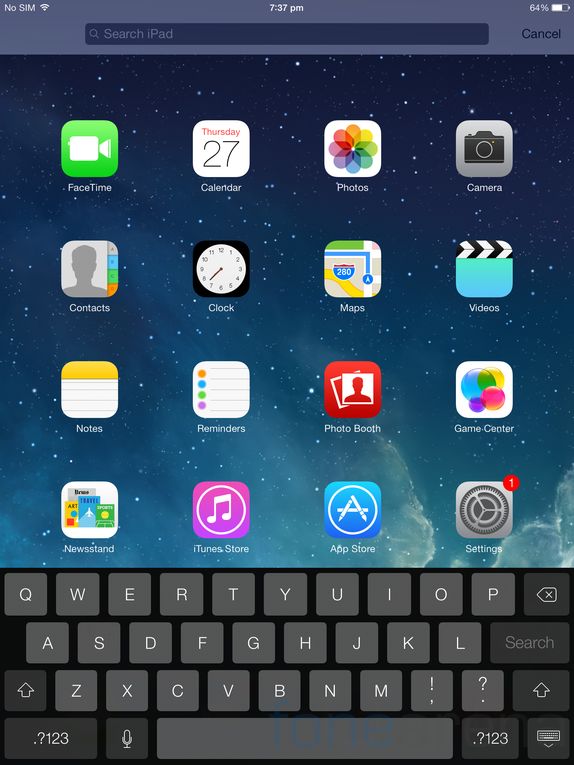
Connectivity
In terms of connectivity, the iPad Mini with Retina Display comes with LTE connectivity as an option. By default, you get WiFi, Bluetooth and GPS connectivity options. Since it is an Apple device, it is quite restricted on the connectivity front.
Battery
Like all Apple iDevices, the iPad Mini with Retina display too comes with a non-removable battery whose capacity in mAh isn’t stated by Apple. The battery is definitely smaller than the one on Apple iPad Air. The battery life is excellent. Since the device isn’t always connected to a network, the battery life is pretty good. The iPad Mini could be your companion during travel as it will last nearly 8-9 hours of continuous video playback. Reading books could make the battery even longer.
Conclusion
Overall, the iPad Mini with Retina display is a great upgrade over the original iPad Mini. The iPad Mini with Retina display comes with one of the best processors from Apple – A7 and combines it with M7 co-processor. On the performance front, it is definitely on par with the iPad Air although it is hindered by iOS 7 bugs here and there. Both the iPad Air and iPad Mini are great products from Apple, but the problem for them is that Apple iPad Mini is eating the sales of iPad Air as it is relatively compact and lighter than the iPad Air.

Pros
- Excellent Build Quality and Premium Finish
- Lot of tablet specific applications
- Top notch performance
- Excellent battery life
Cons
- On the expensive side
- Lack of expandable storage
- Camera lacks flash and isn’t great for lowlight performance
- iOS 7 feels boring and same throughout









