
Google has launched a new Android Application called Goggles, which lets you click a photo about a particular thing/place and then get more information about the contents of the photo.
This could come in handy at many places like,
1. Clicking a pic of a landmark, like the Eiffel Tower, and then viewing the search results for that particular place “Eiffel Tower”.
2. Snapping a picture of the cover of a book to preview the book at Google Books, compare prices at Google Product Search, or checking the book’s review at Amazon.com etc.

3. Take a snap of the name and address printed on a business card. Google Goggles will recognize the text and break it down to various parts such as Email, Mobile Number etc, absolutely ready to be added to your phone book.
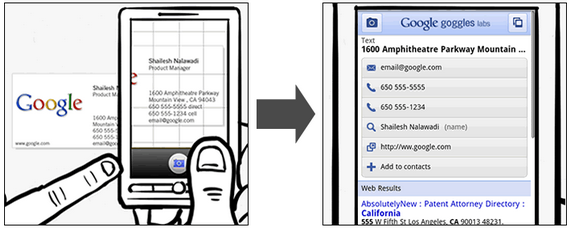
4. Taking a photo of an interesting painting that you find somewhere, to know its painter and find out more search results about the painting and the painter.
5. Getting the name of the locations dynamically using the camera’s GPS and compass when you point the camera towards any restaurant, cafe or bars on a street.
httpv://www.youtube.com/watch?v=hrE7yVJaA08
6. Taking a photo of a logo to know more about the company whose logo it is.

This application will work on all Android Handsets running Android 1.6 “Donut” and above.
See How Google Goggles works in a Video Demo below:
httpv://www.youtube.com/watch?v=Hhgfz0zPmH4
To Download this application, Head over to Android market from your phone and search for “Google Goggles”.
