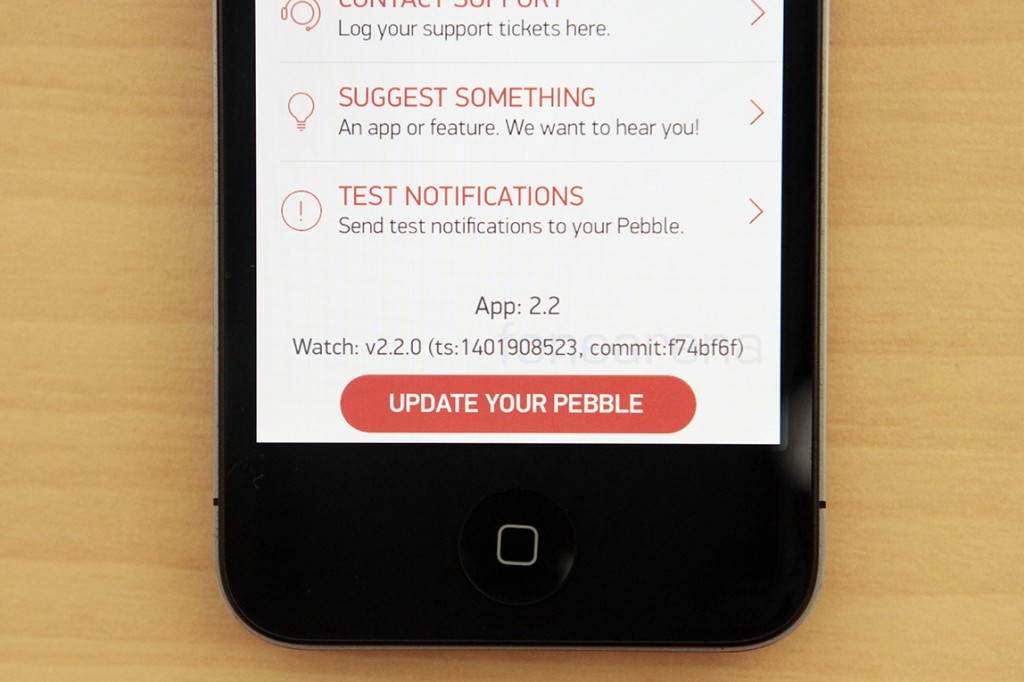From Kickstarter project to an actual company, it must have been a roller coaster ride for Pebble, the smartwatch, and the company behind the product, making it one of the first wearable gadgets to work in tandem with the smartphone platforms of our time. It is still one of the most well-funded Kickstarter projects of all time, having served as a clear indicator for the birth of a whole new market. Several months after the funding was completed, it shipped its product to its backers and now, it is shipping globally with two models, the original and a more premium Pebble Steel.
Since then, competitors have scrambled to make a mark on this new market, but none have succeeded so far. With Android Wear on the horizon and supported devices coming out in a few weeks or months, the landscape is set to change, but we don’t know how yet. Assuming you, the readers, are in the market for a smartwatch now, will the Pebble still be worth it, even after the onslaught of Android wear powered devices? Let’s find that out in our review.
The Idea
Before we start explaining what the Pebble is like, it is important to understand what the company’s take is, on the definition of a Smartwatch. Being early days, there is no solid definition for these kinds of devices, much like how it was with the Smartphone. Was the smartphone a converged device, or a connected device? We’ve tackled that question and learnt now that the smartphone grew through those phases, and similarly, the Smartwatch is currently two definitions, mainly in terms of ideology.
Let’s deal with the first one. A set of people want it to be a standalone device, like a miniature smartphone (again, a converged device idea), that can perform most functions that a smartphone can, like making calls, doing stuff without depending on other devices. Based on this ideology, there already are a lot of Smartwatches out there, but none of them major, or from a big company, yet. In a nutshell, the first definition is putting a standalone device on your wrist. It can connect with your smartphone of course, but won’t be dependent. The second definition, on the other hand, deals with a connected device that can be in constant touch with your smartphone and act as a “at a glance” display for notifications and as a remote for other things. It can be configured to take calls, but they happen over Bluetooth on the phone. This ideology has been brought forward by most companies, including Android Wear, which is totally based on this ideological definition. But which one is Pebble?
Pebble definitely falls in the second category, which is all about the inter connectivity with your smartphone over Bluetooth LE. This is part of the whole “Internet of things” movement in which devices could talk to each other over the internet, with the smartphone at the center of it all. To explain what the Pebble is, and how it works, we need to explain both the hardware as well as the software that powers the experience. Let’s start with the former.
Design
The Pebble Smartwatch has been designed with a “watch first” idea in mind. The CEO of Pebble says the idea was inspired from his daily bicycle rides, which made accessing the smartphone impossible during the time of commute. Keeping up with the ongoing notifications and using a remote to control certain aspects of the smartphone became the core idea behind its design. The watch, with an e-ink display on the front, displays all the content, running on a software platform, navigated with hardware keys. With that in mind, the end product does really look more like a traditional watch than a completely new category of a device.
The Pebble smartwatch is a blocky piece of plastic, with a decently sized window for information. We have the white coloured variant of the Pebble, which is also available in different and interesting colours, owing to the fairly easy construction. Make no mistake, the watch looks like a toy at first glance, especially the ones that were given to Kickstarter backers. They all are built in plastic and have admittedly shoddy construction. The newer batches are way better, but still, the tactility of the buttons, the construction of the whole product seems to have been tailored for a low cost production. We can empathize with that decision, and with Pebble Steel already available, this should not be a problem.
Packing more electronics than a normal watch, the plastic decision is also good for the weight factor (38 grams). People don’t like large and heavy watches generally, and Pebble, even if it’s considerably large, is not heavy enough to make it uncomfortable for continuous use. Pebble have got the basics right in ergonomics, we can say. Overall, even though the product is fully plastic and feels cheap, the price factor is definitely in its favour.
Hardware
The Pebble Smartwatch is really simple. You’ve got the display over at the front, which measures 1.26″ in the diagonal. This is a e-ink display that is supported by a LED backlight, and has a resolution of 144×168. The display is protected by a scratch resistant polycarbonate plastic casing which is glued to it, to prevent the entry of water. There are some notable advantages to this display, mainly thanks to the technology behind it. The primary purpose is being “always on”, thanks to the super low power requirements of e-ink. It takes up milliwatts of power to display information for a longer time and hence has great battery life and serves the primary purpose of at-a-glance information well.
The Pebble is also water resistant up to 5 ATM, which means it can withstand upto 5 units of atmospheric pressure under water. Surely, we frequently wash our pebble smartwatch to remove dust particles that usually stick on to the device and its trap and we have no found no trouble afterwards. All the components are tightly sealed, making the buttons on the sides very blocky, which actually makes it harder to press. The tactility had been slightly compromised with the initial batch, but it has improved a lot in its more recent batches.
There are three buttons on the right, with the top and bottom ones primarily used for scrolling up/down respectively, and the center one is used as an “enter” key.
The setup on the left side comprises of a “back” button and the proprietary magnetic contacts for charging. These magnets are not too strong, meaning, don’t expect the snap levels to that of the magsafe adapter.
The proprietary connector is a bit of a downer, as it is a necessity every 5 or 6 days when you charge. A micro USB connector would have been better, but this compromise is mainly for the water proofing measure, we think.
The silicon-based white strap we have, is really comfortable and comes along with the watch, but you have the liberty to switch over to whichever strap you find suitable, as it is based on the standard 22mm wide band. Many Pebble users have changed the strap to a different one, as the 22m band is standard sized, and very easy to replace.
Internally, the Pebble runs on a ARM Cortex M3 processor which is clocked up to 80 MHz, supported by a 130 mAH lithium ion battery. In terms of sensors, the Pebble has an accelerometer, a compass and an ambient light sensor. Adding a vibrating motor, these are all put to good use, except for the compass, in the most important aspect of the experience – software.
Software
Just like the Smartphone, software is the core experience that drives the Smartwatch. The Pebble runs on its own proprietary OS called just the “Pebble OS”, but it has grown swiftly since inception. In fact, instead of concentrating on rapidly iterating its hardware, the company worked on refining the software first. The Pebble OS is really simple, and reminds us of the old Nokia phones with monochrome screens. Basically you can configure and cycle through watch faces on the main screen, by using the up/down keys. Pressing “enter” would take you to the list of utilities and app in a single scrolling list. The latest software update has made things a lot smoother and much easier to navigate.
In the latest update, the order of the list, without third party apps is –
- Music – For controlling the music player, including controls for previous, pause and next.
- Notifications – History of notifications you received on the Pebble, read AND unread
- Alarms – Set a silent alarm, it notifies using vibration
- Watchfaces – List of all watchfaces, pre-installed as well as the ones you install
- Settings
Lets talk about the settings in detail here. This mainly deals with the switches and options that make the Pebble functional. Yes of course, Bluetooth options are the first setting you encounter upon. Here, you can turn it off, on, and see the list of devices you have paired your watch with, which can be forgotten if needed. Notifications settings deal with switching them on or off, but there is also a really important do not disturb option that you can use to set a time period in which you don’t want notifications on your Pebble. Other notification options include clearing of history, a switch for vibration and options for font size. Since it is also a watch that tells you time, they let you independently set the time as well, if you choose not to sync it with your phone.
Finally, we have the display settings, which deal with backlight and “motion”. Here, the backlight switch can be either set to “Auto” which uses the ambient light sensor, or to completely off or on. The motion setting, when turned on, is really useful. The accelerometer acts as a switch whenever you do a flick of the wrist, and instantly turns the light on. Sure, the e-ink display is visible in most lighting conditions, but being transflective, it does require some amount of light in darkness. So, facilitating it with an action aided by the accelerometer is really smart, it works really well and has really useful over the course of usage.
This is the basic software that comes with the Smartwatch, which you can use it even without a connection to the phone. There will be pre-installed watchfaces and a couple other things, but what makes it smart is of course its connection with your smartphone. Lets see how it works.
How it works
Now that you know everything that the Pebble has, lets talk about how it works. The initial setup phase is the only thing that you will perform to pair the Pebble with your phone, which happens in less than 4 steps, depending on your phone. All you have to do is download the Pebble app from the Apple store or Google Play Store and get started. The app, when open, searches for Pebbles nearby over Bluetooth, and if it finds yours, it will initiate a pairing request. Pressing the tick on the both the phone and the watch will forge the connection, which can be automatic when the device is just nearby, requiring no manual intervention. This is one of the really cool things about Bluetooth 4.0, which is not just low power, but brings in a lot of these kinds of features too. Also, here’s where the platform based differences start to appear. Android asks you to turn the Accessibility settings ON before letting you use its notifications, and the current version of Pebble can access only few notifications natively, whereas on iOS, the setup process involves nothing other than pairing. All the notifications that you have configured on the phone will arrive on your watch, but Android too can be configured to do the same, and there’s where great apps come into play.
Smartphone clients and Apps
The Pebble currently supports the top two Smartphone platforms, Android and iOS. Taking this approach was possibly the most natural thing to do, because Pebble is certainly a standalone company that wants to be able to address a general smartphone market rather than just limit itself to a platform. Both the apps look identical and their functions are not that different at all, but when it comes to capabilities, the platforms differ in some aspects. For example, as mentioned earlier, the Android Pebble app cannot forward all notifications out of the box, so another app called “Pebble Notifier” lets you do the same, with granular control over which notifications you want, expanded or otherwise. It’d be awesome if some day these notifications are actionable from the Pebble itself, like for example, deleting or marking mail as read would be nice. This way of extending the platform gave rise to a lot of apps ever since the watch made its way to backers. People started making a lot of apps for the Pebble, owing to the openness of the SDK and that also inevitably created many unofficial app stores for the platform.
To solve this problem, and to make finding apps easier for Pebble users, the latest Smartphone client updates on both the platforms feature the App store and an “app locker” that lets you manage apps on your pebble. One can store a total of 8 apps and watchfaces, which is kinda less when you think about it, but with a total of 32 MB internal memory, we can’t expect much. While most apps and utilities are cross platform, there are many apps that are iOS-only or Android-only, each depending on the type of functionality. For example, on iOS, you can remotely control the iPhone’s camera, use a special companion app (Smartwatch+) to display a lot of information and so on, and similarly on Android you have Glance which does many things at once, like showing you the weather, calendar, notification unread count, battery level on phone etc., then there are apps like Musicboss, a better music remote, and so on, but only for Android. You can even use an app to control the toggles on Android (Pebble Rocker), whereas there is no such option on iOS. Clearly, the openness of Android has been completely taken advantage of, by the app developers, and makes the experience very much better than what iOS can offer, even with a paid companion app.
However, across the platform there are apps for reading weather and RSS, and even games like Tiny Bird, which is a Flappy Bird clone for the Pebble. So, the 8-app limit is definitely a missed opportunity because there are so many no. of apps that are useful, even all at once. All these apps are now easily accessible from the Pebble app, but in its current form, the app store is very hybrid, meaning it is basically a wrapper over a web view, so we hope that gets better as the software has, in its due course of time.
Battery Life
Battery life is possibly the most important thing when it comes to a Smartwatch. Watches don’t die out, and Smartwatches should be similar, because why not? It’s a watch first after all. Pebble, with its tiny 130 mAH battery, actually shines in this aspect. We got a solid 4-5 days of battery life after every single recharge, which happens to complete really fast by the way. The latest update to the software has enabled features like Do not disturb and more granular settings to control backlight and so forth, so you can extend the battery even further if you wish. The only problem is that, even if it’s 4-5 days of battery life, you have to charge it again, just like your phone. Juggling chargers and cables is never good, and the proprietary connector makes it worse, so if you lose it, your Pebble is officially dead weight after 5 days. These issues aside, 4-5 days of battery life is really awesome compared to the other smartwatches out there in the market, and we think the display and the lack of a touch screen play a huge role in that.
Conclusion: Should you get a Smartwatch?
The Pebble transcends its identity of a smartwatch, as it proves to be much more than that. It is at the fore front of the wearables revolution that has already started, and is certainly just the tip of the iceberg when it comes to market potential. If you want to buy a Smartwatch, right now, you have very few options, with the Pebble being one of the best among them. Android Wear will make its debut this year through the LG G Watch, but we have no idea what it’s going to be like, especially in the battery life department, and hey, it’s possibly not going to work with iOS.
But should you really get a Smartwatch right now? While it’s totally up to personal preferences and there are high chances that you are reading this review only after deciding to get one, we’d suggest waiting for the technology to mature. There are tons of watches coming out, and they might offer something advanced, in a short amount of time. Like for example, bendable screens, bendable batteries, wireless charging, low power touch screen displays, all these technological upgrades will definitely come to Smartwatches over the years. It’s still very early days, but if you are one of us, the early adopter crowd that wants to see the mass market future before hand, the Pebble is the only one we will suggest. It’s easily the best Smartwatch out there, with a lot of apps to keep you satisfied for a long time. Make sure you have an Android device to derive the full potential out of it.
The original Pebble Smartwatch sells for 150 USD, making it one of the very affordable ones in the market. For a premium experience though, a Pebble Steel at 249$ is better, but of course we’ll be reviewing that separately, to let you know if it’s worth it, stay tuned for that.
Note: This is our first review of a Smartwatch, so let us know your feedback and suggestions on how to improve. Please do let us know if you feel we have missed out on anything, in the comments section below, thanks for reading.