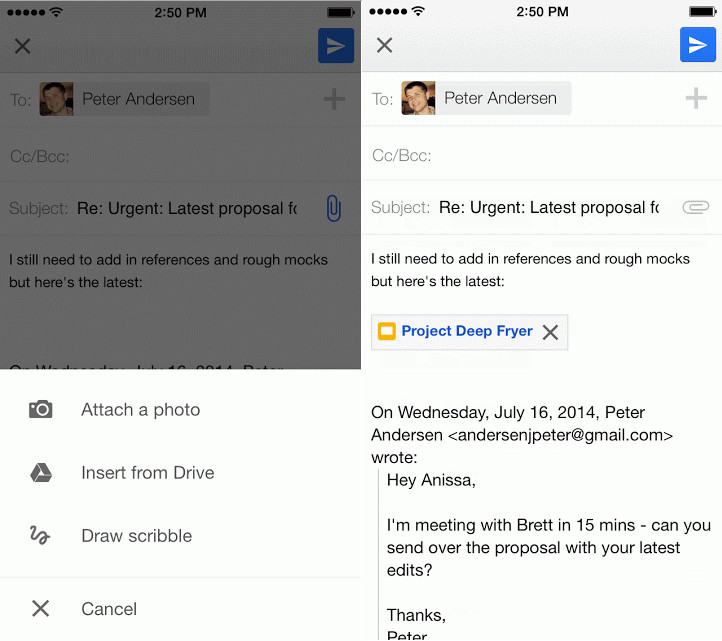
Google has updated its Gmail for iOS to support with the ability attach files directly from Google Drive. It will also tell you if your file isn’t shared with the person you’re sending it to so you can change the sharing settings before you send it. After the new update, you can also save files directly to drive. Check out the complete change log below.
New features in Gmail for iOS v 3.14159
• Save attachments directly to Google Drive so you can access them anywhere while saving space and bandwidth on your device
• Insert Google Drive files directly into messages
• New account management options to choose which accounts you want to have visible in Gmail without removing accounts from your device.
• Change your profile picture (in Settings)
Gmail for Android got the option to save attachments to Drive back in May and got the option to insert from Drive earlier this month. The new Gmail update for iOS users is available through Apple iTunes Store.
