Last week, WhatsApp introduced a new feature where two blue ticks confirmed that a WhatsApp message has been read by the recipient. Today, the app has added a new option that allows users to disable the feature.
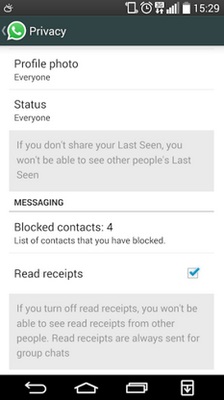
Prior to the update, users could see the last seen timing of the recipient along with message sent and delivered tick marks. The Read Receipts feature is still going to be on by default and users will have to manually disable it. You will simply need to go to the ‘Privacy Settings’ and enable/disable the feature. Once enabled, the ‘blue ticks’ will not show up on the sender’s window. WhatsApp’s website is offering the update for Android users to version 2.11.444.
It must be noted that you cannot disable the Read Receipts feature for group messages. WhatsApp had rolled out “last seen” feature earlier this year that shows the time the recipient was seen last. Once turned off the Blue Ticks feature, you will neither get the read receipts for the message you sent nor people communicating with you would get the read receipts for their message.
