Google has updated its Chrome browser for iOS with a number of new features. The latest update takes Google Chrome to version 42 and adds Today section in the Notification Center widget, app extensions for 1Password and LastPass and more.
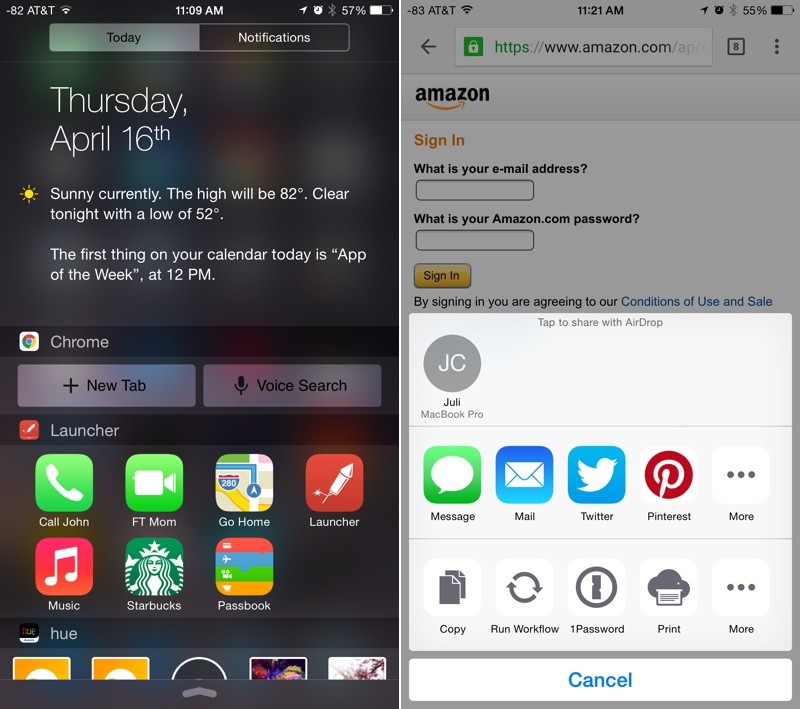
The new Notification Center widget includes controls to let users launch a new tab or initiate a voice search directly from the Today view of the Notification Center. Tapping on “New Tab” or on “Voice Search” will automatically launch the Chrome web browser with a new search tab open or an activated voice search. You can now pull down on a page to reload, open a new tab, or close your current tab by sliding your finger between those three options.
The app also includes support for iOS Extensions for apps like 1Password and LastPass, so it’s now easier to input passwords into Chrome with those apps. Extension functions can be accessed through the iOS 8 share sheet, which is opened via Chrome’s Share button in the top right corner of the window under the three-dot icon. Now, links copied from other apps will open easily. Chrome 42 includes a unique pull-to-refresh view. Users will now see suggested answers as you type for weather, stocks, unit conversions and more, as well as any URLs you have copied to your clipboard.
App Link – Chrome
