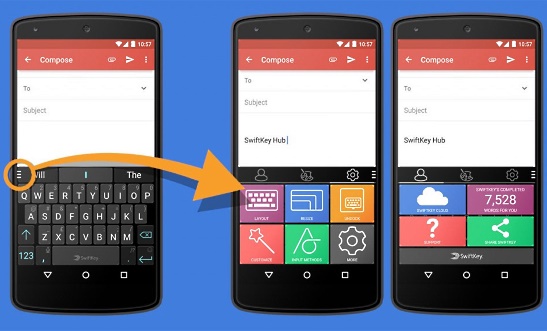
SwiftKey Keyboard’s latest beta version of Android app on Thursday got a new ‘SwiftKey Hub’ alongside minor UI improvements.
The app is meant for a beta testing group and can be grabbed form the official SwiftKey Beta for Android Testers page or Google Play’s official beta channel only.
The SwiftKey Hub according to company is “a totally re-imagined settings and content menu” that provides access to the keyboard’s best features and settings at one place. It is located in a new, more convenient location, as a hamburger menu in the top left corner of the keyboard. The menu essentially gives users access to the SwiftKey Cloud, themes, and other settings, like keyboard resizing, and more.
SwiftKey Hub replaces the subset of settings and content previously accessible via long pressing the ‘123’ key. An expanded subset of the settings can be found in a menu on the far left of the prediction bar which you can access by tapping the horizontal menu icon.
The updated SwiftKey Keyboard for Android beta also brings adaptive new layouts for Hindi, Tamil, Gujarati and Marathi languages. Additionally, the company is testing collaboration between Dashlane and SwiftKey, which will predict exactly when you need your passwords and provide them in a safe, easy way. This is currently only available to beta testers with Dashlane installed.
