Google has announced that it is bringing Safe Browsing security feature to Chrome on Android. The company has now enabled the feature by default on the Chrome browser for Android.
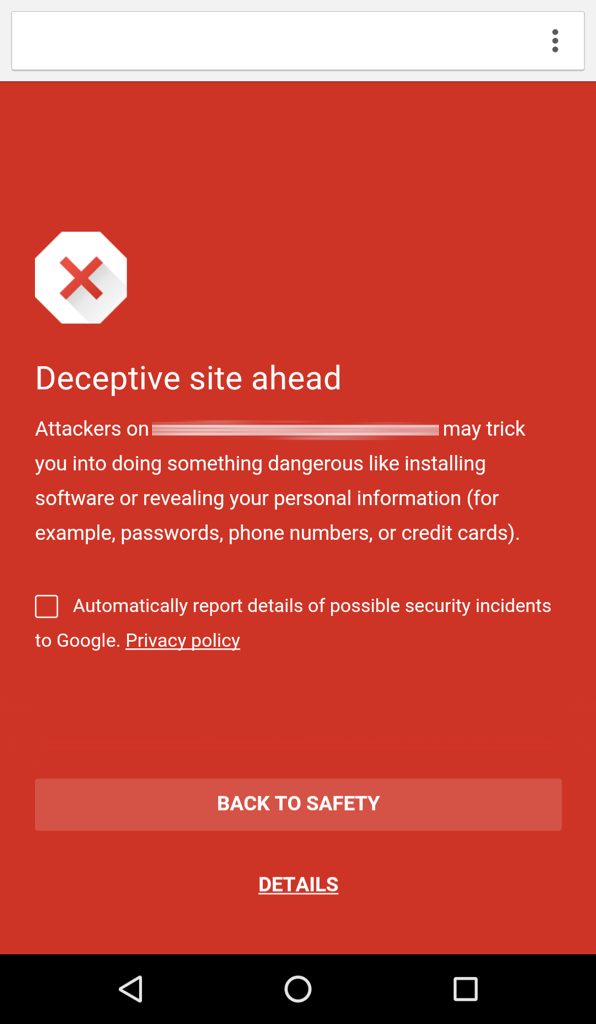 Safe Browsing client on Android was already a part of Google Play Services, starting with version 8.1. Google said that it is enabling the feature by default starting from versions Chrome 46. The company says that Safe Browsing is already enabled on over a billion machines running Chrome on the desktop, which protects users from certain types of malware, phishing attacks, and other cybersecurity threats.
Safe Browsing client on Android was already a part of Google Play Services, starting with version 8.1. Google said that it is enabling the feature by default starting from versions Chrome 46. The company says that Safe Browsing is already enabled on over a billion machines running Chrome on the desktop, which protects users from certain types of malware, phishing attacks, and other cybersecurity threats.
“Bytes are big: our mantra is that every single bit that Safe Browsing sends a mobile device must improve protection. Network bandwidth and battery are the scarcest resources on a mobile device, so we had to carefully rethink how to best protect mobile users. Some social engineering attacks only happen in certain parts of the world, so we only send information that protects devices in the geographic regions they’re in.”
posted Noé Lutz, Nathan Parker, Stephan Somogyi; Google Chrome and Safe Browsing Teams in a blog post.
With the Safe Browsing feature enabled on Chrome, when users come across an unsafe webpage, a bright red warning screen with a return to safety button will pop up first. Bringing Safe Browsing to mobile was harder than on desktop said Google as mobile data consumption is among the biggest concerns followed by limited data and reduced data speeds.
