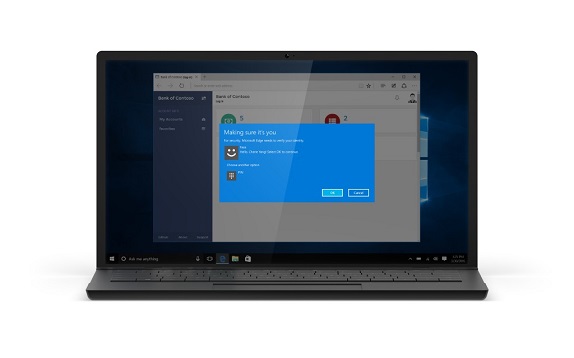
Microsoft made a slew of announcements at its //Build 2016 conference yesterday. The company even officially announced the next major update to Windows 10 which is coming later this year.
The “Windows 10 Anniversary Update” will bring improvements to the Hello login feature and the Cortana voice assistant. Hello is the system that allows Windows users to log into devices with via facial recognition. The update brings Hello login system to Windows apps and Microsoft Edge. Moving on, Microsoft will also add support for Microsoft’s HoloLens augmented-reality headset.

One of the most important additions to the update is the improved stylus support as Windows Ink, which enables you to write on your device as you do on paper, creating sticky notes, drawing on a whiteboard. The update will bring Windows ink integration into apps like Maps, Microsoft Edge, and Office for better productivity. Developers also get Ink tools to let them integrate Ink features into apps.
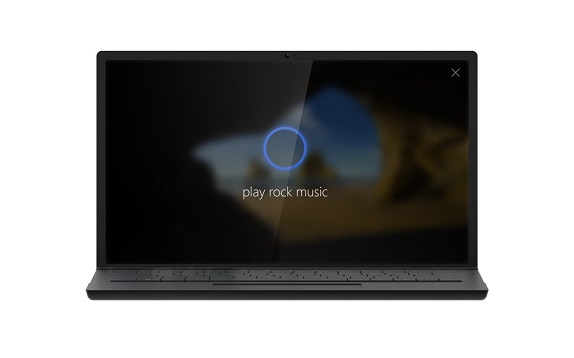
Finally, Microsoft’s smart digital voice assistant Cortana is becoming smarter as it will offer improved suggestions throughout the day ranging from food to transport. It will be available above the lock screen, for quicker access. Developers now have full access to Cortana’s proactive intelligence through proactive actions, allowing your apps to perform tasks based on user context by linking existing actions in your deep-link enabled apps and websites.
Microsoft said that Windows 10 is now running on more than 270 million active devices worldwide after 8 months of its launch. The Windows 10 Anniversary Update will be available for free and come to PCs, tablets, phones, Xbox One, Microsoft HoloLens and IOT this summer.
Microsoft also announced at the conference that it shipping for its $3,000 development kit for the HoloLens has started. In addition, the company has quietly launched HoloLens emulator that allows developers to build AR apps without a headset. It uses a Hyper-V virtual machine and works with Visual Studio.
