
In this article, we will be taking a look at the latest version of Flyme and the top 5 features that make it the most unique and intuitive OS on smartphones currently. We will be testing Flyme 5.1.3.2G which is based on Android 5.1 Lollipop.

- Toolbox
The first feature may seem like something pretty simple but it really does help in your daily life. The feature is called toolbox and as you would expect from the name, it is an app that contains various tools. The toolbox comes with a flashlight toggle that supports 3 modes of brightness as well as an SOS mode, a Mirror mode that essentially launches the front camera without launching the camera app itself. Users can take a photo and control the brightness as well. You also have a compass, a level, a ruler and finally a magnifier which is perhaps one of our favorite tools in the bunch.
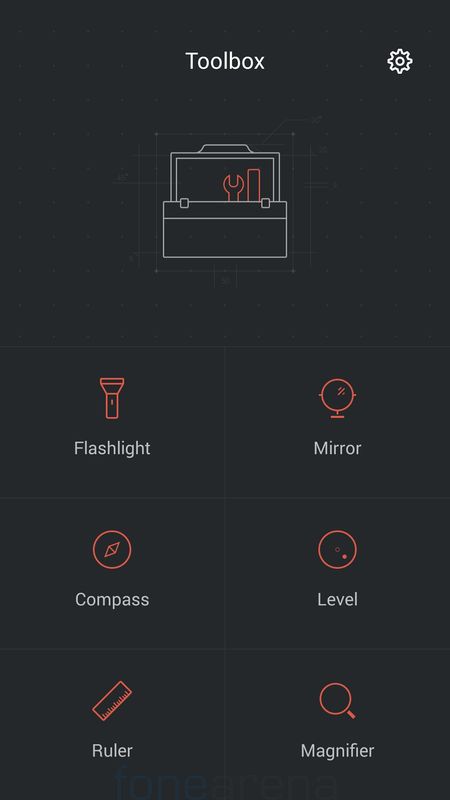

2. Security Centre
Next up is the security centre which has all the apps you need in order to ensure a smooth and proper functioning of your smartphone. Users are greeted by a number that shows the health level of their smartphone. From there, they can either click that number to get it back to 100% in one click or else manually choose what to do to optimize their phone. Cleaner scans all the junk and unwanted files including apks, app caches etc. Accelerator shows you the amount of RAM in use and the amount of RAM you would be able to get if you clear the selected apps. In both these cases, the user can choose what to clear and what to keep.
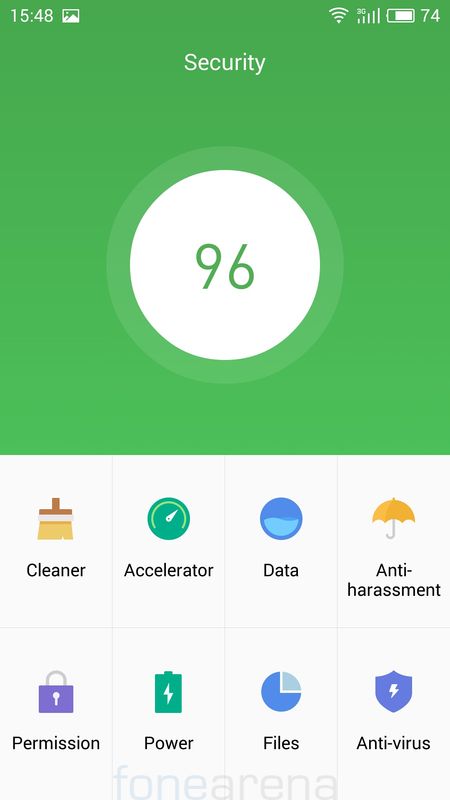

The data monitor has several parameters that you can set to make sure that your apps aren’t misusing data and that you don’t exceed your data plan. Users can also take a look at the app permission to give access or deny particular permissions. They can look at the power stats to see how their phone is performing and perhaps make the push for more battery life when needed. It also has a file manager and an anti-virus scanner that makes sure to take care of any malicious or suspicious files on your system. Lastly, you also have an anti-harassment feature which is basically a call and sms blacklist or filter that you can setup to block unwanted contact.
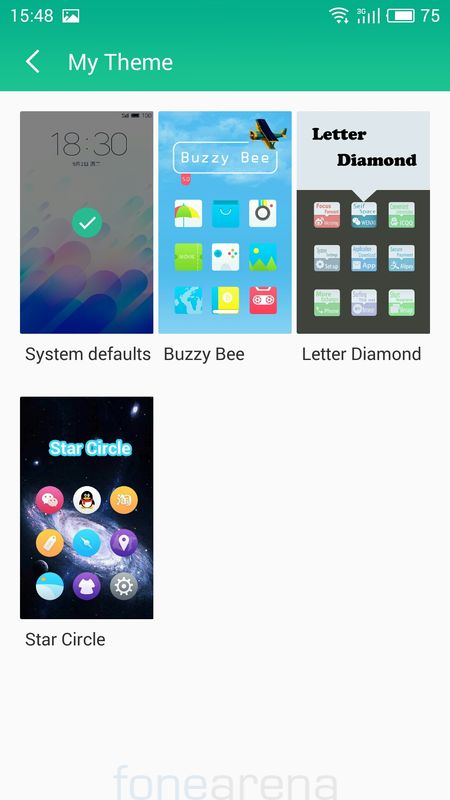
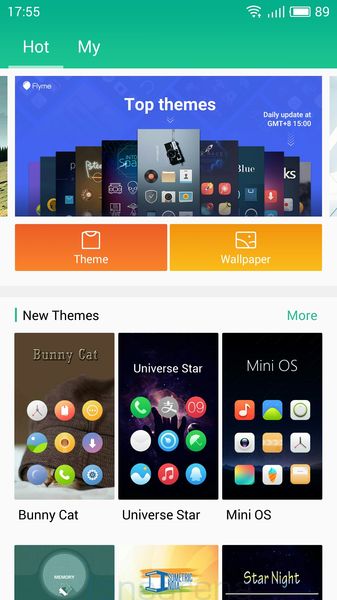
3. Themes and Theme Store
Users also don’t have to worry about customizability since there is a lot of different themes available for free on the theme store. Users can choose just to get a particular wallpaper or download an entire theme that essentially gives a fresh new look to your smartphone in terms of the colour palette, icons, wallpaper and more. Users can also head over to Flyme Forum to get the latest wallpapers, themes and much more for free.
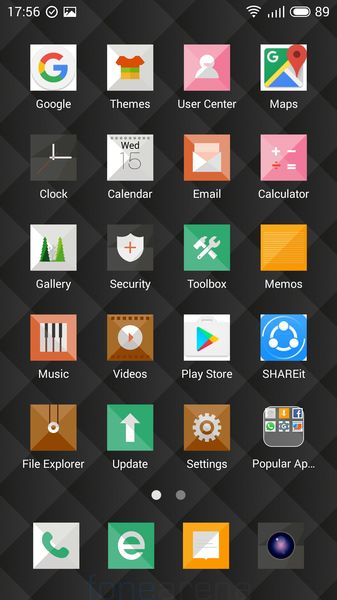

4. mBack Key and Gestures

One of the most unique things about Flyme is the way that you can navigate through the entire UI using just one home button and a couple of gestures. There is a feature called mBack that allows you to navigate using just the single home button. The home button is clickable and also houses a fingerprint sensor. It does not have any of the other capacitive or on screen buttons that are present on other Android devices. However, it is more intuitive once you get used to this setup. Users can go back by tapping the home key and go to the home screen by pressing it. As a result, users get more screen estate to view more important content and have a more seamless viewing experience. Similarly, you can make use of a multitude of on screen and off screen gestures to navigate and access the phone. A simple double tap can wake up your phone while a swipe from the bottom of the display can straight away unlock the phone. You can also bring down the notification drawer just by swiping down from the top of the screen even when the phone is locked and swiping up from the bottom of the screen when the phone is unlocked will reveal the multi-tasking menu.
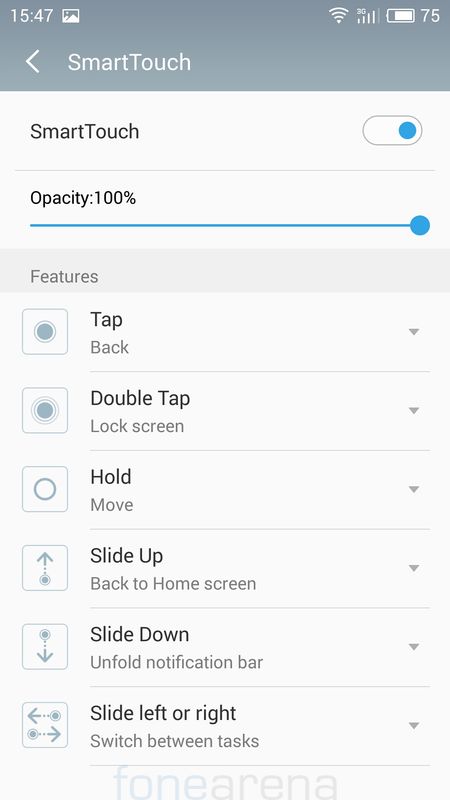
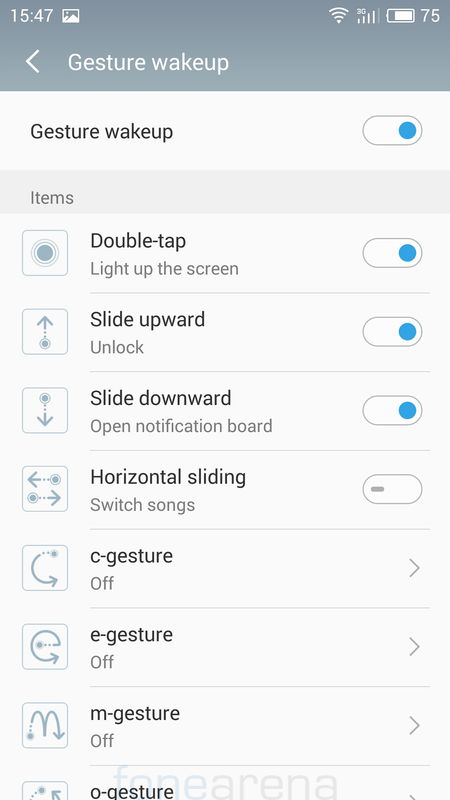
5. SmartTouch

Lastly, users can also make use of a smart touch feature which essentially is an on screen version of the home key. A tap will take you back to the previous menu while a double tap, hold, slide up etc can be configured in several different ways. Users can also move the smart touch button to any part of the screen and adjust the opacity to make it less intrusive if needed.
Meizu is also working hard on making Flyme better and more user friendly with every new update that they roll out. In fact, you can become a member at their Flyme Forums and work along with Meizu to provide valuable feedback and suggestions which will not just improve your Flyme experience but the life of millions of other uses as well.
These were the top 5 features that we felt made Flyme stand out from all the other OSes out there.
