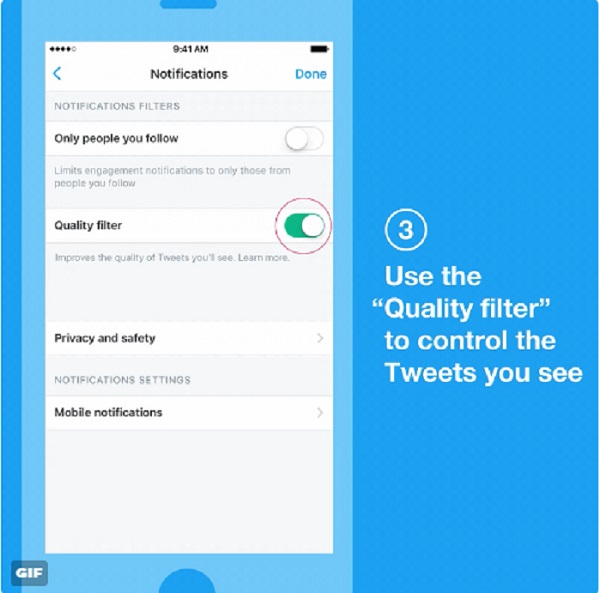
In a bid to offer better control on your notifications, Twitter is rolling out a new feature and bringing improvements to the current notification settings.
First up, the micro blogging site is introducing new ‘Quality Filter’ setting that improves the quality of tweets you see by using a variety of signals such as account origin and behavior. After enabling the feature from Settings, users will not see low quality content, like duplicate Tweets or content in your notifications and other parts of your Twitter experience. The feature does not filter the content from people you follow or accounts you have recently interacted with. The Quality filter feature can be turned on or off in your notifications settings.
[HTML1]
Moving on, the update is giving users the ability to limit notifications to only people they follow on mobile and on twitter.com. You can enable this feature from Settings. Finally, you can now manage notifications settings directly from your notifications tab.
