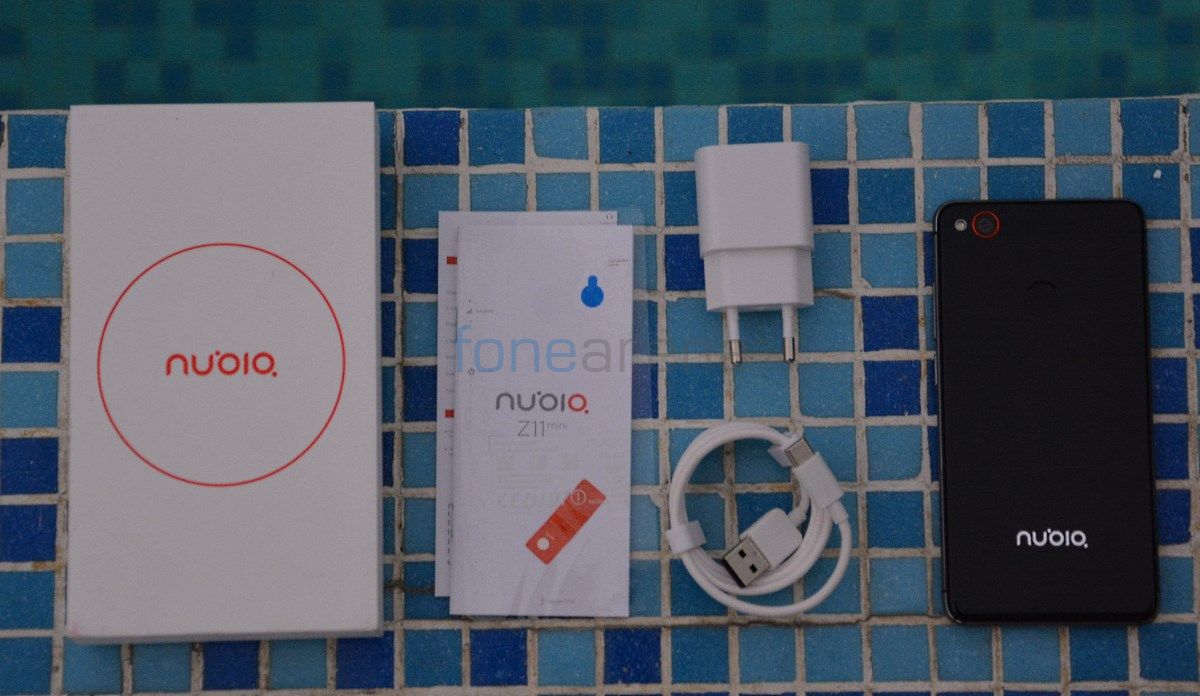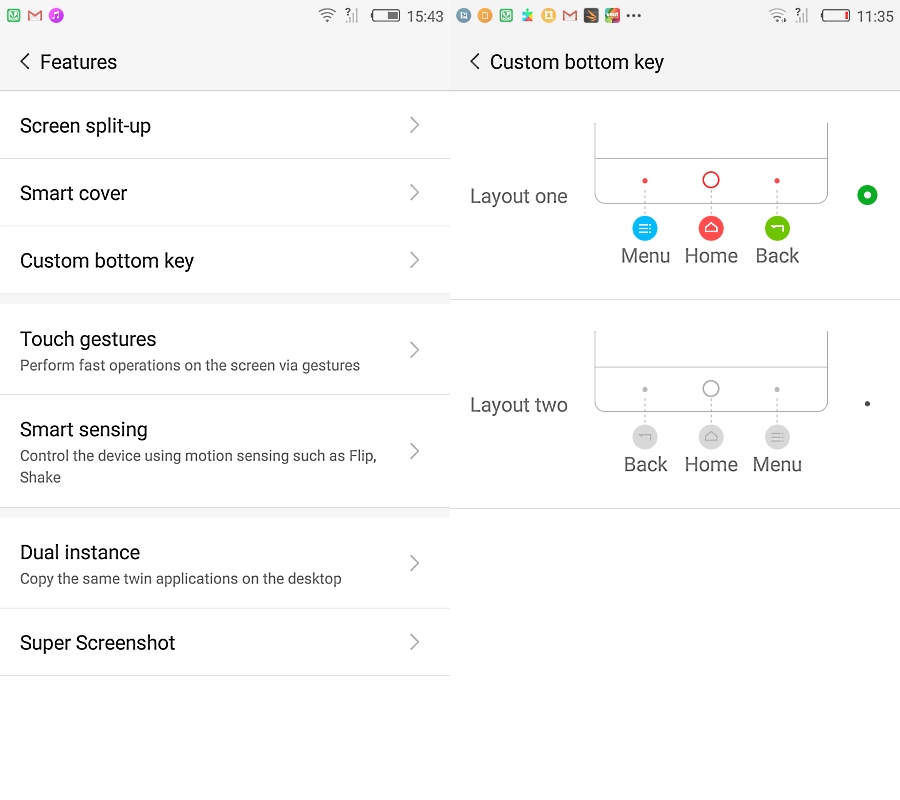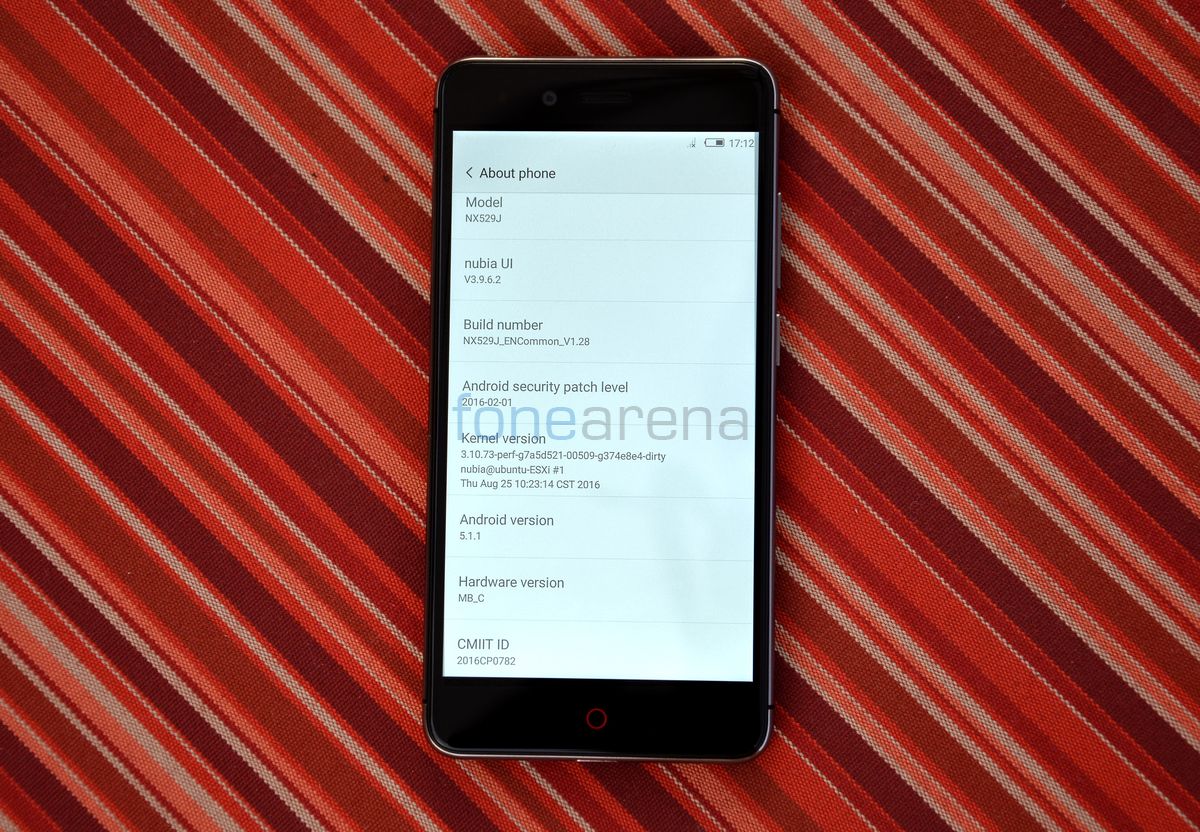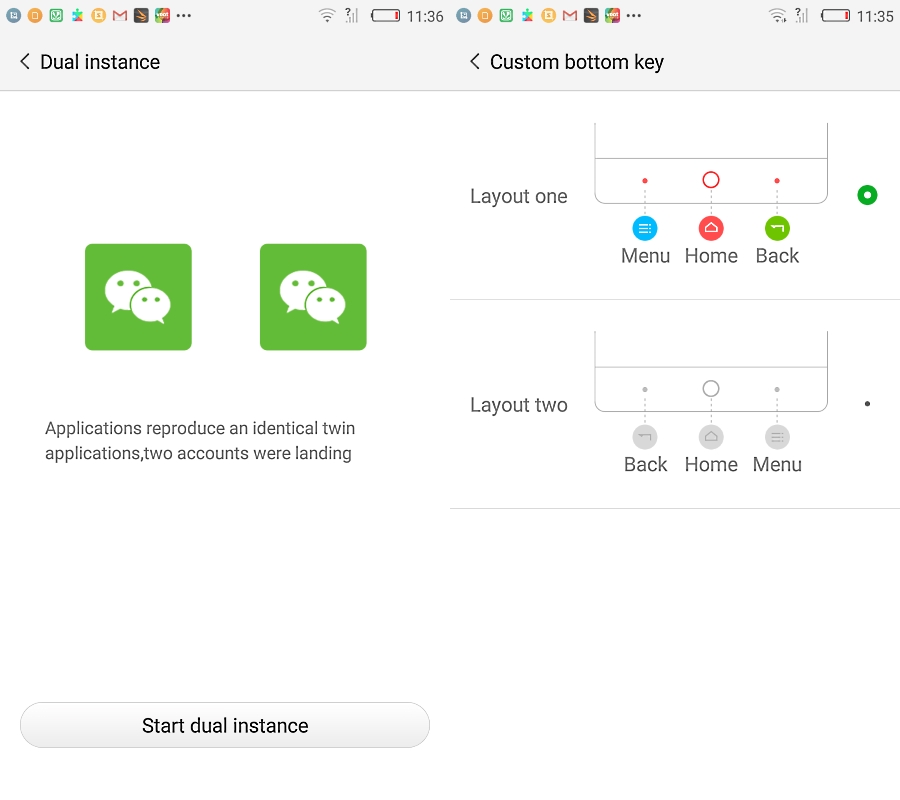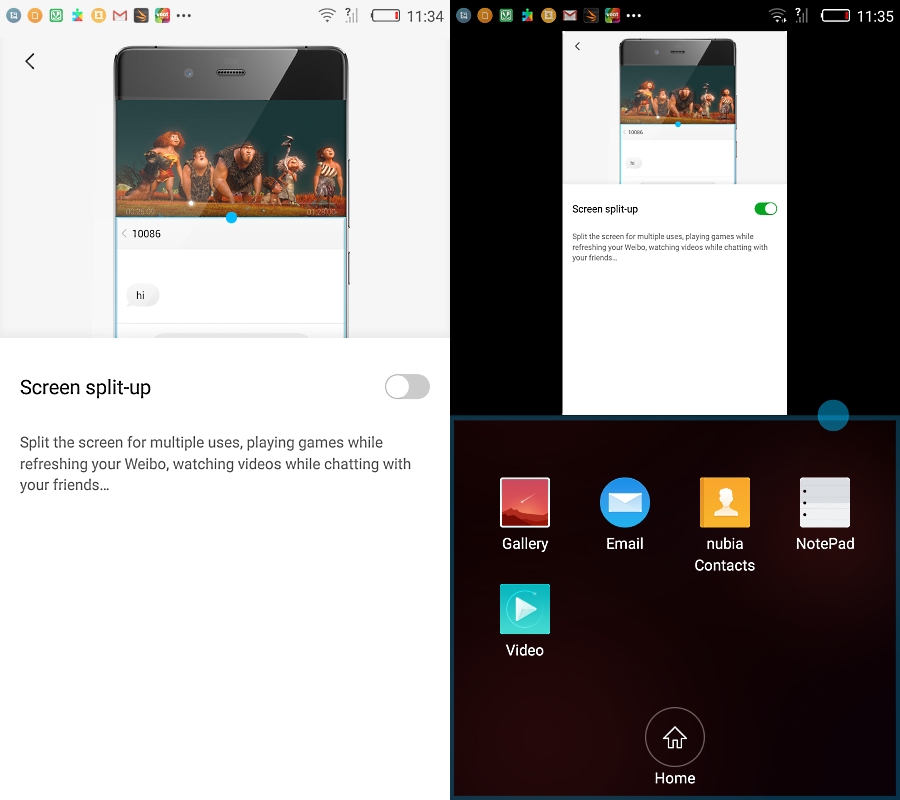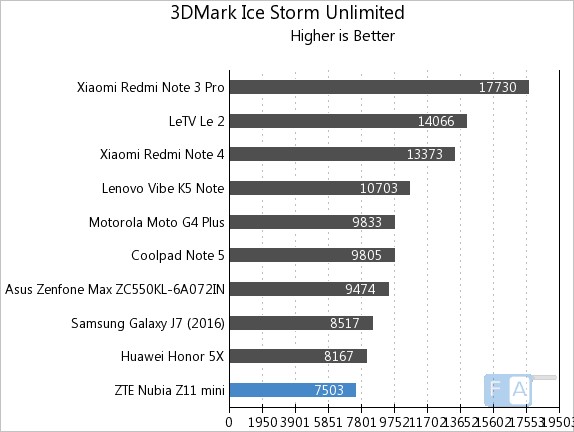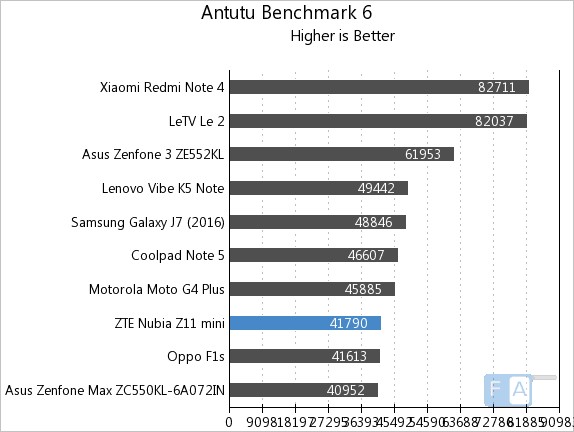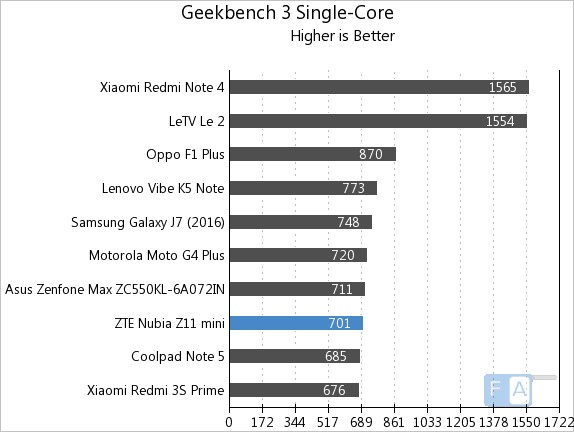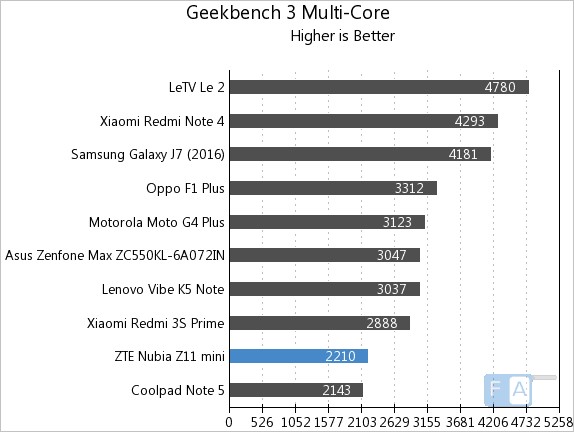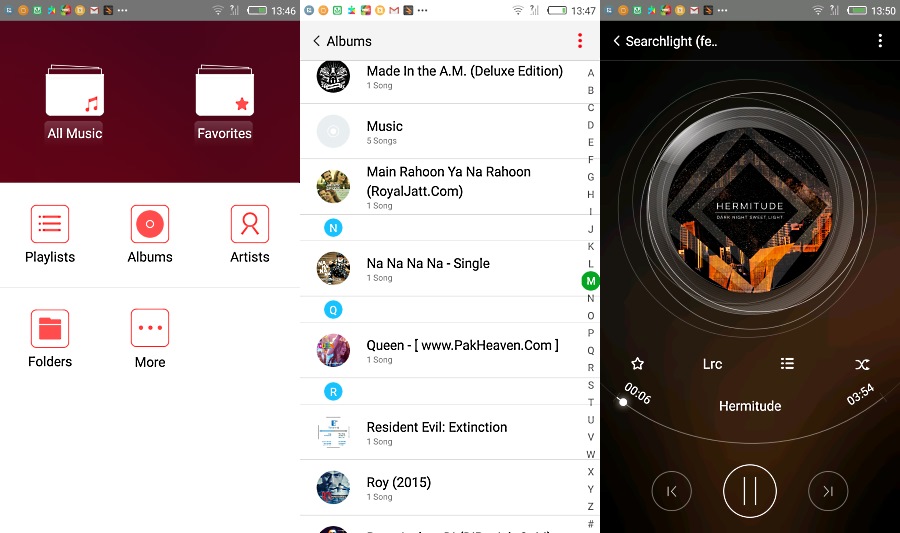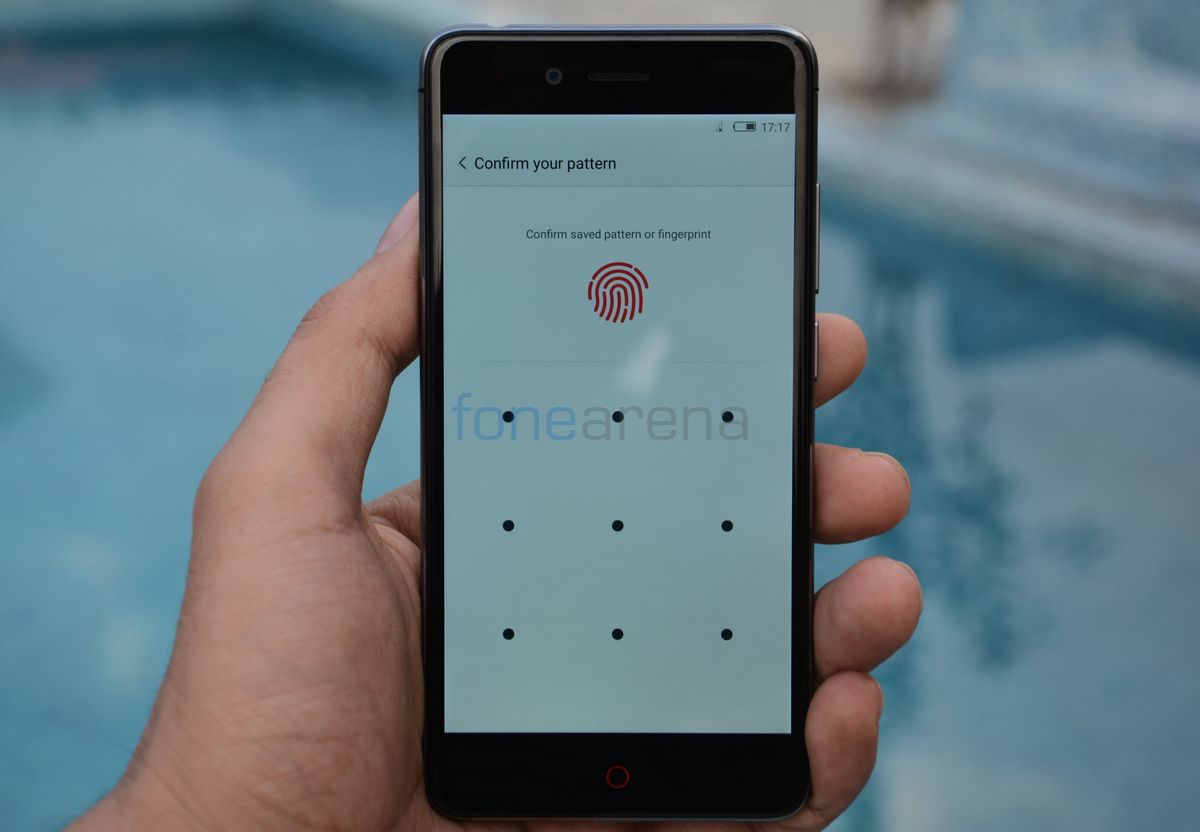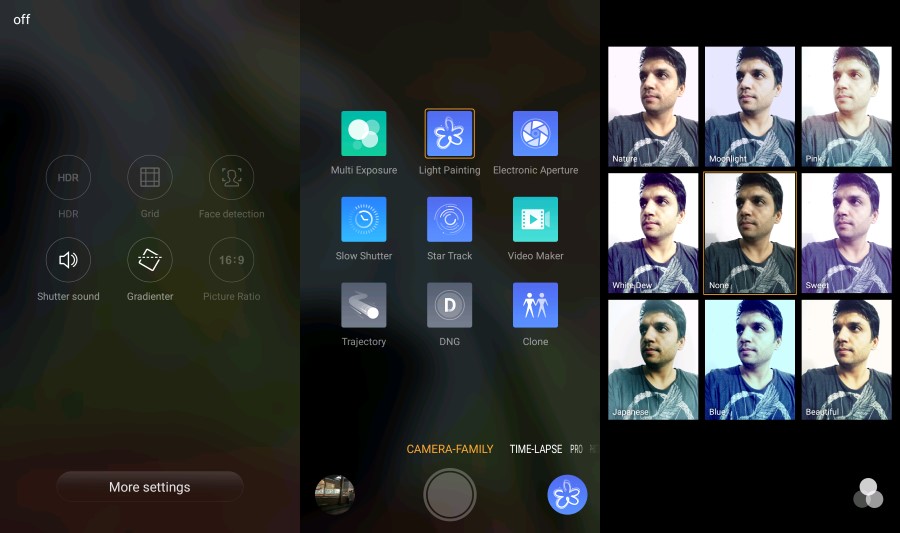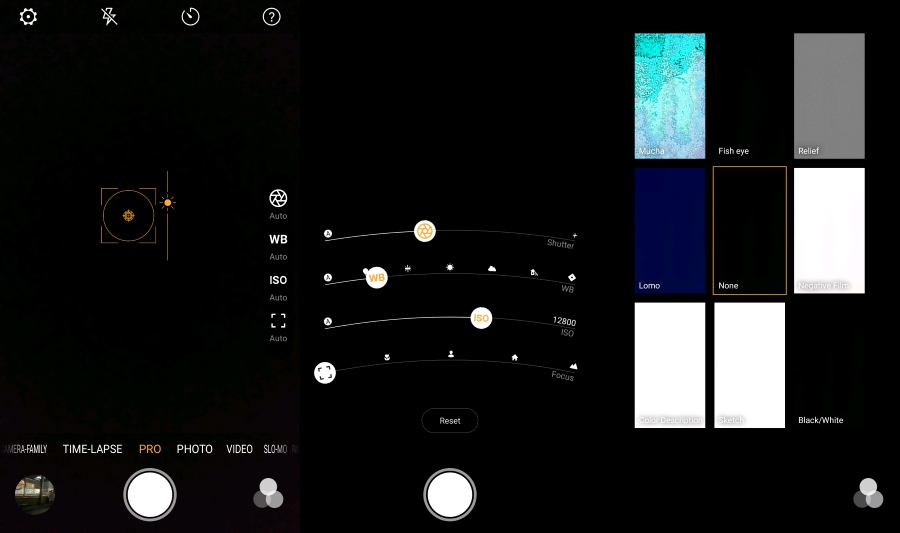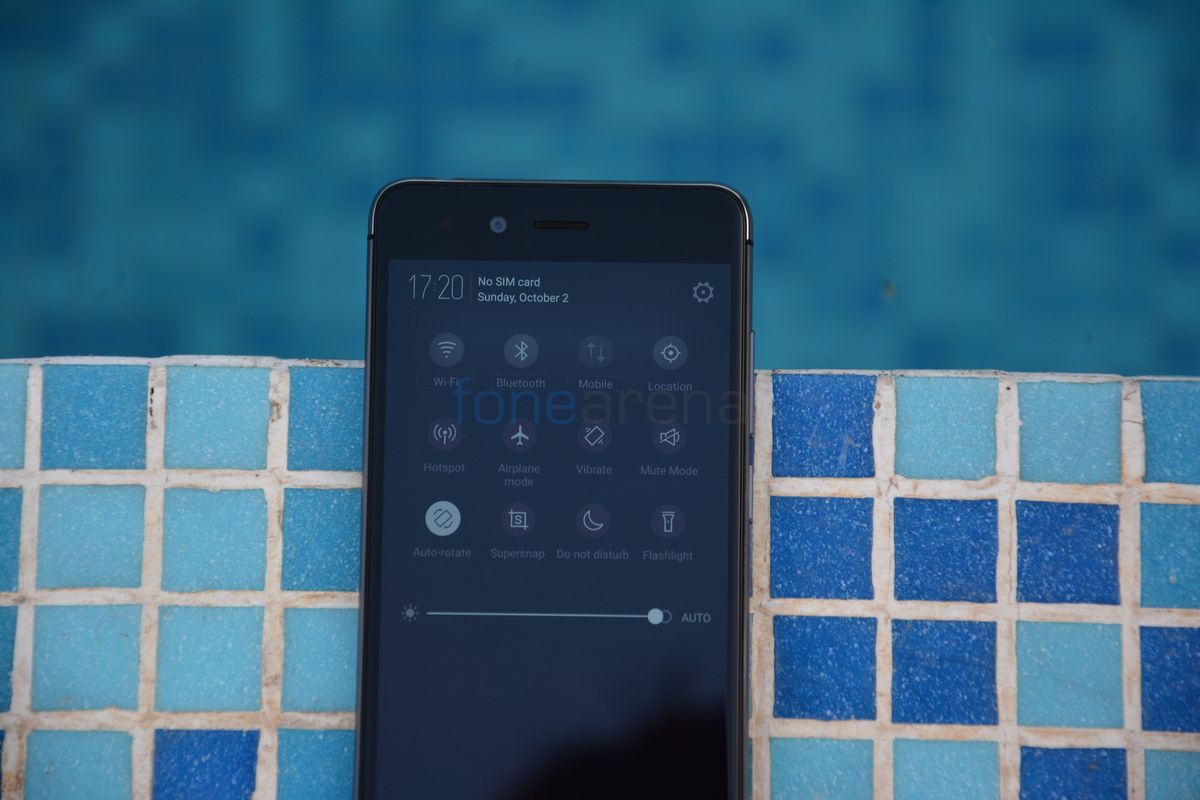ZTE’s sub-brand Nubia in India launched its Nubia Z11 mini on Thursday. The handset boasts of a glass and metal design combination as well as a 16-megapixel rear camera with phase-detection auto-focus (PDAF).
The smartphone is available for purchase on Amazon.in from today onwards and comes with an introductory price of Rs. 12,999. The original MRP is Rs. 14,500. But should you really buy it? Checkout our full review of the Nubia Z11 mini below.
Retail box contents
- Nubia Z9 mini smartphone (Black)
- USB Type-C cable
- 2-pin charger (5V-1.5A)
- SIM ejector tool
- User manual and warranty information
Design and Build
The design of Nubia Z11 mini is really impressive. It closely resembles company’s older generation Nubia Z9 mini that was launched last year in India, which was essentially inspired from Sony’s Xperia Z series of smartphones.
Unlike the Z9 mini, the front and back panel have the 2.5D Corning Gorilla Glass protection and it gives the Z11 mini a really premium look.
Talking about the build quality, the Z11 mini is a really compact device that fits well in hands. The complete rim/ chasis and sides use the aircraft grade aluminum alloy, so it feels really solid to hold. At the same time, the handset is really slim and lightweight. The thickness of the Z11 mini is 8mm and weighs only 138 grams. The complete body measures at 141.4 x 70 x 8mm.
Because of the glass body, the handset is little slippery, but not to an extent where you can’t manage. The front and back glass do attract fingerprints, and since we had Black colour variant, these were all the more visible. The handset also come in White colour, and usually that colour doesn’t reveal fingerprints as much as Black.
The three capacitive touch buttons (Menu, Home and Back) sit below the display and you can customize/ interchange the Menu and Back button functionality from the phone Settings> Features> Custom bottom key. (check screenshot below)
The right side of the smartphone features volume rocker key and the power/ lock key. The left edge only has hybrid dual Nano-SIM tray. The 3.5mm headphones jack and the secondary noise cancellation mic sit at the top edge. The speaker grill, primary mic and Type C charging/ data port is located at the bottom edge.
Display
Upfront, the Nubia Z11 mini packs a really sharp and impressive 5-inch full-HD (1080×1920 pixels) 2.5D LTPS screen with pixel density of 441ppi. The display brightness levels as well as the viewing angles are decent, but the panel is little reflective and so you’ll have issues looking at the display under direct sunlight at least.
The colours look a bit over saturated, but then Nubia UI software tweaks for managing colour Saturation (Glow, Standard and Soft) and Hue (Cool tone, Natural, and Warm tone) are really good. We also recommend you to put a screen protector, as the screen is prone to hairline scratches.
Performance and Software
The Z11 mini is powered by a 64-bit octa-core Qualcomm Snapdragon 617 (quad-core Cortex-A53 1.5GHz + quad-core Cortex-A53 1.2GHz) processor coupled with Adreno 405 GPU and 3GB of LPDDR3 RAM. The internal storage is 32GB, but out-of-the-box you get about 25GB of free storage and there is an option to expand it further up to additional 200GB via microSD card.
The phone’s performance is quite average. The apps open & close fine, and the multitasking is average too. We didn’t encounter any major problem with device. ZTE has manged the hardware pretty well, there was hardly any heating issue, and that to was only while heavy game play. Games like Asphalt 8 runs smooth, but having said that we encountered occasionally crashing of the app too. However, the lighter games like Subway Surfer and Temple Run ran smoothly without any issues.
The Z11mini runs on dated Android 5.1.1 Lollipop OS with Nubia’s updated UI 3.9.6 skin on top. Like the other Chinese smartphones UI, the apps are all on the home screen and there is no app drawer like stock Android. But of you want app drawer, then you can always install Google Now Launcher app from Google Play and it works fine too.
As we earlier mentioned in display performance, Nubia UI software tweaks for managing colour Saturation and Hue are really good. But not just that there are quite a few nifty features that might interest you too. There is option of installing a duplicate app, such that you can use two WeChat or WhatsApp accounts, similar to what Xiaomi has started to offer now. Some of the other interesting features include Screen split-up (divides screen in two working areas), Edge silde (different edge gestures enables different functions), and the option to interchange Menu and Back keys.
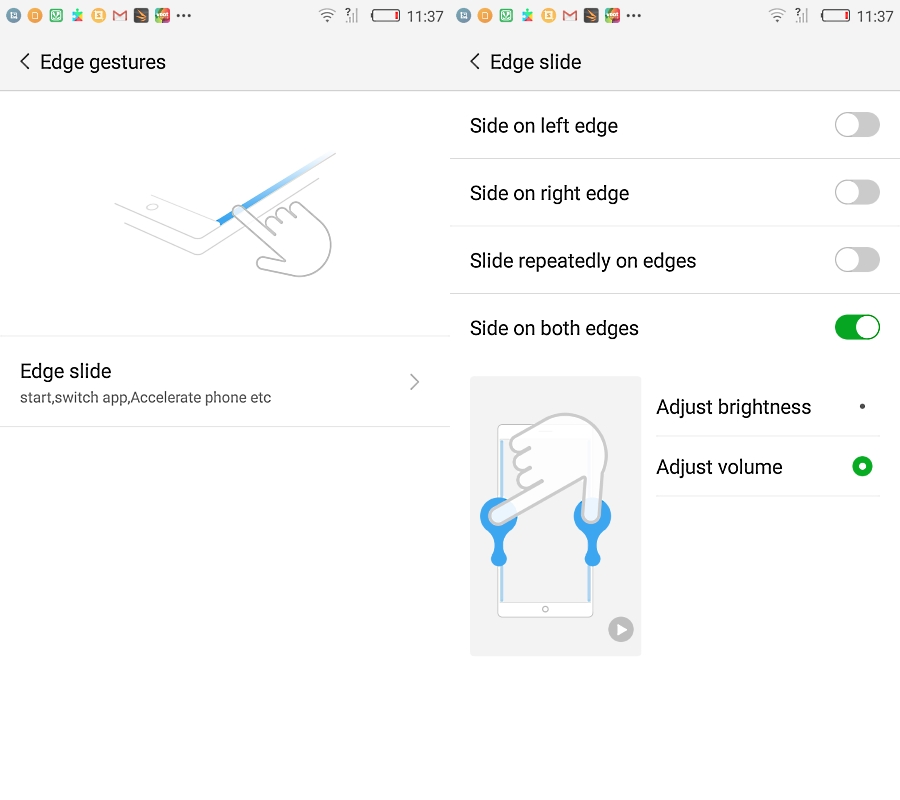 The two other nifty features that we would recommend it to you is double tap screen wake-up and palm screen lock. You can find these features in Settings > Feature > Touch gestures.
The two other nifty features that we would recommend it to you is double tap screen wake-up and palm screen lock. You can find these features in Settings > Feature > Touch gestures.
Benchmarks
Audio and Video
Coming to audio/ video playback, the Nubia Z11 mini loudspeaker output is average and could have been better. The speaker grill at bottom usually gets muffled, especially while watching videos. The retail box doesn’t ship with earphones, so our judgment of the audio output via a headset is based on the other third-party options that we had. Here we felt, the audio output in ears was great and loud enough. The stock music app needs a special mention, as the animations and overall designing of the app is really good. The Z11 mini also has FM radio built-in and it works just fine. Talking about the video quality and playback, it is at par with any other smartphone in this price range.
Fingerprint Scanner
The fingerprint scanner on Nubia Z11 mini is nicely positioned at the back and is very responsive too. For us, it worked 9 out of 10. It can store up to 5 fingerprints at once.
Holding on to the fingerprint scanner enables super screenshot, which lets you take a free screenshot or long screenshot and even enables screen recording if you want. It also doubles up as camera shutter and you or anyone can use any finger to tap and it works for both cameras. Additionally, the fingerprint reader can also be an additional lock for any particular app. You can find all these options under phone Settings> Fingerprint Identification.
Camera
The Z11 mini packs a 16-megapixel rear camera with LED flash, phase-detection auto-focus (PDAF) and an 8-megapixel front-facing camera.
The images taken from the rear camera in daylight reproduces some great shots for this price range. The results were sharp, had great details, but at the same time these were slightly overexposed at times. The shots taken low-light conditions were average, but mostly consistent. The night shots had more noise than we’d expected.
Talking about the stock camera app, the Nubia Z11 mini’s stock camera app is similar to what we’ve seen in other Nubia devices. The app is rich in features and settings.
The ‘PRO’ mode lets you adjust the Shutter speed, White balance, ISO and Focus. You also get features built-in like Time-lapse, Slo-mo, Panorama mode, different live filter for both front & rear camera and more.
Overall, the camera of Z11 mini is decent enough for the price, but then there are devices like Moto G4 Plus which comes with laser autofocus and can give you better results than the Z11 mini.
Camera Samples
Click to see full resolution image.
Connectivity and Battery
The Nubia Z11 mini is a dual-SIM 4G LTE device, but it doesn’t support VoLTE. The hybrid SIM tray sits on the left edge. It can take two Nano-SIM cards or you can use a microSD card instead of the second SIM. Other connectivity options on device include WiFi 802.11 b/g/n/ac, Bluetooth 4.0 and GPS/ A-GPS.
The handset comes with 32GB of built-in storage, out of which you get about 25GB of free space on first boot. The storage can be expanded via microSD card (up to 200GB) and it also supports USB OTG.
The Z11 mini packs a non-removable 2800mAh battery, which can easily last you a day of use with fair usage. In normal to average use case battery delivers up to 12-14 hours of backup on a single charge. For heavy use case, the battery delivered about 7 hours of backup.
Verdict
Overall, we feel that the Nubia Z11 mini is definitely a good looking, well-built device from ZTE’s subrand Nubia. The two cameras are decent, but lacks the consistency sometimes. The combination of Snapdragon 617 and 3GB of RAM is average. The phone doesn’t heat much in heavy duty tasks too and we were pleasantly surprised to see that. The phone supports USB OTG for good, but then it lacks the essential fast charging.
ZTE is establishing the Nubia sub-brand on the same lines as Huawei’s Honor. The phone in our opnion is quite overpriced for Rs. 14,500. For now the phone is available at an introductory offer on Amazon for Rs. 12,999 and can be purchased from today onwards. But is it really worth buying this smartphone at the price point, we would rather say no because this segment or even at the lower price point you can get a much better device like the Xiaomi Redmi Note 3 (full review), Motorola Moto G4 Plus (full review) and LeEco Le 2 (full review). But having said that, the Nubia Z11 mini definitely has an upper edge than the competition because of its design and looks.
Pros
- Beautiful Design
- Good Build quality
- Decent Camera
- microSD card expansion up to 200GB
- Type C charging port and OTG support
Cons
- Overpriced (in terms of value for money)
- Average performance
- Reflective Display
- No fast charging
- No VoLTE
- Dated Android 5.0