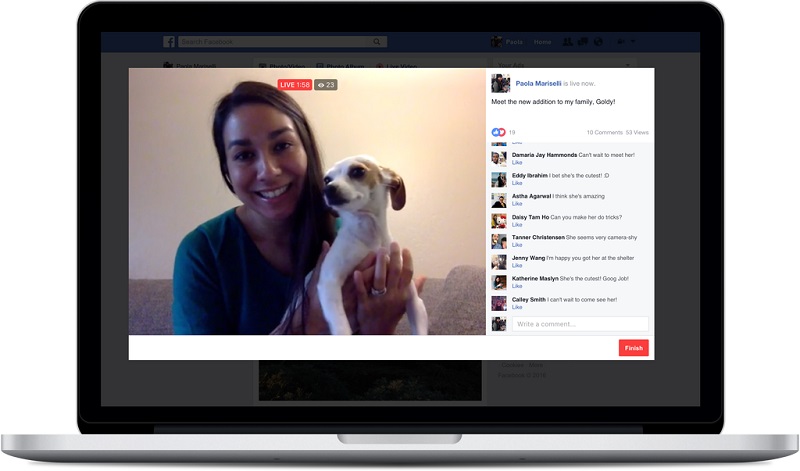
Facebook has expanded its live video functionality beyond mobile. The social network will now allow users to start a live video directly from your desktops and laptops. Until now, this feature was only available for mobile.
In order to start live broadcast from a computer, you will have to click “Live Video” from the top of your News Feed or Timeline, then follow the prompts to add a description and choose your audience. Facebook has also added a new feature that makes it easy to use streaming software or external hardware when going live from a computer. This feature was available for only Pages until now and has now been expanded to profiles.
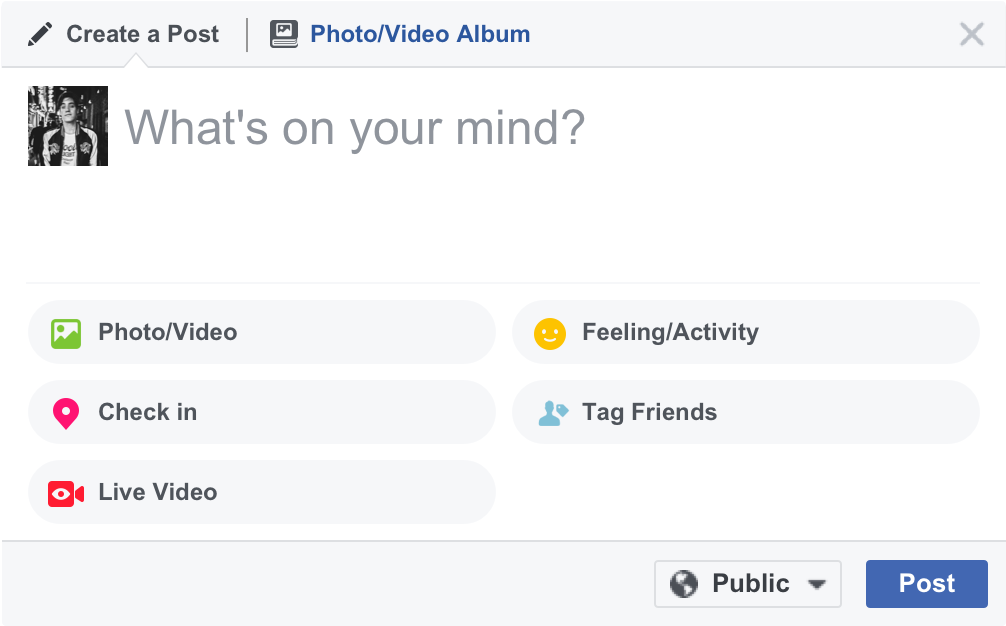
Users will now be able to share their screens, insert graphics, switch cameras, or use professional equipment in Facebook Live videos. They also have the option to broadcast to Facebook Groups, Events and Pages they manage and follow. Gamers can easily stream PC gameplay to friends and followers. You can go live while playing your favorite game, and add a camera to your broadcast so your friends can see your reactions to key game moments. You can also share screens and insert on-screen graphics, titles, and overlays.
