
As promised, the search engine giant Google yesterday announced the name of its next Android iteration dubbed as Android Oreo, coinciding with the Solar Eclipse. Google unveiled Android Oreo with a minute long video showcasing its features including stronger, safer, speedier abilities.
In addition to that, Google has started rolling out Android Oreo OTA update for selected Nexus and Pixel devices including Nexus 5X, Nexus 6P, Nexus Player, Pixel C, Pixel and Pixel XL.
If you have any of the above-mentioned devices, you can install the Android Oreo right now on your phone. So here’s what you need to do and Google will push out the OTA update instantly for your device.
Step 1: Click on this link to Join Android Beta Programme and register with your existing Gmail account that is being used on the Pixel or Nexus device.
Step 2: Once you log in, scroll down and look out for your device in the list. In our case, it is Nexus 5X.
Step 3: Tap to enroll the Nexus device and you’ll see a confirmation pop-up message noting that “Device enrolled, Your device is now part of the Android beta program!”
A system update will soon be offered to your device. You can check it by heading on to Settings > About > System updates.
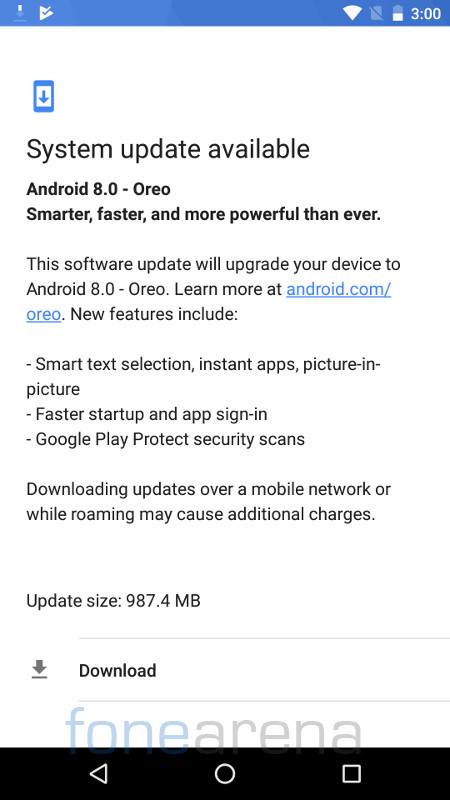
Step 4: Now tap on the download and let it finish as it will take some time. Once completed, just tap on the ‘Restart & Install’ button at the bottom right corner. The update size will vary depends on the device and the Nexus 5X comes around 987.4MB. If you want to freshly install the update, you can download system images from Android Developers site here and flash it manually.
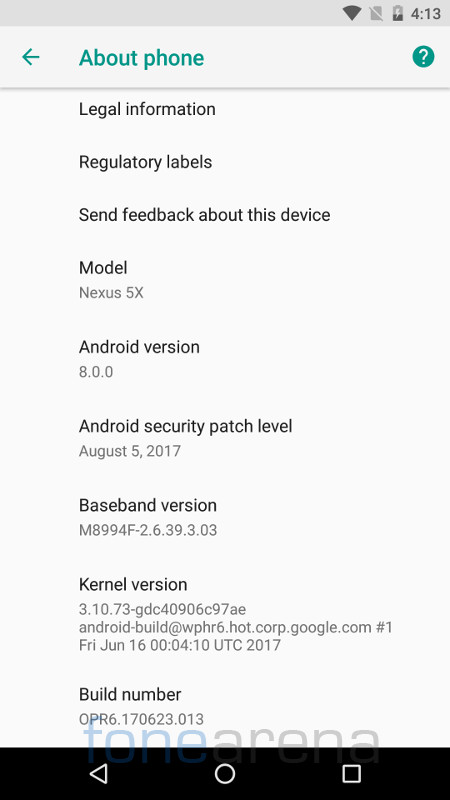
Talking about the features, the Android Oreo comes with lots of new one including Background limits, Notification channels, snooze notifications, Autofill APIs, Picture in Picture (PIP) display, Font resources in XML, Adaptive icons, Wide-gamut color for apps, Support for high-quality Bluetooth audio codecs such as LDAC codec, Companion device pairing, Keyboard navigation, AAudio API for Pro Audio, WebView enhancements, Java 8 Language APIs and runtime optimizations and much more.
