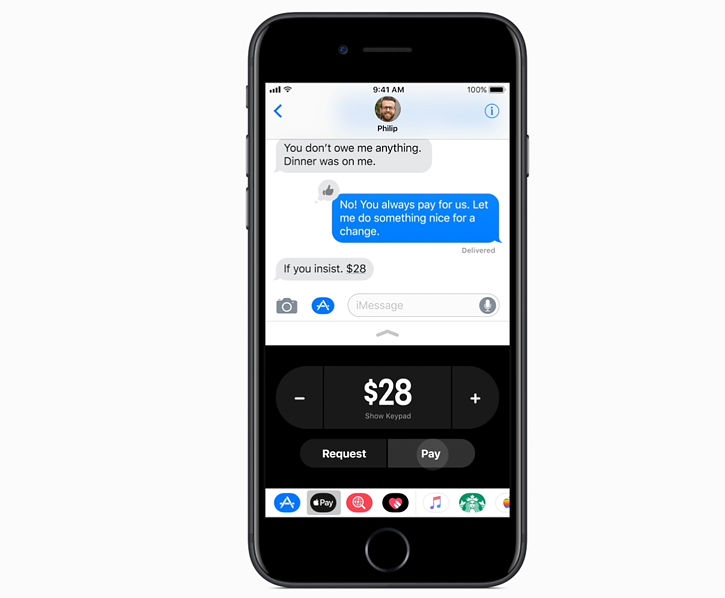
Apple has silently launched the Pay Cash beta; peer-to-peer money transfer in an iMessage on iOS 11.1 and WatchOS 4.2. This feature was announced earlier this year and it only now the feature is being available in beta which you need to opt-in.
In order to use Apple Pay Cash, you don’t need to download an app as it works through iMessage or by asking Siri. Once you have updated the iOS software to 11.2, you will automatically see an Apple Pay button in the apps section of Messages. You can trigger payments just by asking money in a message or tapping on the message sent by someone asking for money.
You can use your credit/debit card that is linked to Apple Pay and Apple won’t charge anything for transfers done via debit card and will charge the standard fee for credit cards. When someone sends you money through Apple Pay cash for the first time, it will be securely saved in the new Apple Pay Cash card. This card can be used to send money or pay for things via Apple Pay, but nothing more.
You can use the money that you received to send to someone, make purchases using Apple Pay in stores, within apps, and on the web, or transfer it from Apple Pay Cash to your bank account. Apple is working with Green Dot to power the Apple Cash. Sending and receiving is simple if you just trigger a message asking for money, the message app shows a dollar sign below it, you just tap on it and send money and the other party has sent it, you just tap on it to accept from your message screen.
Users can also send it to contacts by tapping a contact and then the $ icon below their name, and you can use Siri as well to request or send money. The Apple Pay cash is currently available only in the USA, and one must need to be 18 years in order to use the Apple Pay Cash. It only works after you update your iPhone to iOS 11.2 and an eligible credit or debit card in Wallet.
