
Microsoft Translator app for Windows is getting a major update with Cortana integration, support for Windows Ink, image translation, AI-powered offline translations, and a newly redesigned modern user interface.
It supports 60 languages, across text, voice, image, and Windows Ink translations. Users can listen to the translations, pin translations to view later within your History tab, save the translations to a text file, share translations through email, or any other Windows 10 apps such as OneNote, Skype, Twitter, etc. The live translator feature is available in 10 speech languages and over 60 text languages.

Now you can use Translator with Cortana just by saying “Hey Cortana,” and can ask Translator to join conversation ABCDE. The app also features the Phrasebook feature where you can browse phrases and quickly get the human-verified translation. It contains a variety of essential phrases for travel, directions, lodging, dining, and more. It also lets you import documents directly from the Text translation tab and save the translation in a text file.
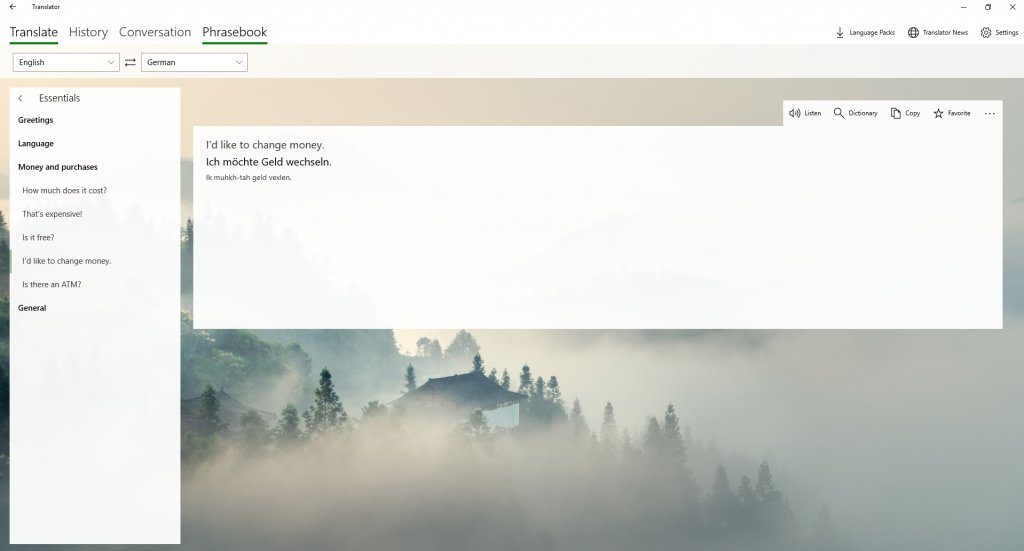
The redesigned Windows 10 app uses the AI-powered, neural machine translation technologies. Translate text and images when offline through neural-network powered offline translation packs, the company claims that these packs offer up to 23 percent better offline translation quality over competing best-in-class non-neural offline packs. The updated app is already available to download on the Microsoft Store.
