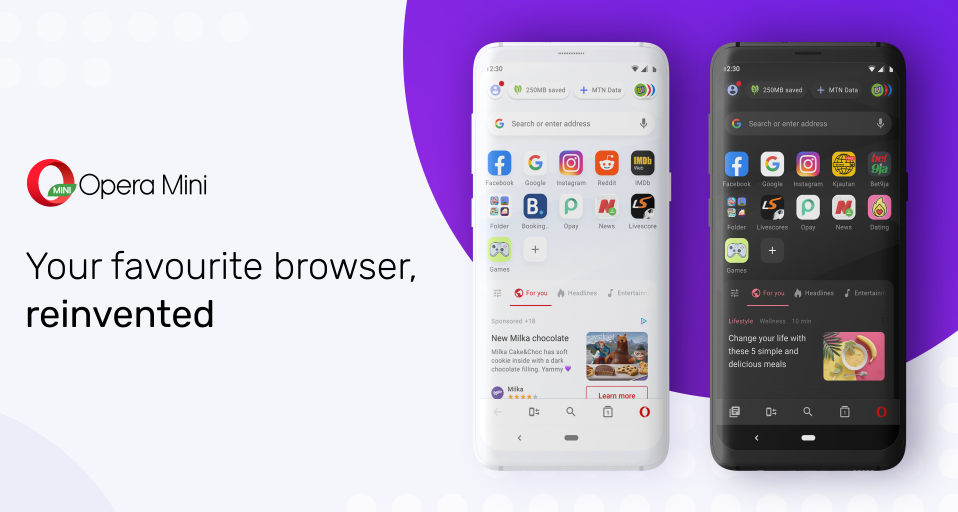
Opera Mini has released a new update to their android browser today, bringing it to version 50. They have focused on making UI changes to highlight some of their main features like the data compression, offline file sharing, styles, themes, etc.
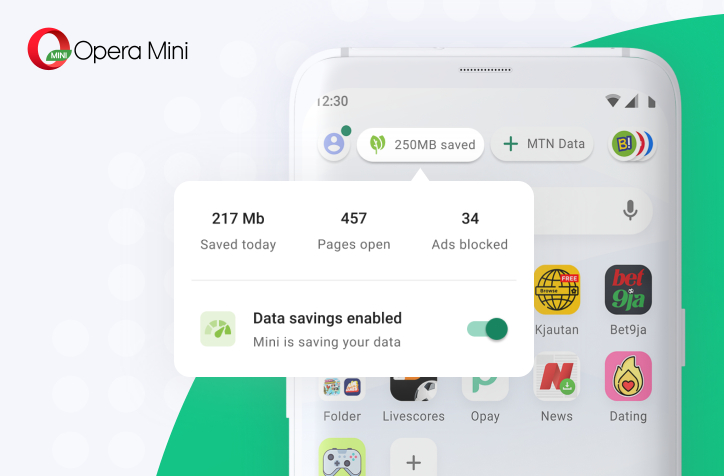
The biggest change in the new update is made to the status bar at the top, which has been redesigned with new functionalities. It will show a variety of information like welcome messages while browsing, greetings, hints, notifications with the latest news, coming updates in the browser, or events from partners.
Along with this, the new status bar will display a data savings widget that shows users their data consumption at a glance. Opera claims to have the best data saving browser on the market, with nearly 81% of mobile data on average when extreme mode is turned on.

Offline file sharing is a pretty useful feature in the Opera Mini browser that was added recently. Now, Opera Mini 50 includes a shortcut for offline file sharing on the new navigation bar at the bottom of the browser screen. From here, users can quickly share images, videos, and audio files with nearby devices at super high speeds over Wi-Fi.
Opera Mini 50 is available for download on the Play Store for Android.
