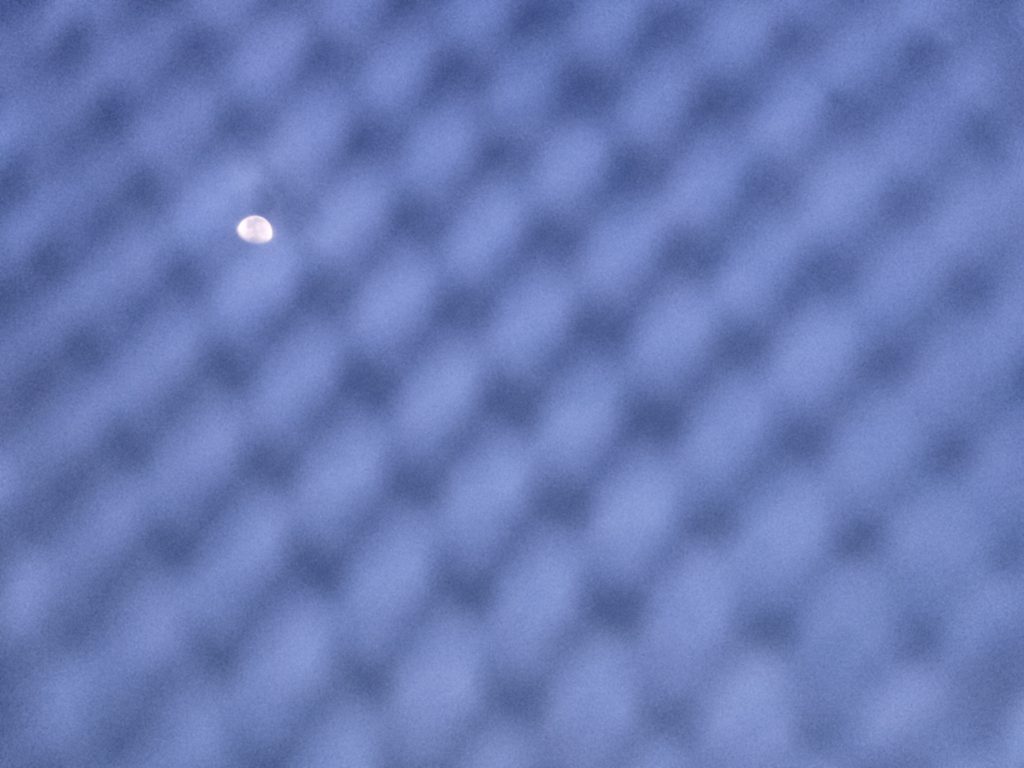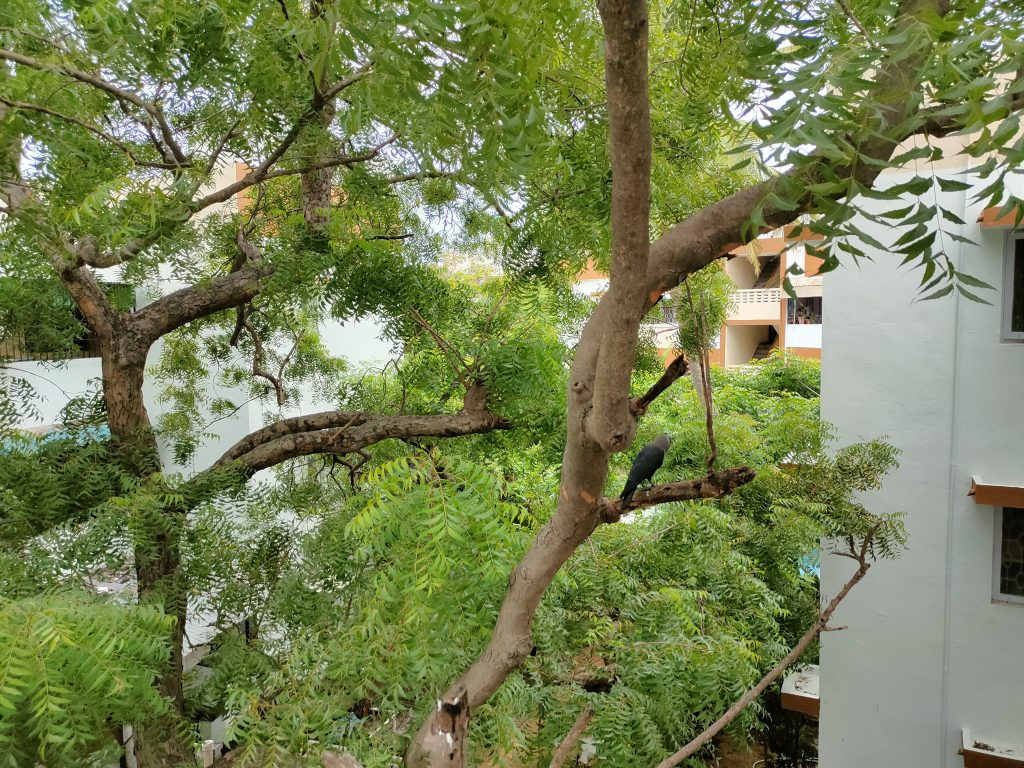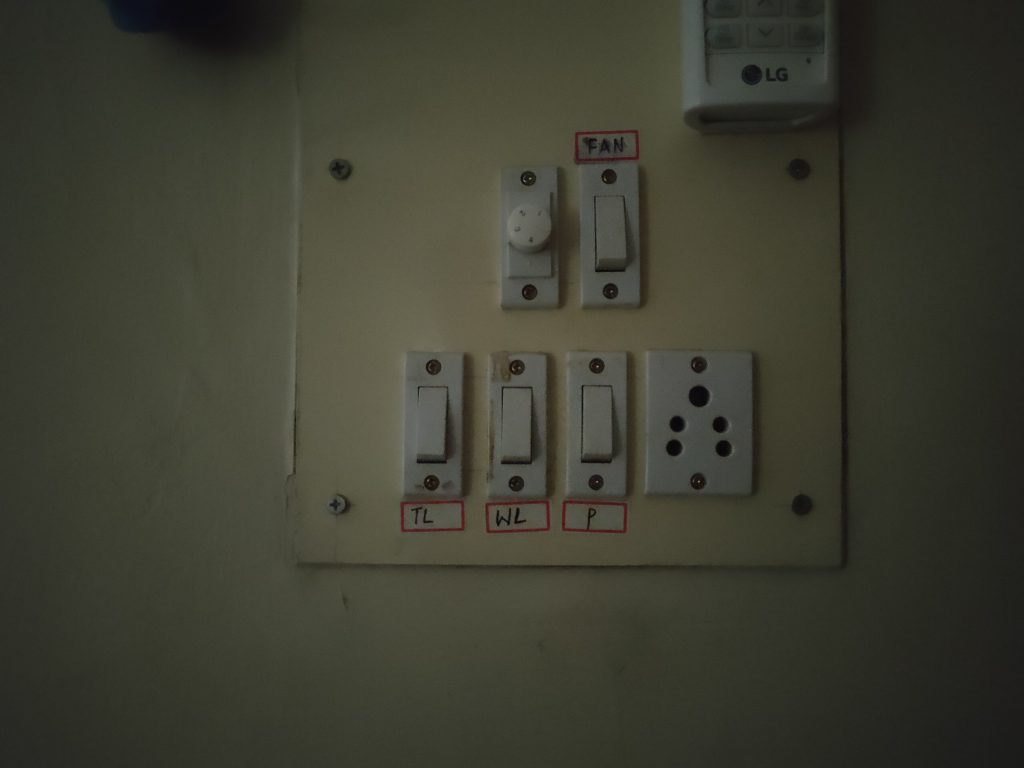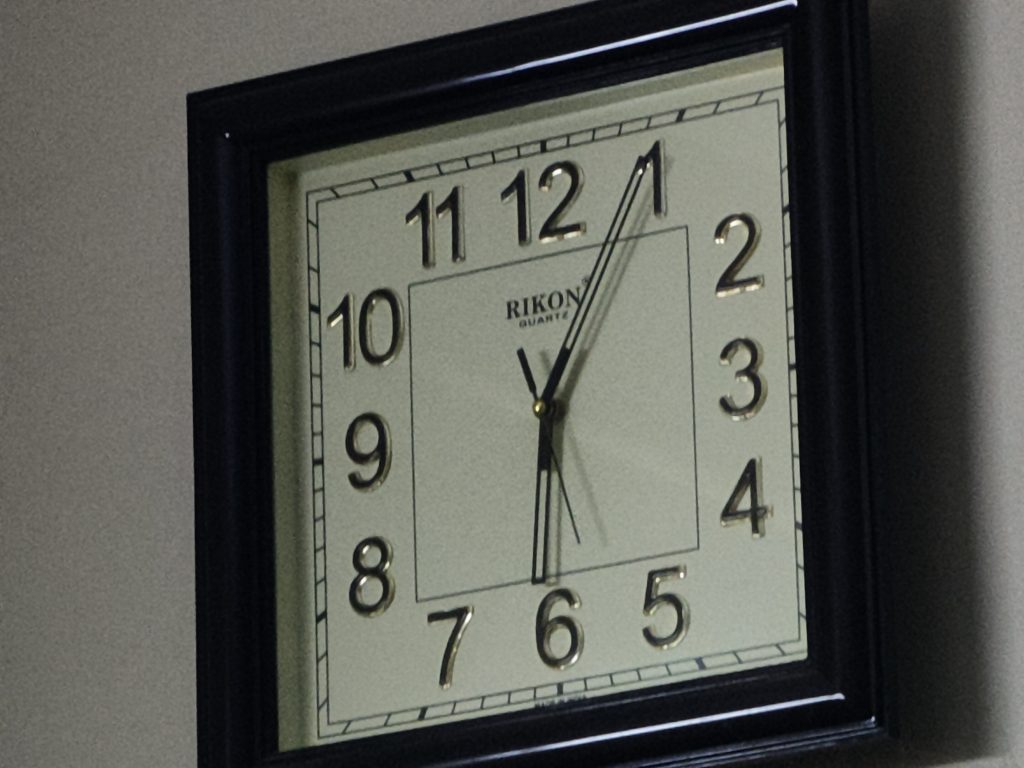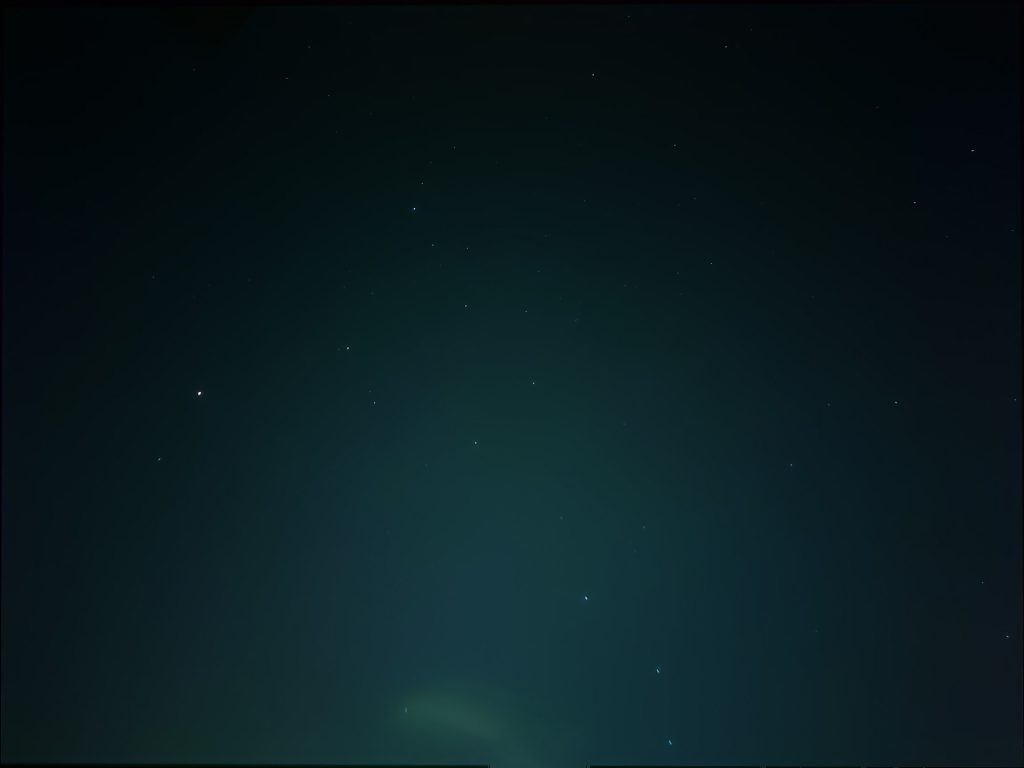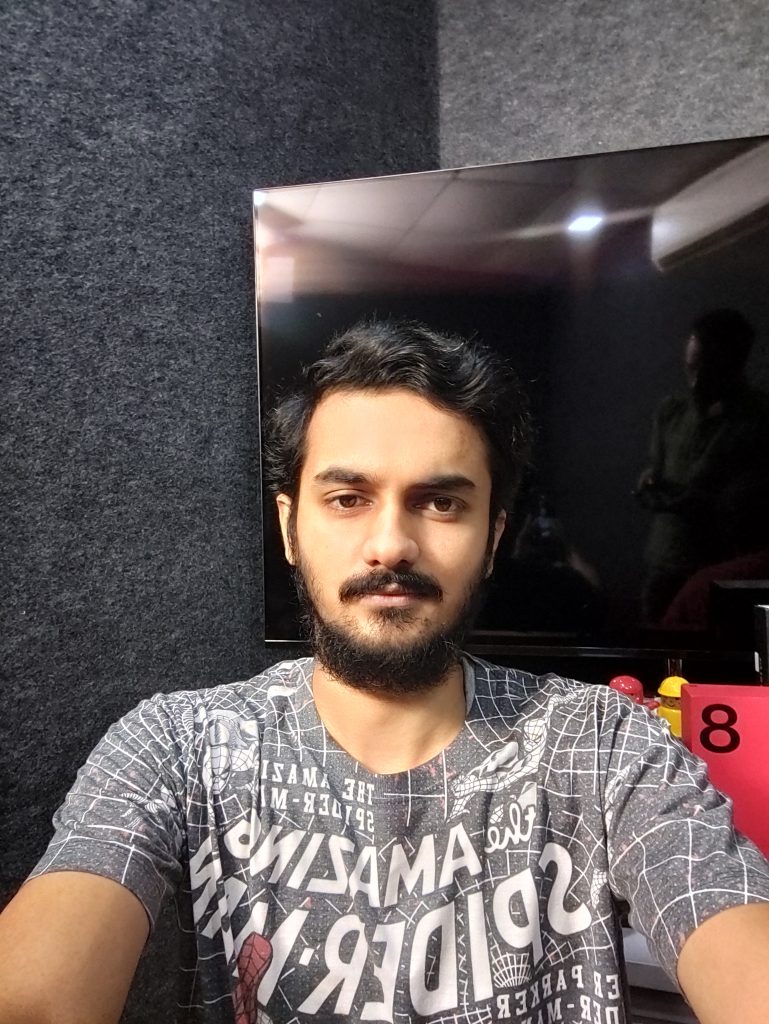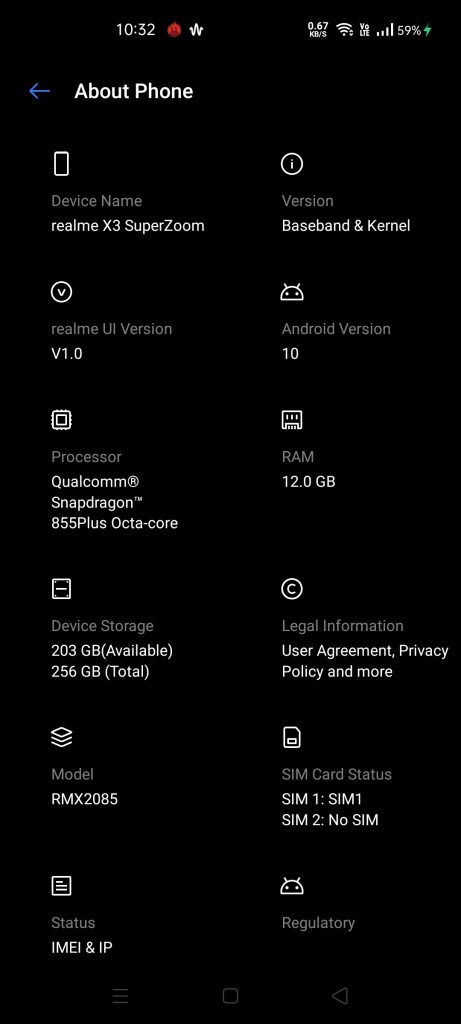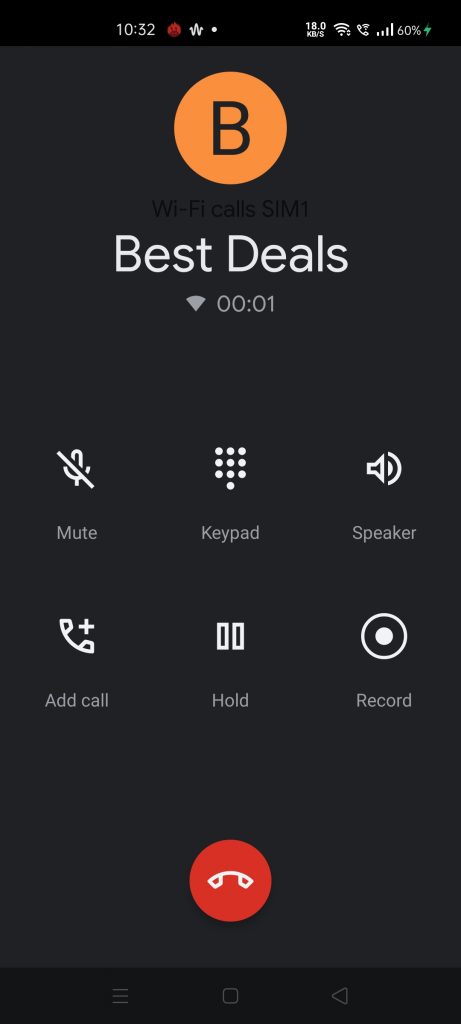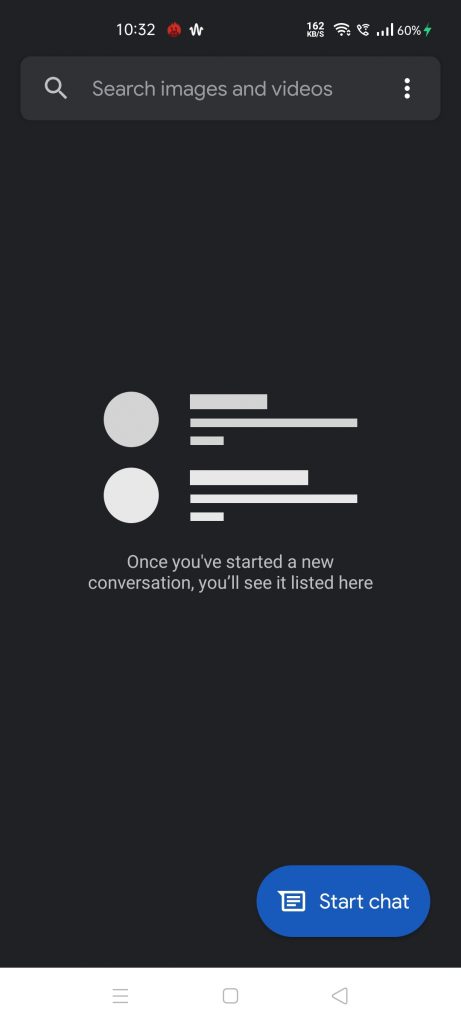realme, an ambitious company has established itself as a key player in the smartphone market in India and post its entry in the Indian market in 2018, the company has been launching smartphones in every price segment to cater to a wide range of audience. Smartphone manufacturers are focussing on offering affordable flagship smartphones in the Rs. 25,000 to Rs. 30,000 price segment lately which is not as crowded as the sub Rs. 15,000 or Rs. 20,000 price segment and at the same time, this segment interests more consumers who don’t want to pay a premium for other smartphones.
realme X2 Pro which launched last year was well-received by the consumers and still remains to be one of the strong contenders in the sub Rs. 30,000 price segment. Coming as the successor to the realme X2 Pro, realme X3 and realme X3 SuperZoom are positioned in the sub Rs. 30,000 price segment. The realme X3 SuperZoom has been priced below the realme X2 Pro. We have been using the X3 SuperZoom for quite some time now, and in this review, let us see if realme has done any cost-cutting measures and if the optics on this one live up to the hype. Let’s get started with the realme X3 SuperZoom review.
Table of contents
| Box Contents |
| Design & Build |
| Display |
| Performance |
| Cameras |
| Software |
| Connectivity |
| Battery |
| Conclusion |
Box Contents
- realme X3 SuperZoom (12GB+256GB) in Arctic White color
- 30W realme Dart charger
- USB Type-C cable
- Transparent Silicone case
- SIM ejector tool
- Quick Start Guide
- Safety & Warranty information
Design and Build Quality – Very familiar design

The design of the realme X3 SuperZoom is heavily inspired from the company’s X50 Pro and the OG realme X smartphones. I would call the design of the realme X3 SuperZoom as a fusion of realme X and realme X50 Pro. Realme has used a 3D quad-curved glass on the X3 SuperZoom and has a “leading anti-glare technology”, according to realme. It has a glossy finish and reflects light to produce unique patterns. Thanks to the anti-glare fingerprint-proof glass, smudges and fingerprints aren’t prominently visible on the Arctic White color variant. The choice of materials used on the realme X3 SuperZoom is a combination of glass (Corning Gorilla Glass 5) and plastic.
It has a glass front and back, but the frame is plastic and is designed in a way to mimic glass material. With a 75.8mm width, the X3 SuperZoom is definitely not a phone for single-hand usage and even with my large hands, reaching the edges of the smartphone with single hand was a difficult task. That said, the phone is not top-heavy, and the weight distribution is done right despite weighing 202 grams.
Coming to the physical overview, the placement of the buttons is the usual affair — Volume rockers are present to the left edge of the smartphone, power button + fingerprint sensor to the right edge, USB Type-C port, speaker griller, primary microphone, SIM Card slot to the bottom. On the front, there is a large 6.6-inch FULL HD+ display, dual-rear cameras housed in a pill-shaped cutout, earpiece, and sensors. Lastly, the top part of the frame houses the secondary microphone and the back houses the quad-rear cameras that are stacked up vertically.
The phone is well-built with the right choice of materials and definitely feels premium to hold. No complaints here. Having said that, I hope that realme would adopt a new design language on its future smartphones as it did with its budget-oriented C11 smartphone. To sum up the design of the realme X3 SuperZoom, it is simple, minimalistic, but at the same time, it has been seen on several realme smartphones over the past 1 year. Hopefully, realme comes up with a design refresh soon.
Display — One step forward, two-step backwards

The realme X3 SuperZoom flaunts a large 6.6-inch Full HD+ LCD screen with a punch-hole on the left corner that houses the dual front cameras. It has a resolution of 2400 x 1080 pixels and for the display protection, realme has used Corning’s Gorilla Glass 5. The refresh rate is 120Hz this time, compared to the 90Hz on the realme X2 Pro. This means the screen redraws an image or a picture 120 times, compared to 90 times on the X2 Pro.
I have mixed opinions about the display quality. The display is sharp, has decent viewing angles and contrast. But on the other side, the brightness of the display takes a hit and it isn’t the best I have seen in this segment. The peak brightness can go up to 480 nits, and in our tests, we got an average of 440 nits which is strictly average for an LCD panel. The boost provided by the auto-brightness isn’t that strong either and you might find it hard using this phone under direct sunlight.

Moving on, you can tweak the screen color temperature, change the screen color mode and lock the refresh rate to either 60Hz or 120Hz or let the system automatically select the best refresh rate for an app. More specifically, there are three screen color temperature — Cool, Default, Warm, and two screen color modes — Vivid and Gentle. By default, the colors aren’t too saturated and as mentioned, you can play around with the display settings according to your preference.
Coming to the refresh rate, I used it predominantly on 120Hz, and with updates, realme also added a ‘Smooth Scrolling’ option which elevated the experience further. I browse a lot and scroll through social media feed constantly and my experience with 120Hz refresh rate was pretty good. The battery life on 120Hz didn’t take a hit either (more on that in the battery section). There were occasional freezes during continuous scrolling, but the issue was ironed out with updates, which is a good thing. If I had to nitpick about the refresh rate, wish there was a 90Hz toggle as well. On the whole, the display on the realme X3 SuperZoom is decent and I’d say, the company has gone one step forward, two steps backwards in terms of display as the realme X2 Pro smartphone sports much superior quality Super AMOLED display in this price segment.
Performance — Brilliant!
Powering the realme X3 SuperZoom is the Qualcomm Snapdragon 855 Plus Mobile Platform. It is an octa-core processor which is a combination of 1 x Kryo 485 clocked at 2.96GHz + 3 x Kryo 485 clocked at 2.42GHz + 4 x Kryo 385 clocked at 1.8GHz. It is paired with up to 8GB LPPDDR4x RAM with 128GB (UFS 3.0) storage / 12GB LPPDDR4x RAM with 256GB (UFS 3.0) storage (the variant we tested is the one with 12GB RAM and 256GB storage).

In my usage, the X3 SuperZoom performed brilliantly and didn’t slow down a bit. It handled casual day-to-day tasks with ease and there were little or no signs of lag or stutter even in resource-intensive tasks. Apps open up quick and navigating through the user interface is smooth with no sorts of lag or whatsoever, thanks to the faster UFS 3.0 storage. Similarly, thanks to the mammoth 12GB DDR4X RAM, multitasking was smooth as well and I did not face any sorts of crash during my time with the phone. Realme has optimised the software so well to take advantage of the raw power of the Snapdragon 855 Plus on the X3 SuperZoom.
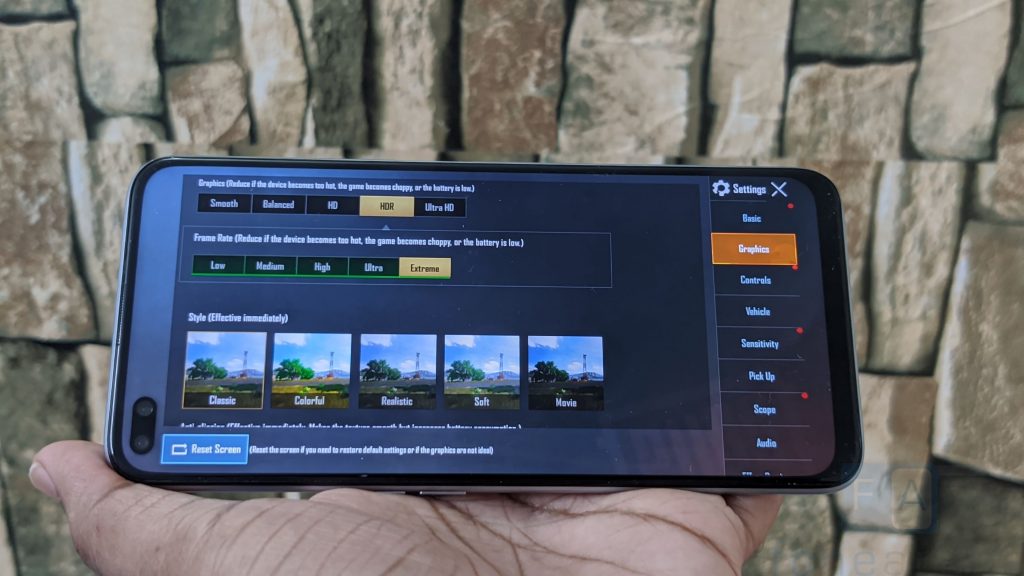
When it comes to gaming, the Adreno 640 GPU on the X3 SuperZoom handles it brilliantly as well. Casual games like Leo’s fortune, Subway Surfers, World Cricket Championship 2 ran fine and there were no issues with the gameplay. Even with graphic intensive games like PUBG Mobile, Modern Combat 5, Asphalt 9 Legends, the X3 SuperZoom didn’t show signs of slowing down. The highest available graphic settings on PUBG Mobile on this phone is HDR+Extreme, and there is support for full Gyroscope in the game as well. That said, there was a minor hiccup during drift and spin in Asphalt 9 Legends and I hope, it is ironed out in future updates.
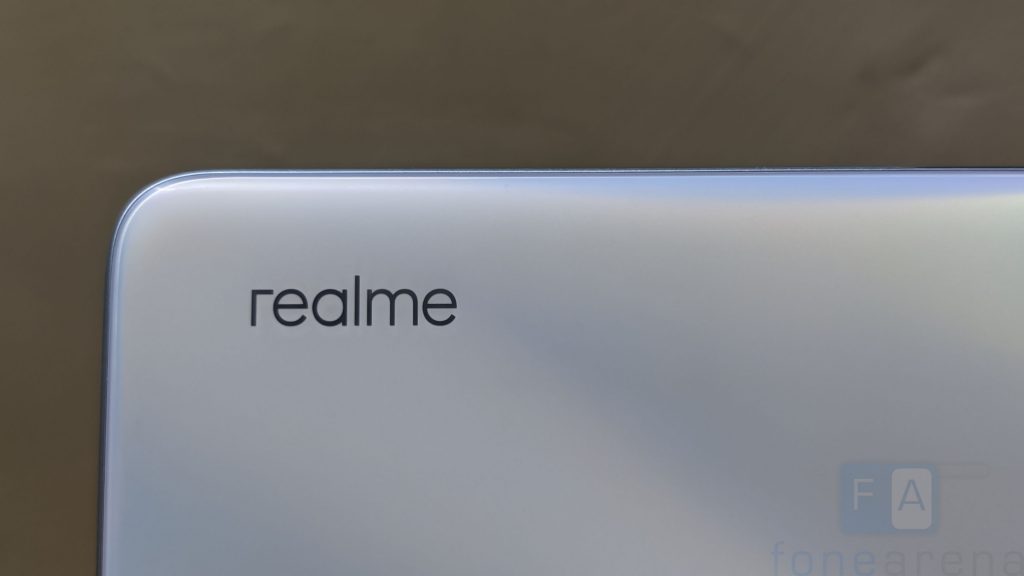
realme has added a vapor cooling tube inside which is made of large 8 mm diameter copper tube. This increases the heat dissipation area by 176.9% and the results are evident in real-world usage. The thermals were under control and even with longer gaming sessions (30 minutes and above here), the back of the X3 SuperZoom hovered around the 36-degree Celsius mark and in around the top part of the screen, the temperature hovered around 39-degree Celsius mark. On the whole, the performance of the realme X3 SuperZoom is brilliant and users demanding raw-power will appreciate the performance of this device.
In storage benchmarks, the X3 SuperZoom scored 1441.94 MB/s in Sequential Read and 509 MB/s in Sequential Write. We also ran other benchmark tools like Antutu, Geekbench, etc, and here are the synthetic benchmark scores.
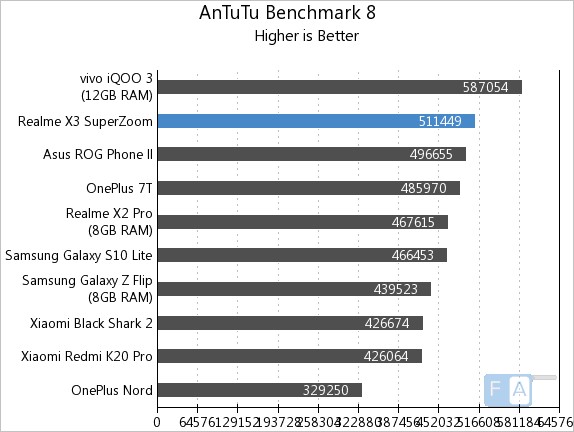
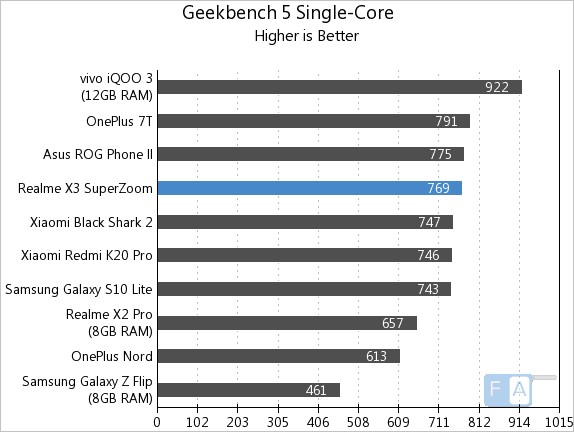
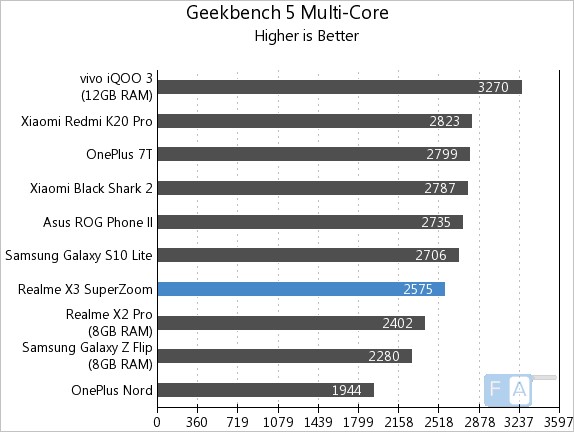
Cameras — Versatile setup

There are 4 cameras to the back and 2 cameras to the front of the realme X3 SuperZoom.
- 64MP primary lens with f/1.7 aperture, 26mm focal length (Samsung GW1 sensor)
- 8MP Periscope lens with f/3.4 aperture, 124mm focal length, and 5X optical zoom
- 8MP Ultra-wide angle lens with f/2.3 aperture, 16mm focal length
- 2MP Macro lens with f/2.4 aperture, 4cm focus distance
Day-light
Coming to the image quality — In daylight conditions, the photos taken with the 64MP primary camera come out really good with great detail and dynamic range. The HDR isn’t too aggressive and the colors are not too saturated either. realme has done away (almost) with boosting the colors by default, but the greens are a bit saturated still. Notably, the overall tone of the image is largely improved compared to previous iterations. By default, the primary camera captures photos in 16MP resolution and you can also switch to the dedicated 64MP mode for even more detailed pictures.
The highlight of the realme X3 SuperZoom is the 8MP Periscope lens that offers 5X optical zoom and up to 60X digital zoom. The photos taken at 2X, 5X are impressive — they are sharp, detailed, and have a balanced color tone. You will be better off capturing images with the periscope lens instead of cropping a 64MP image as the periscope lens produces much better quality images. Even at 10X zoom, the X3 SuperZoom produces cleaner images, but beyond that, the quality starts to drop and is evident in the output. realme markets it as a 60X zoom camera, but it produces great quality photos at 5X zoom.
Moving on to the third lens -8MP Ultra-wide, the pictures taken in day-lighting conditions come out decent and is not as sharp as the primary lens. There is a noticeable difference in the colors between the primary and the ultra-wide-angle lens and this disparity was present on some other realme models as well. Sure, it gives a unique perspective with a 117-degree field of view, we wished the color disparity is fixed and hope, the quality is improved further with updates. Similarly, the 2MP macro lens lacks detail and it produces average looking shots. With the focus distance being 4cm, you should be careful while capturing. Else, more often than not, you’ll end up with blurry macros.
Low-light
This is where the realme X3 SuperZoom struggles and the results across all the 4 lenses are strictly average. The pictures aren’t sharp, and it crushes the shadows, and there is considerable noise. The ultra-wide-angle does produce usable images in low-light and at the same time, the night Mode helps to an extent by producing a brighter image. But, the noise creeps in as well and is evident in the results. realme has included AI Night Mode and Pro Night Mode on this phone and in the AI Night Mode, the camera finds a hard time focussing the subject. More often than not, I ended up capturing blurry images and switched over to Pro Night mode. Further, realme has also added a ‘Starry Mode’ to capture the Milky way. It takes about 4.30 minutes to complete the capture and you can get some amazing shots if you place it on a tripod and if there is less pollution.
Overall, there is definitely scope for improvement in low-light, and realme could address some of them in future updates.
Dual front-cameras

The dual-front cameras are a combination of a 32MP f/2.5 Sony sensor + 8MP f/2.2 Sony IMX 616 sensor. The quality of the selfies from the 32MP sensor come out really good with ample detail and pretty good dynamic range. Similar to the rear cameras, there is color disparity in the 8MP ultra-wide-angle lens as well and the exposure is not handled well too. That said, the ultra-wide is a nifty addition for group selfies and hope more brands include it in their smartphones.
Videos
As for the video recording capabilities, the realme X3 SuperZoom can record videos at 720P at 30fps/60fps, 1080p at 30fps/60fps, and 4K at 30fps. Ultra-wide angle is not supported in 4K at 60fps, 1080p at 60fps, and 720p at 60fps. There is support for Slow Motion videos up to 960fps and another standout feature is the HDR video recording and Portrait video which is surprising in this price segment. Lastly, the front-facing cameras can record up videos to 1080p at 30fps.
Speaking of the quality of the footage, in daylight, the 1080p videos turned out to be good with ample detail and the dynamic range handled fine as well. There is support for UIS Max Video Stabilization at 1080p/60fps, but there is no stabilisation offered at 4K resolution. The colors are well-balanced in the 1080p and 4K footage and I did not notice any sorts of jitter in the videos. As mentioned before, there is support for HDR video as well and I suggest you to turn on the same while shooting as the highlights are preserved and you’ll notice a much better footage overall.
On the whole, the realme X3 SuperZoom has a versatile camera setup and it is all about the periscope lens!
Software — Minor changes
It runs on realme UI v1.0 based on Android 10 with July 2020 security patch. realme UI is on top of Color OS 7, but is a major departure in terms of design from Color OS 6 and comes with a revamped user interface, customizable icon style, animated wallpapers, dual earphone connection, personal information protection, focus mode, system-wide dark mode, screen recording with internal audio recording, smart sidebar, floating calculator, screen light effects, and more.
This time around, realme has included stock Google apps instead of its own apps. For instance, this phone comes with Google Phone app, Google Contacts, and Google Messages instead of the usual realme dialer, contacts, and SMS apps. The UI is clean with nifty customisations done by realme and I did not notice any ads during my usage. You can choose to turn off Recommendations from the Settings. Except for the change in the usage of stock Google Apps, the experience with realme UI is same as other realme smartphones.
Connectivity — Stable
As for the connectivity, the realme X3 SuperZoom supports Dual Band Wi-Fi (2.4 GHz and 5GHz) with 2×2 MIMO, Bluetooth 5.0, and Wi-Fi calling. It has support for LTE Bands 1/3/5/8, but there is no mention of support for 4G Carrier Aggregation (CA). I didn’t get 4G+ with my Airtel SIM in Chennai with this phone, but on the other hand, the phones which supports CA latched on to 4G+ in the same locality.

As for the call quality is concerned, the earpiece is loud and clear, and I didn’t face any issues with it. It takes either Dual nano-SIM cards or a single nano-SIM + microSD card. This means, there is no room for storage expansion if you use Dual SIM cards. Moving on, I did not face any issues of Wi-Fi disconnection or signal drop with this phone. On the whole, the connectivity is stable and I have no complaints here.
Speaker and Fingerprint scanner — Mixed bag

Coming to the speaker, the realme X3 SuperZoom features 1216 Super Linear Speaker with support for Dolby Atmos and it has Double mic noise suppression. The speaker gets adequately loud and doesn’t distort at high volume levels. realme has done away with the 3.5mm audio jack on this one, and the connection with Bluetooth earphones/headphones was fine — no issues here.
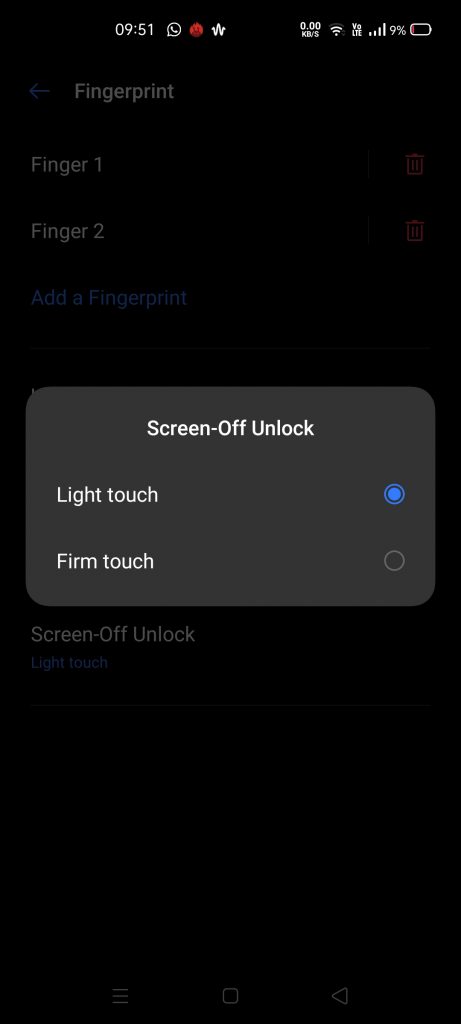
Speaking about the fingerprint scanner, realme has opted for a side-mounted fingerprint scanner from Goodix (FPC102x) that’s embedded in the power button. The performance of the fingerprint scanner was a mixed bag for me — It was a hit or a miss, and out of 10 times, it accurately unlocked 7 times. Sometimes, it failed to recognise and I had to use the conventional PIN unlock. You can choose between Light touch and Firm touch for unlocking the device when the screen is off.
Battery Life — Long-lasting

All of these is backed up a 4200mAh (typical) battery with support for 30W Dart Charging through USB Type-C port. With casual usage that involved browsing, scrolling through social media feed (120Hz), voice call, editing documents, etc, the battery lasted over a day and with medium to heavy usage, you can expect around a day’s of battery life. For a display with refresh rate, this is pretty good. With 60Hz refresh rate, it lasted around 1.5 days with casual usage and slightly over a day with medium to heavy usage that involved gaming, video streaming, editing, etc. The Screen On-Time (SOT) varies from user to user and depends on the usage pattern, and I got over 7 hours on 120Hz refresh rate and it was slightly more on 60Hz refresh rate. (Note: According to me, SOT is not the ideal way to judge the battery performance and it varies from user to user. )

Thanks to the 30W Dart Charging, you can charge the X3 SuperZoom from 0 to 100% in about 1hr 10 minutes and 0 to 50% takes about 20 minutes. Lastly, the realme X3 SuperZoom achieved FoneArena One Charge Rating of 17 hours and 55 minutes.
Conclusion — The ideal affordable flagship

The realme X3 SuperZoom comes in Glacier Blue with highlighted glass surface and Arctic White Anti Glare matte finish. It is priced at Rs. 27,999 for the 8GB RAM with 128GB storage version and the 12GB RAM with 256GB storage version costs Rs. 32,999. It is available from Flipkart, realme.com.
So, should you buy the realme X3 SuperZoom? The realme X3 SuperZoom gets most of the things right with few shortcomings. It shines with a fantastic performance, great battery life, and has the best zoom capabilities as of now in the sub Rs. 30,000 price segment. On the other hand, the design is familiar and there is nothing new here. Similarly, it falls short in the display department and the camera performance in low-light ain’t that impressive. If you are looking for a smartphone under Rs. 30,000 that offers an amazing performance, solid build quality, and versatile camera setup, then the realme X3 is highly recommended. If not, check out the competitors in this price segment.
Pros
- Solid build quality
- 120Hz high refresh rate
- Great performance
- The periscope lens shines with amazing photos in day-light
- Good battery life, 30W fast-charging
Cons
- Not the brightest display in this segment
- Fingerprint scanner is a hit or miss
- Average low-light camera performance
- Lack of microSD slot
Competition