
Apple has released iOS 14.4 and iPadOS 14.4, a month after it released the iOS 14.3 update. The update now lets the camera to identity smaller QR codes and a feature for specifying a device type for third-party Bluetooth-connected audio devices that lets you take Headphone Audio Level measurements correctly.
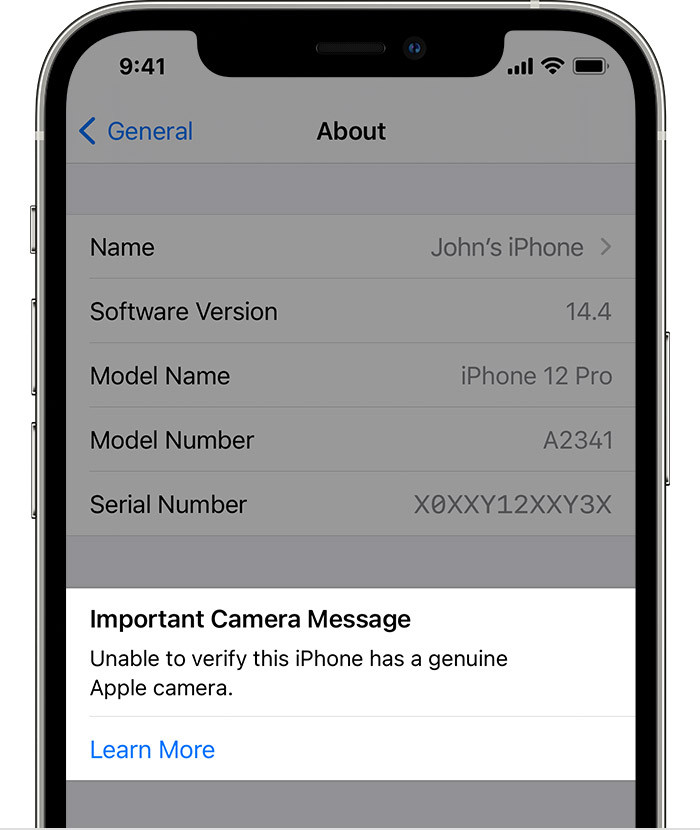
The update also adds a notification in iPhone 12 series if the camera has been replaced with a non-genuine camera by third-party service centres. Apple says that an issue might arise after an iOS software update that contains camera updates or new camera features.
If a service provider uses non-genuine camera parts, the following might also occur:
- Camera does not focus correctly or images are not sharp
- When using Portrait mode, the subject might not be in focus or only partially in focus
- A 3rd-party app that uses the camera might freeze or quit unexpectedly
- Real-time preview in 3rd-party apps might appear blank or might get stuck
Apple says that the user will see a notification on the Lock screen for the first four days and in the Settings app for 15 days. After that period, the notification will be shown in Settings > General > About. However, this notification doesn’t affect your ability to use your iPhone or access your camera, says Apple. If you need to replace your iPhone camera, Apple asks you to visit Apple authorized locations who use genuine Apple camera parts.
The update also includes several bug fixes for issues that include image artifacts appearing in HDR photos taken with iPhone 12 Pro, problems with the Fitness widget not updating correctly, buds with the keyboard.
The complete changelog for iOS 14.4 is as follows:
- Smaller QR codes can be recognized by Camera
- Option to classify Bluetooth device type in Settings for correct identification of headphones for audio notifications
- Notifications for when the camera on your iPhone is unable to be verified as a new, genuine Apple camera in iPhone 12, iPhone 12 mini, iPhone 12 Pro and iPhone 12 Pro Max
This release also fixes the following issues:
- Image artifacts could appear in HDR photos taken with iPhone 12 Pro
- Fitness widget may not display updated Activity data
- Typing may be delayed and word suggestions may not appear in the keyboard
- The keyboard may not come up in the correct language in Messages
- Audio stories from the News app in CarPlay may not resume after being paused for spoken directions or Siri
- Enabling Switch Control in Accessibility may prevent phone calls from being answered from the Lock Screen
The complete changelog for iPadOS 14.4 is as follows:
- Smaller QR codes can be recognized by Camera
- Option to classify Bluetooth device type in Settings for correct identification of headphones for audio notifications
This release also fixes the following issues:
- Typing may be delayed and word suggestions may not appear in the keyboard
- The keyboard may not come up in the correct language in Messages
