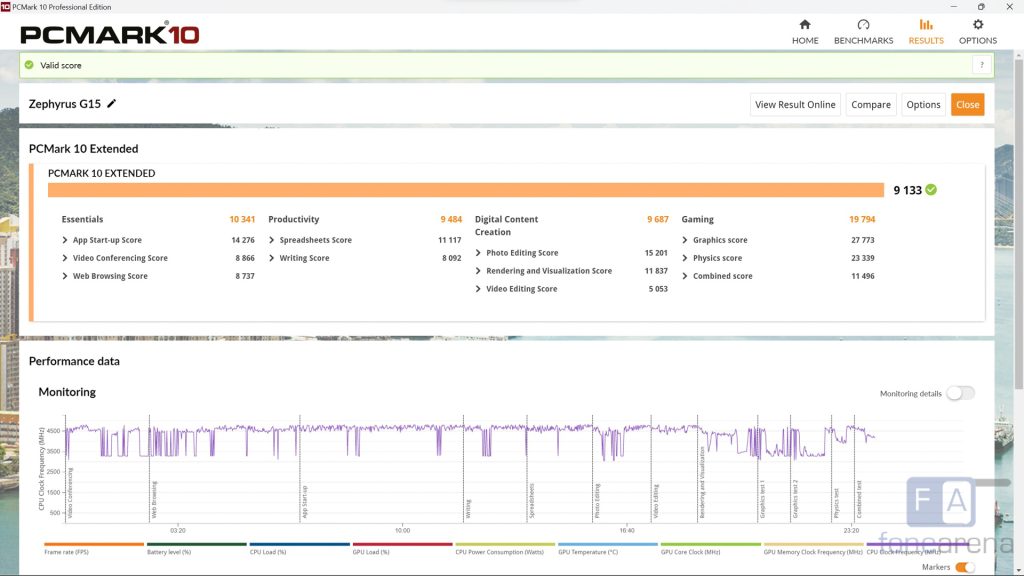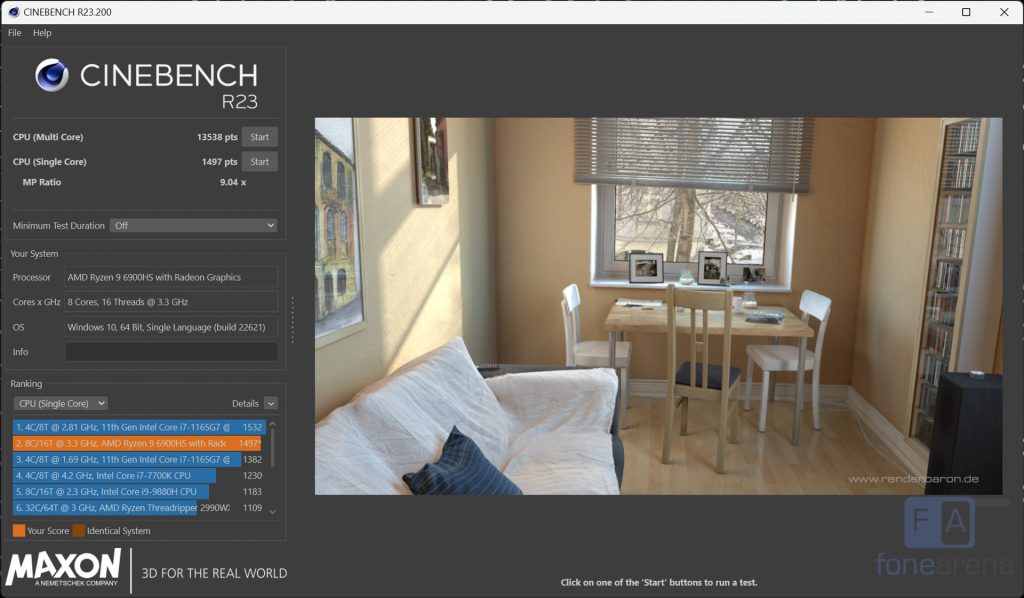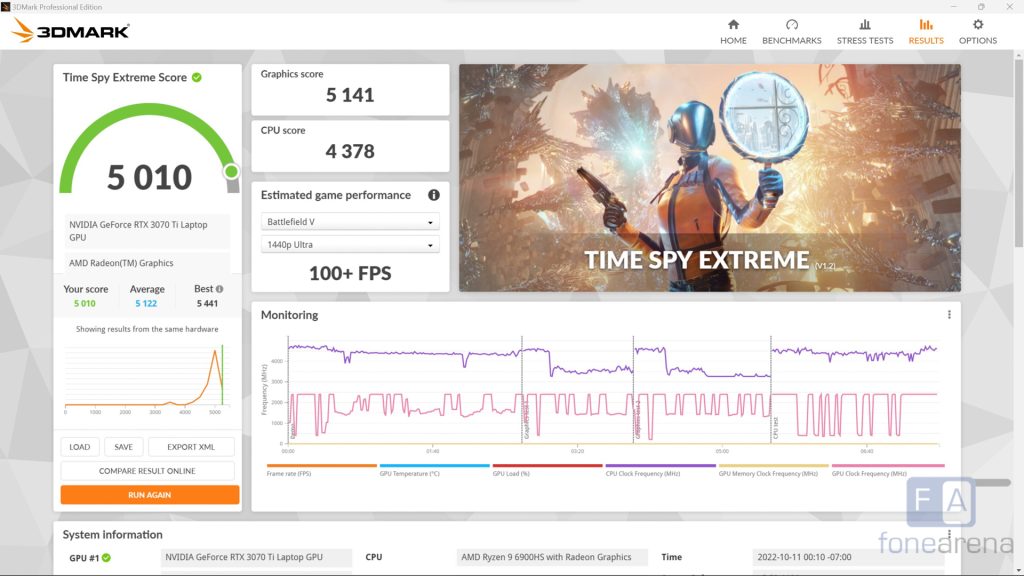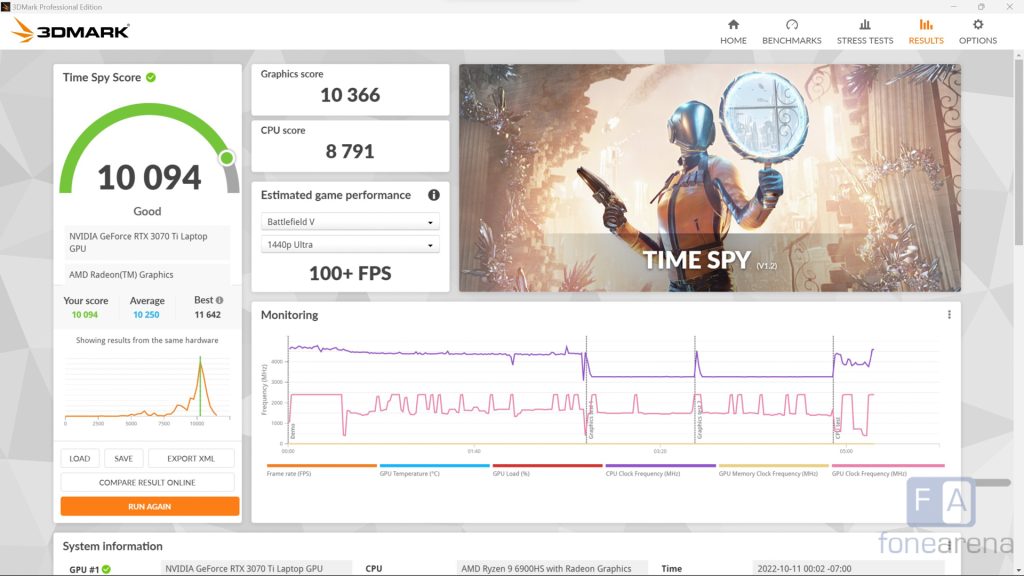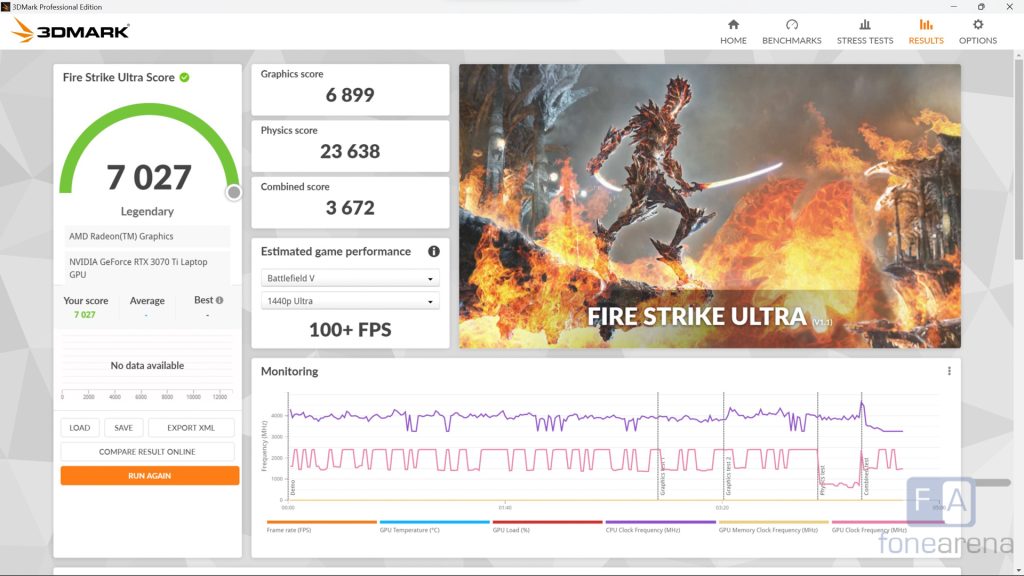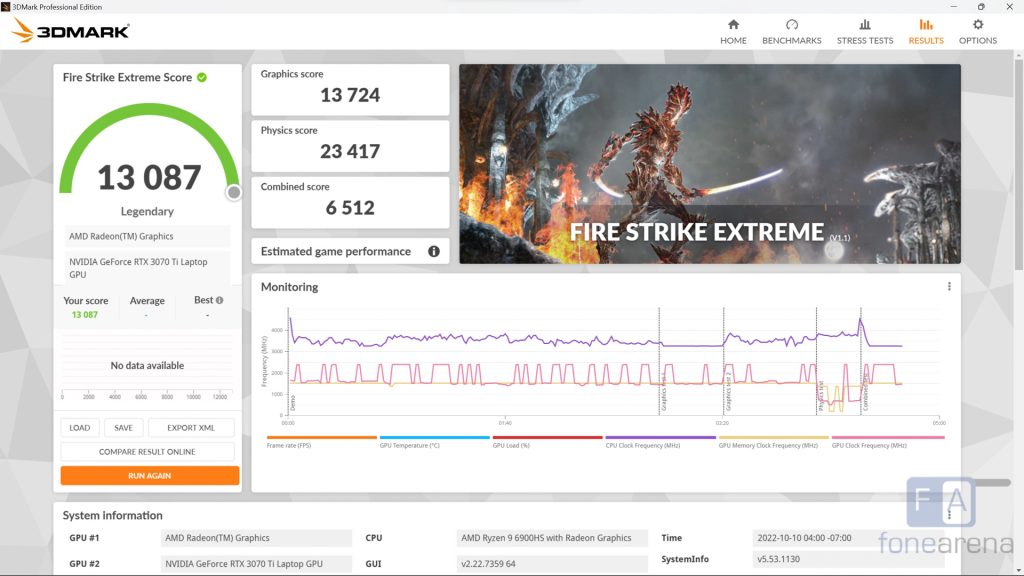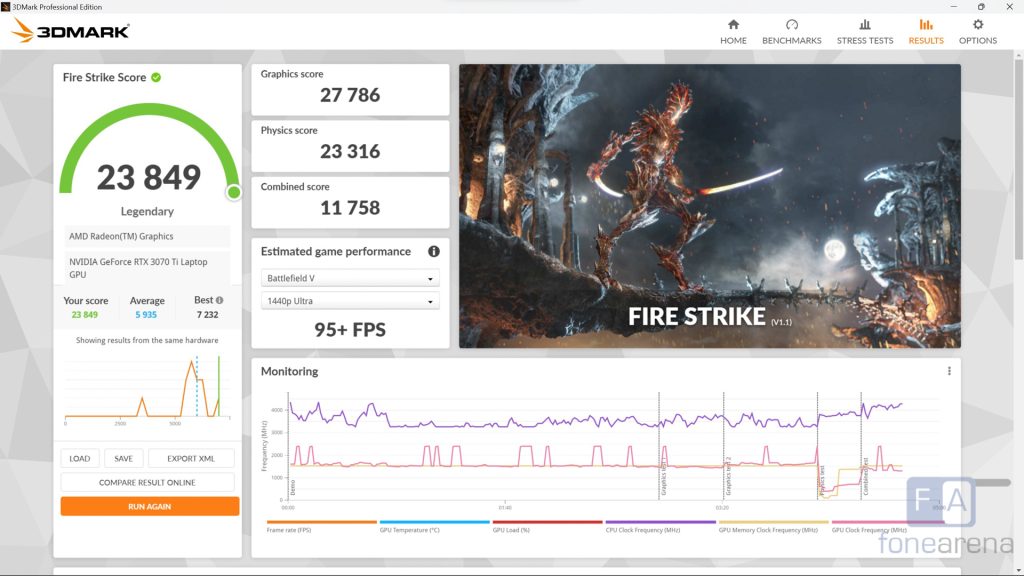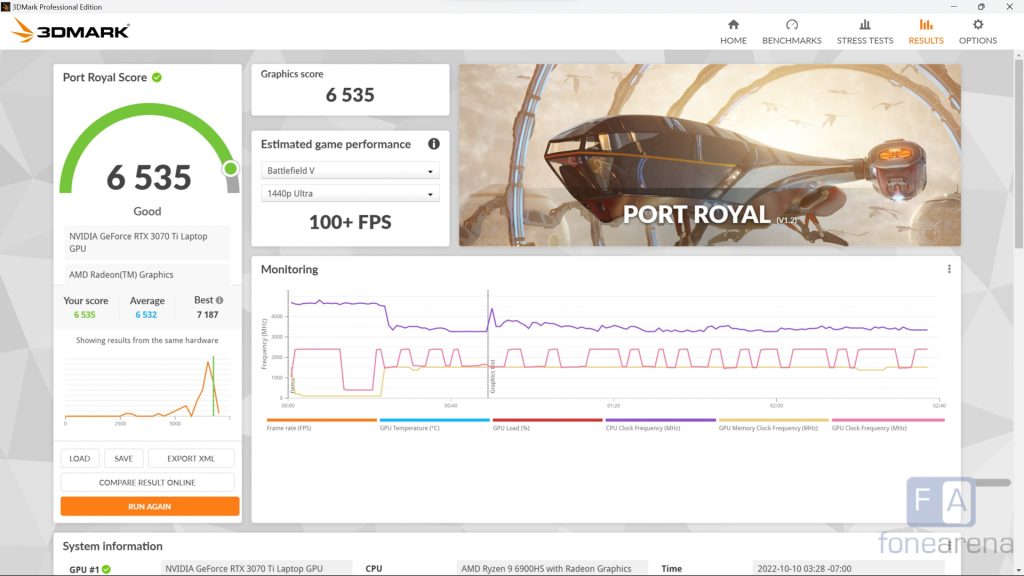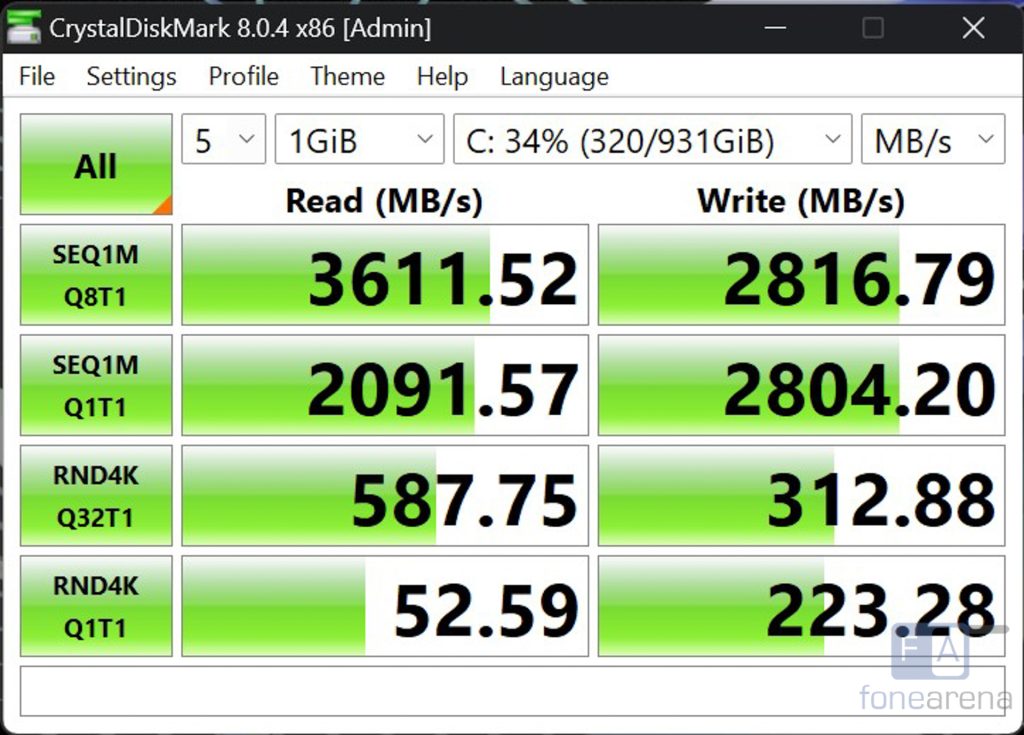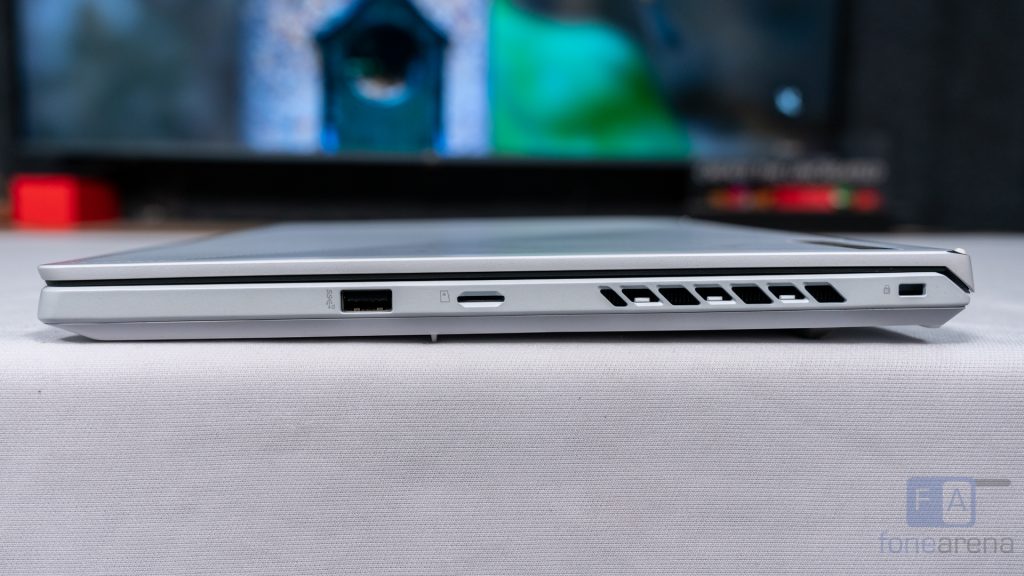The Zephyrus lineup of gaming laptops from ASUS has been well regarded to be among the best in the segment. While the Zephyrus G14 is a compact gaming laptop, the Zephyrus G15 is a bigger 15.6-inch laptop that offers loads more power along with a beautiful design. The company has made refinements over the years, and we have with us the latest model for the year 2022. Here is our review of the Zephyrus G15 (GA503RW).
Design and Build Quality

The Zephyrus G15 is an aesthetically beautiful laptop. On the lid, the Zephyrus G15 continues to feature an asymmetric dot matrix design, which has become somewhat of a characteristic design element in Zephyrus laptops. There are 8279 perfectly spaced CNC milled perforations this time around, and ASUS has added a prismatic film below them. The result is a subtle shimmering effect that looks amazing when viewing the laptop in certain angles. Definitely a lot of style points earned for the Zephyrus G15.

I really like the white colour scheme for this laptop too, and I wish it was more common. It makes the laptop stand out, although I am worried about the ability of the laptop to stay white. In Indian conditions, it’s quite easy for finger oils, sweat and dirt to ruin the white surfaces, so you should definitely keep that in mind. In my short time with the laptop, the laptop did not get noticeably dirty, however I can’t speak about how it will be in the long term yet.

The laptop weighs 1.9Kgs and measures 19.9 mm at its thickest point. It utilizes their Ergolift technology that lifts the laptops slightly and allows the lid to move all the way up to 180°. The bezels are thin on three sides and the top bezel has an IR camera for Windows Hello, which is super convenient. There are a lot of vents towards the rear and sides of the laptop for cooling, and the LED indicators have been integrated into the middle of the rear vents, which is neat.

The chassis and the lid is made out of an Aluminum-magnesium alloy, giving the laptop a lot of strength and rigidity. Underneath the palm rests, ASUS has added a honeycomb design that improves the rigidity and results in very little flex overall. The keyboard deck feels solid, although because of the ergo hinge design, there is a bit of flex at the hinges when the laptop is open.
Display and Sound

Zephyrus laptops typically have great gaming displays, and the 2022 model of the Zephyrus G15 is no different. Our model is configured with a 15.6-xinch QHD IPS panel with a resolution of 2560 x 1440 and a refresh rate of 240Hz. The peak brightness is 300 nits and the maximum response time is 3ms. The panel is rated to cover 100% of the DCI-P3 colour space, which is impressive, and it is Pantone validated. There is also support for Dolby Vision and Adaptive sync technology.
A QHD 240Hz basically gives you the best of both worlds when it comes to gaming. You get a high resolution display that looks sharp and fantastic for scenic games, and you get a high refresh rate experience that is ideal for e-sports titles. Screen tearing can be eliminated too thanks to Adaptive sync. At 300 nits, the display is plenty bright for indoor use and the high colour accuracy is perfect for photo editing and video editing.
There is one issue I faced with my review unit, which is screen burn-in. It is extremely uncommon to notice screen burn-in in high-end gaming laptops, but I noticed it within 2 weeks of usage. It is especially noticeable when you run a game for a long time, and a shadow of the HUD elements persists even after you close the game. I may have just received a defective unit, but it is still worrying. In case you do purchase this laptop, keep an eye out for defects with the display.
When it comes to audio, the Zephyrus G15 has a 6 speaker setup that includes 2 upward firing tweeters and 2 dual-force woofers. The laptop features support for Dolby Atmos, and it is High-Res audio certified. The speakers get loud with no distortion, and sound pretty good. Voices sound clear and crisp thanks to the upward firing tweeters, and stereo effect is good. The bass isn’t the strongest, but overall I’m impressed by the speakers, especially for a gaming laptop.
Performance and thermals

Performance is another area where the Zephyrus G15 shines at. Under the hood of our review unit, there is an AMD Ryzen 9 6900HS CPU paired with an Nvidia RTX 3070Ti GPU. Along with this, there is 16GB of DDR5 4800MT/s memory and a 1TB M.2 NVMe PCIe 4.0 SSD.
The Ryzen 9 6900HS is an 8 core/16 thread processor is based on AMD’s Zen 3 architecture and is built on TSMC 6nm FinFET process node. It has a base clock frequency of 3.3GHz and a boost clock frequency of 4.9GHz. The processor is one among the best chips you can have in the laptop industry at this point, offering amazing amounts of processing power and great efficiency. It performs excellently in gaming workloads, and it can handle productivity workloads with ease.
The same can be said about the NVIDIA GeForce RTX 3070Ti GPU too. The GPU is powerful and very capable of running games at 1440p. ASUS has tweaked the power targets this time around, allowing the GPU to run at 120W, which includes an addition 20W from their Dynamic Boost technology. This additional boost of power is one of the big upgrades in the Zephyrus G15 when compared to last year.
Here are some benchmarks of the Zephyrus G15 (2022):
The Zephyrus G15 has a much bigger chassis when compared to the G14, and as a result it does perform better thermally. In Turbo and Performance mode, the laptop is perfectly capable of cooling the internals during gaming and rendering workloads. The only downside is that the fans do get quite loud, and you will need some form of noise isolation/noise cancellation audio setup if you want to game without disturbance.
Keyboard and trackpad
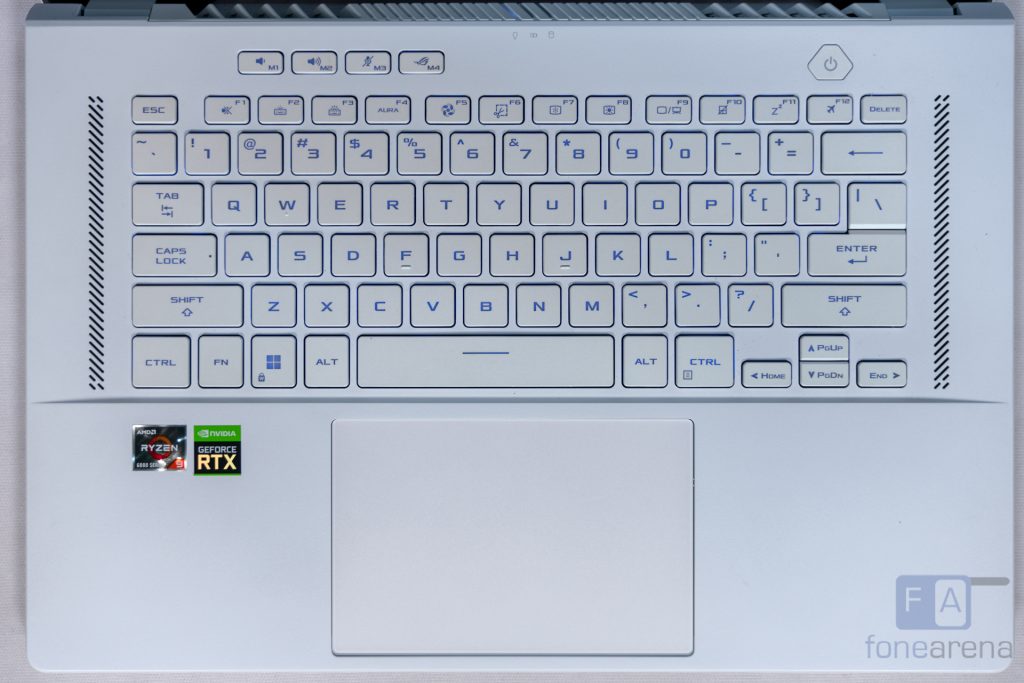
The keyboard and trackpad on the Zephyrus G15 are, simply put, excellent. The layout of the keyboard is perfect, and the keys have 1.7mm of key travel. They feel fast, snappy and clicky, but with a softer end when bottoming out. The actuation point is ideal, and it supports N-key rollover too. ASUS points out typing on the keyboard has a noise level under 30dB, and I believe them. It really is quiet! I liked using the keyboard when gaming, and I also enjoyed typing on it for my work.
As usual, you get a set of 4 macro keys in above the keyboard. By default, they are set up for volume controls, a microphone mute toggle and as a shortcut to the Armory Crate app. However, you are allowed to set your own custom function to these keys, which is neat.

The trackpad measures 129 x 85mm, which is large enough. It has a glass surface and the tracking is excellent. It feels smooth, accurate and the gestures work perfectly.
Ports and Connectivity
The Zephyrus G15 has a good number of ports, and they are distributed well. On the left side, there is a a 3.5 mm combo Audio jack, 2 Type-C USB3.2 Gen 2 ports (both with DisplayPort and Power Delivery support), a USB3.2 Gen2 Type A port, a 2.5Gbps RJ45 port, an HDMI 2.0b port and the charging port. On the right side there is a MicroSD UHS-II card reader, a USB3.2 Gen2 Type A port and a Kensington Lock. I do wish there was at least one USB 4.0 port though.
For connectivity, the laptop is equipped with a Wi-Fi 6E card from MediaTek, and it supports Bluetooth 5.2. I didn’t notice any drops in connectivity while gaming, and the Bluetooth range was alright.
Battery
The battery inside the Zephyrus G15 is rated at 90Whr, which is quite big. When you set the laptop to “GPU optimized” mode in Armory Crate, the battery life is quite impressive. I was able to get anywhere between 7-8 hours of battery life, and for a gaming laptop that is great.
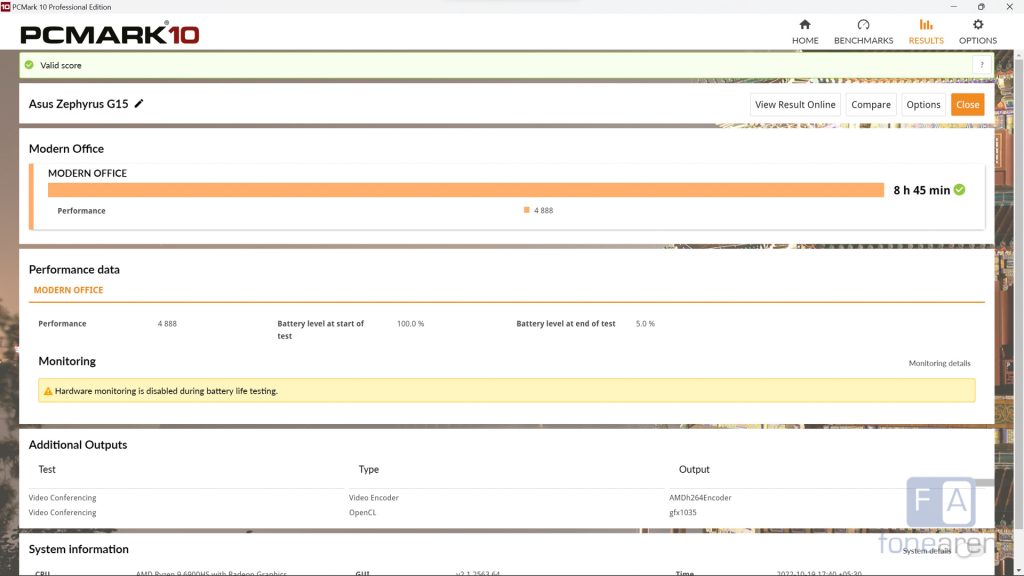
In PCMark 10’s battery benchmark, I got a score of 8 hours and 45 minutes. It also supports fast charging. I was able to get it from 5%-100% charge in a little over an hour. The laptop also supports charging via the USB Type-C port, which is quite a handy feature to have. Another thing to note is that the adaptor included in the box uses the larger 15A plug.
Conclusion
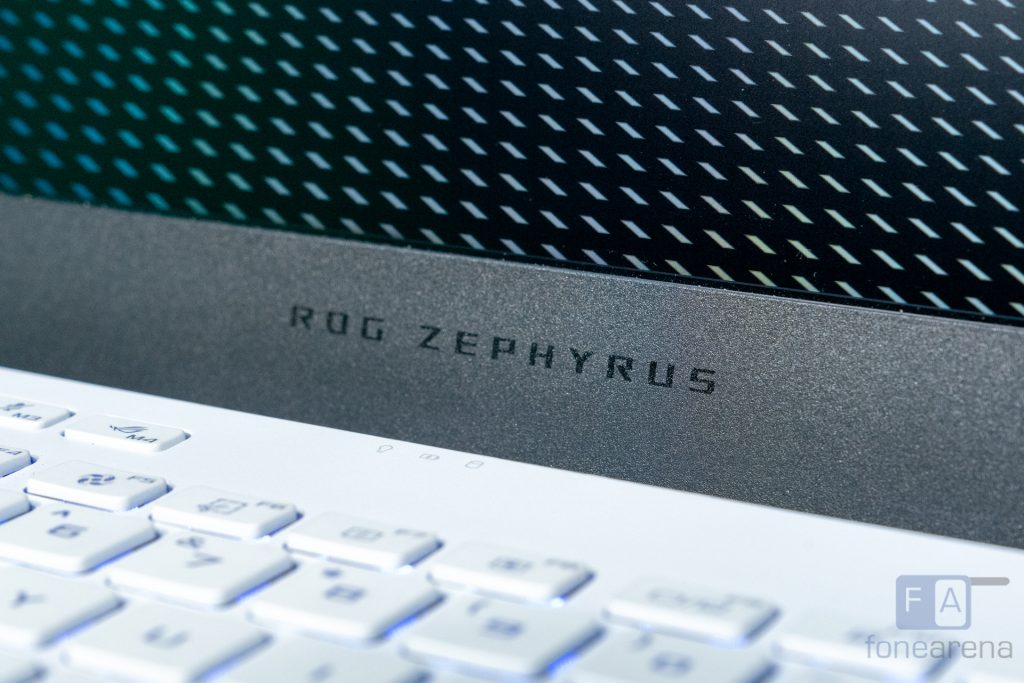
If you read through this review, you can easily guess that I really like this laptop. It looks downright gorgeous, has a well-built chassis, offers a great gaming experience and is a solid laptop overall. The battery life is excellent for a gaming laptop and the keyboard is awesome. The drawbacks for this laptop are the high amount of fan noise under load, and of course the screen burn in issue on my review unit.
The model is priced at just under Rs. 1.95 lakhs on Amazon, and while that is quite a lot of money, you are also getting quite a lot of value. The Zephyrus continues to offer a great experience overall, and should definitely be taken into consideration if you want a high-performance gaming laptop.
Availability
The ASUS ROG Zephyrus G15 starts at Rs. 1,57,990 and is available to purchase from online stores including Flipkart, Amazon, and Asus e-store, as well as other Multi-Brand retail outlets.