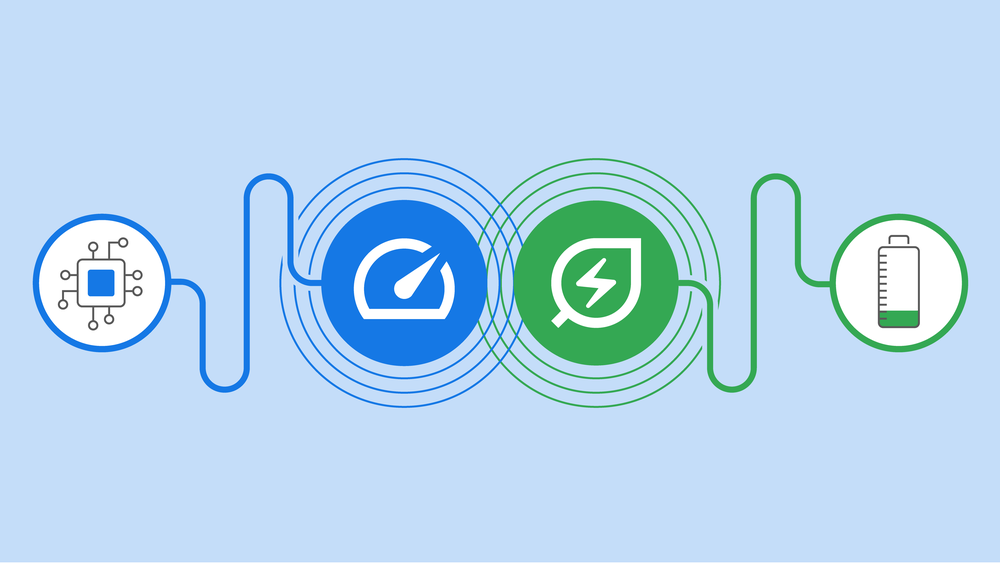
Google has added two new performance settings to Chrome’s most recent desktop release, allowing it to utilize up to 40% and 10 GB less memory to keep your tabs open and extend your battery life when it’s getting low.
According to the company, Memory Saver and Energy Saver modes will be made available globally over the course of the upcoming weeks. Recently, Chrome’s address bar added tabs, bookmarks, and history shortcut options.
Memory Saver: Smoother-running browser experience
Memory Saver mode frees up memory from tabs you aren’t currently utilizing so the active websites you’re viewing have the best possible experience. This is especially helpful if you’re using other time-consuming programmes, such as editing family films or playing games. When you require them, any inactive tabs will be refreshed.
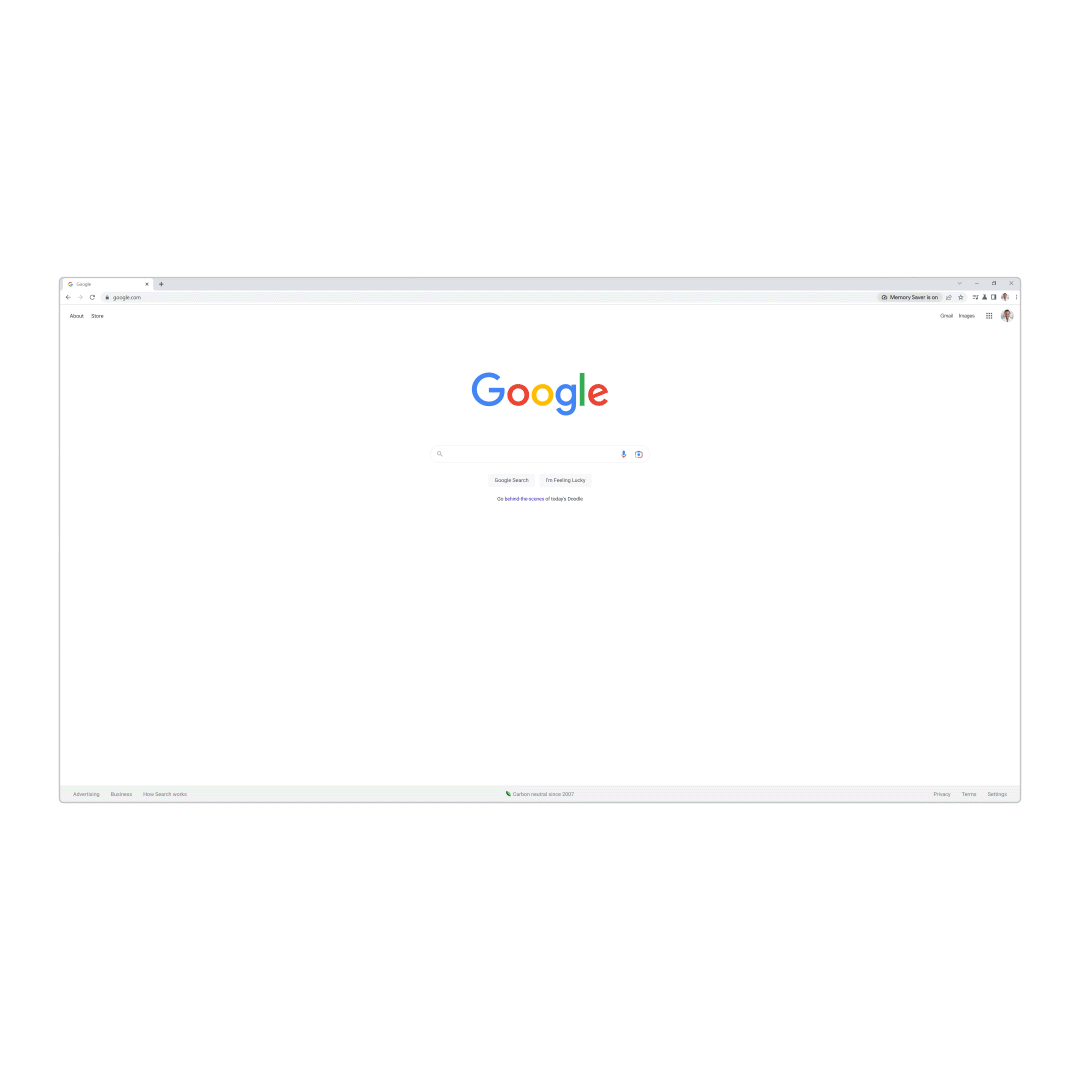
Energy Saver: Maximizes battery life
Chrome will limit background activities and visual effects for websites with animations and videos when the battery level of your device falls below 20% when you’re using Chrome to browse the Internet and there is no nearby laptop charger.
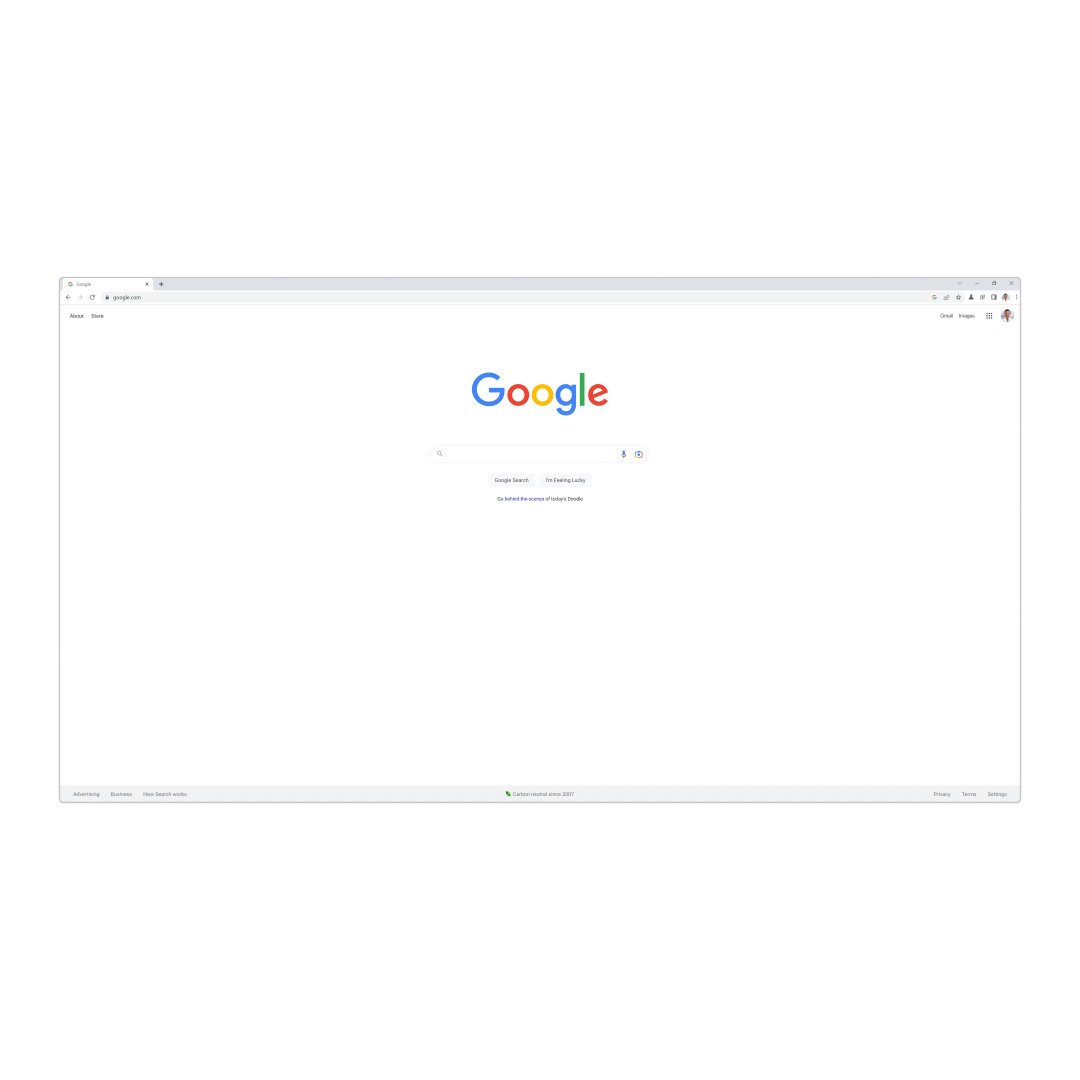
As Google pointed out further, users have complete freedom to optimize Chrome to their specific needs. When these updates arrive, you’ll have the option to disable Memory Saver entirely or whitelist specific sites from its effects.
Availability
Memory Saver and Energy Saver modes will be rolled out to users over the next several weeks globally for Windows, macOS, and ChromeOS.
Announcing the new features, Mark Chang, Group Product Manager for Chrome, said:
From the beginning, we designed Chrome for speed. But performance is more than just delivering a fast browsing experience. Today, we’re announcing Chrome will now be optimized for your device’s battery and system memory. You can find these controls under the three-dot menu in Chrome.
