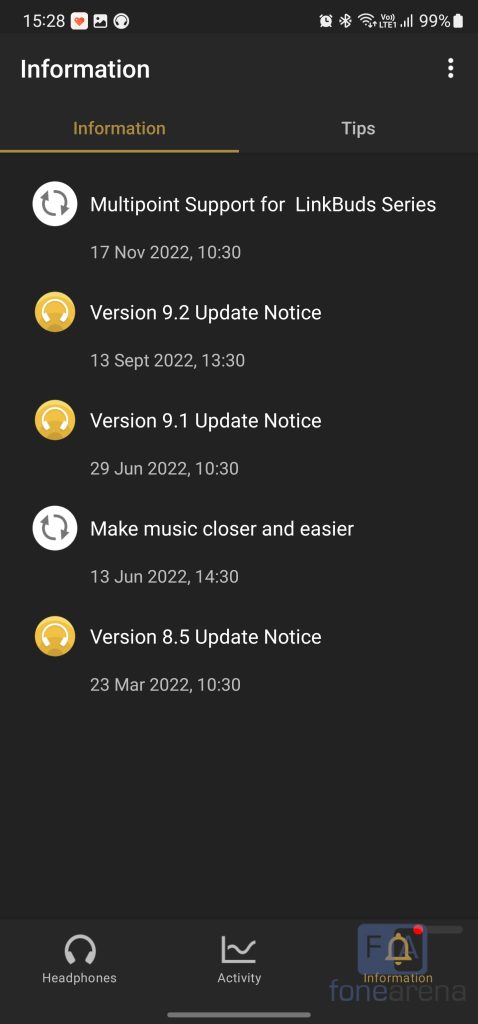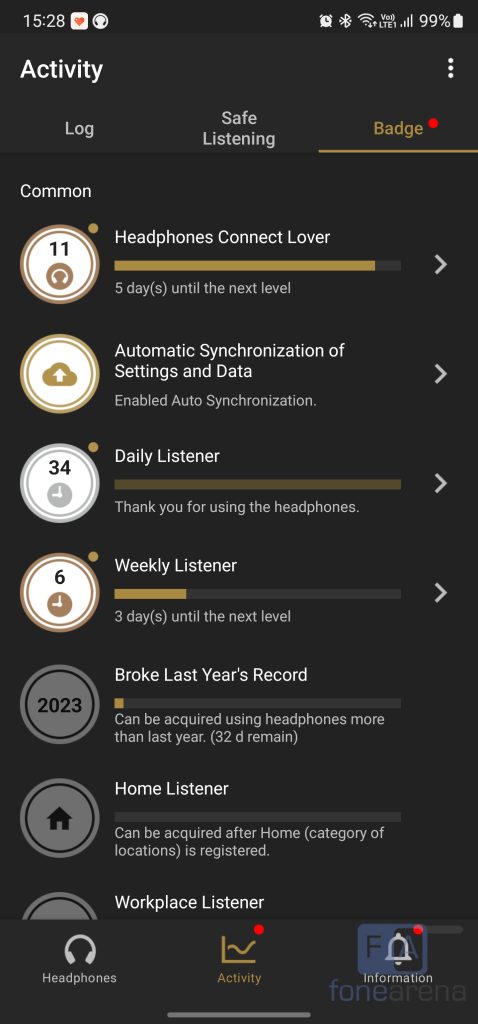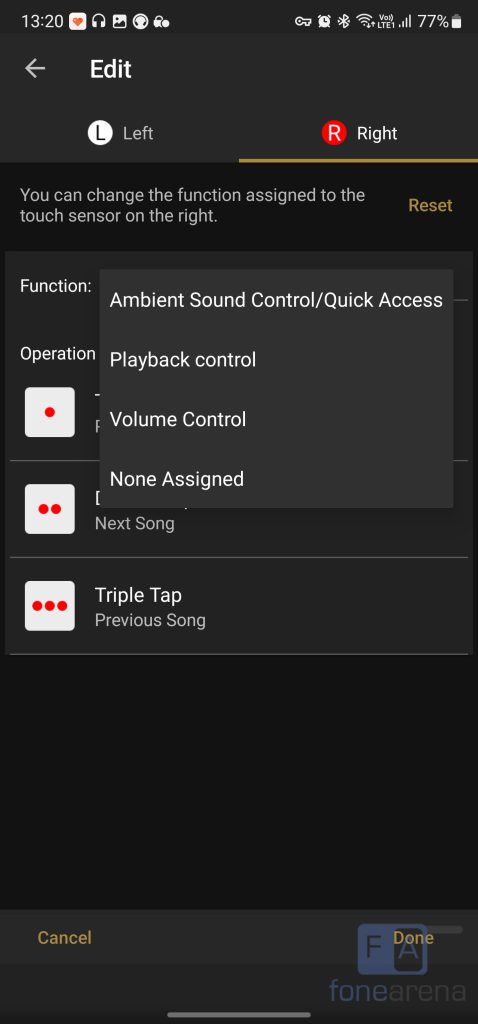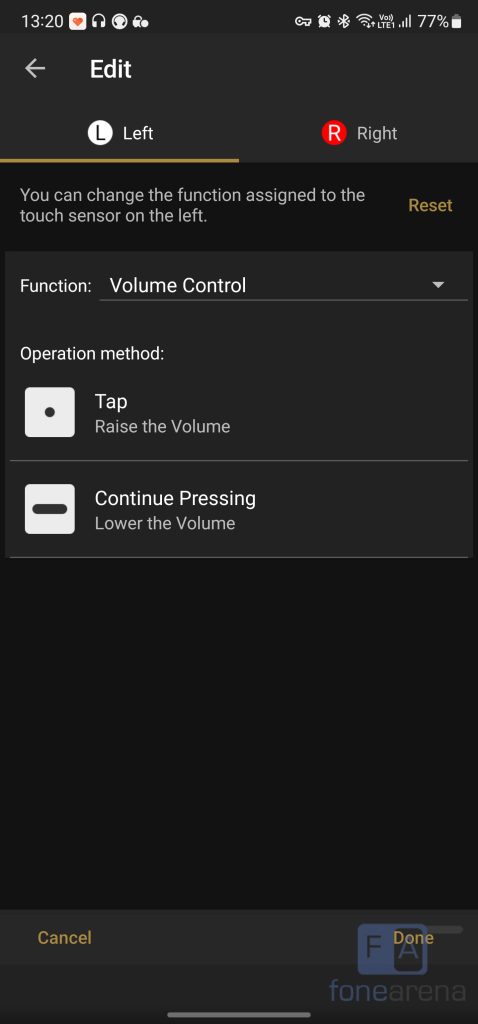In the world of audio, Sony is a well-known brand. They have great products in many segments of the market, including the truly wireless earbuds segment. The product we are checking out today is the WF-LS900N, which shares many of the features with the WF-1000XM4, but at a lower price. What were the compromises Sony took to achieve this price, and is it still worth it? Read on in my review of the WF-LS900N.
Design and hardware

Starting with the case, it shares a design that is similar to Apple’s AirPods. It comes in a cuboidal shape with rounded corners and edges all around. The size of the case is also quite compact, allowing it to easily slide into a pocket. The external finish is a soft-touch matte coating that feels premium to the touch. And while I do like the white colour, the case picked up dirt and small scratches within a month of use. I’m assuming that this won’t be an issue with the Black or the “Ecru” colour.

To indicate the charge levels of the case’s battery, there is a diffused LED light on the lip of the case. On the back there is a USB Type-C port for charging and a button for pairing. The lid of the case is a little looser than I would have liked, but the sound of closing the lid is very satisfying.

When it comes to the design of the earbuds, they look rather unique. Sony designed them to be ergonomic and offer all-day comfort to the user. According to them, the LinkBuds S are “the world’s smallest and lightest, noise-cancelling, Hi-Res truly wireless headphones”. Whether that is true or not, my experience was that the LinkBuds S was comfortable and fit well. The in-ear design fit snugly in my ear canal, and it would take a lot of effort to shake them out. I used the earbuds during a live concert (mostly to protect my ears from the loud volumes), and it never once came loose, even with a lot of head-banging.

The part of the earbuds that goes into the ear canal was quite small, which would mean that the earbuds will offer a good fit for a lot of ear shapes. Sony includes 4 ear tips in total – SS, S, M and L, and the Medium ear tip fit me well. As always, if you can try the earbuds before buying them, I would recommend doing that to check the fit.
Connectivity and pairing
The Sony LinkBuds S supports Bluetooth 5.2 connectivity, and for codecs it supports SBC, AAC, and of course LDAC. It is a little disappointing that there is no support for the aptX codec, but the support for LDAC makes up for it in my opinion. The earbuds are also ready for Bluetooth LE audio, once it starts being supported in smartphones of the future.

I faced no issues when pairing the earbuds. To begin the process, there is a button on the case. Once it is in pairing mode, the earbuds will show up in the Bluetooth connection menu. Since they also support Fast Pair, simply opening the case will show a prompt in supported Android and Windows devices. There were no issues with range, and it would only lose connectivity beyond multiple concrete walls.
Controls, App and software features
The LinkBuds S does support a lot of advanced functionality which can be accessed via the smartphone app called “Sony | Headphones Connect”. The app is available for download on both iOS and Android.
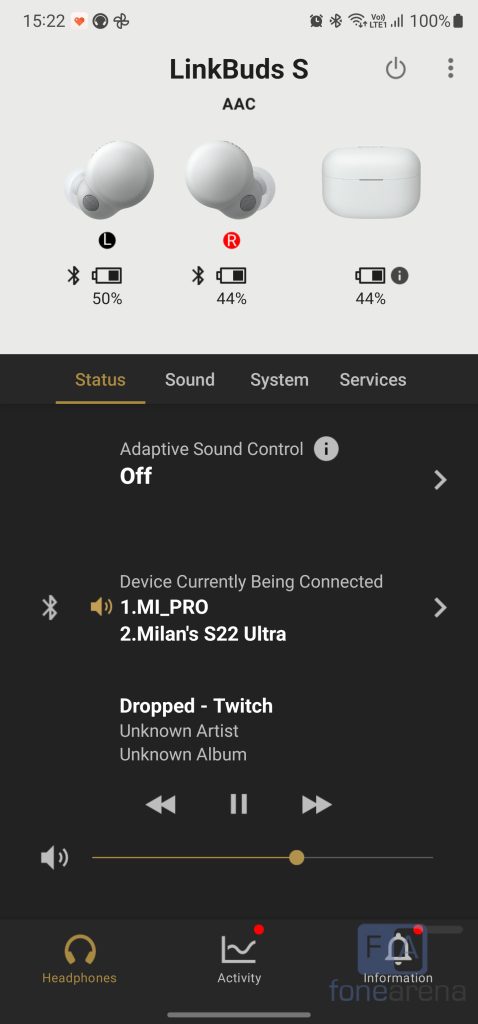
The app offers various toggles and menus to control different features of the earbuds. In my opinion, the app’s UI can be better as the various settings and toggles can be a little overwhelming and confusing.
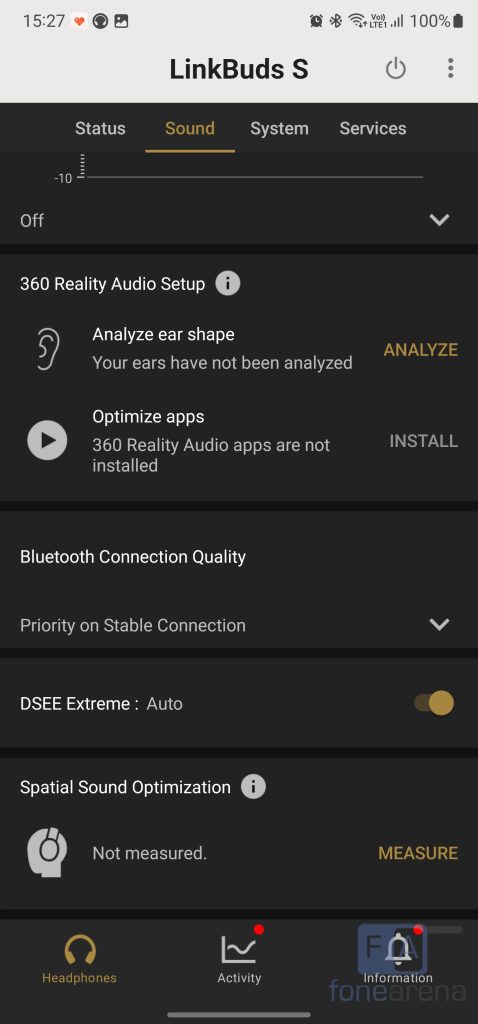
For example, the opening screen shows which devices it is connected to, a music player, and another menu for Adaptive Sound control. It would be better to also show controls for ANC and ambient sound control and the equalizer. Some settings have direct toggles, while other settings require an extra click to expand the menu.
Also for some reason, in the bottom tab of the app, there are menus for “Activity” and “Information”. While this information is nice to have, I feel like more important settings should be placed there instead.
The control scheme on the LinkBuds S is a bit weird in my opinion. For each earbud, you get the option to select a group of gestures that perform a function. Here are the groups –
- Ambient Sound Control/Quick Access
- Playback control
- Volume control
- None Assigned
Each earbud can be assigned with any one of the groups, and that is all the customization you can do. You cannot individually edit each gesture, which is what I expected. Instead, you’re stuck with certain function groups and that means some functions cannot be accessed quickly. I like having the ability to quickly toggle between Ambient sound and ANC mode, however I don’t want to give up playback control or volume control. Other earbuds in this price range offer better controls in my opinion.
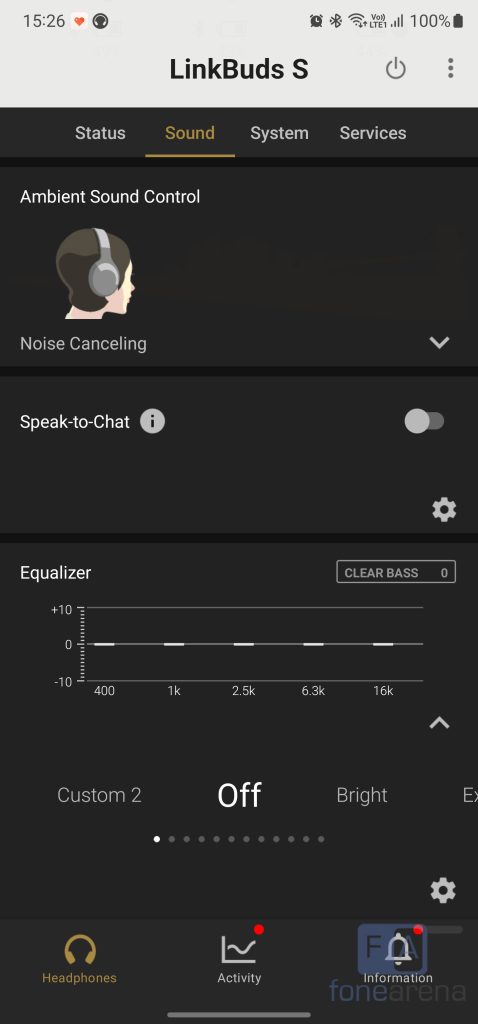
There is an option to set the equalizer, and you can set a custom tuning, which is nice.
Speak-to-chat is a feature that is supported by the LinkBuds S. When turned on, it did a good job of recognizing my voice and pausing the music immediately. However, it would sometimes detect even a faint hum and stop the audio. And resuming playback would sometimes take a lot longer. The experience felt inconsistent and gimmick-y. So I switched it off.
Another feature offered is the Adaptive Sound Control, where the earbuds would detect what activity the user is doing and toggle between Ambient sound and ANC accordingly. Again, the feature was inconsistent, so I turned it off.
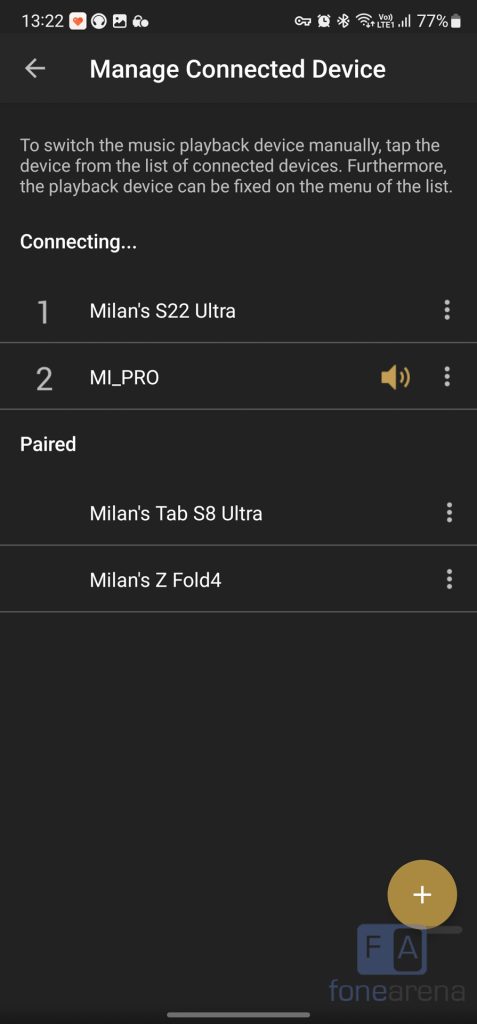
The last feature I wanted to highlight was the dual-pairing capability. It was added via a firmware update, and at first I thought it was implemented well. You can connect to two devices simultaneously, and in the app you can select which two devices you want to be connected to. In ideal scenarios, the switch happens automatically between the two devices and it is seamless. There is even an option to lock to a device so that it doesn’t switch accidentally. All of this is nice, however I faced a lot of issues with the implementation.
One issue I faced was when I was playing media through my laptop and my phone would get notifications. Ideally, I don’t want my notification audio to disturb my viewing experience on my laptop, but if it changes back immediately to my laptop, I don’t mind. The issue was that it would get into a loop of switching audio between my laptop and phone, even though there was nothing playing through my phone. The only way I could stop the issue is by disconnecting my phone altogether. I really hope Sony can iron out these bugs in future firmware updates, because as of now, it is a mess.
Audio Quality, Call Performance
The LinkBuds S feature 5 mm dynamic drivers that utilize high-power neodymium magnets. Unlike the regular LinkBuds earbuds, the LinkBuds S feature a closed-back design, which, along with the in-ear design, results in great passive noise isolation. The earbuds also feature an Integrated Processor V1, which helps improve noise cancellation, enhance sound quality, and reduce distortion.
The audio quality of the LinkBuds S is something I’m very happy with. Sony is known for their audio quality and the LinkBuds S is no exception. For truly wireless earbuds, they offer a great amount of clarity in the audio, and I enjoyed listening to music with them. They got loud, with clear vocals and good audio separation among instruments. The bass was good without sounding muddy. While they did not sound as good as the more expensive WF-1000XM4, the LinkBuds S sound good enough for their price range.
Sony also has their version of spatial sound technology called “360 Reality Audio”. There is a setup process in the app that will take pictures of your ear and analyze it for optimal 3D audio. I did try the setup process multiple times, however for some reason it kept failing, so I did not get a chance to use it.
Another technology built into the earbuds is called DSEE Extreme, which can upscale low-bit rate music for a better listening experience. While I didn’t notice an obvious difference in the audio quality when it was on versus when it was off, it’s nice to have the technology anyway.
Noise Cancellation and Transparency mode
The ANC on the LinkBuds does a pretty good job of removing external disturbances. Sony does not mention a dB value for the ANC’s strength, and in my experience, the ANC is not as strong as the competition. During regular commutes in public transportation, the earbuds would reduce the amount of external noise, however it was still very much noticeable. When compared to the similarly priced Samsung Galaxy Buds2 Pro, the LinkBuds S do fall short in this department. The Apple AirPods Pro 2 are also much better than the LinkBuds S when considering ANC strength.
The transparency mode is just alright. The audio doesn’t sound as natural as the AirPods Pro 2, but I didn’t have a problem with it. One feature that I liked having in the LinkBuds S was the ability to control the level of ambient noise that is let through via the app.
Battery Life
According to Sony, the LinkBuds will offer a total playback time of 20 hours, which includes 6 hours of continuous music playback and an extra 14 hours from the case. The charge levels of the earbuds and the case can be seen when it is connected to a smartphone via the app.
During my review process, the LinkBuds would last a little over 5 hours with ANC on, which is slightly lower than Sony’s claims. Since the case is quite small, it can only provide for another 14 hours of playback, which is less than the competition. The earbuds do support fast charging though, where a 5-minute charge will give 2 hours of playback.
Charging the earbuds along with the case takes about 2 hours in total. Unfortunately, there is no wireless charging, which is a miss in my opinion. Nearly all the competition supports some form of wireless charging, and it should be included in this price point.
Conclusion

The Sony LinkBuds S are a rather unique pair of truly wireless earbuds that have a lot going for it. The design is nice and compact, the case is small, it fits comfortably in my ear, and the battery life is decent. The audio quality is also good when compared to the competition. The lack of wireless charging is disappointing and the ANC quality could be better. The software experience also needs to improve and Sony needs to iron out the bugs with dual pairing.
When taking the price into consideration, the value proposition of the LinkBuds S becomes a little shaky. It is clearly priced in the premium segment of the market, and the competition is fierce here. These include the Samsung Galaxy Buds2 Pro, Apple AirPods Pro (1st Gen), the Pixel Buds Pro and the Bose QuietComfort. All of them offer a lot of features for their price and sound great too.
If wireless charging and a slightly weak ANC is not a dealbreaker for you, then I’d say the Sony LinkBuds S are worth checking out. Otherwise, there are plenty of options in this price range that will suit your needs.
Pricing and Availability
The Sony LinkBuds S is priced at Rs. 16,990, and is available from online and offline retailers. You can get it at a discounted rate during sale, and there is an additional bank cashback as well.