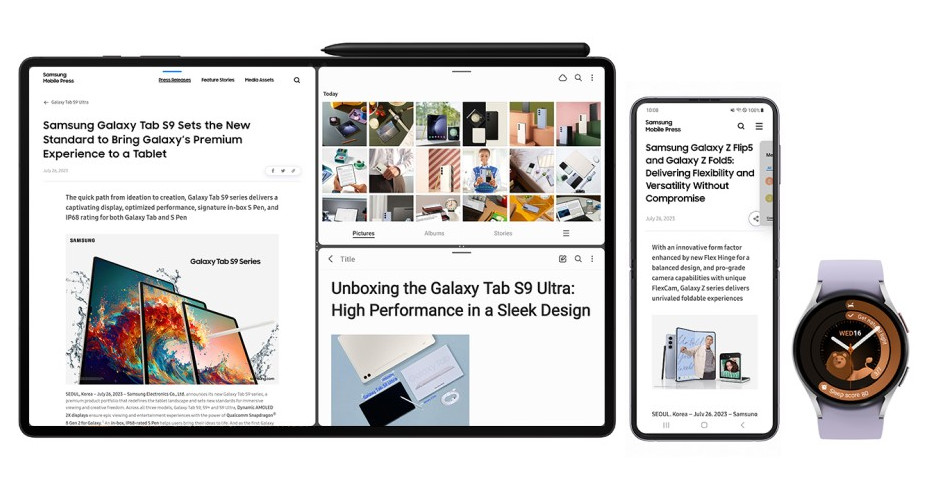
Samsung rolled out Z Fold5, Z Flip5, Tab S9 series and Watch6 series with One UI 5.1.1 and One UI 5 Watch. Today, Samsung has confirmed that it will be bringing the features in these devices to older devices, including the older foldables, tablets, and the smartwatches.
New Ways to Interact With foldables
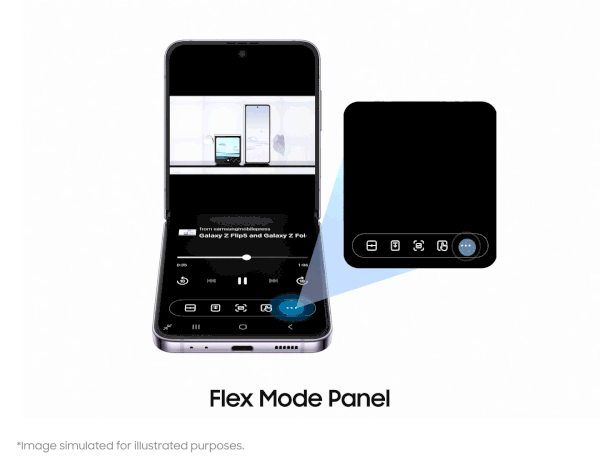
Flex Mode that works at angles between 75° and 115° is getting a range of enhanced features and functionalities. It is now show or hide your Flex Mode Panel.
When folding your phone in Flex Mode, the panel’s icon now floats up the screen, allowing you easy access. You can personalise with the drag and rop of the icon on the toolbar. This offers Multi Window, touchpad, screen capture and more.
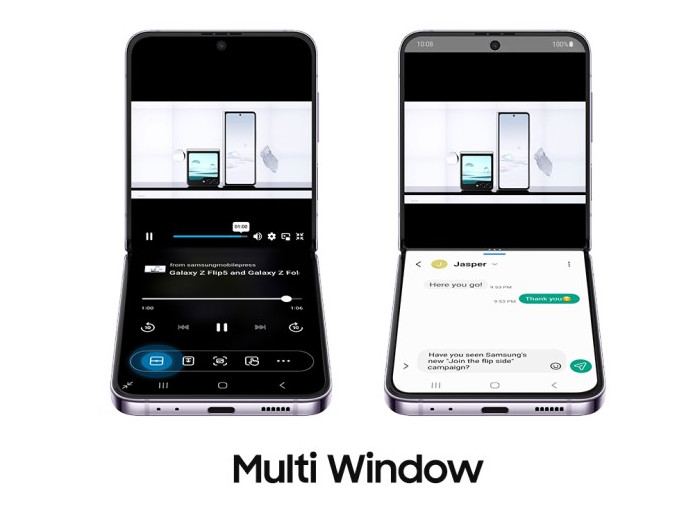
The media play bar button that has 10-second fast-forward and rewind and features access is now shown in a convenient place when Flex Mode Panel activates. Press down for easier scrubbing through the media’s progress bar.
Rewind or fast-forward with just a single tap with the personalised Flex Mode Panel Tool Bar. Open a new Multi Window to reply to a message or browse without interrupting your viewing.
More Versatile Device Experiences
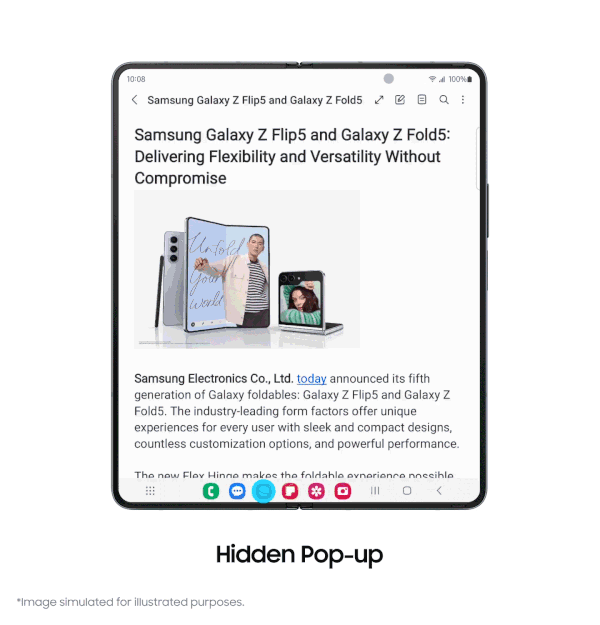
When watching videos on Galaxy Z Fold4, Z Flip4 or Tab S8, open Samsung Internet in a pop-up window to without interrupting the video, and drag the window to the edge of the screen to snap it into place. Tap the pop-up to open the window to its previous location.
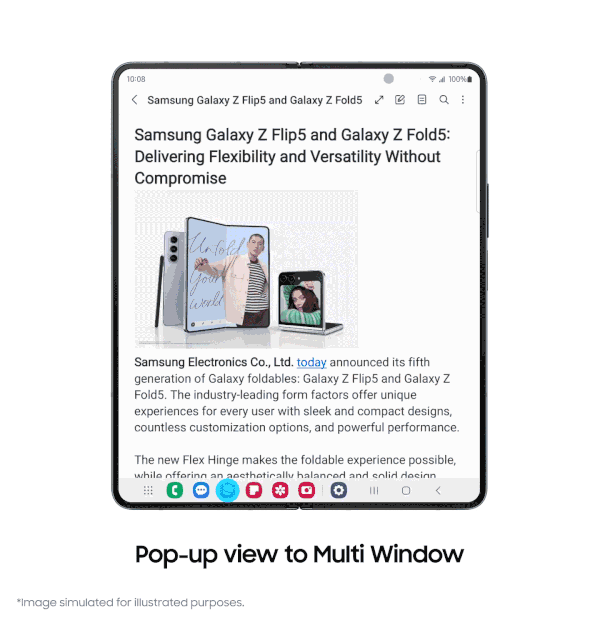
Switch from the pop-up window to Multi Window by pressing and holding the handle at the top of the pop-up window. Seamlessly switch to split view and easily control the screen through a simple long-press of the pop-up view handle.
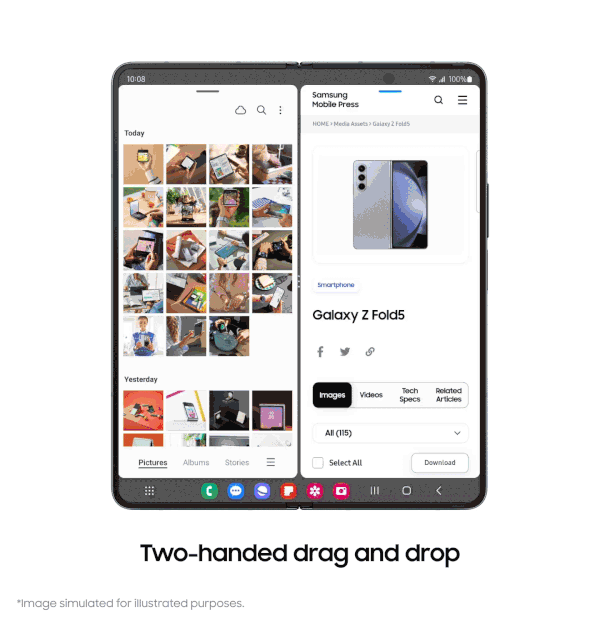
Two-handed drag and drop on foldable and tablet’s main screen lets you open the desired app with one hand and then use the other to drag a file, app icon or other item into your target folder or location. This makes it easier to share multiple photos from the Gallery with others via a messaging app.
Taskbar on the main screen now offers lightning-fast task switching with access to up to four recent apps.
New features in One UI 5 Watch for Galaxy Watch5 and Watch4 series
Improved Sleep Experience

Samsung recognizes the importance of sleep and has focused on three key elements to help users achieve better sleep: understanding personal sleep patterns, building healthy habits, and creating a sleep-friendly environment.
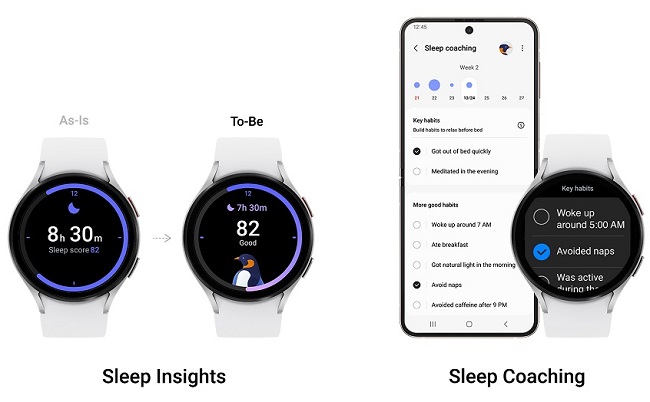
To help users understand their sleep patterns better, Samsung’s One UI 5 Watch features a new Sleep Insights UI that prominently displays the user’s sleep score and related metrics like sleep phases, snoring hours, and blood oxygen levels. The watch also provides Sleep Coaching tailored to eight different sleep types, making it more convenient and motivating for users to track their habits anytime, anywhere.
To minimize distractions, Samsung’s One UI 5 Watch utilizes an infrared sensor instead of a green LED light to detect sleep and enables users to switch off connected devices through SmartThings. The watch also features Sleep Mode, which mutes notifications and dims the phone and watch screens.
Enhanced Fitness Experience in One UI 5
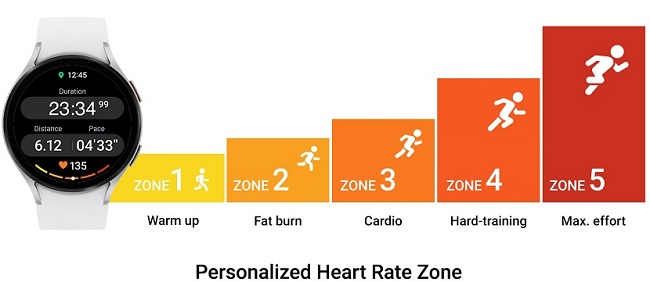
Samsung’s One UI 5 Watch also includes personalized Heart Rate Zone for tailored running tools, which sets five optimal workout intensity levels based on individual physical capabilities. This feature enables users to set their fitness goals based on their ability, from burning fat to high-impact cardio.
The watch also supports various outdoor activities like hiking, cycling, walking, and running, and Galaxy Watch Pro users can access the GPX File Database and receive recommendations for new routes through the Samsung Health app.
The Irregular Heart Rhythm Notification (IHRN) feature is now available to these Galaxy Watch5 and Watch4 series users, offering a more comprehensive heart health insights.
New Watch faces

Coming this fall, Galaxy Watch Active2 and Galaxy Watch3 users will get new watch faces — Stretched time and Perpetual, that are available in new models.
Enhanced Galaxy Ecosystem Experience

A dedicated quick access button on the Galaxy Watch, will let you easily remote control the paired Galaxy Z Flip4’s camera directly from the wrist to seamlessly switch camera modes including zoom in or out control.
Availability
Samsung will roll out One UI 5.1.1 software update to Galaxy Z Fold4 and Z Flip4 devices starting this August. It will be available for Z Fold3, Z Flip3, Z Fold2 and Z Flip devices next.
After that the Galaxy Tab S8, Tab S8+, Tab S8 Ultra, Tab S7, Tab S7+, Tab S7 FE, Tab S6 Lite, Tab A8, Tab A7 Lite, Tab Active3 and Tab Active4 Pro will get the 5.1.1 update.
In addition, Galaxy Watch5, Watch5 Pro, Watch4 and Watch4 Classic users will get key features with One UI 5 Watch update soon.
