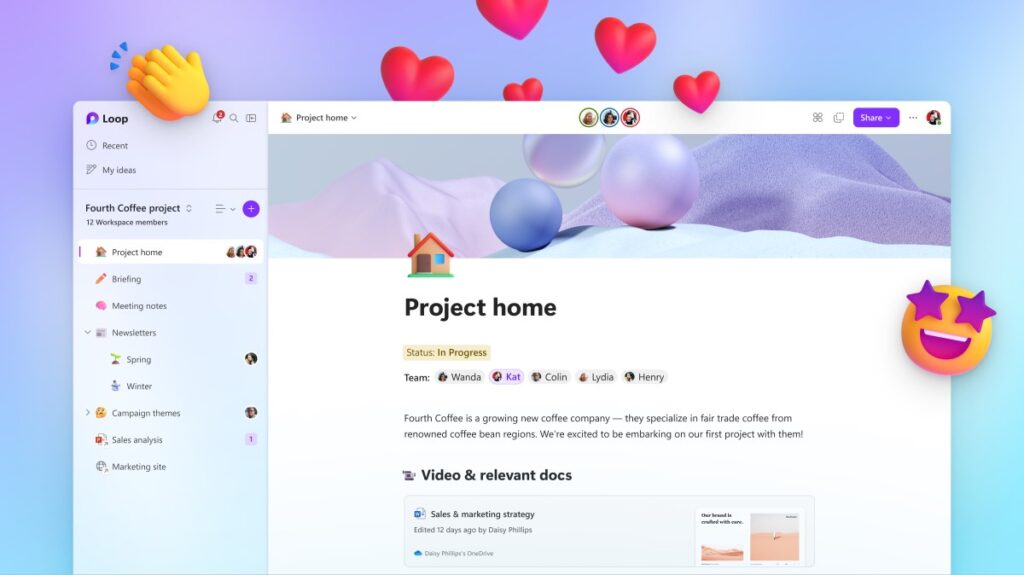
Microsoft has officially unveiled Loop, a powerful collaboration tool, during its annual developer conference, Microsoft Ignite 2023. This Notion competitor is now out of public preview and promises enhanced real-time collaboration tools.
Loop Components facilitate real-time syncing of content across Microsoft apps, minimizing the need to switch between applications. The app provides customized notifications and includes a Task Tracker for efficient management.
Users can leverage an AI teammate, collaborate with AI in group settings, and engage in conversational back-and-forth or direct content editing.
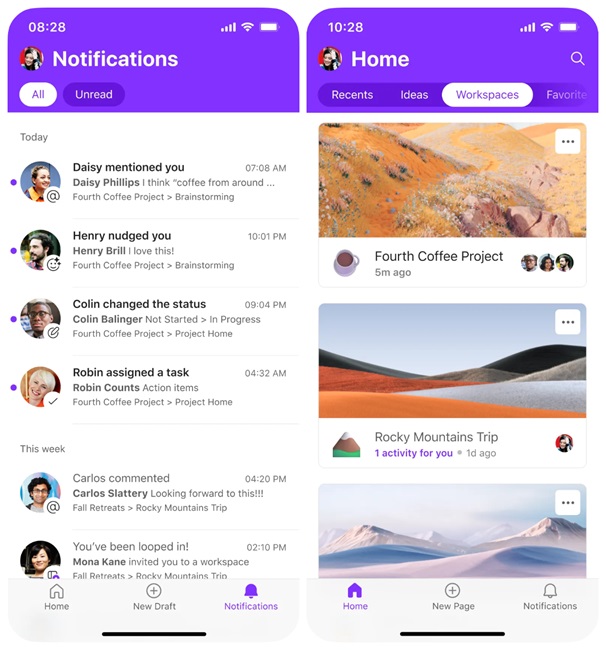
Copilot in Microsoft Loop
Microsoft Loop introduces Copilot, a feature designed for the modern way of working. Copilot provides a flexible canvas for collaboration and leverages generative AI to enhance project coordination.
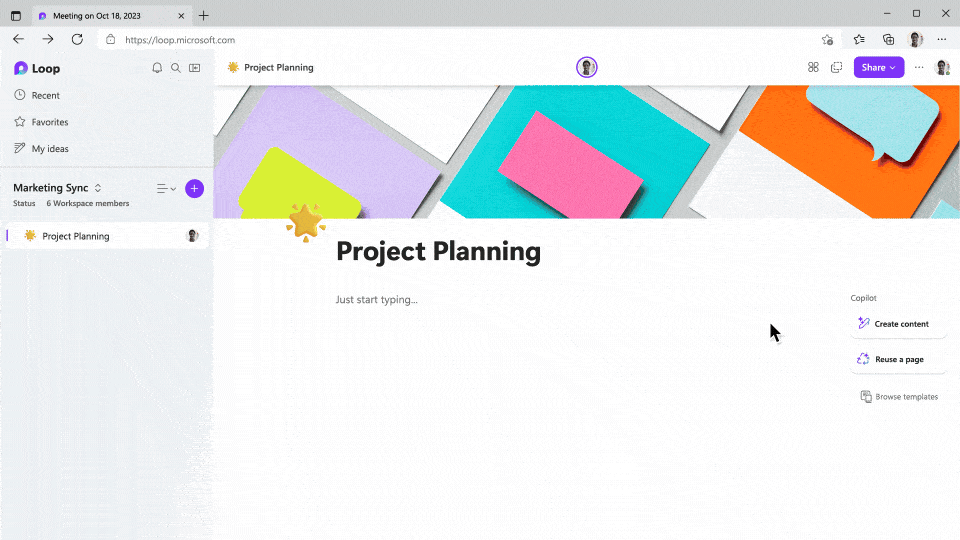
- Intelligent Page Creation: Copilot suggests pages from past work, adapting them for your current project. Craft new pages with content suggestions tailored to your project goals.
- Workspace Status: Acts as a dashboard, tapping into collective team knowledge. Tracks team progress and flags important information, such as upcoming deadlines.
New Loop Features (Available in Preview):
- Workspace Status: Provides a simple overview with upcoming deadlines and status changes.
- Workspace Descriptions: Intelligently surfaces related files and documents when a workspace is created.
- Power Automate Integration: Simplifies task tracking and project management with automated notifications.
- Start a Workspace from Teams: Create a Loop workspace after a Teams meeting, automatically populated with related documents and notes.
Availability
Microsoft Loop’s full features are available for Microsoft 365 E3, E5, Business Standard, and Business Premium customers on the web version and iOS / Android apps. Consumer customers can access Loop via mobile apps.
