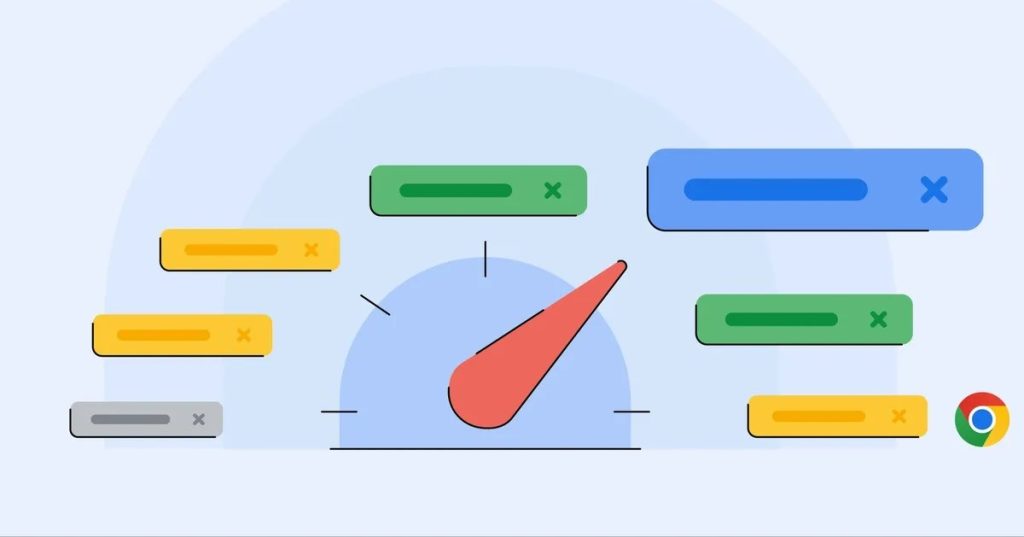
Google Chrome has introduced new performance control features aimed at improving the overall browsing experience. The update includes a new performance detection tool, new memory-saver modes, and more personalized performance control.
The all-new performance detection feature can be spotted in the top right corner while browsing. With the Performance Detection tool, Chrome proactively identifies potential performance issues and offers solutions.
The browser will notify you of performance issues, and you just need to click the ‘fix now’ button, which will speed up the tab you’re currently using by deactivating some resource-hungry tabs.
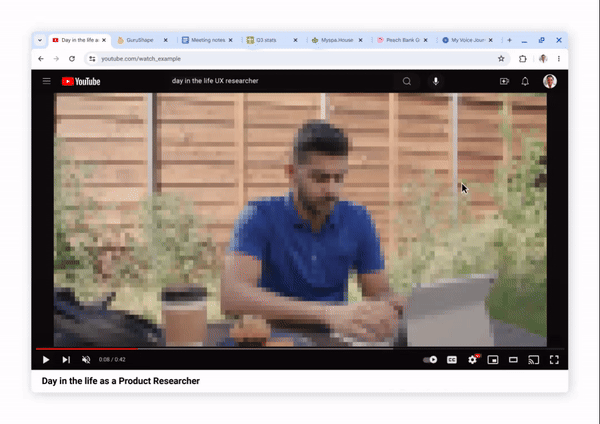
Memory Saver feature is now expanded by offering three modes – Moderate, Balanced, and Maximum – to deactivate tabs accordingly. Moderate mode deactivates tabs based on your system’s needs.
Balanced mode considers both your browsing habits and system needs. Maximum mode deactivates tabs more quickly after you stop using them than the other two modes.
Alongside these new features, Chrome has also introduced new personalization features for customized performance controls. The browser now lets you add exceptions to websites that need no optimization and can run freely in the background.
Further, you can disable performance detection, turn on/off the visual indicators for inactive tabs and memory usage, and choose the right memory saver mode for your needs.
