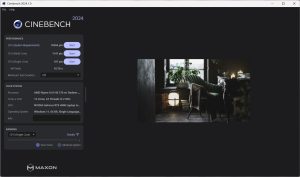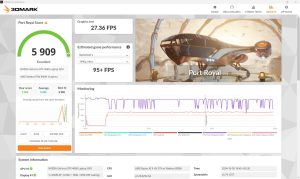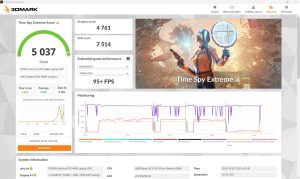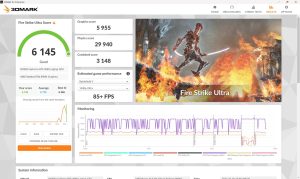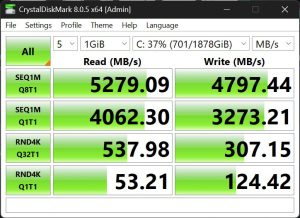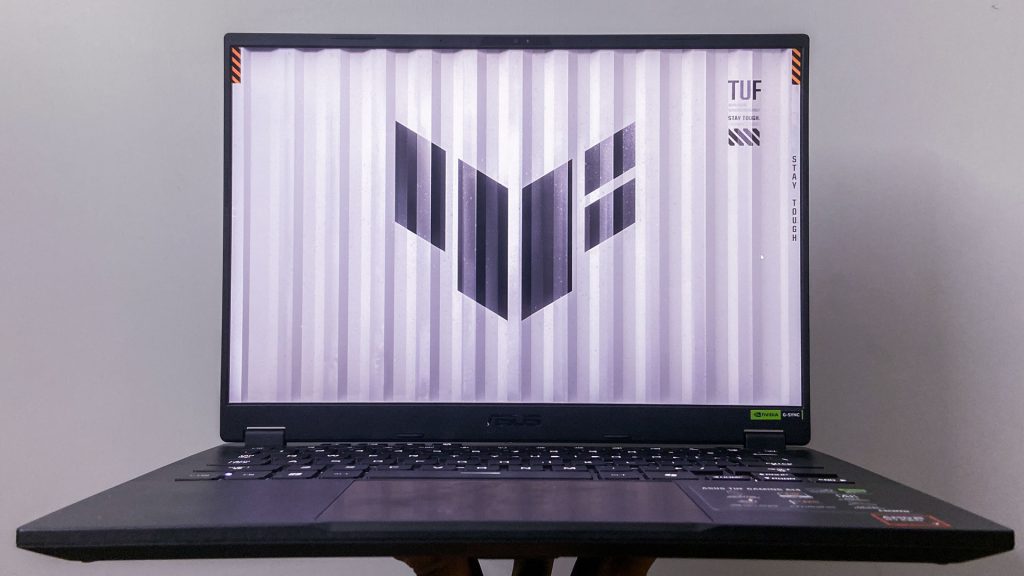
In the past, gaming laptops were known to be big, heavy devices that were difficult to carry around and got very hot during use. With the latest generations of CPUs and GPUs, it has become a lot easier for manufacturers to design a reasonably powerful gaming laptop while not sacrificing portability. The ASUS TUF A14 is one such example, powered by AMD’s latest Ryzen AI 9 HX series and NVIDIA’s GeForce 40-series GPUs, all packaged in a thin-and-light chassis. The TUF series of laptop’s aren’t as premium as the more expensive ROG laptops, so what compromises did they make for the latest TUF A14 and is it worth the price? Read on in my review to find out.
Design and Build Quality
ASUS typically reserves their most premium materials and design for their ROG gaming laptops. The TUF series on the other hand, are known to use cheaper materials and have bigger, bulkier designs.
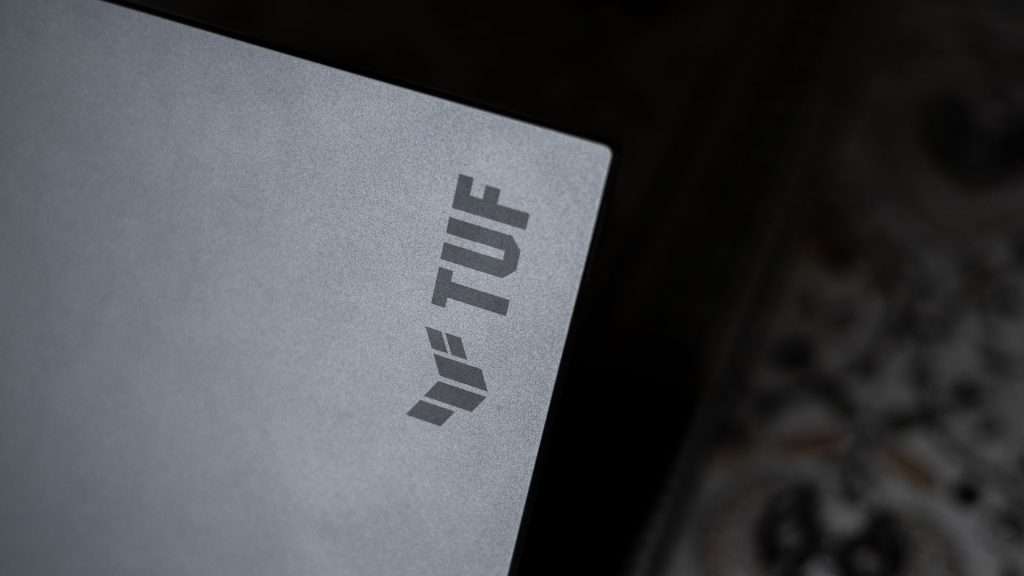
The TUF A14 changes that formula completely, with a sleek looking design and premium build that punches well above its price bracket. The design is clean, minimal and understated, with no extra gamer-frills or accents. The lid and the bottom panel are made out of aluminium, which is uncommon for the TUF series, and while the keyboard deck is made out of plastic, it feels high-quality.

The laptop is only 1.69cm thick and weighs only 1.46KGs, making the laptop incredibly portable, especially for the amount of performance it offers. And the keyboard deck flex is minimal, so the laptop feels sturdy. It is also MIL-STD-810H certified, which is standard for most TUF series laptops, so that is good to see here too.

The lid is hinged on both the left and right side and it goes all the way to 180°. The tension is perfect in my opinion and it can also open smoothly with one finger, which is extra nice. The bezels are thin on three sides, and you also get a 1080p webcam with Windows Hello recognition, which is a first for a TUF series laptop. Branding is unobtrusive too, with a simple TUF logo in the corner of the grey coloured lid (which ASUS calls as “Jaeger Gray”). There is also a tiny ASUS logo in the bottom bezel of the lid, but that is all.

Overall, ASUS knocked it out of the park with the design of the TUF A14. It is easily one of the best in the series, and I am hoping the design language is adopted across the entire lineup.
Display and Sound
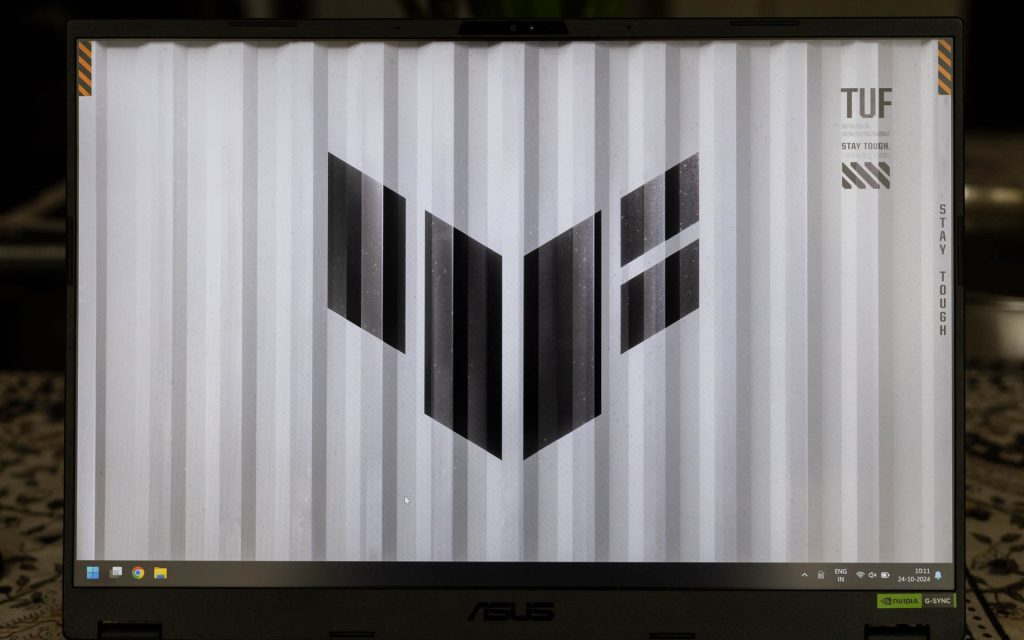
ASUS almost always does a great job with their laptop displays, and the TUF A14 is a clear example of that. You get a 14-inch, 2.5K resolution (2560 x 1600) IPS display with a 165Hz max refresh rate and 3ms response time. The aspect rate is 16:10, which I love for productivity, and it is matte coated, which eliminates glare really well. It can reach a peak brightness of 400 nits and it supports 100% sRGB color gamut.
Honestly I was quite impressed that ASUS was able to provide this good a display at this price. Sure, you don’t get some fancy features such as Pantone Validation, but the panel is also NVIDIA G-Sync capable, which is typically reserved for higher-end laptops. The compromises are very few, and completely acceptable for the price range.
Sound was another area that I was pleasantly surprised with. While the dual bottom-firing speakers will not blow you out of the water, they sound pretty decent. They get plenty loud and the quality is alright. The speakers on the Zephyrus G series definitely perform better, but the TUF A14 can hold its own. It is certainly better than the abysmal speakers from the past Windows gaming laptops. Although for gaming, I would still recommend getting a dedicated headset.
You also get Dolby Atmos support and ASUS’ Two-Way AI Noise cancellation technology for the microphones, which runs on the CPU to isolate voices and make you sound better.
Performance and Thermals

With the 2024 models of the TUF A14, you get the choice between AMD’s Ryzen 8000-series processors or AMD’s latest Ryzen AI 300-series processors. Our review model is equipped with the latter. The GPU paired with the Ryzen AI 9 HX 370 processor is either the NVIDIA GeForce RTX 4050 or the RTX 4060, which we have in our model. For RAM, it is equipped with 32GB of 7500MT/s memory and for storage it has a 2TB WD SN740 PCIe 4.0 SSD. The storage is expandable, with an extra slot free. However the RAM is non-upgradeable.
The Ryzen AI 9 HX processor equipped laptops also feature AMD’s XDNA NPU, capable of up to 50TOPS of computing power. This is required to enable certain Microsoft Co-Pilot features on the laptop.
Regardless of which variant of the Ryzen processor you get, the performance is excellent. Our model features a 12 core/24 thread processor that can boost up to 5.1GHz and it based on AMD’s latest Zen 5 architecture. With a dedicated NVIDIA GeForce 4060 GPU that can draw up to 100W of power, the TUF A14 offers a serious amount of performance for the price.
Check out benchmarks below:
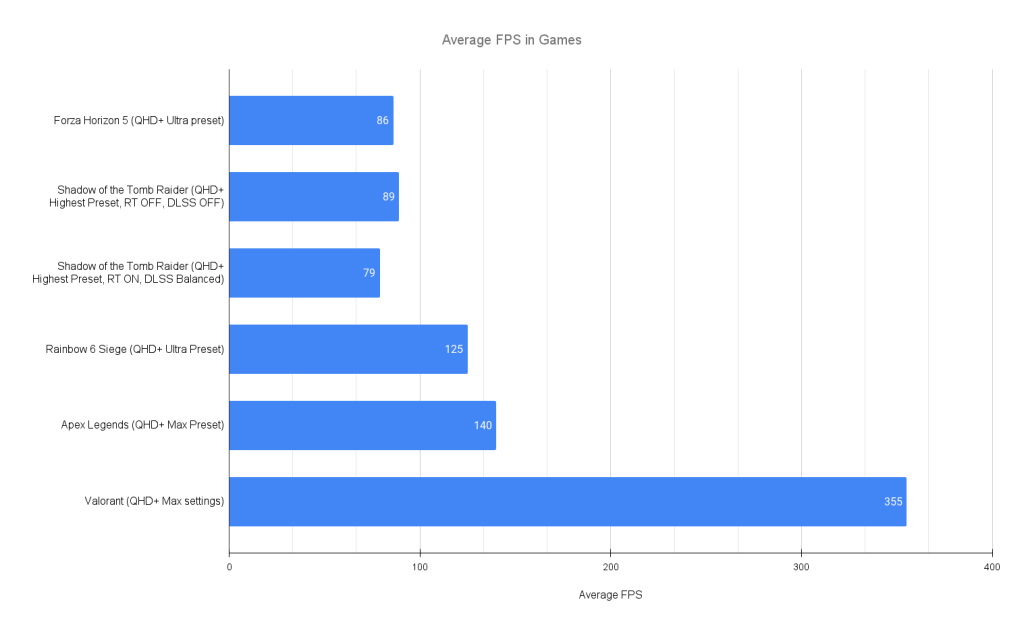
The thermal performance was also pretty good. All of the venting is rear-focused and under-load, the fans do get noticeably loud. However, they do not get annoying and can easily be drowned out with a headset. Under lighter loads, the fans noise disappears and the laptop stays cool. The power efficiency of AMD’s Ryzen processors are a real advantage for the TUF A14.
Keyboard and Trackpad
Coming to the keyboard and trackpad, ASUS did not miss the mark here either. Let’s start with the keyboard.
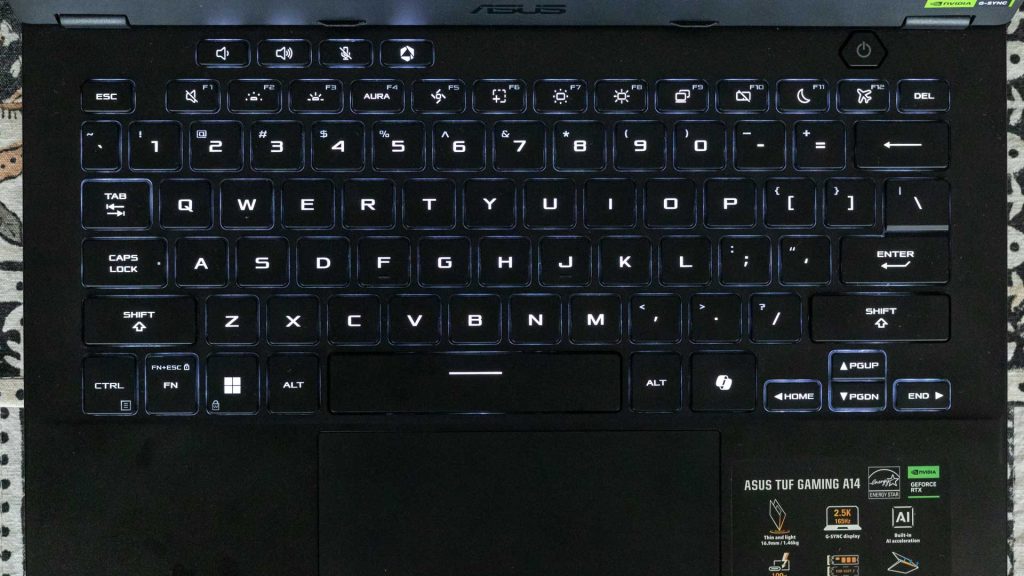
The keys are adequately spaced, with good stability and snappy feel. The keys do bottom out a little softer than expected, which I quickly became used to. The generous 1.7mm of key travel results in a pleasant typing experience and another thing I noticed is that the keyboard was quiet to type on, which I like in a laptop. The backlight is single zone and is only white in colour, not RGB.
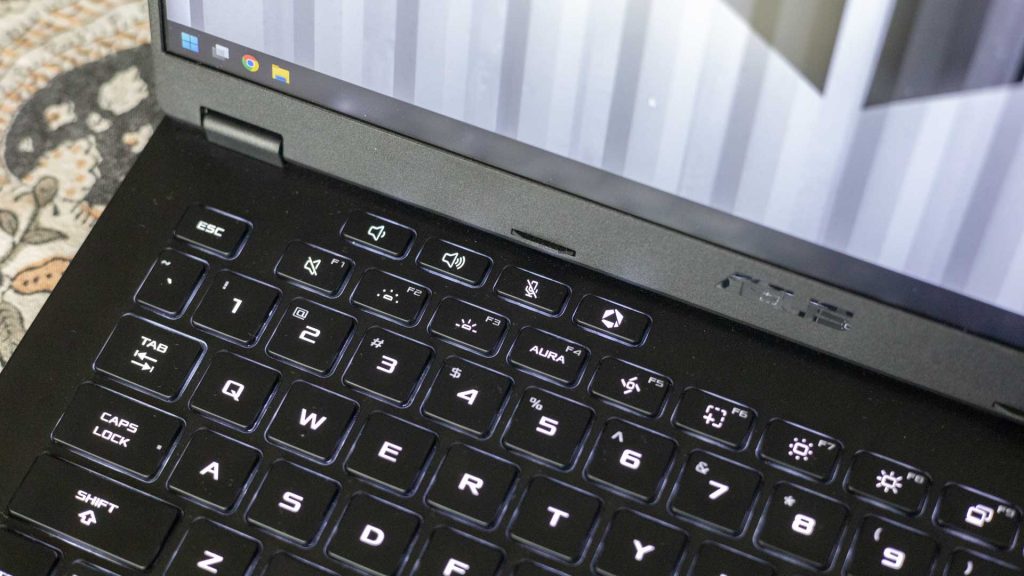
I had no complaints with the layout either, and like most ASUS ROG laptops, you get the same 4 hotkeys on top for volume control, microphone mute and Armoury Crate. There is no built-in way to reassign the keys, which is disappointing. Especially when ASUS has removed the left CTRL key in favour of Microsoft’s Co-Pilot button. It would be great if that button alone could be reassigned.
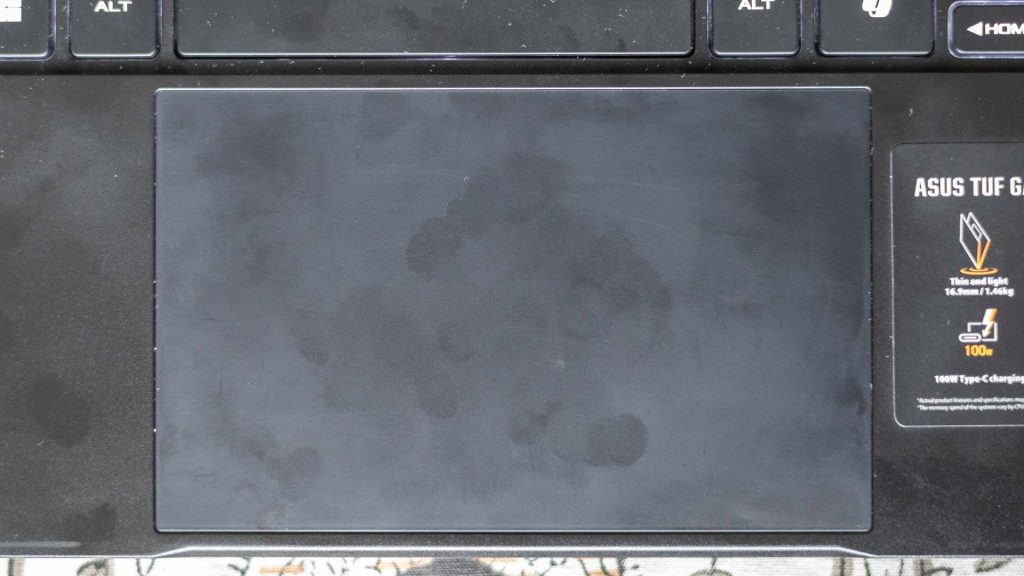
The trackpad is also great, with a large size and a 16:10 aspect ratio that matches the display too. It is glass-topped and the tracking was accurate. The click mechanism is not as good as the Zephyrus G14, but it is much better than older TUF series laptops, which often compromised on the trackpad.
Ports and Connectivity


For ports, the TUF A14 is equipped with the following ports
- 1x Type-C USB 4 port with support for DisplayPort and Power delivery
- 1x USB 3.2 Gen 2 Type-C port that supports DisplayPort
- 2x USB 3.2 Gen 2 Type-A port
- 1x card reader (microSD) (UHS-II)
- 1x 3.5mm Combo Audio Jack
- 1x HDMI 2.1 FRL
For a thin and light gaming laptop, this is an excellent selection of ports. Personally I would have liked to see a full sized SD Card reader, but its not a deal breaker.
Regarding wireless connectivity, the TUF A14 does support WiFi 6E, which is nice. However it utilizes a MediaTek chipset, which is not great. My WiFi connection did drop a couple of times, which is not ideal. Thankfully, the chip is replaceable, so you can switch to an Intel WiFi chipset if it causes too much trouble. Other than that, the laptop supports Bluetooth 5.3 too.
Battery Life
Thanks to AMD Ryzen’s amazing power efficiency, the TUF A14’s boasts rather impressive battery life for a gaming laptop. It is equipped with a 73WHr cell, which is pretty big for a thin and light machine.
With light-to-medium use, I was able to consistently get between 6-8 hours of screen-on-time, so I was able to comfortably last a work day without needing the charger. With heavier use, especially in applications that use the dedicated NVIDIA GPU, the battery would drain much faster.
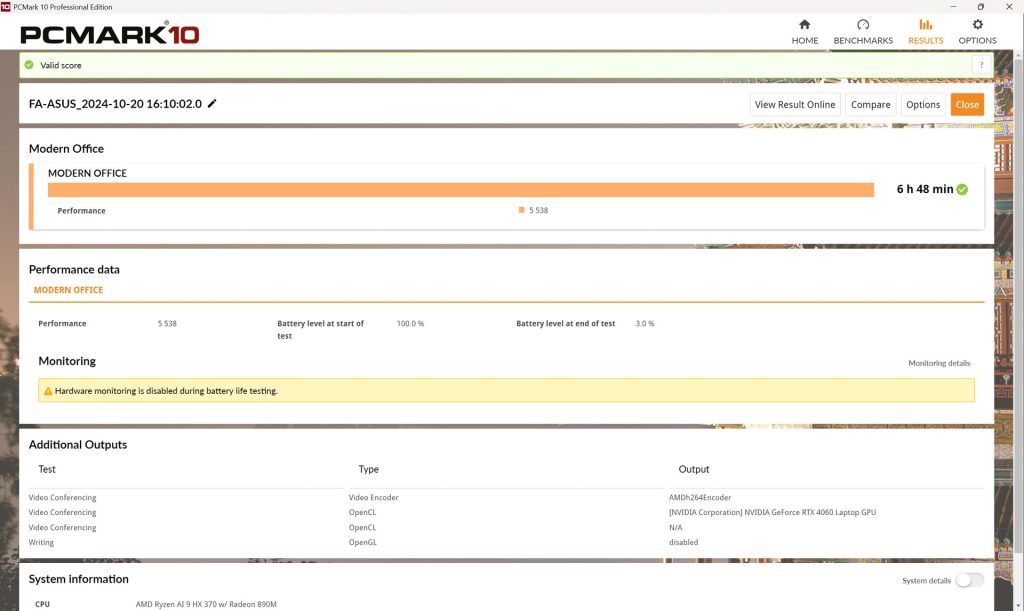
When you do want to charge the laptop, the included 200W adapter can quickly charge the laptop up to 50% in less than 30 minutes. Another bonus is support for USB PD charging on the left Type-C port, which can be handy in a pinch.
Conclusion
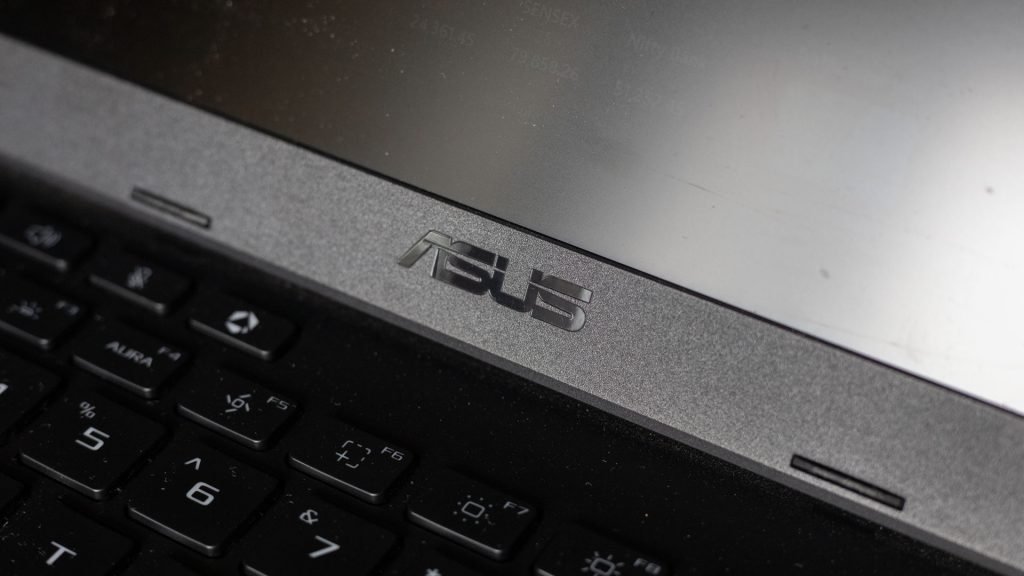
ASUS has stepped up the game in a big way with the TUF A14, and it is safe to say that I am incredibly impressed with it. It offers good performance, an amazing display, an excellent keyboard, plenty of ports and great battery life. The laptop’s build is high-quality and the design is clean.
In many ways, the TUF A14 is a less-expensive version of the ROG Zephyrus G14. That is great news for those who want a thin-and-light gaming laptop, but don’t want to spend as much for the G14. If you want a laptop that is built better and offers higher performance, then you can consider the G14, otherwise the TUF A14 will be a better choice for most people. Especially when you take into consideration the difference in price.
Between the two variants of the TUF A14, both the AMD Ryzen 7 8845HS and the Ryzen AI 9 HX 370 CPUs are good choices. So you can choose between the two based on your budget.
The model we reviewed is priced at Rs. 1,69,990 and is available for purchase in ASUS Offline stores and on Amazon.