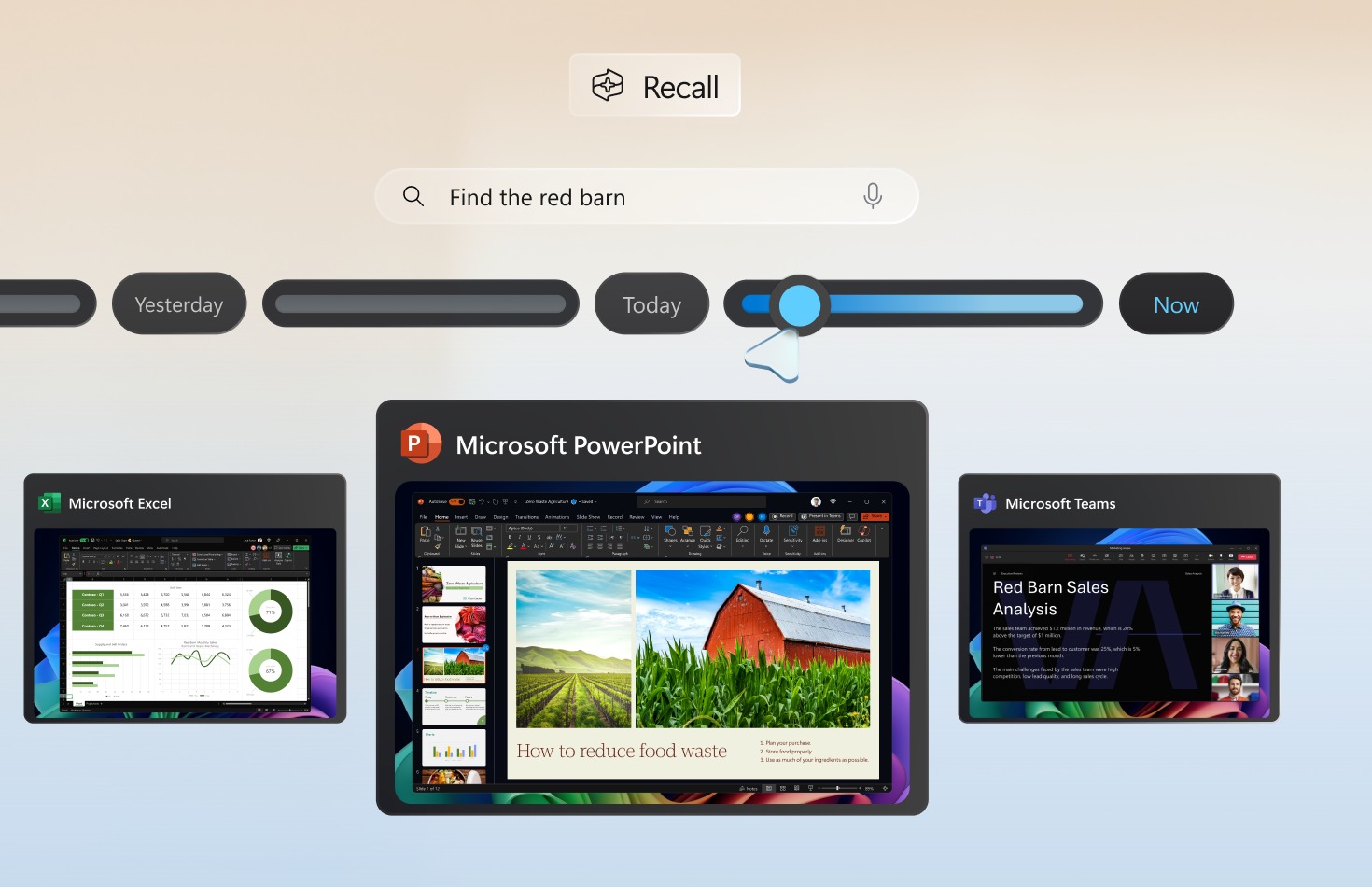
Microsoft is finally previewing its controversial Recall feature with Windows Insiders using Snapdragon-powered Copilot+ PCs. Starting today, the company is rolling out the Windows 11 Insider Preview Build 26120.2415 (KB5046723), which enables Recall (Preview) and Click to Do (Preview) AI features.
Microsoft Recall (Preview)
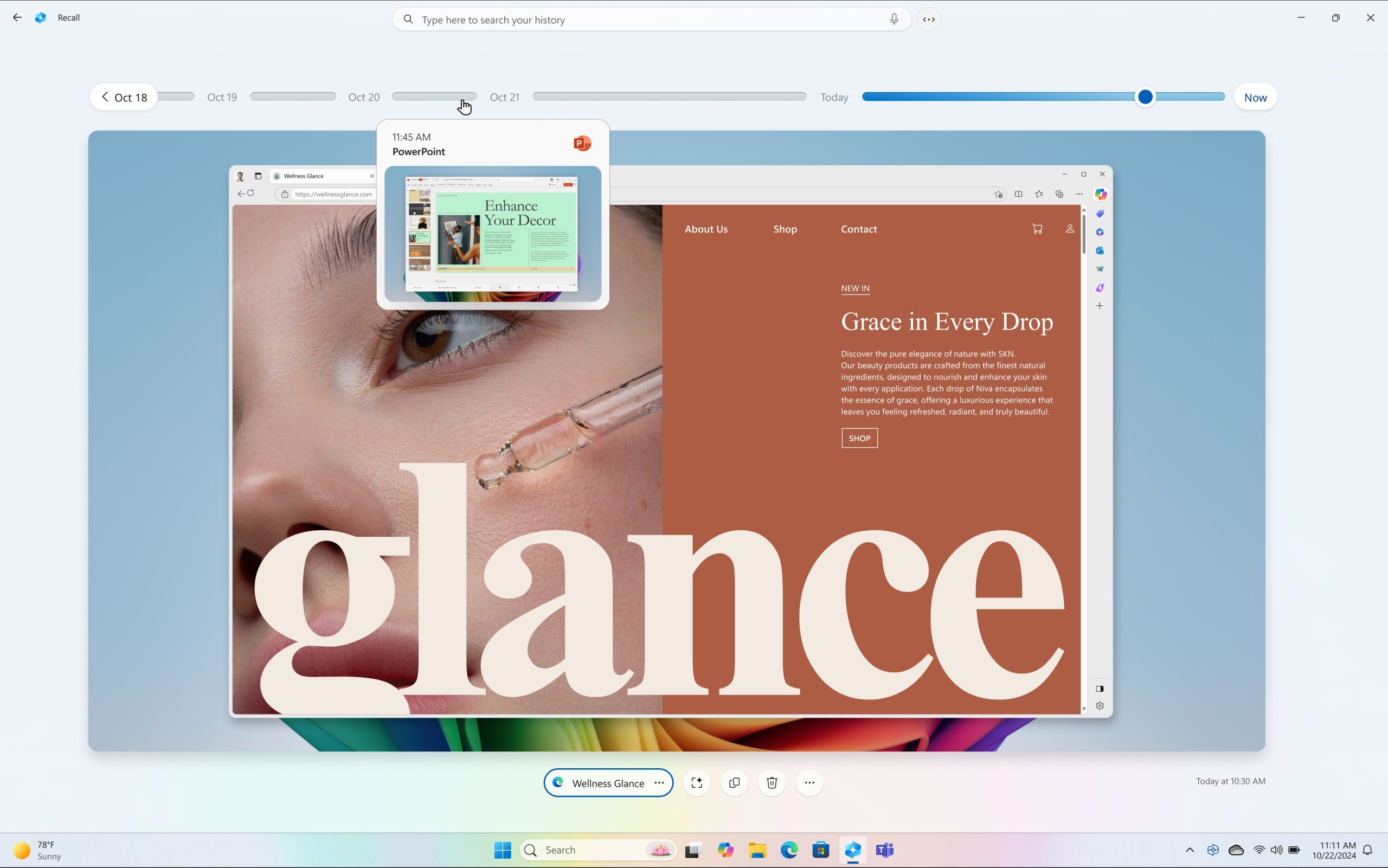
Leveraging the AI capabilities of Copilot+ PCs, the Recall feature will save snapshots of the screen to analyse the information for later use. This is an optional feature that requires users’ consent before storing snapshots. Microsoft assures that it does not send users’ snapshots off their PC to Microsoft or third parties and doesn’t use them for training purposes.
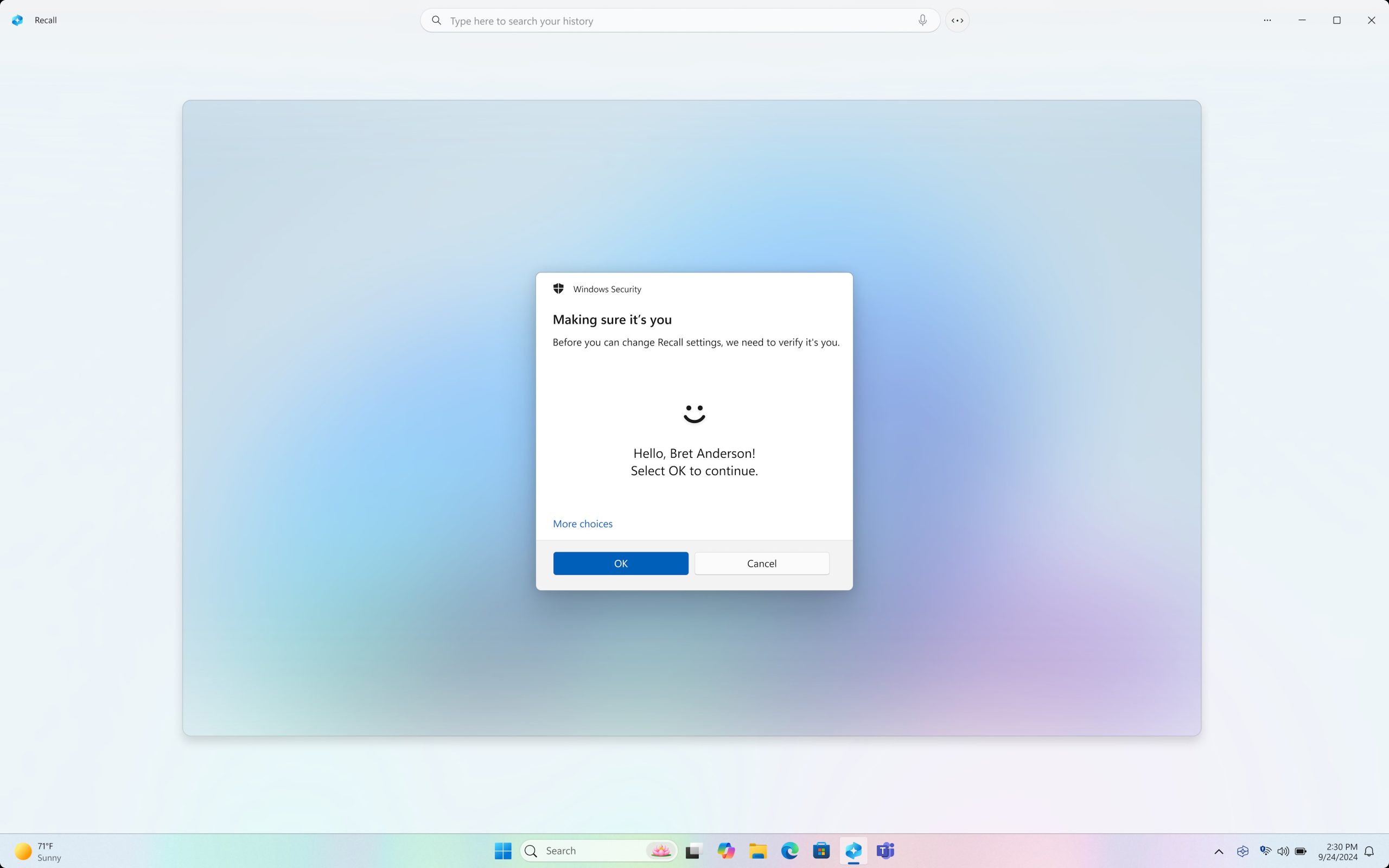
After updating the software, Recall will be available in the App list. The app requires you to authenticate with Windows Hello before using it. With the new Recall feature in Copilot+ PCs, you can find what you’ve seen on your PC using the clues you remember. You can use natural language to search, or scroll back through time, and get back to what you need to find through text and visual matches.

You can also pause saving snapshots when they are not needed. A new icon in the system tray displays the status and provides quick access to Recall actions. The company also claims to have enhanced Recall to detect sensitive information, such as credit card details, passwords, and personal identification numbers, ensuring that such snapshots are not saved or stored.
Click to Do (Preview) with Recall
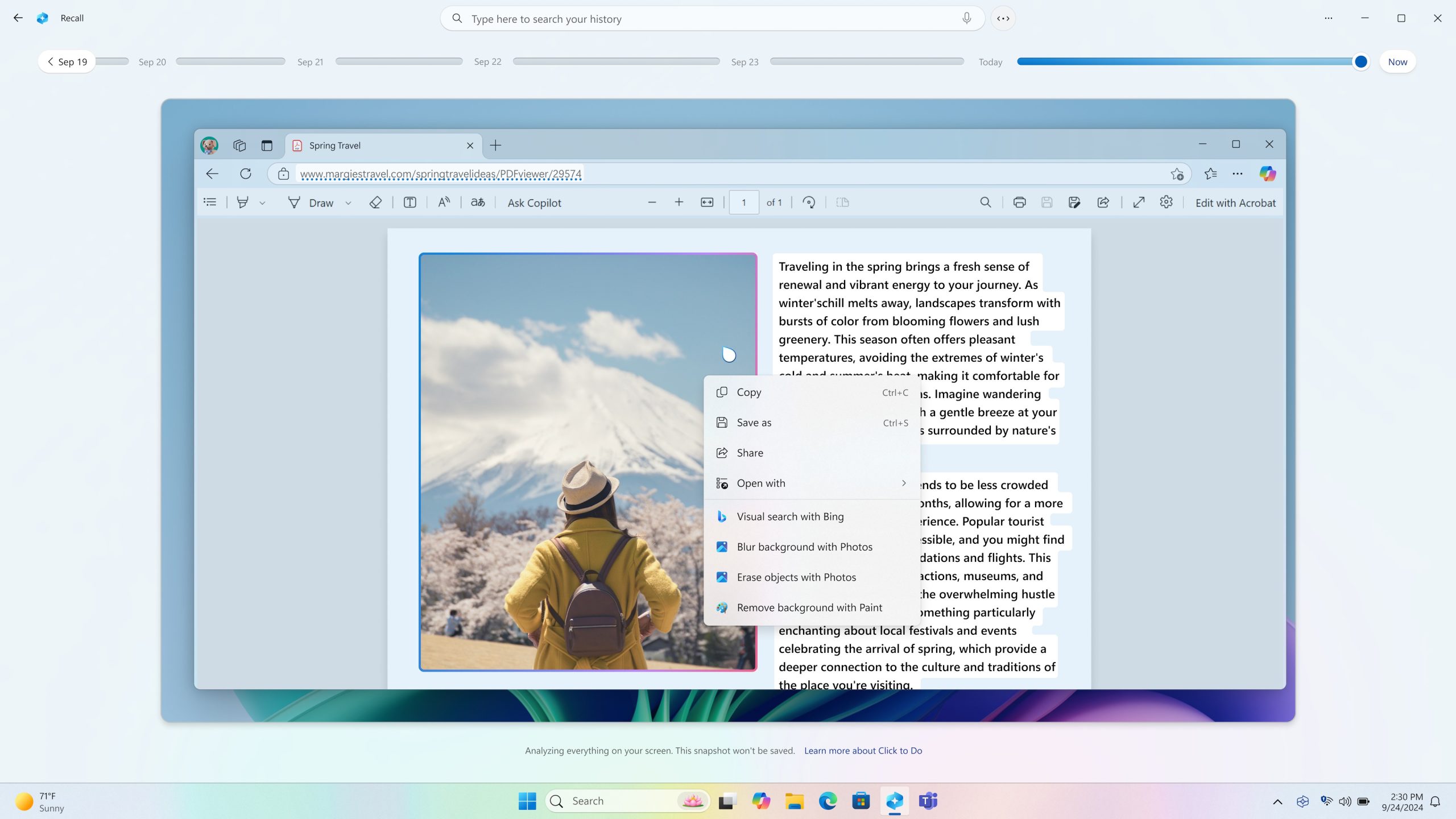
Click to Do is a new Windows AI feature that enables quick actions with just a click. With Click to Do in Recall, the tool can recognize text and images in snapshots and offer AI-powered actions you can take on these, saving time by helping complete tasks inline or quickly directing you to the app best suited to complete the job.
For text-based clicks, you can copy, search the web, open a website, or send an email with just a click. For images, you are offered quick actions like copying, sharing, performing a visual search, erasing objects, or removing the background of the image.
How to join the preview of the Recall feature?
As the update is rolling out exclusively to Windows Insiders with Snapdragon-powered Copilot+ PCs, users are encouraged to join the Dev Channel to try out Recall (Preview) with Click to Do (Preview).
Here is how you can join the Dev Channel on your Copilot+ PC today:
- Register for the Windows Insider Program with your Microsoft account or Microsoft Entra ID. This should be the same account you use to sign into your Copilot+ PC.
- After you have registered, go to Settings > Windows Update > Windows Insider Program on your PC and select the Get Started button.
- When asked to link an account, choose the account you’re signed into Windows with and be sure that it is the same account you registered for the program with.
- Choose the Dev Channel and reboot.
- After rebooting and signing into your Copilot+ PC, go to Settings > Windows Update and check for updates, and Build 26120.2415 should be offered.
- Your PC will download the update and reboot to finish the update process.
Recall (Preview) will begin to roll out on Snapdragon-powered Copilot+ PCs, with support for AMD and Intel-powered Copilot+ PCs coming soon.
