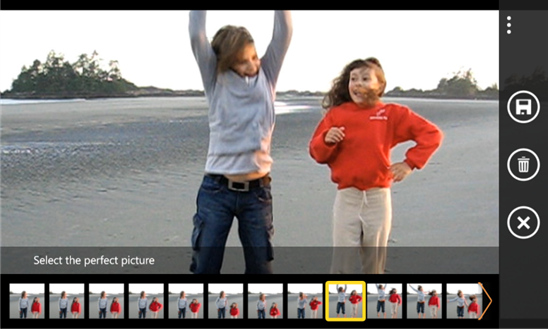
Microsoft Research has released Blink for Windows Phone 8 device that would let you capture a burst of images. It uses Advanced image stabilization technology from Microsoft Research removes camera shake and lets you focus on the important parts of the scene. Since this is a camera lens app just like the Bing Vision and the recently updated Bing Translator, you can easily launch it quickly when you launch the camera.
Here is the official video from Microsoft Research that shows you how to use the app
httpv://www.youtube.com/watch?v=gRr21h5PHW8
Features of Blink for Windows Phone 8
- Captures a burst of images from the Blink lens
- Use the shutter button or just tap the screen to capture burst shots
- Find the perfect shot from the list of images easily
- Save the selected image to the photos hub and the entire capture sequence to the app
- Open the saved image in Blink to get to the entire sequence
- Swipe to get to your previous captures, share, edit or delete.
Download Blink for Windows Phone 8 devices from the Windows Phone Store for free.
