
Samsung announced the Galaxy Grand and the Galaxy Grand Duos (GT-I9082) back in December 2012. It was launched in India in January. We brought you the Samsung Galaxy Grand Duos photo gallery and the benchmarks recently. Here we have the complete review of the device. The Galaxy Grand has a similar design with curved corners and chrome finish all around, but it lacks the wedge shape and curved glass like the Galaxy S3. It runs on the Android 4.1.2 Jelly Bean that recently rolled out for the Galaxy S3 and the Galaxy Note in India. Let’s dive into the complete review.
Video Review
httpv://www.youtube.com/watch?v=yv3NJGlgZL4
Box Contents

The box contents include the Galaxy Grand Duos smartphone, 2100 mAh battery, charger, stereo headset, USB data cable and a flip cover.
Hardware

The Galaxy Grand Duos has a 5-inch capacitive touch screen display at a resolution of 800 x 480 pixels and 186 ppi pixel density, which is pretty low. The display is bright but the colors are not vibrant.

In the picture above, you can see the tiny RGB stripes on the display. There is a large ear piece above the display and a 2-megapixel front-facing camera. There are proximity and ambient light sensors on the right side. There is a Samsung branding below the ear piece and a Duos branding next to the camera.

There is a large home button below the display, which is usually common for Samsung’s Android smartphones. There are menu and back buttons on either sides.

It runs on Android 4.1.2 (Jelly Bean) out of the box.

There is a micro USB slot on the bottom.

The 3.5 mm audio jack is at the top. It doesn’t have a secondary microphone which was present in the Galaxy S3.

The Volume rocker is on the left.

Power / Lock button is on the right. The device is 9.6 mm thick.

There is a 8-megapixel camera with a LED flash on the back. It is capable of recording 1080p full HD videos. The BSI sensor in the camera promises better images in low lighting conditions. Samsung promises zero shutter-lag, but there is a slight delay. There is a loud-speaker next to it. You can see tiny patterns on the plastic back, which is unique to the Samsung Galaxy Grand Duos smartphone. Both the Galaxy S3 and the Galaxy Note 2 have a shiny plastic back cover without any patterns.

At 162 grams, it is a bit heavier than the Galaxy S3.

The plastic back cover could be removed easily, which reveals the 2100 mAh battery, SIM card slot and the memory card slot.

The primary SIM card slot is at the top, below the LED flash.

The SIM 2 slot is present below the battery. The phone uses a normal SIM card slots, unlike the Galaxy S3, which has a micro SIM slot. There is a micro SD card slot next to it, which supports cards up to 64GB.
Camera

The 8-megapixel auto focus camera takes nice shots. There are quick shortcuts on the left pane that lets you switch to either front or rear camera. There are on-screen options to change the flash settings, shooting mode, add effects and more. There are different shooting modes (Single Shot, Face detection, Panorama, Share Shot that lets you share photos to others via Wi-Fi Direct, Buddy photo share that lets you share photos with friends via face detection, Beauty and Smile Shot). You can shoot images with different effects including Posterise, Solarise, Green point, Washed out, Cartoonify, Sepia and lots more. There are different Scene modes including Portrait, Landscape, Sports, Party/Indoor, Beach/Snow, Sunset, Dawn, Autumn Colour, Text, Candlelight, Firework, Backlight and Night.
Other camera features include, enable GPS tag, option to adjust the white balance, exposure value, Metering mode and ISO. You can also change the image resolution (8MP, 6MP, 3.2MP, 2.4MP, 0.9MP or 0.3MP). You can also edit the shortcuts from the settings easily.
Here are some camera samples (click to view the full resolution image)
The phone can record videos at full HD 1080p resolution. You can switch to the video mode from the toggle button on the right pane in the camera UI. The phone doesn’t have a dedicated camera button, so you have to use the on-screen button to capture shots and videos. The video mode has auto focus, but you also manually focus an object using touch to focus. The video quality is good, but the audio is not crisp due to the lack of a secondary microphone.
Check out the 1080p Full HD video sample below.
httpv://www.youtube.com/watch?v=oWW5SfVEhNk
Smart Dual SIM

Samsung has started releasing Android smartphones with Smart Dual SIM feature starting from the Galaxy Ace Duos (GT-S6802) that we reviewed last year. This doesn’t keep both the SIM cards active, but it can automatically forward calls from the phone number on SIM 2, even if a user is on the phone with SIM 1’s number. You can enable this from the SIM card manager under the settings. It doesn’t work on all the service providers since some service provider don’t allow call forwarding when busy. Service providers usually don’t charge you for call waiting, but call forwarding would be charged. This is definitely a much useful feature for dual SIM phones.
Software

The phone runs on Android 4.1.2 (Jelly Bean) with Touchwiz user interface and has nature UX. The home screen shows the weather widget, a search bar with voice search and shortcuts. You can add up to 7 home screens.

The lock screen shows time and lets you swipe on the shortcuts to launch the apps quickly. Other than Swipe unlock, you can use several screen lock options including, motion, face unlock, face and voice, pattern, PIN and password.
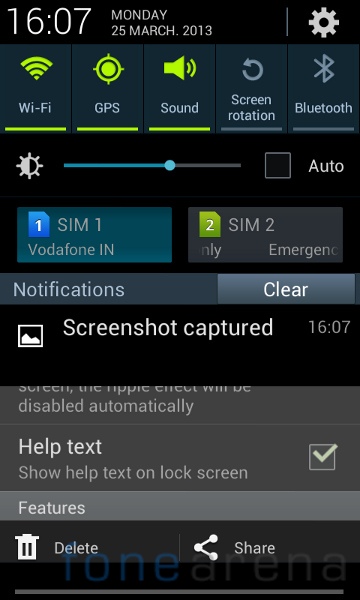
The drop down notification shade has quick shortcut toggles for WiFi, GPS, Sound, Screen rotation, Bluetooth and more, but you cannot customize the shortcuts. There is a brightness control bar below that also lets you enable auto brightness. Since the phone has a ambient light sensor, it adjusts the brightness automatically based on your surroundings. Jelly Bean has rich notifications that lets you perform several actions right from the notification bar. For example: When you take a screenshot, you can delete it immediately from the notification screen or share it quickly with the share option.
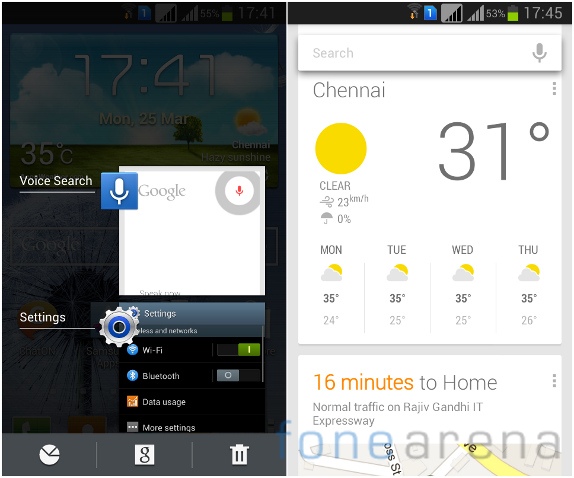
You can press and hold the home button to view the multitasking screen. It has options to quickly launch the device manager, open Google Now and clear all the background apps.
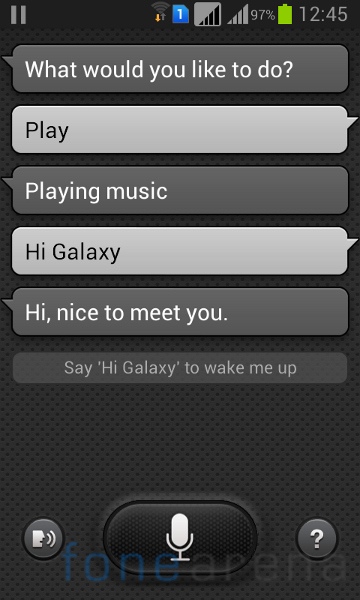
You can double press the home button to launch the S Voice, which is Samsung’s own personal assistant.
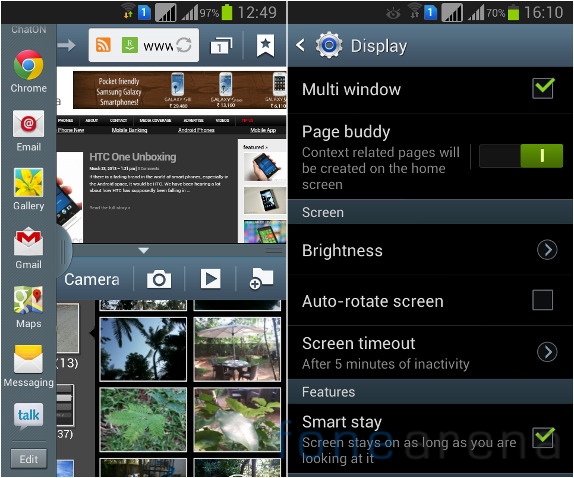
The phone has multi window option that lets you run 2 apps simultaneously on a single screen. You can press and hold the back button to launch the multi-window, and you enable the feature from the display settings. The Page buddy feature creates context related pages when you plug ear phones, dock the device or when you are roaming outside your home network. The Smart stay feature keeps the screen awake when you are looking at it. This doesn’t work in a room with low lighting conditions since it uses the front-facing camera to detect your eyes. The motion features include Direct call that lets you call a displayed contact or the user in the SMS, just by holding the phone to your ear, Smart alert and more.
In the settings there is Blocking mode that would let you disable notifications, alarm and timer for a period of time. There is power saving mode let you optimize the power by limiting the maximum CPU performance, and the screen power saving reduces the screen frame rate and lowers the brightness. This is much useful, and lets you save battery life. You can use this when you are not playing games, since it reduces the CPU performance.
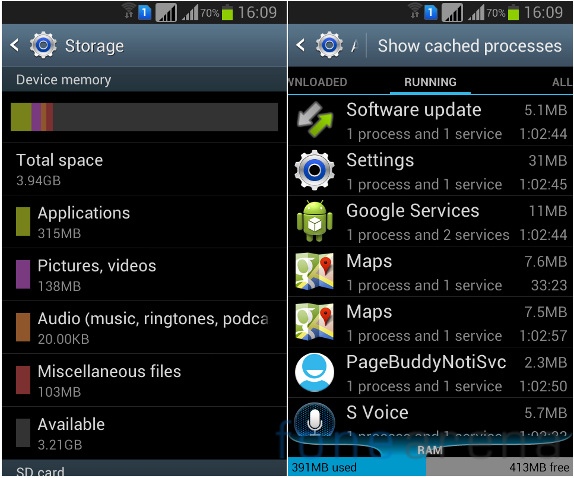
You get 3.94 GB of user memory and 800 MB of usable RAM.
Apps

The phone comes with several pre-installed apps. The utility apps include, Calculator, Clock, Gallery, My Files (File Manager), S Memo (Note taking app), S Planner (Calendar), S Suggest (Automatically suggests apps), S Voice (Personal Assistant) and Voice Recorder. The Google apps include, Chrome, Google Search, Google+, Google Maps, Google Talk, Voice Search and YouTube. Other than these you also get pre-installed apps such as Dropbox, Flipboard and ChatON, Samsung’s own cross-platform messaging app. You can also use the Android webkit browser other than Chrome.
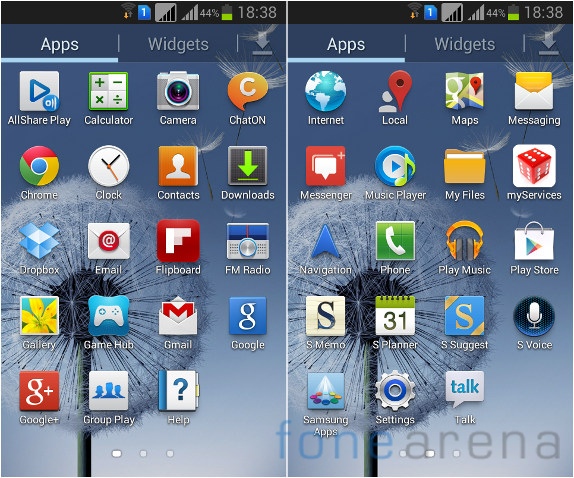
There is Samsung Apps apps store, and of course you have Google Play to download more apps. You can’t move apps to the micro SD card slot, which is a drawback since the phone has just 4GB of user memory.
Music Player and FM Radio

The music player has a simple UI. It can play MP3, AAC, and WMA formats. There are different tabs at the top that shows songs based on different categories such as All, Playlists, Albums, Artists and Folders. You can use the scroll bar on the right to browser through the library in the alphabetical order. The Music square scans your library and lists the songs based on different emotions such as Passionate, Exciting, Joyful and Calm. The SoundAlive equalizer settings has different equalizer presets. You can also adjust the speed of the song (0.5x to 2x) from the settings. You can stream the audio to a Bluetooth speaker or a headset since the phone supports A2DP.
The phone has FM Radio with RDS and recording. You can also pause the recording in the middle, and continue it later. The auto scan feature scans the stations automatically. You can also use the auto off feature in both the music player and FM radio to turn them off automatically after a particular time.
The loudspeaker output is good. Music from the bundled in-ear earphones are decent. It plays 1080p full HD videos smoothly, and the video player has pop-up play feature that lets you play the video in a smaller pop up window on top while doing other tasks.
Calls and Messaging
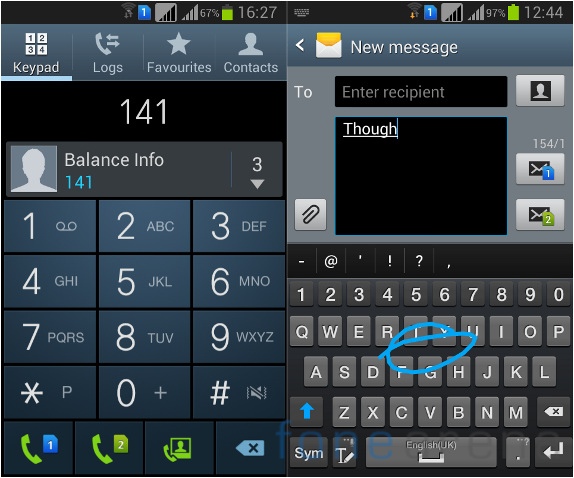
Since this is a dual SIM phone, you get options to call or send a message using either SIMs in the dial pad and the SMS compose screen. Calls went through well without any dropped calls. The new Samsung Keyboard has continuous input. It is just like the Swype, that lets you just glide to input text. Other keyboard features include, predective text input, character preview and more. It doesn’t have haptic feedback for input that is present in the Galaxy S3.
Performance and Benchmarks
The real life performance of the device was good for a mid-range phone . It has a 1.2 GHz dual-core Broadcom BCM28155 processor based on ARM Cortex-A9 and VideoCore 4 GPU. It beats the other phones powered by dual-core processors in several benchmarks.
Quadrant Benchmark
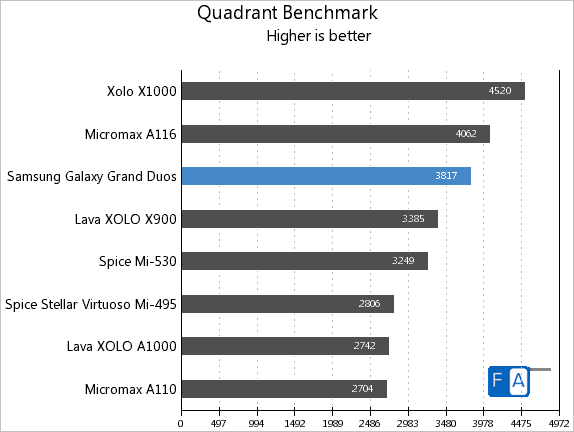
The Samsung Galaxy Grand Duos scores 3817 points and stand in 3rd place behind Xolo X1000 and Micromax A116.
AnTuTu Benchmark v2.9
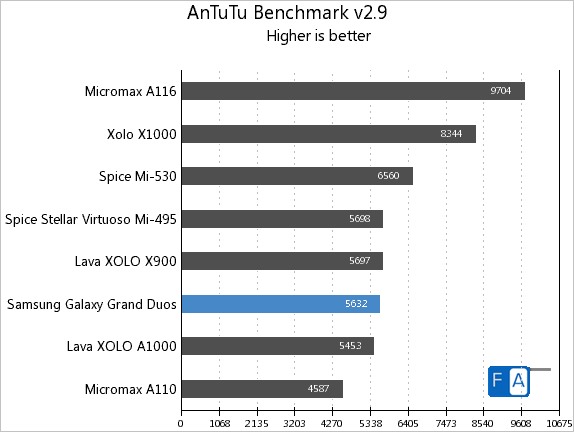
The phone is way behind in the AnTuTu v2.9 benchmark.
Vellamo 1.0
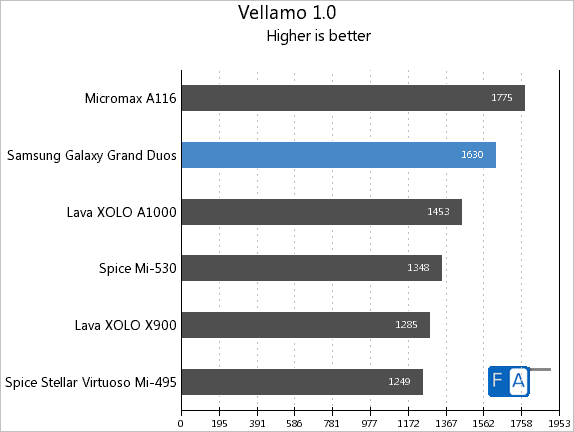
The Galaxy Grand Duos scores 1630 points in Vellamo 1.0 browser benchmark, and lies behind the Micromax A116. You can check out the complete Galaxy Grand Duos Benchmarks here.
Connectivity
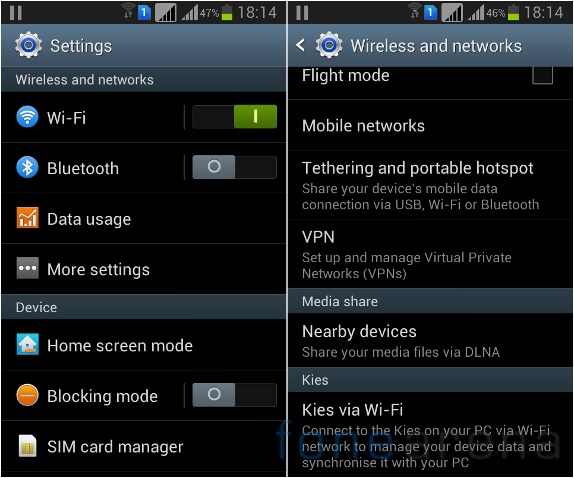
The connectivity features include, 3G (HSDPA: 21 Mbps, HSUPA: 5.76Mbps), Wi-Fi 802.11 b/g/n, Bluetooth v 4.0 with A2DP and GPS/GLONASS. It has DLNA support to stream content to near by DLNA supported devices. The AllShare Play feature lets you share the content with other smart devices easily. You can enable the Kies via Wi-Fi enables in the connectivity settings to connect to the Kies app on your PC if you are connected to same WiFi network. The Indian version doesn’t come with NFC support.
Conclusion
There are just a few dual SIM smartphones in the Indian market with a 5-inch display and Android 4.1 Jelly Bean. We reviewed the Micromax A116 Canvas HD and the Xolo A1000 dual SIM Android smartphones with a 5-inch HD display recently, but the 5-inch WVGA display at just 189 ppi pixel density in the Galaxy Grand Duos is disappointing. The Galaxy Grand Duos scores in other features like camera with full HD video recording, unique features such as multi-window, Smart Stay, Smart Dual SIM, Direct call and more. The phone packs a 2100 mAh battery, but the battery life is average. It last less than a day with both the SIM cards on use with few calls, 3G data, few hours of music and radio playback and some image captures. You can enable the power saving mode to extend the battery life. At a price tag of about Rs. 21,500, if you want a large dual SIM Android smartphone from Samsung, and can compromise on the low-resolution display for the unique software features it offers, go for it.
Pros
- Runs on Android 4.1 Jelly Bean out of the box
- Good performance
- Dual SIM support with Smart dual SIM feature
- Decent camera
- Removable battery
Cons
- Low resolution display
- Average battery life
- Slightly on the expensive side.
- Full size SIM card slot






