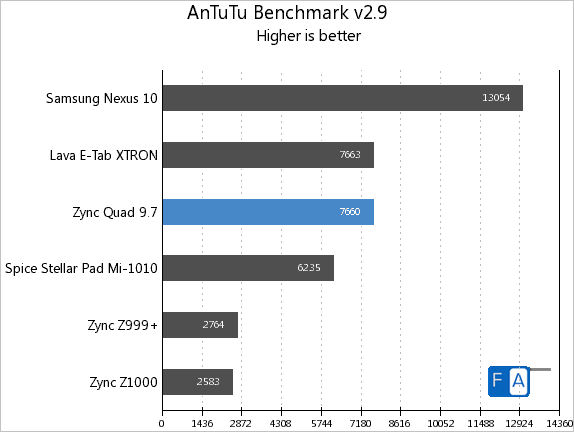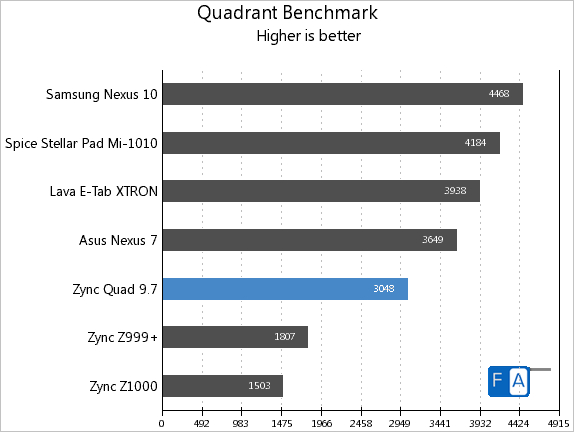Budget tablet are a dime and a dozen these days so when the Zync Quad Pad showed up at our doorstep, we weren’t expecting it to be much different from the competition. However our impressions changed quite a bit over the course of our review period. Good or bad ? Read on to find out!
Unboxing
The tablet ships with the standard set of accessories that you would expect from a device in its category. We’ve listed it out for your convenience.
1. Zync Quad Pad Tablet
2. Charger
3. USB Cable
4. Earphones
Hardware / Design
If we had to describe the design of the Zync Pad in one word, it would be elegant. Make no mistake, the tablet is most definitely a rip-off of the not so successful HTC Flyer but we are willing to let that go.

It is hard to find such a well built tablet particularly in the budget segment. With an aluminum and white plastic finish, the tablet looks and feels great though it is on the heavier side. The front is the standard expanse of black plastic with a 9.7″ screen right in the middle.

A plastic tab covers the HDMI, USB and micro SD card slots while the charging pin and headphone jack lie exposed for easy access. On the right side of the tab lies the power key and return button. A reset pinhole is also provided in case the tablet needs a hard reset.
A 5MP camera is located over at the back towards the right. We’ll have more on it further down in the review. We’d rate the hardware and choice of materials here a solid 8 or 9.
Performance
The Zync Quad Pad 9.7 is our first brush with the AllWinner A31 processor. Our experience with the tablet in terms of performance has been quite interesting.
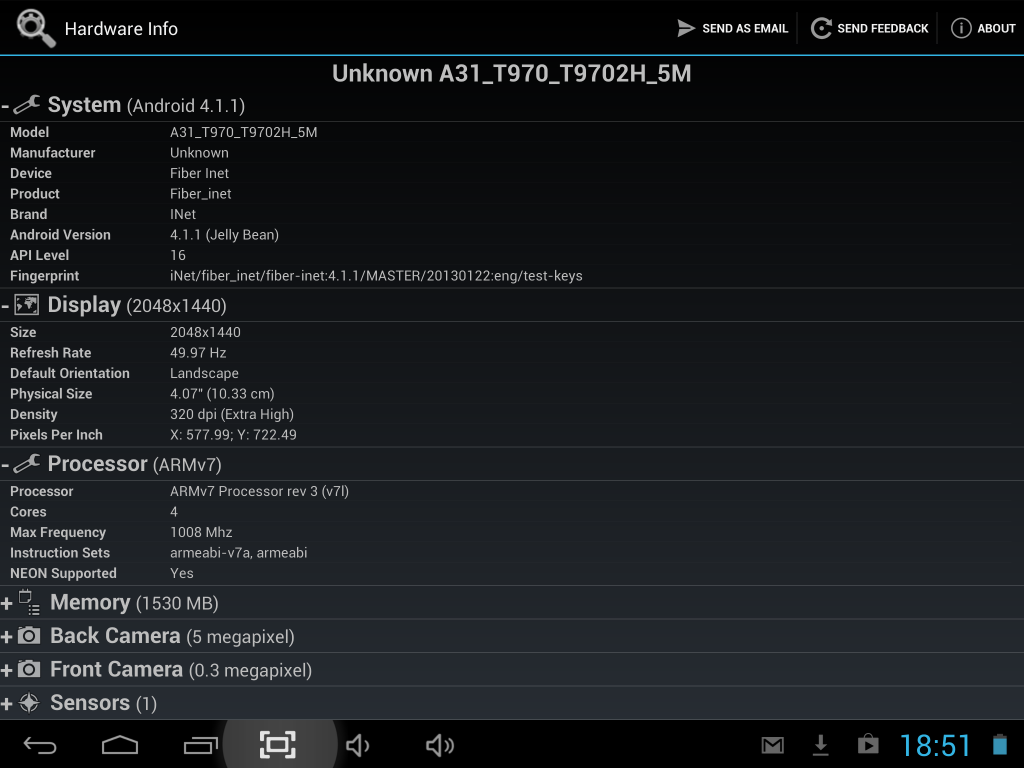
If you are one for benchmark scores, then you’ll be interested in knowing that the tablet has fairly middling performance. It manages to keep up with other tablets in its category but predictably falls well behind higher priced alternatives.
In the Antutu benchmark, the tablet scores 7660 which is ahead of competition in the category. The Antutu benchmark is a comprehensive benchmark that tests out various aspects of the tablet’s performance.
The tablet doesn’t do too well in the Quadrant benchmark with fairly middling performance. As always, synthetic benchmarks are only one part of the story. Real life performance is fairly adequate especially considering the 2048 x 1536 resolution panel that it is driving. General performance was satisfactory though one area where the tablet struggled a bit was with high resolution images and essentially any processor intensive app.
Display
The pièce de résistance of the tablet is clearly the display used here. The 9.7″ panel has a resolution of 2048 x 1536 which makes it the highest we’ve come across in a device from this category. This resolution is the same as the one on the 4th generation iPad and all sources point out that the same or a very similar panel is being used here.
The onscreen controls on Android tablets dictate that usable space is about 2048 x 1440 pixels with the rest being used for the control buttons. The IPS panel has good sunlight visibility and viewing angles are excellent. We really couldn’t find anything to complain about the quality of the screen and would rate it as the best we’ve seen in this class of tablets.
Camera
The Zync Quad Pad has a 5MP camera over at the back. The shots are nothing worth bragging about and we’d advice stearing clear of using this at all.

Images are noisy and the white balance is completely off. As you can see in the samples embedded below, the branches have a purplish tinge which is not even close to what the original color is. The highlights are also blown off showing the very limited dynamic range.

The only positive here is that the camera is able to capture close ups quite well so it’ll come in handy in case you need to snap some documents in a hurry.

Over all the camera is exactly what we expected ie pedestrian and just something that you can use when you have nothing else at hand. That said, we wouldn’t expect our readers to be capturing their precious memories with a tablet. Get a proper camera for that !
Battery Life
The battery life on the Zync Pad Quad 9.7 surprised us quite a bit. The Allwinner A31 chip proved to be very frugal. We regularly got 7-8 hours of fairly intensive usage during our testing period.
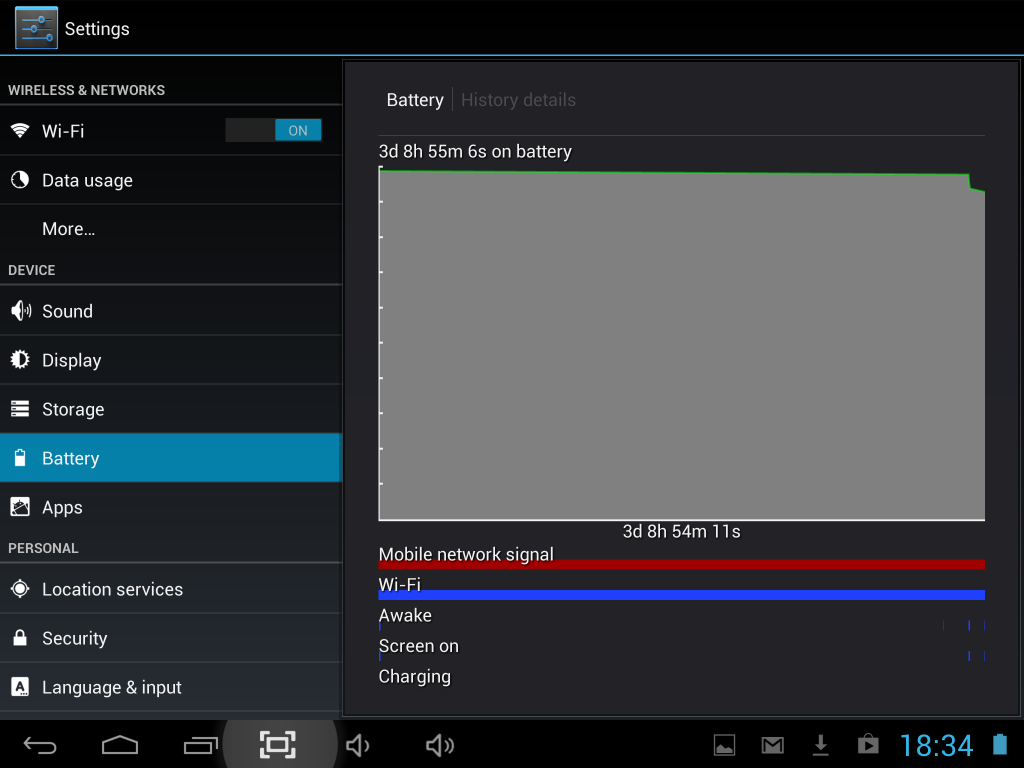
An additional metric that we are testing out for our reviews are standby times which are particularly important for secondary devices like tablets. The tablet dropped just about 5% charge with 3 email accounts syncing in the background over wifi and minimal screen on time over a course of well over 3 days.
Connectivity
The tablet is equipped with WiFi but lacks bluetooth capabilities which is a very curious omission. Additionally the WiFi performance is very spotty. The tablet refused to pick up a WiFi signal about 10 metres away from the router where all other devices can easily maintain a signal. Definitely something to keep in mind before buying.
Conclusion
The Zync Pad Quad 9.7 is one of the most well built budget tablets and comes with an absolutely gorgeous display. However, it also has its fair share of quirks. From the lack of bluetooth to iffy wireless performance and the slow downs while playing multimedia content all go against it.

We’d recommend the tablet for those who need a solid machine to read and display images but you might want to give it a skip if processor heavy activities is what you have in mind.
Pros
- Very well built
- Beautiful high resolution screen
Cons
- Wireless performance
- No bluetooth
- Poor camera
- Occasional slowdowns