
So far all the flagship smartphones had a 5-inch starting from the Micromax Canvas A100. Even the Micromax Canvas 4 that we reviewed recently had a 5-inch HD display. Micromax launched the Canvas Doodle 2 A240 recently with a 5.7-inch HD display at a price tag of Rs. 19,990. We reviewed the first A111 Canvas Doodle last month, which was launched back in May. Even though the Doodle comes under the Canvas series, it was not the company’s flagship phone. The Canvas Doodle 2 costs twice as much as the first Doodle. You can check the 360° view of the phone, to check how the phone looks. Is the phone worth the price ? Let’s dive into the review to find it out.
Unboxing
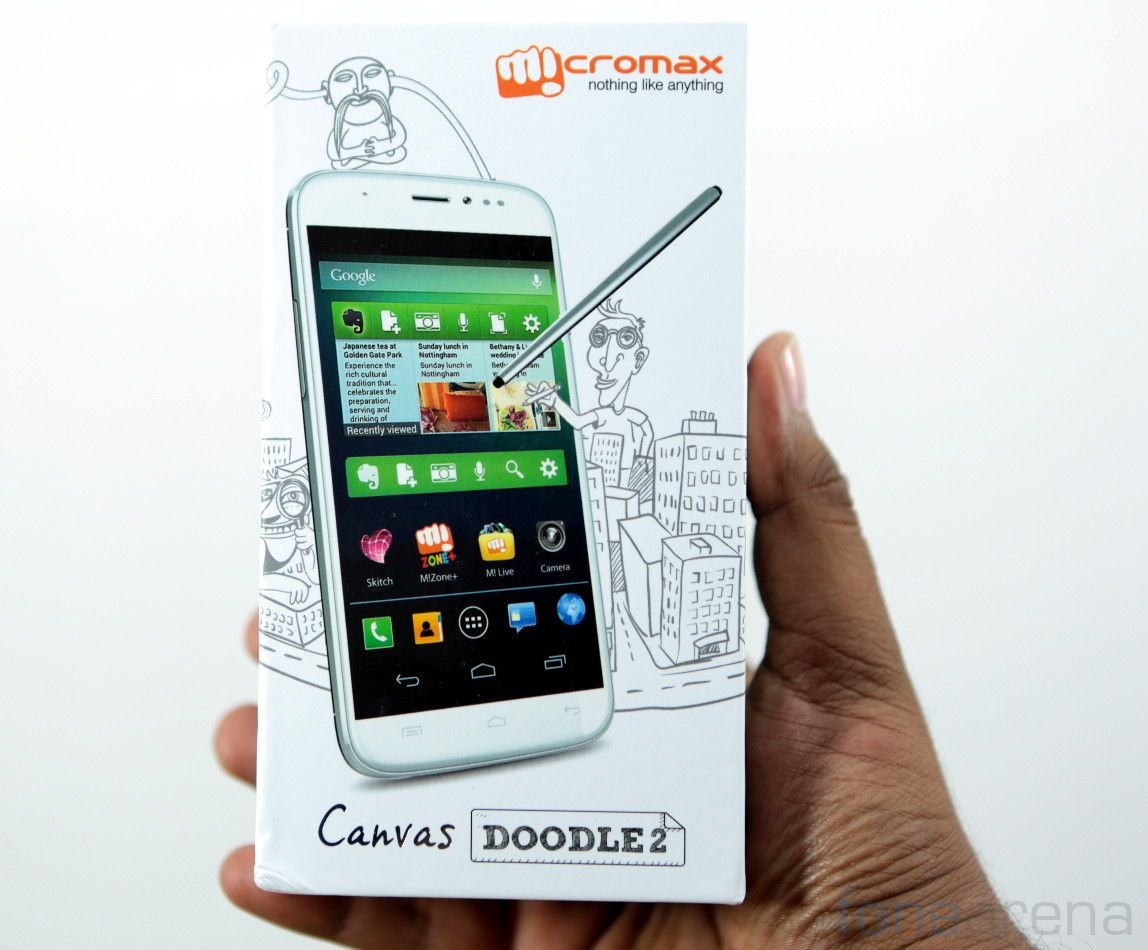
We unboxed the device recently. Here is the unboxing video.
httpv://www.youtube.com/watch?v=tSKm_tKlu_g
Box Contents

The box contents include,
- Micromax Canvas Doodle 2 smartphone
- Tangle-free micro USB Cable
- 2-pin charger adapter
- Tangle-free in-ear earphones
- Stylus Pen
- Flip cover
- Warranty card
- User Manual
- A card with M!Live details
Video Review
httpv://www.youtube.com/watch?v=fnL7MRLCqDM
Hardware
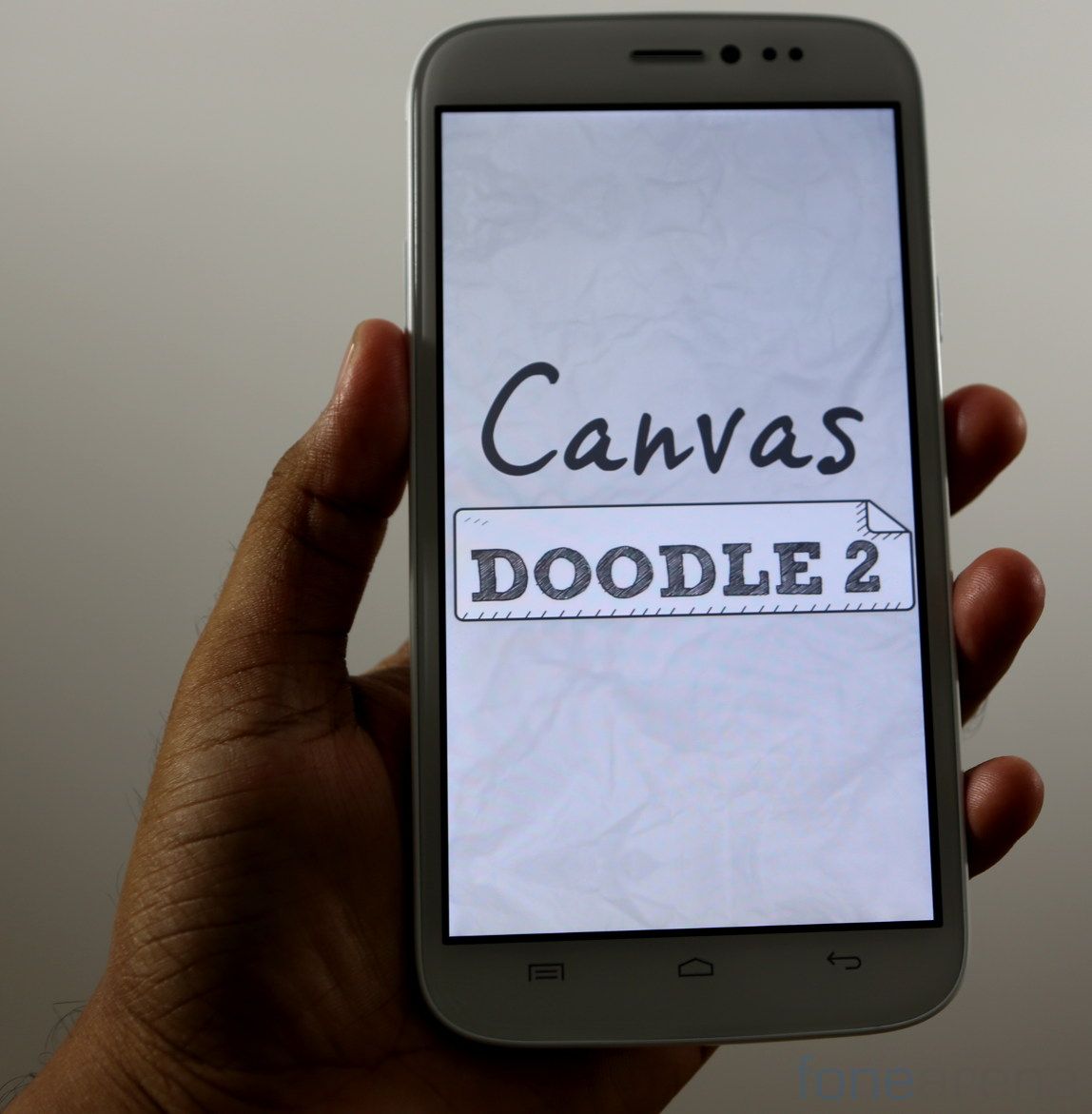
The phone has a 5.7-inch HD IPS display with a resolution of 1280 x 720 pixel at 257 PPI pixel density. The display is bright and has good viewing angles. The outdoor visibility was decent, but not impressive. Since the phone has ambient light sensors, you can use the auto mode so that the display brightness is automatically adjusted according to the lighting. There is also Economical backlight mode that automatically adapts the backlight to save power. Since it is glossy, the display is prone to fingerprints.

There is a 5-megapixel fixed-focus camera on the front, next to the ear piece, similar to the Canvas 4. The camera can record videos at 720p HD resolution. It also has a usual pair of proximity and ambient light sensors. There is also a LED notification light on the left side of the ear piece. The notification light is too small, so it’s hardly visible when it’s OFF.

Below the display, there are the usual capacitive touch buttons for menu, home and back. These have mild lighting that is hardly visible in bright lighting conditions and the haptic feedback is very low. 
There is a volume rocker on the left side. Unlike the Canvas 4 that has anodized aluminium on the sides, this has plastic finish on the sides.

The Power button is present on the right side. These buttons have aluminium finish similar to the Canvas 4.

On the bottom there is a tiny microphone hole and a micro USB slot.

On the top there is a 3.5mm audio jack.

On the back there is a 12-megapixel auto focus camera with LED flash. It is capable of recording full HD videos similar to the Canvas HD and the Canvas 4. There is a tiny secondary microphone hole next to the LED flash. There is a large silver-colored Micromax logo below the camera. There are three contact points on the top which might be used for an accessory such as a wireless charging shell.
On the bottom there is a Micromax branding, just above the loudspeaker grill.

The phone has full aluminium back cover, unlike the Canvas 4 that had aluminium frame. The shiny aluminium cover is prone to smudges, but it is not slippery like the Canvas 4’s plastic back cover. The dimensions of the phone is 161 x 82.5 x 9.3. The height and width are more than the Canvas HD and the Canvas 4, and it is about 0.4 mm thicker than the Canvas 4. It weighs 220 grams, quite heavier than the Canvas 4, mainly due to the aluminium build.
The phone comes with a free flip cover, which doubles up as a stand.

The flip cover has ridges that lets you fold it and make it as a stand for the phone.

The stand enables you to place the device in landscape mode easily and enjoy videos and movies.

The phone also comes with a stylus. The tip of the stylus is smaller and the length of the stylus is larger than the one that came with the first Canvas Doodle. The Doodle 2 doesn’t have a place on the back of the phone to dock the stylus. 
There is plastic cover on the top of the back that opens up to reveal the SIM card slots. The phone doesn’t have a micro SD card slot to expand the memory. 
Both the SIM cards support 3G, but it doesn’t have how-swap feature, so you need to restart the device every time you insert or remove the SIM card.
Camera

The 12-megapixel camera doesn’t feature a Sony sensor like the Canvas 4, but the images and videos are better than the Canvas 4. We didn’t face any auto focus issues with the device like the Canvas 4, but the flash was a bit overpowering. The camera UI is similar to other Android phones from local OEMs running Android 4.2. You can launch the camera directly from the lockscreen. There is a navigation bar on the left pane that lets you change the different camera modes including HDR, Panorama, Burst mode, Smile shutter and more. The settings menu lets you enable GPS location, adjust exposure, white balance, add color effects, change the scene mode and adjust anti-flicker mode. It also has burst mode that lets you capture 40 or 99 burst shots at once. Check out the camera samples
The phone is capable of recording videos at 1080p full HD resolution. Video quality is good, and the audio is crisp, thanks to the secondary microphone. You can also capture images while recording a video, similar to most of the devices in the similar range. It also has Electronic Image stabilization (EIS). Check out the Full HD video sample
httpv://www.youtube.com/watch?v=DktBFc3EPHI
Check out the camera review to know more about the phone’s camera in detail
httpv://www.youtube.com/watch?v=X-_2T7-jFRY
Software
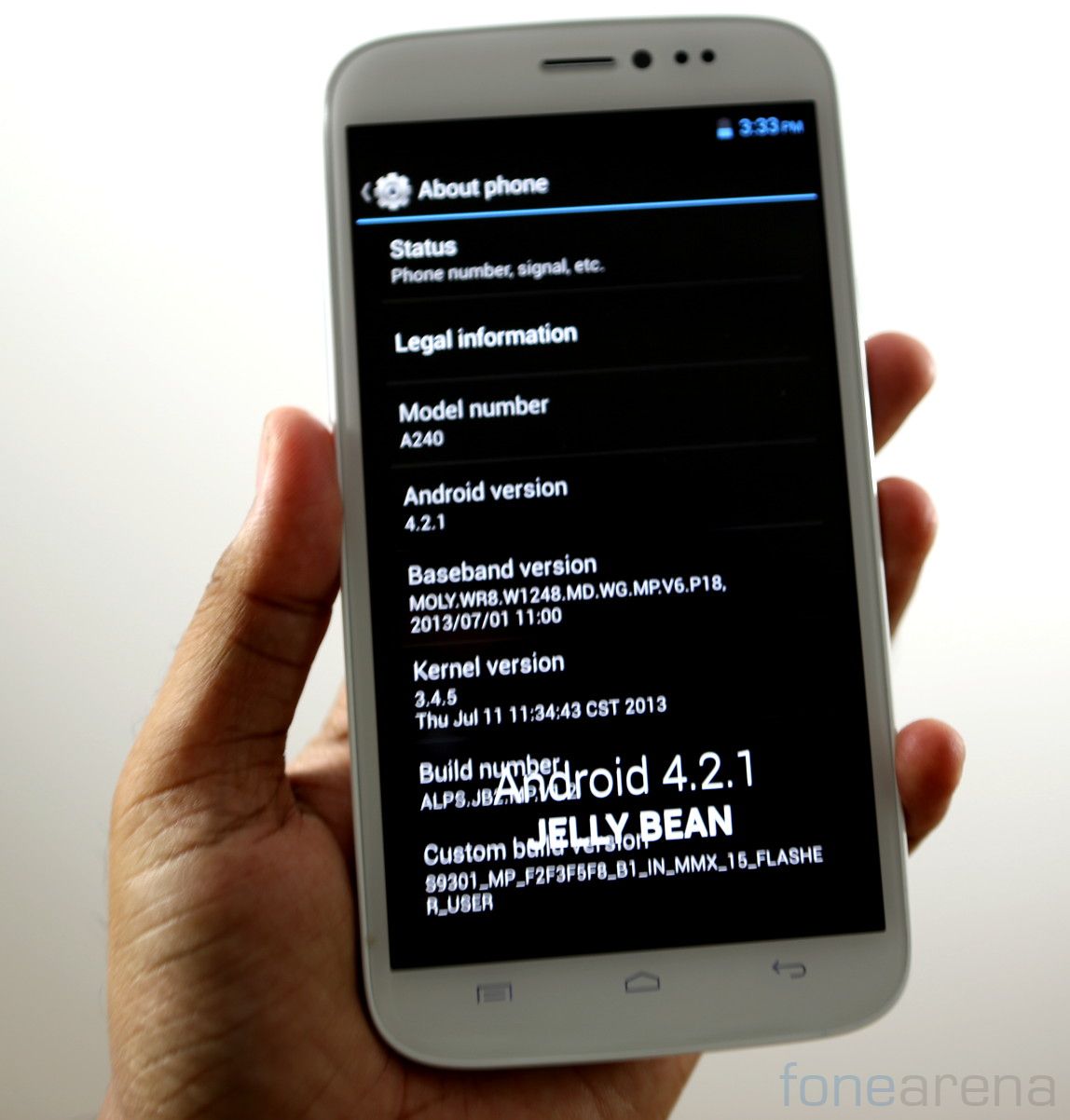
The phone runs on Android 4.2.1 Jelly Bean with a similar UI. As usual you have 5 homescreens. There are some changes in the icons in the bottom tray of the homescreen and the menu, just like the first Doodle phone, but these icons are completely different. Since this runs on Android 4.2, Micromax provides a separate app called System Software for over-the-air (OTA) updates that is pushed from the Micromax’s server, similar to the Canvas 4.
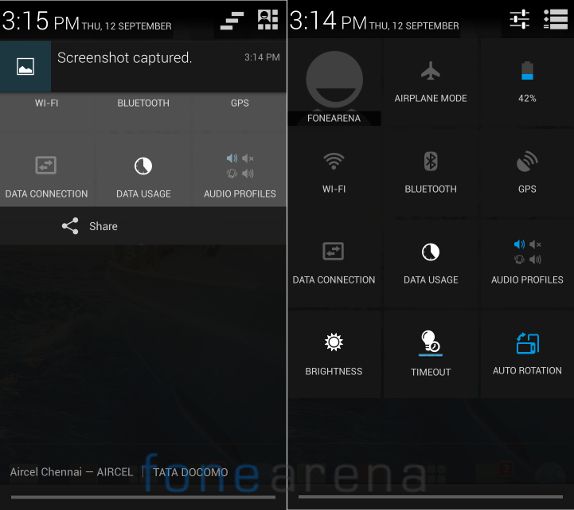
You have rich notifications and the Quick Settings. You can hold some of these quick toggle buttons in the Quick Settings to get to the advanced settings. The rich notifications lets you perform several actions such as sharing or deleting an image directly from the lock screen.
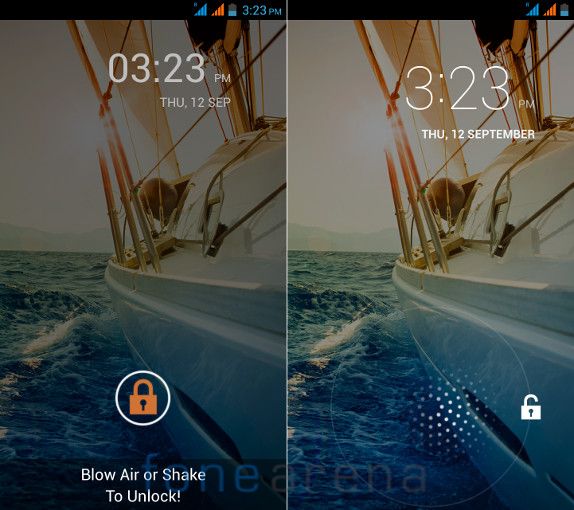
The lock screen lets you add widgets. You can add a range of widgets including Gmail, Clock, Messaging, Sound Search and more. You can swipe to the right to launch the camera directly from the lock screen. Even the Doodle 2 has the M! Unlock app powered by foneclay that lets you unlock the lock screen jut by blowing Air or shaking the device. You can also download the app from the Google Play if you want to try it on other devices. Once you disable the M! Unlock, you the standard slide / swipe to unlock option. You can’t launch Google Now from the lockscreen, but you can add a Google Now widget on the lock screen. Other unlock options include, Face Unlock, Pattern, PIN and Password and Voice Unlock. You can’t access the lockscreen widgets once the blow to unlock feature is enabled.
The Smart Gestures lets you attend incoming calls automatically by holding the phone close to the ear, dial a number by bringing it to close to ear after choosing a contact, change the profile to silent by flipping the phone upside down, put an incoming call on silent by flipping the phone over and keeping it down, and switch on the speaker phone on a call when you turn the phone upside down. You can enable these gestures from the settings.

Out of 16 GB of internal storage you get 12.64 GB of user storage. The free phone memory is 0.98 GB for apps. Out of 1GB of RAM, you get 971MB of usable RAM. About 450MB of RAM is free when the phone is idle. 
The phone doesn’t come with a SD card slot, but there is a separate area where the apps that could be moved to the Internal SD card are listed. If there is a tick next to the app, then it is moved, if not is present in the phone memory. You can move these apps by clicking the move to internal SD card option. Don’t think 12.64GB of memory is enough if you are installing high-end games. Lack of a micro SD card slot is disappointing.
Apps
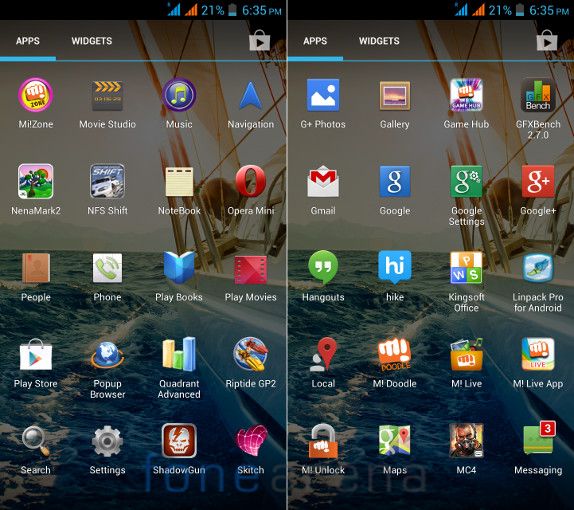
The phone comes with the usual set of pre-loaded apps and Google Apps. The Utility apps include, Calculator, Calendar, Clock, File Manager, NoteBook, Email, Sound Recorder and ToDo. Other apps include, Evernote, Opera mini, foneclay ( to download wallpapers), Hike messenger, Kingsoft Office (to view and edit documents), Skitch to sketch, and Spuul (to view free movies). It also comes pre-loaded with games such as The Dark Man, NFS Shift and Fruit Devil.
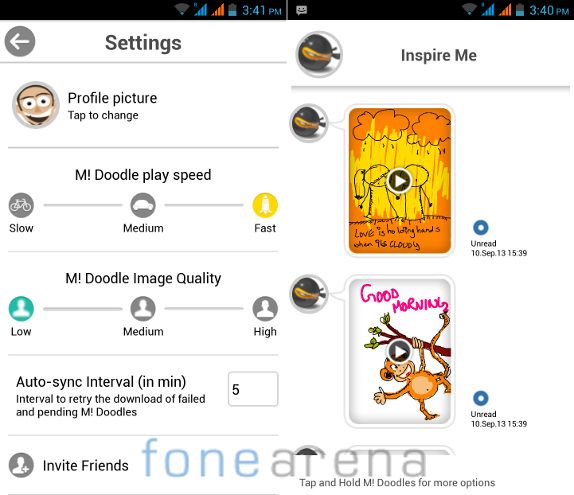
Since this phone is called Doodle and comes with a stylus, there is a M! Doodle app to draw. There are some sample images to inspire you. Unlike a still image, you can play the Doodle once it is complete. There are settings to adjust the play speed and the image quality. The app asks for the your phone number once you open it so that it back up the doodles.
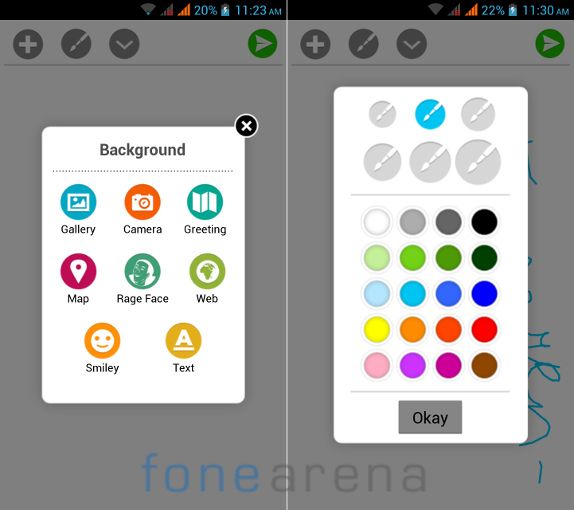
You can add various backgrounds, adjust the pen size and colors. The tip of the stylus pen is perfect to jot notes or draw, unlike the pen in the first Doodle, which was too large and small. Since the phone doesn’t have a digitizer and is the screen is not super sensitive, the input is not perfect. You can also use this stylus with other capacitive touch screens. Micromax has added a separate app called popup browser that opens a small popup window with a URL bar to open up a website on a small window. You can adjust this window easily. You can also click the maximize button to open it in the stock Android browser, but you can’t get back to the popup browser again after you maximize it.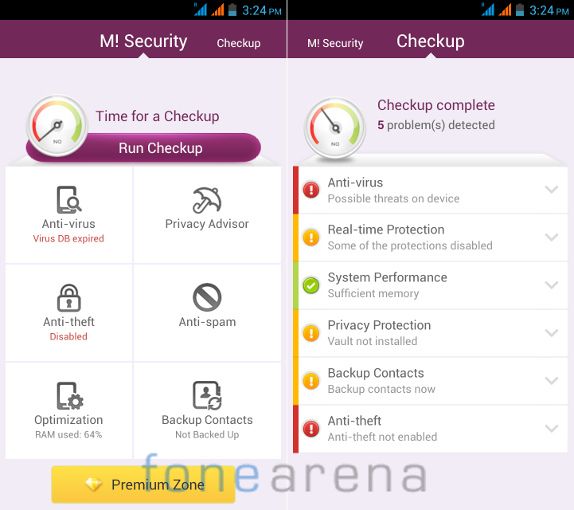
The M! Security app powered by NQmobile is an antivirus app with built-in features including privacy advisor, Anti-theft, anti-span and option to backup contacts. It has a Premium Zone that lets you purchase additional features.
The Game Hub and M! Live apps lets you purchase games and the M! Zone app offers scheduled SMS alerts based on subscription.
Music Player and FM Radio
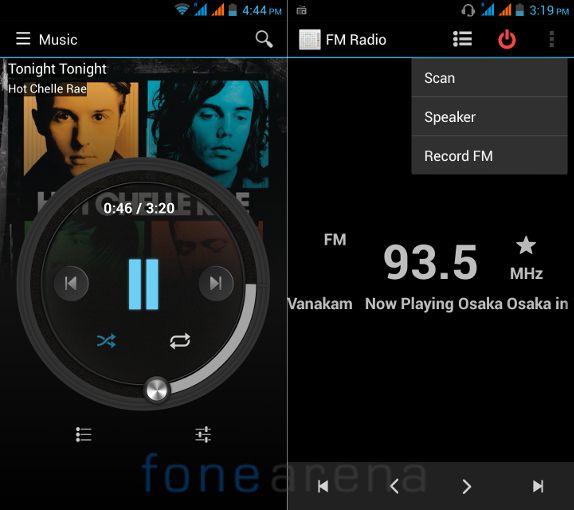
The music player has a new user interface similar to the Canvas 4. It can play different audio formats, including MP3, MIDI, AAC, AMR and WAV. The slide-out bar shows lists the songs in the music library under different categories. You can enable the equalizer for Bass boost and 3D effect features when you are listening using earphones. Audio from the bundled ear phones with tangle-free wire is decent. The loudspeaker output could be better. The Music Hub lets you purchase the songs. The phone has FM Radio with auto search, RDS and recording.

The Video player can handle full HD 1080p video of different formats. It has pinning feature, option to preview a video when other video playing and pause on look away, similar to the Canvas 4. You can also adjust the brightness and volume by swiping on the left and right side of the screen respectively, while the video is playing.
Calls and Messaging
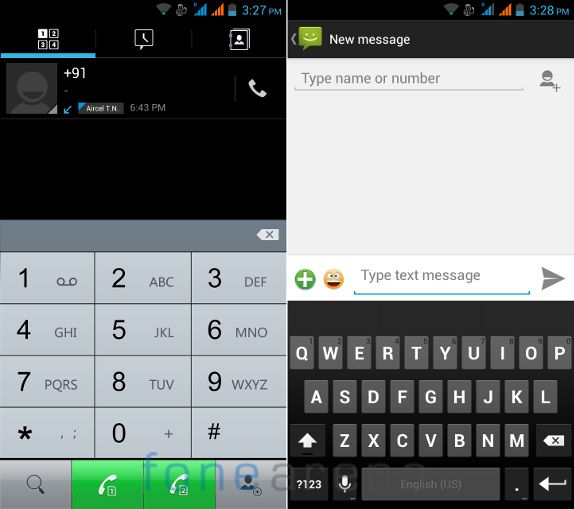
Since this is a dual SIM phone, you can call or text using either SIM cards. There are two buttons in the dialer that lets you choose the SIMs while placing a call, as well as option to select the default SIMs from the drop down notification bar. Sending an SMS is similar to the other dual SIM phones. It has a standard Android Jelly Bean keyboard without the continuous input.
Dual SIM
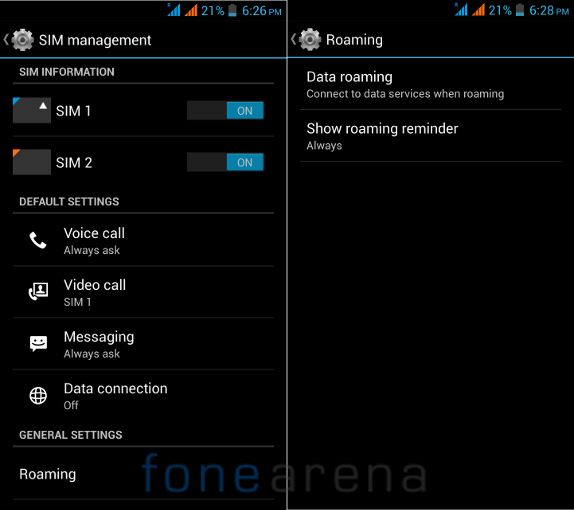
There is a SIM manager option in the settings that lets you set a default SIM for several operations including voice call, video call, Messaging and Data connection. You can also choose ‘Always ask’ option for voice calls and Messaging that gives you option to complete the operation after you choose either SIM cards. Both the SIMs support 3G, but you can use 3G on only one SIM at a time.
Connectivity
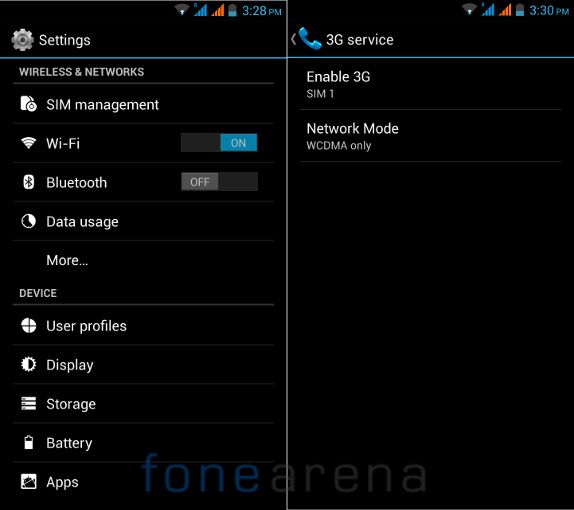
Connectivity features include, 3G (HSDPA: 42 Mbps, HSUPA: 11 Mbps), Wi-Fi 802.11 b/g/n, Bluetooth v 4.0 with A2DP and GPS. It has support for wireless display like most of the phones on Android, that lets you share content from the phone to a HDTV by connecting a wireless display adapter to a HDMI-enabled TV. This doesn’t comes with USB on-the-go (OTG) cable like the Canvas 4, but it does support OTG that lets you connect storage devices.
Performance and Benchmarks
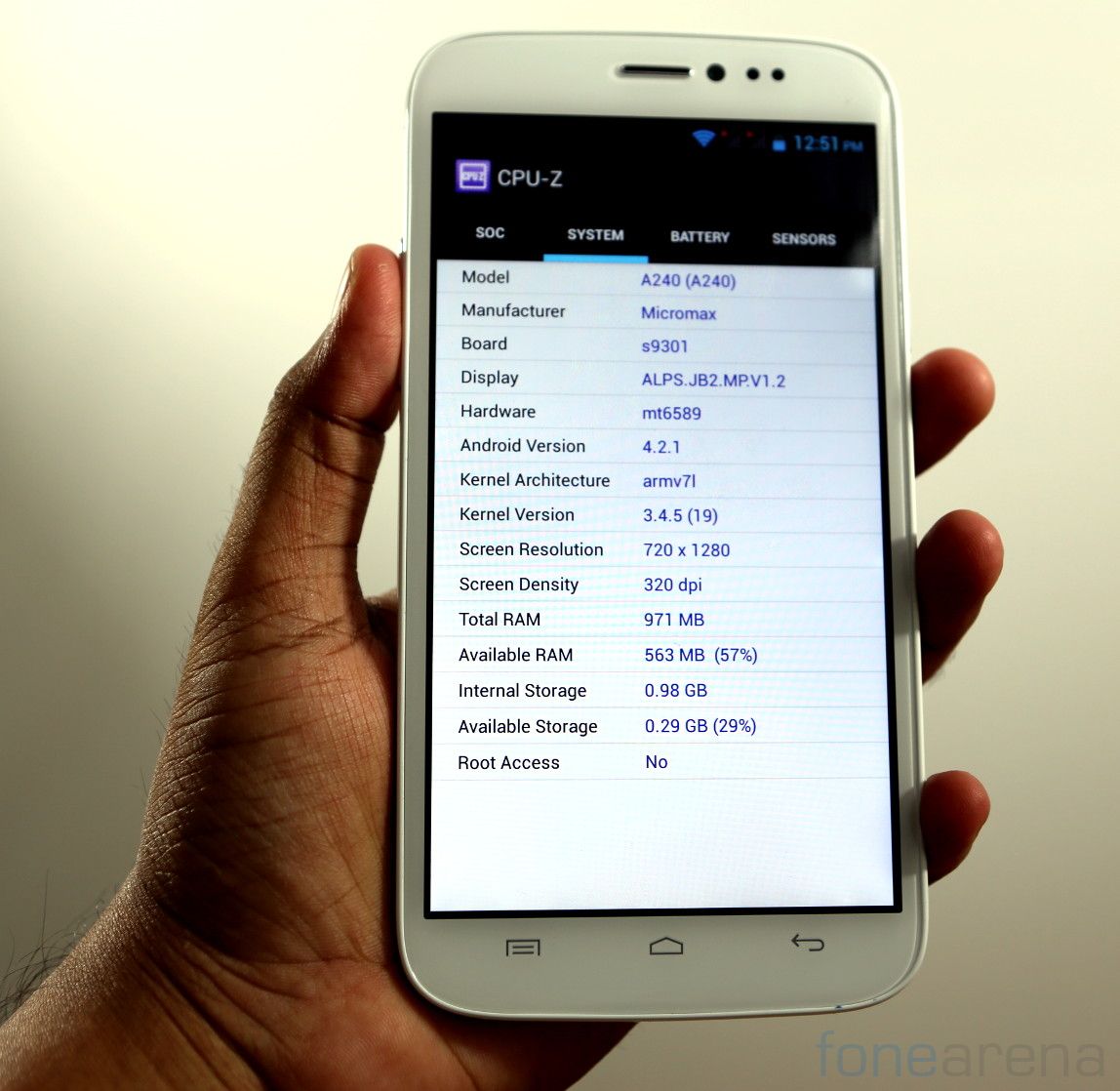
It is powered by a 1.2 GHz quad-core MediaTek 6589 processor with PowerVR SGX544 MP2 GPU similar to the A116 Canvas HD and the Canvas 4 A210 . The first Doodle had a Qualcomm Snapdragon 200 (MSM8625Q) processor. Check out the benchmark scores below.
Quadrant Benchmark
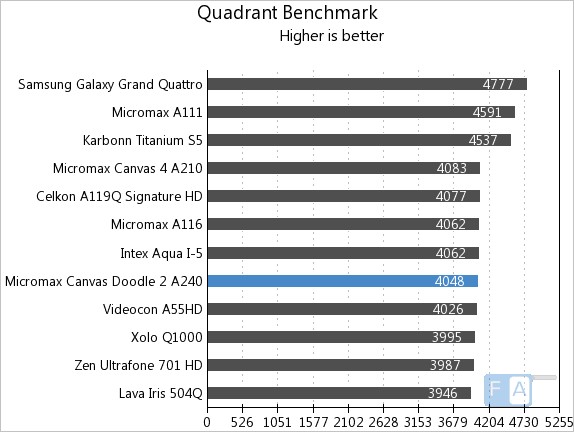
The Doodle 2 scores over 4000 points in the Quadrant benchmak, similar to post of the smartphones.
AnTuTu Benchmark 3.3
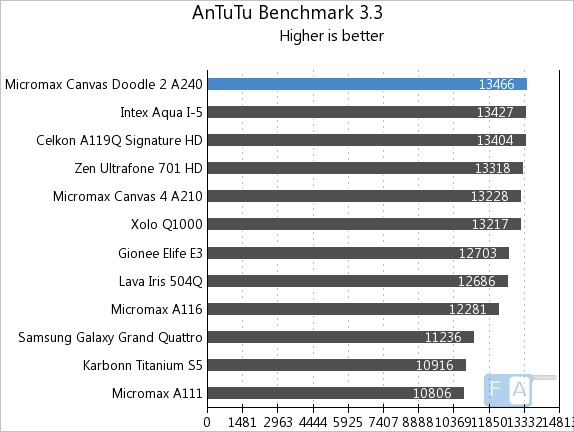
The Canvas Doodle 2 tops the AnTuTu Benchmark 3.3.
Vellamo 2.0 HTML5
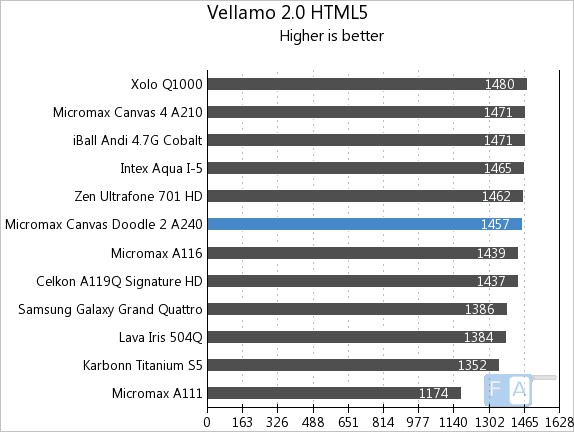
The Doodle 2 scores 1457 points in the Vellamo 2 HTML5 browser benchmark.
Vellamo 2.0 Metal
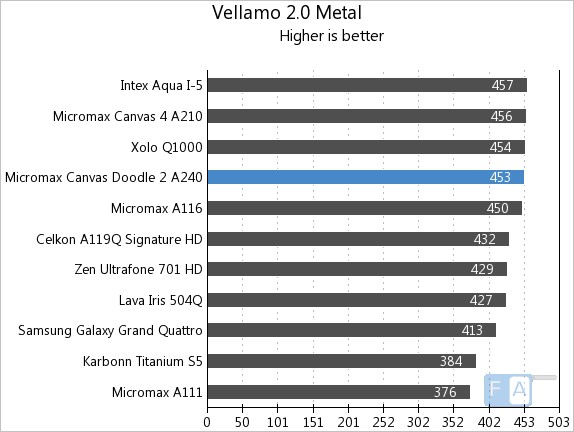
The Doodle 2 A240 scores 453 points in the Vellamo 2 Metal CPU subsystem performance test. Check out the complete list of Micromax Canvas Doodle 2 Benchmarks here. We tried out a lot of games such as Asphalt 7, Dead Trigger, Riptide GP2, Shadow Gun and Wild Blood. Some games were smooth without any lags,Asphalt 7 lagged a bit .
Ashphalt 7 gameplay
httpv://www.youtube.com/watch?v=Cz_8En9PmAA
Wild Blood Gameplay
httpv://www.youtube.com/watch?v=s6AZr6lxU0E
We connected the PS3 dual shock controller using a USB OTG Cable and tried out several games, which worked perfectly fine.
Check out the gaming review
httpv://www.youtube.com/watch?v=NyyhXx0Ab_k
Battery Life
Coming to the battery life, the phone packs a 2600 mAh battery, larger than all the Canvas phones released so far. Since the battery has to power the huge display, it lasts for a day with average use, that include, few calls, SMS, few image captures, couple of hours of music playback and some 3G usage. If you use 3G data and play high-end games, it’ll last less than a day. The phone doesn’t have a power saver app to improve the battery life. Since this has a sealed back cover, you can’t replace the battery once it drains out completely.
Conclusion
Overall, the Canvas Doodle 2 is definitely one of the best smartphones with a large screen in the Indian market under 20k. Even though this doesn’t have a full HD display, the screen is brilliant, but the capacitive stylus pen input is not impressive mainly due to the lack of a digitizer. It has good build, camera and additional software features and comes with a free flip cover that doubles up as a stand. At a market price of about Rs. 17,999, it’s a bit costly compared to other similar range smartphones. If you can compromise on the price and the lack of a memory card slot, for the large display and the build quality, go for it.
Pros
- Brilliant display
- Good build quality
- Good Camera
Cons
- Battery life could be better
- Slightly on the expensive side
- No expandable memory card slot






