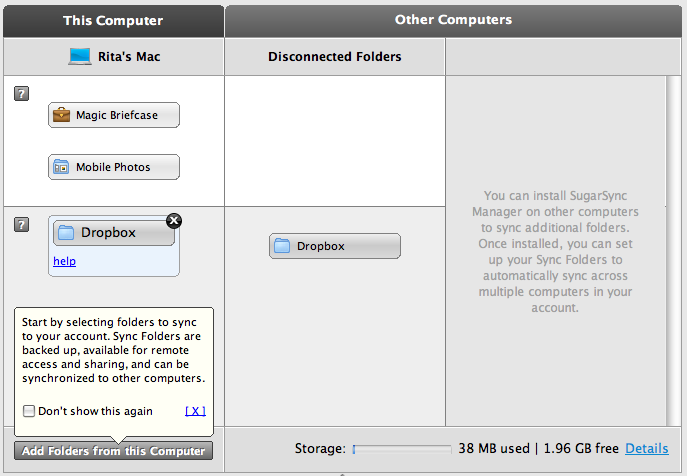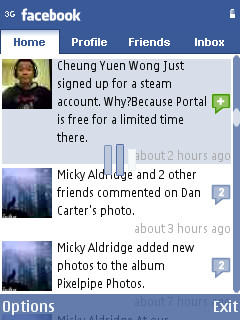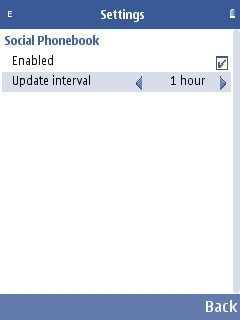The N8 (or Nate as I’m growing used to call it) is here. It’s been released, it’s shipping, and people all around the world are receiving their units. Finally, after too long a wait, I have an N8 in my hands, for a proper test and review. Following my “The N8 is Perfect, There, I said it” assertion, there really is very little I can say to top it up. Or can I?
The N8 landed in my hands 2 days ago, and while I still maintain that it IS the perfect handset for the photography and multimedia buffs, I had mentioned that it doesn’t target me, and I’m not particularly thrown towards buying one. So, over the last 48 hours, I’ve gone from awe to oh to ouch and back to awe several times with the N8 in my hands. Here is the compiled initial list of N8 wins and fails, in my book.
Continue reading “Nokia N8, The Initial List Of Fourteen Wins And Fails”