
Introduction
We all love our devices and we wish to keep them in the same condition as possible. But it is not always possible because a few bumps, scratches or falls are bound to occur even if we are the most careful users.So we opt for accessories to protect our devices. Some people go for pouches while others go for cases or even the new products such as the InvisibleSHIELDs.
Even in these three categories, there are a lot of options to choose from in terms of design, material and colour. But the basic question that comes into mind for every user is which case or puch provides maximum protection while adding the least amount of bulk or least amount of hindrance to the usage.
That’s where the Casemate Barely There steps in. The case provides maximum protection to your phone while still allowing full access to the phone. Lets see how it performs as compared with other Nokia N8 Cases.
Unboxing
The CaseMate Barely There Case comes in a clear packaging that allows the user to take a look at the case easily. Here are the contents of the package:
We were glad to see that they have also provided proper installation guidelines and tools for the screen protector.

Design
The design is one of the best aspects of the Case Mate Barely There Cases for the Nokia N8. They have been designed to fit the Nokia N8 perfectly and unlike other companies they have taken proper steps to ensure that there are no issues using it.
The case fits the N8 like a glove. There is no extra plastic on the top and bottom or on either sides.
The case protects mainly the back and sides of the device. The top, bottom and front portions remain uncovered. But considering that the N8 is a Gorilla Glass touchscreen phone, I think it doesn’t matter since it protects itself.
It covers everything on the back except for the Xenon Flash, Camera lens and Loudspeaker slots. On the left, there are gaps to access the microSD card slot, the SIM card slot, the microUSB slot and the charging LED indicator. On the right, the gaps allow access to the volume keys, the keyguard slider and the camera shutter button. On the lower part at the back, they have also included the slot for the lanyard.
Comfort
The unit which we have for review is the Black one and that has a matte finish. If I am right, the Chrome one has a Glossy finish. While the Chrome might be more flashier, I guess the Black is more ideal for use. The Matte finish provides more grip to the Nokia N8 and prevents it from slipping off your hands.
The case addresses one main issue that I found with most other N8 cases-it combines the gap for the volume keys and keyguard slider thus making the slider easy to use. On most other cases, there was a separation in the gap and thus sliding the keyguard was an issue for most especially those without long nails.
The matte effect prevents any fingerprints or smudges from sticking on and also prevents your palms from getting sweaty. The case is quite light and thin, adding hardly any extra weight and thus it still is quite easy to carry around.

Safety
The matte effect on the back helps a lot to prevent the handset from falling from your hands and getting damaged. The phone is protected from scratches, smudges and impacts thanks to the flexible impact resistant plastic shell.
Well it may not protect your device from a massive fall etc but small bumps and falls are definitely a no bother. The case also prevents the camera lens from getting smudged by your fingers as it is further recessed into the casing.
Conclusion
If you want a case for your Nokia N8 that is quite light and comfortable but at the same time provides decent protection, look no further, the Case-Mate Barely There Series is the best solution for you.
You can buy the Black Case here and the Chrome (Silver) one here.












 If you are planning to buy the new Samsung Galaxy Tab, then you sure need some accessories to keep up with your Tab. In the image above, you can see a shot of the keyboard which is specially for Samsung Galaxy Tab users, there’s also a car and desktop dock included in the accessories (check out the images after the break).
If you are planning to buy the new Samsung Galaxy Tab, then you sure need some accessories to keep up with your Tab. In the image above, you can see a shot of the keyboard which is specially for Samsung Galaxy Tab users, there’s also a car and desktop dock included in the accessories (check out the images after the break). 
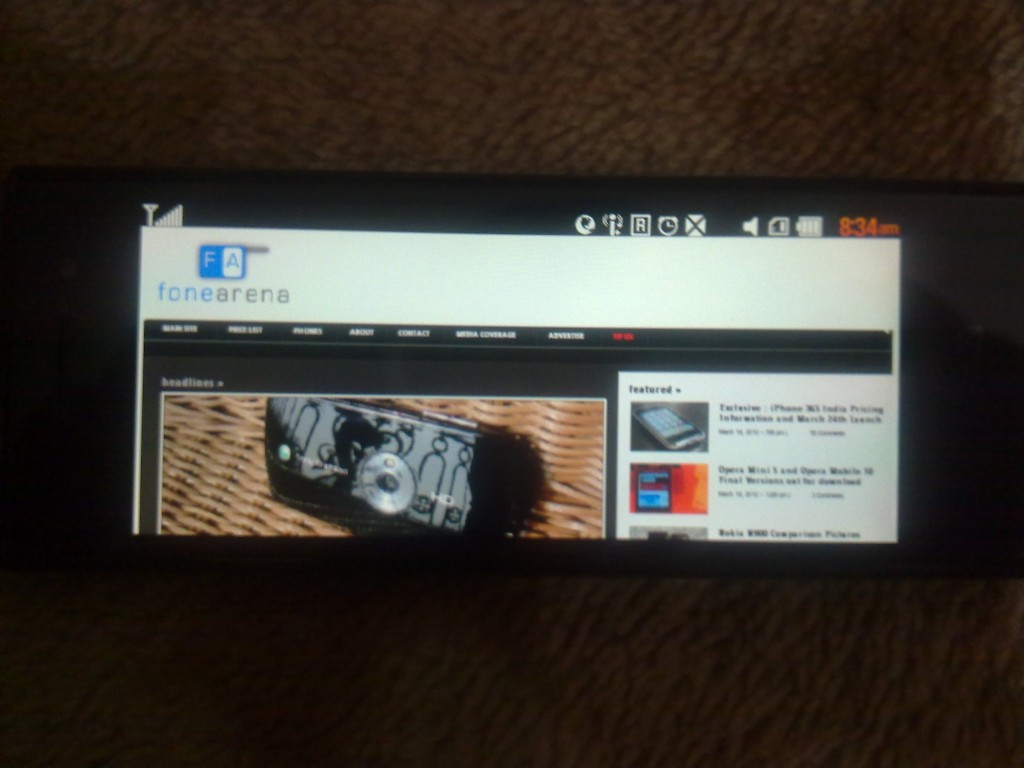
 In this rather late third part of the review of the Omnia HD, we bring to you a low down on the software that makes the Omnia HD a performer.
In this rather late third part of the review of the Omnia HD, we bring to you a low down on the software that makes the Omnia HD a performer.